Publish the content, share it on Facebook, Twitter, and Instagram, let your teammates know what’s going on, leave some info on Slack, and arrange a meeting for the following projects…
Or use Zapier!
Today we will talk about the Zapier automation tool having 5000+ app integration to save your time in one way or another.
Let’s start!
What is Zapier Used for?
Zapier connects apps to work in harmony. Once you set up all adjustments, one action triggers the other, and an automated process takes care of everything. Let’s see an example. You have a website about Freelancing (sounds familiar) and publish new content regularly.
If you have Zapier, you can set a Zap which is the name for integration, and a new post about your new content will be automatically published on Twitter, Instagram, or LinkedIn.
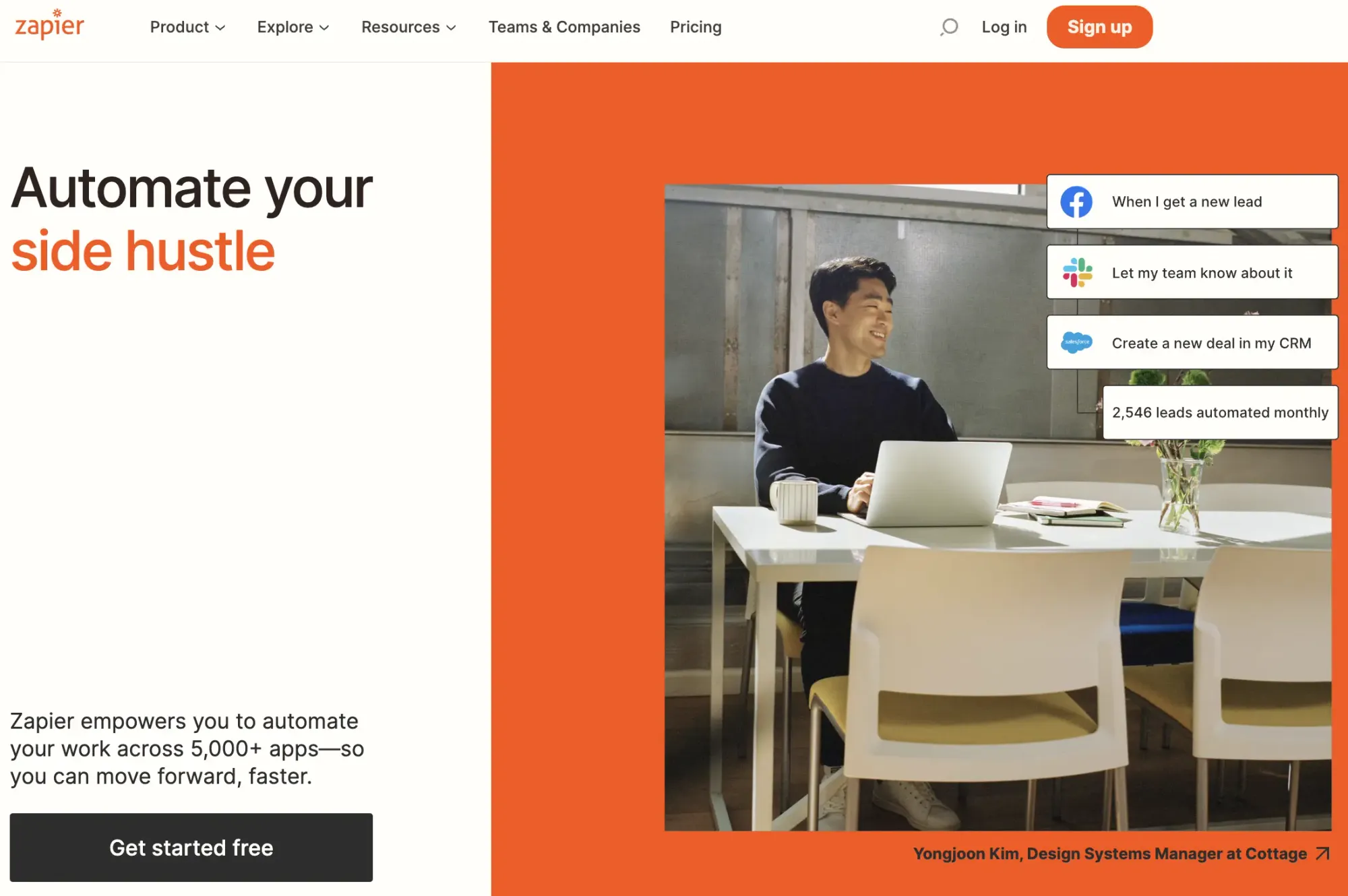
Don’t hassle with sharing and editing your posts for every project. Set everything once and let it go.
It’s not limited to social media posts. Zapier is a functional tool to improve IT, marketing, management, or your life workflow. Create your webhooks and save time.
How to Use Zapier?
First things first, create an account.
- Visit com
- Sign Up for Free and complete the page.
- You are ready.
Basically, Zapier is based on When something happens, Then do that.
- When I have a new subscriber, Then say hello.
- When I publish a new article, Then post a tweet.
When is the trigger of upcoming action.
- Select your app on Zap Editor.
- Choose your trigger and give permissions to the app.
- Select your action event and app. Customize the action event for your needs.
- Once the trigger takes place, the action event will be the next.
Check out Zapier Quick Guide to see the full tutorial.
Is Zapier Free?
Yes, Zapier is free for 100 tasks and 5 Zaps. If it is not enough for your workload, give it a try to Starter pack for $19.99 per month.
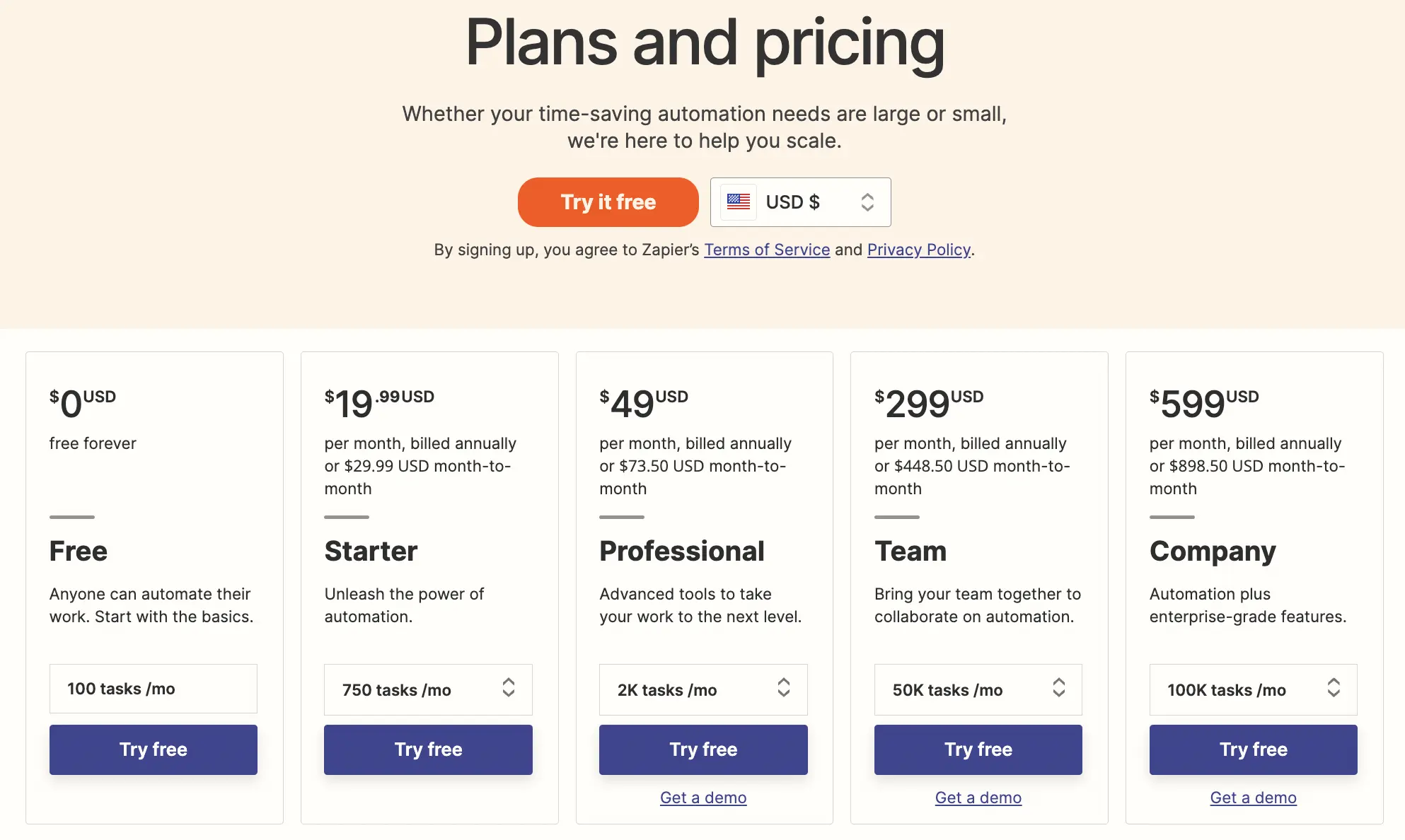
Top Tips and Tricks for Zapier
1) You can trigger various targets with one source.
2) Make use of the Zaps you already created. No need to start from scratch for every Zap. Do some changes and make it ready to use.
3) Set your Zaps smaller so you can edit them at ease if needed.
4) Here’s some of what you can do with Zapier:
- Manage your To-da lists. Get notified when they are completed, in progress, or incomplete.
- Track and store your RSS feeds.
- Manage your email marketing, send an email or make a shortlist of your clients. As an example, connect Shopify to Mailchimp.
- Link tasks or messages. Add Slack messages to Asana.
- Receive or send SMS messages.
- Automated Invoices. Have QuickBooks or Xero invoices for each sale.
- Archive Data. Connect Google Sheets to any app and get a list of actions varying from Twitter posts to Paypal sales.
- Even get better in your personal life with Zapier. Set up a daily morning GIF and wake up with a funny animal daily!
Zapier makes time-consuming processes easier with automated tasks. Once you set up everything, you’ll get over most of your daily tasks.
Zapier offers a free plan. Why don’t you take it for a drive?
Keep reading freelancer.guide! It is FREE too😊






