Imagine you are in the game business, and you get a professional messaging app in the end. Is it possible? Messaging with colleagues is what the Slack app provides!
The idea was to create a new and original MMORPG when Slack founder Steward Butterfield and his crew rolled up their sleeves.
The game wasn’t a success but one issue opened a new way for the team.
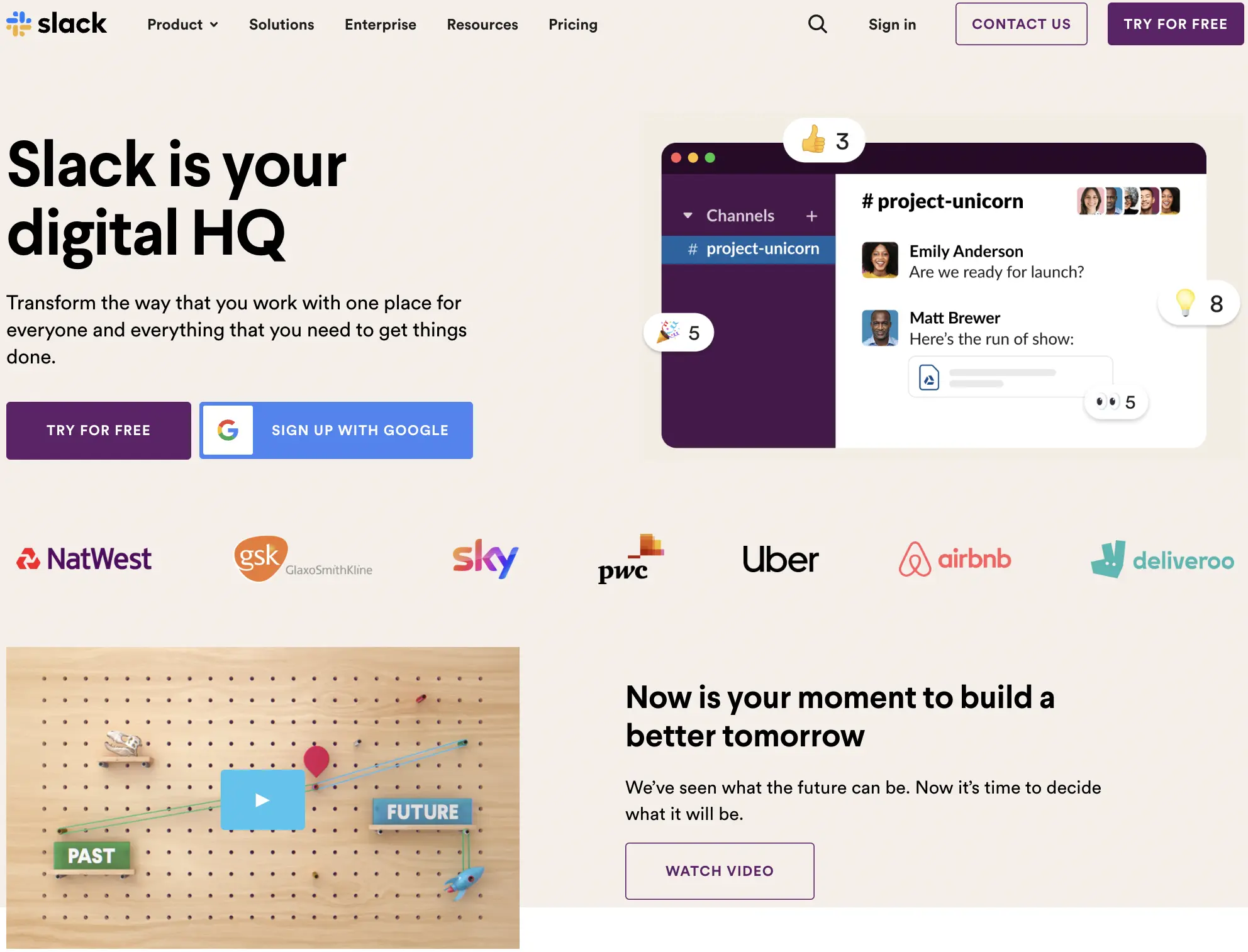
During the game's development process, the team was using IRC, which is one of the oldest online chat tools. At some point, IRC couldn’t catch up with the necessities. So, the team took their way to creating their messaging tool.
The acquisitions out of gaming served the purpose of designing a messaging app for professionals in a less boring way.
Consequently, Slack was born and became a billion-dollar company with 10+ million daily active users.
Let’s check it out.
What Makes Slack Different?
There are plenty of messaging apps used actively worldwide, and they all have lots of features at the end of the day.
The difference is that Slack is designed to make collaboration among colleagues, clients, and companies much easier to get the stuff done in business.
Outstanding Features of Slack
- A new way for your workplace to communicate. Instant messaging with emojis, gifs, and any other fancy things. Make the job colorful.
- Create channels to be organized and focused on the current projects.
- Get in touch with other companies like you do with your colleagues via Slack Connect.
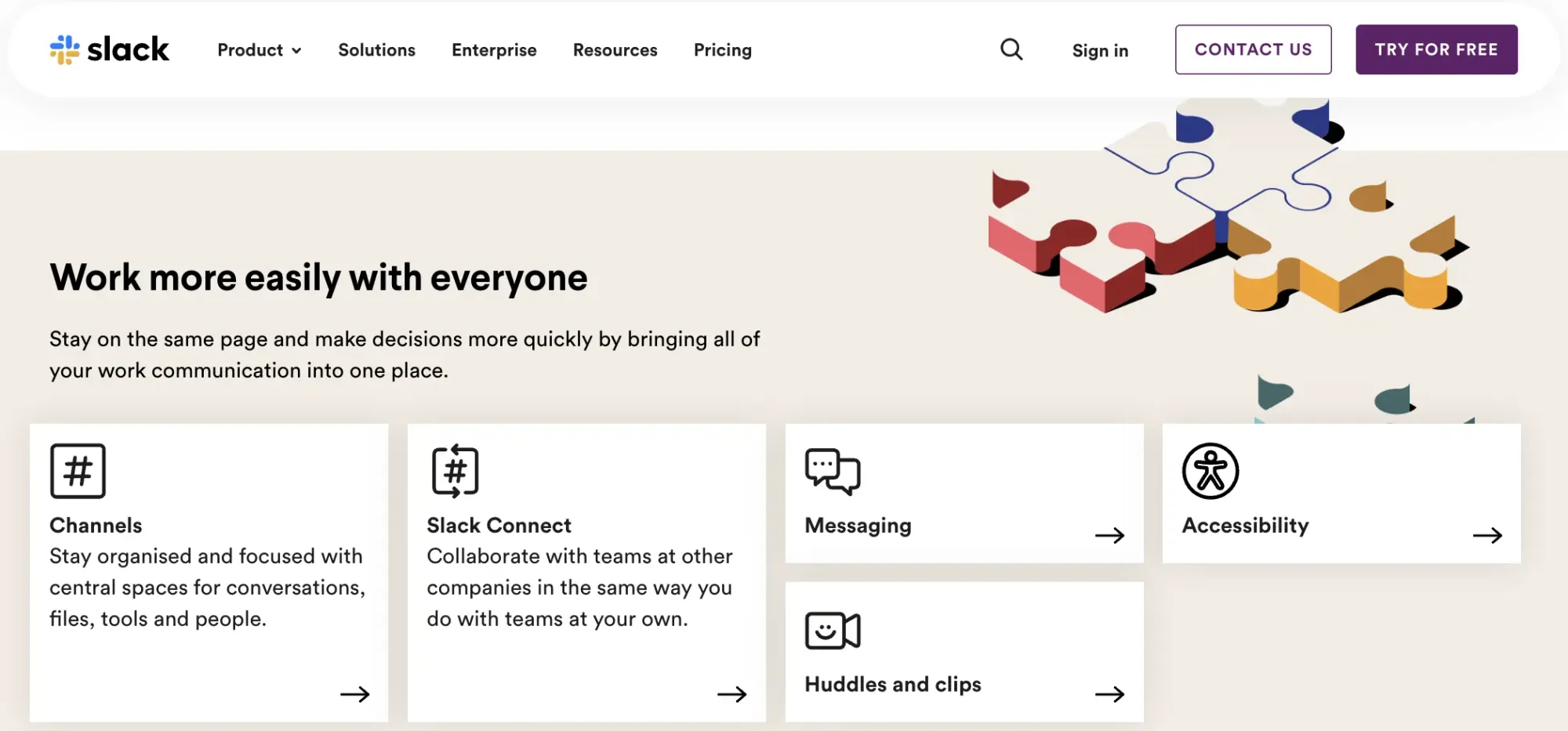
- Over 2000 services such as Google Drive, Office 365, and Github have been integrated into Slack. Get everything done in one place.
- Automate repetitive tasks to save time.
- Get notifications and info when the job is done.
Is Slack Good for My Business?
Slack is the one best if you need to stay updated and inform people in the business. Features like creating channels and getting in touch with colleagues in various ways make a difference in time-saving and focusing on complex jobs.
Is Slack Free?
Slack offers a free account with 10 app integrations, 1:1 voice, video calls, and seeing the last 10k messages on the workflow.
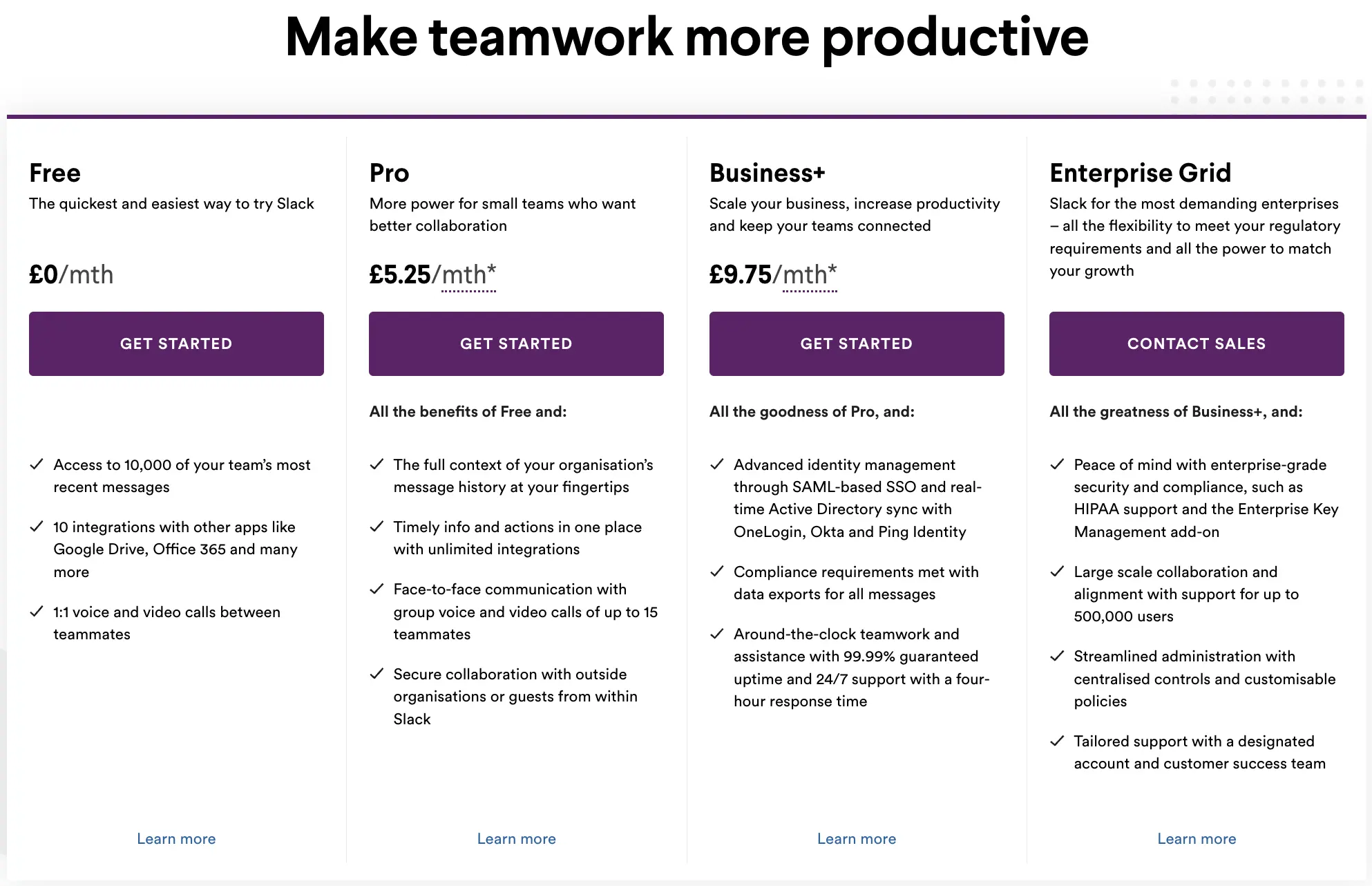
Pro membership is USD 6.67/month per active user, and Business+ comes with a bunch of features for USD 12.50/month.
Top Tips to be an Effective Slack User
- Don’t just download Slack for desktop. There is also a mobile app to get in touch easily on the go.
- Slack channels are the smart way to get organized.
- For the first a few steps of the work, it doesn’t look messy yet, after a few weeks, everything will be in a jam if there’s not any segmentation.
- From the beginning, use Slack channels to categorize everything by departments, projects, or events.
- Use @mentions to get in contact so nobody will be occupied to understand if the message is for them or not. Time-saving.
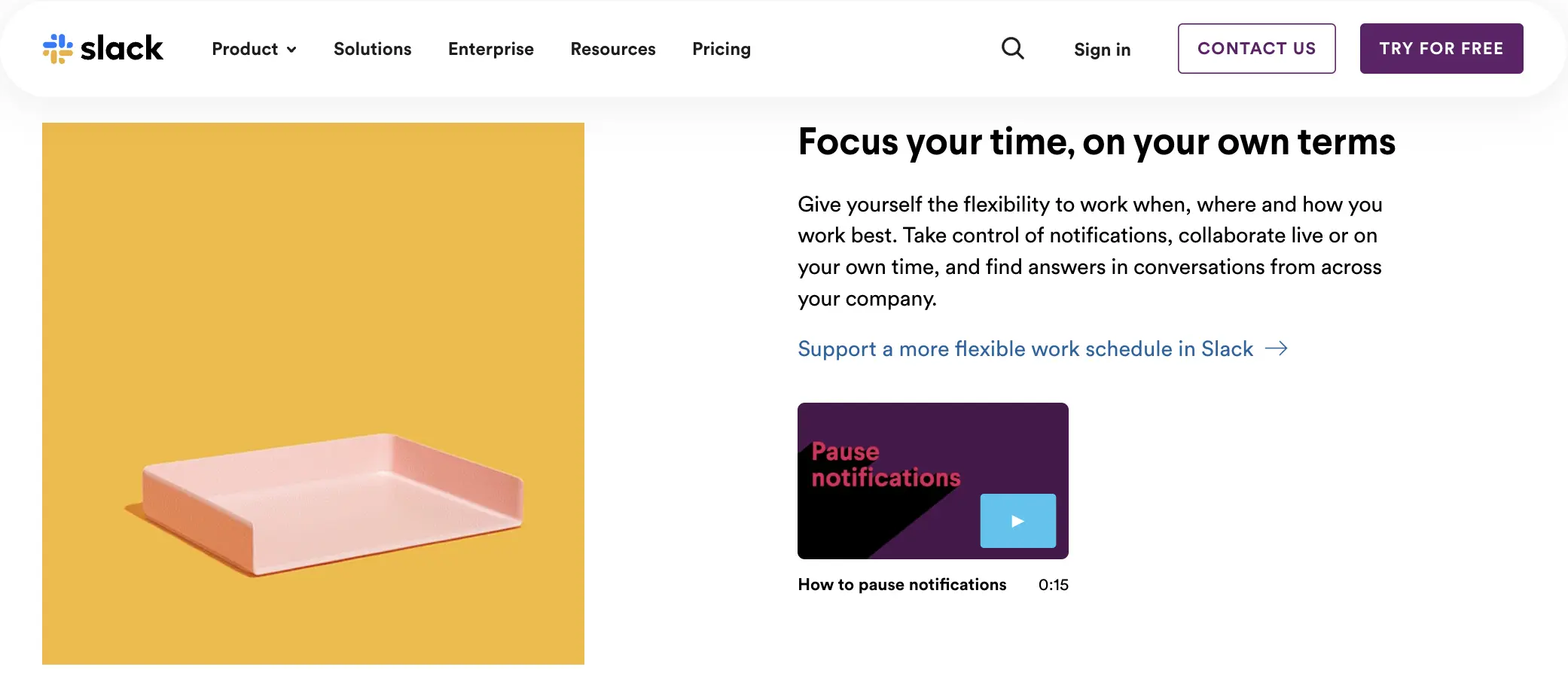
- Use emojis instead of saying “Thanks, I agree, I understand, etc.” There are so many emojis for quick answers.
- Don’t get lost to find any information or a person. Use the powerful search feature. Filter your searching and let it be done.
- Get notified. Set notifications for specific keywords and be in the know if they say anything about it.
- Choose conversations that you want to be notified about. Don’t lose your mind in hundreds of blips.
- Adjust your working hours. Outside these hours you’ll be on “do not disturb”
- Add your external tools to Slack. 2000+ services and apps are supported on Slack.
That’s it. You are ready to give it a try to Slack and improve your business.
Keep diving if you are interested in any other handy tools or any other fields of freelancing.
Take care!






