Accounting is a prerequisite for every business, from minor to giant ones.
If you don’t control what comes and goes, the possible result is to try getting out of financial trouble.
On the other hand, accounting looks a bit costly if you are a stranger to bills, invoices, payments, and other expenses.
Is there any budget-friendly option to handle the money issue of your business?
Xero gets on the stage!
What is Xero Cloud Accounting?
Xero is a cloud-based accounting system with many features to help your small business.
- Bookkeeping features like invoicing and payroll.
- Tracking bills and paying them on time. Overview of your costs.
- Accept payments online.
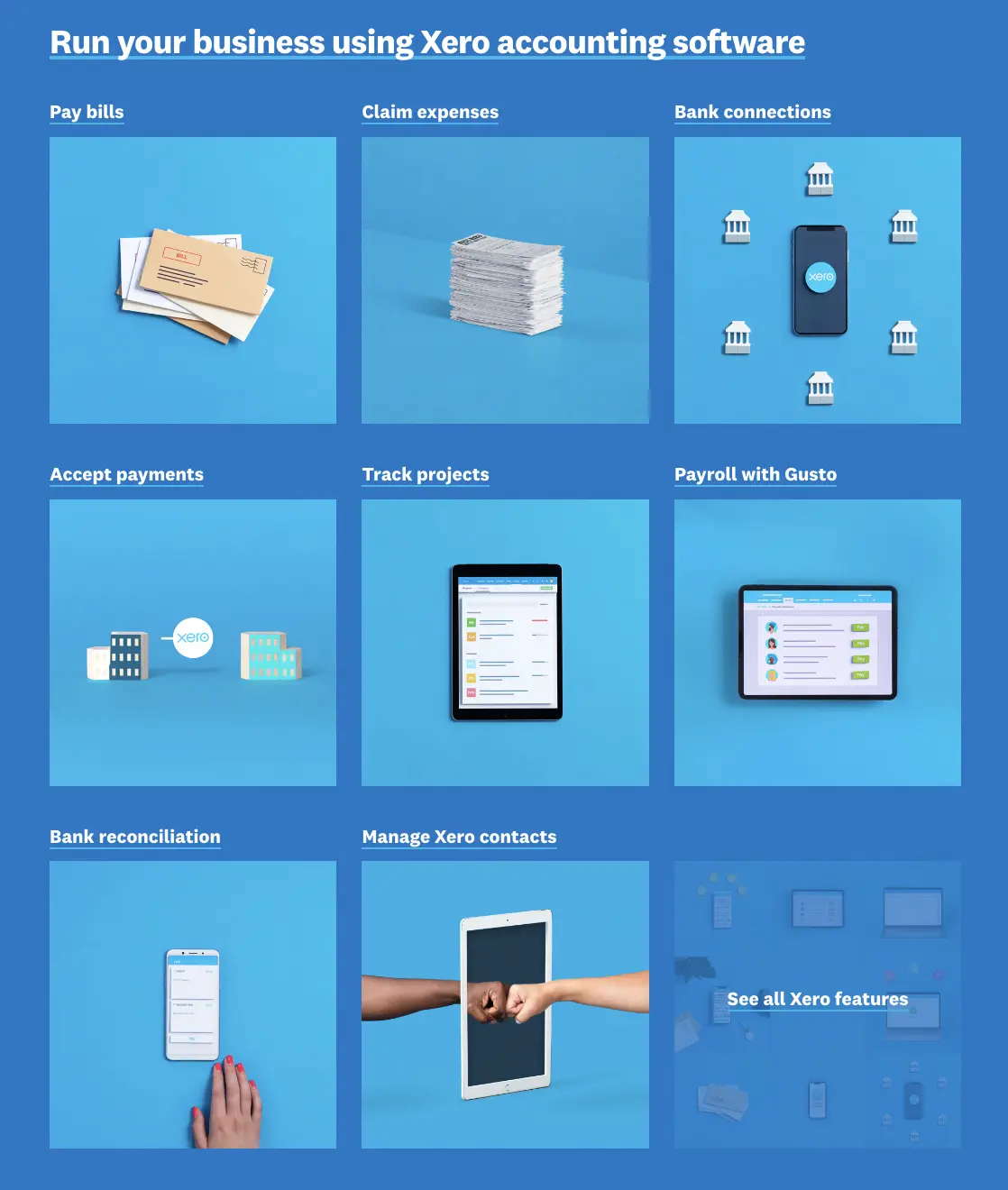
- Do pay runs and get payroll records.
- Scan and store bills and receipts or capture data.
- See what is in your stock with inventory software.
- Everything is on your dashboard. A clear view to see your financial position.
- Get a result with reporting.
How to Use Xero Accounting Software
Let’s start with connecting your bank account.
- Accounting -> Bank Accounts -> Add Bank Account
- Type your bank’s name.
- You’ll be directed to your bank login. Sign in.
- Select the accounts you want to connect to Xero.
- Choose a transaction start date.
- Click finish.
Add your organization details.
- Customize your invoices.
- Add your business logo.
Add a payment service so that your business partners can pay easily.
- Settings -> Payment Services -> Connected Payment Service -> Manage Themes
- Select the invoice template you want to add your payment service provider.
- You’ll see “Pay Now” button on your online invoice.
Visit Xero official website for training and get a good start. Any trouble? Ask your questions to Xero or find a Certified Xero Advisor and run your business better.
How Much Does Xero Accounting Cost?
Are you undecided? Start 30-day Free Trial. Then, you can get the “Early” plan for $12 per month.
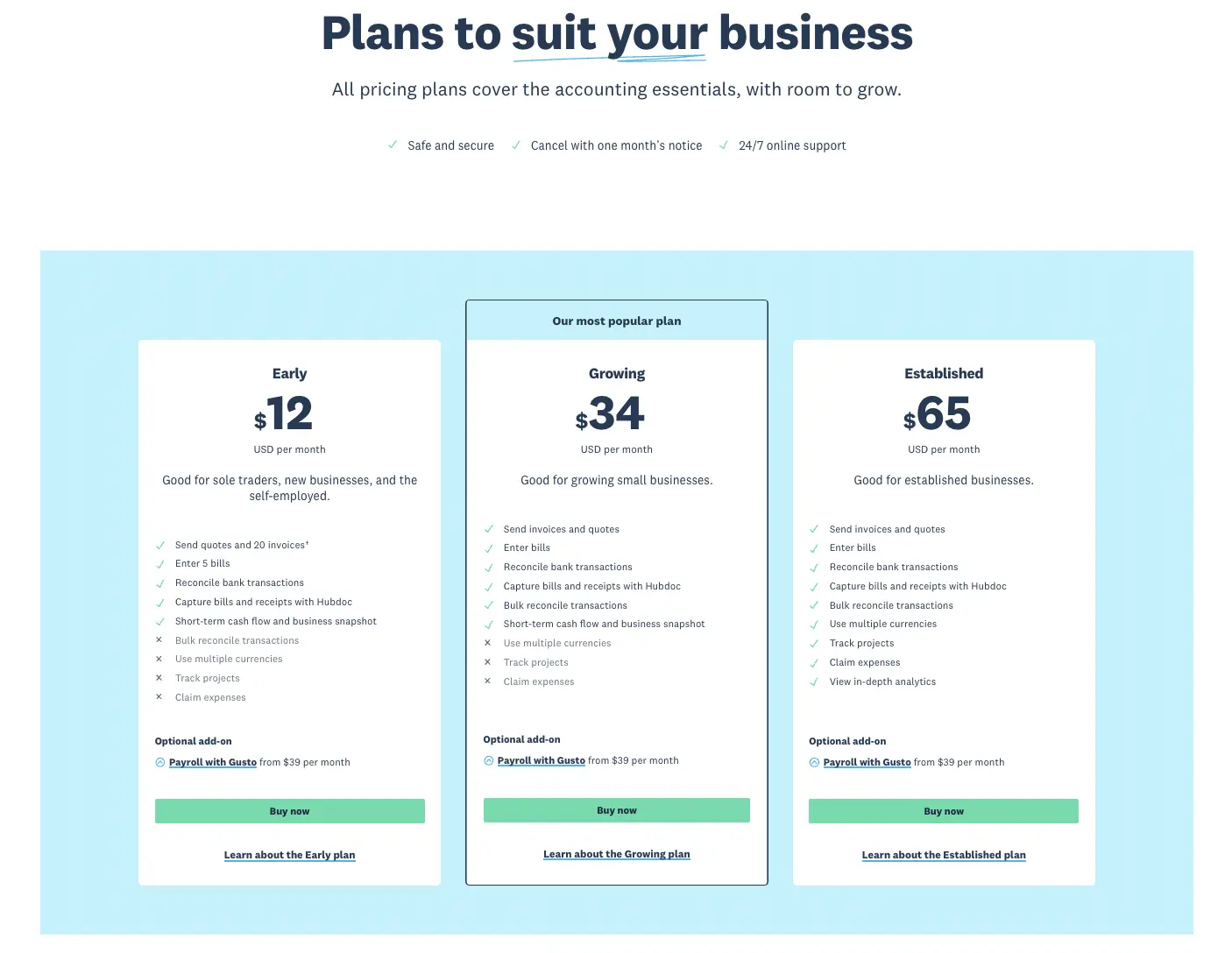
Xero vs Quickbooks
Quickbooks is another handy accounting tool. If you want to check it out. Click here.
Each software offers similar features but the main difference is the pricing and offer.
Quickbooks allows 3 users for the beginning plan for $5.10 per month. On the other hand, Xero gives unlimited access for $12. If there are numerous users in your business, Xero is better.
Top Xero Hacks and Tips
1) Give or restrict permissions for each user.
- Settings -> General Settings -> Users -> Add a user
- Choose the best option for the selected user from Advisor to None.
2) Plus Icon
- There’s a plus icon on the top right. Quick access to create a new invoice, contact, or bill.
3) Save or Publish your Reports
- Save your reports and see them.
- Click Reports at the top of the Xero page.
4) Build-in Calculator
- Take the advantage of the functional calculator in the system.
5) Repeating Bills and Invoices
- Create a template and don’t lose time starting from the beginning again and again.
6) Setup Invoice Reminders
- Settings -> General Settings -> Invoice Settings
- Click Invoice Reminders and choose days.

7) Use Shortcuts
- Hold / and click the shortcut key for navigation
- A – All Bank Accounts
- B – All Bills
- I – All Invoices
- P – All Purchase Orders
- C – All Contacts
- D – Go to Dashboard
- F – File Library
- R – All Reports
- S – Settings for Your Organisation
Now, you are ready to take a fresh start to managing your money.
Dive into Xero and see what it offers to you. It looks a bit complicated at the first glance but you’re going to get the best out of it with automated features.
Speaking of getting the best…
Keep reading freelancer.guide to skyrocket your business!






