Are you a designer and want high-quality vector designs? Or do you want to customize the wireframes for your website? Then OmniGraffle is the right tool for you and your organization.
Is OmniGraffle worth your time? We'll answer these doubts in the next phase; keep reading, so you don't miss anything!
What is OmniGraffle to Custimize Your Plans?
OmniGraffle is a tool for designing vector designs, website wireframes, mind maps, prototypes, and diagrams. The tool can only be run on Mac and all Apple devices, it is not currently available for Windows or Android.
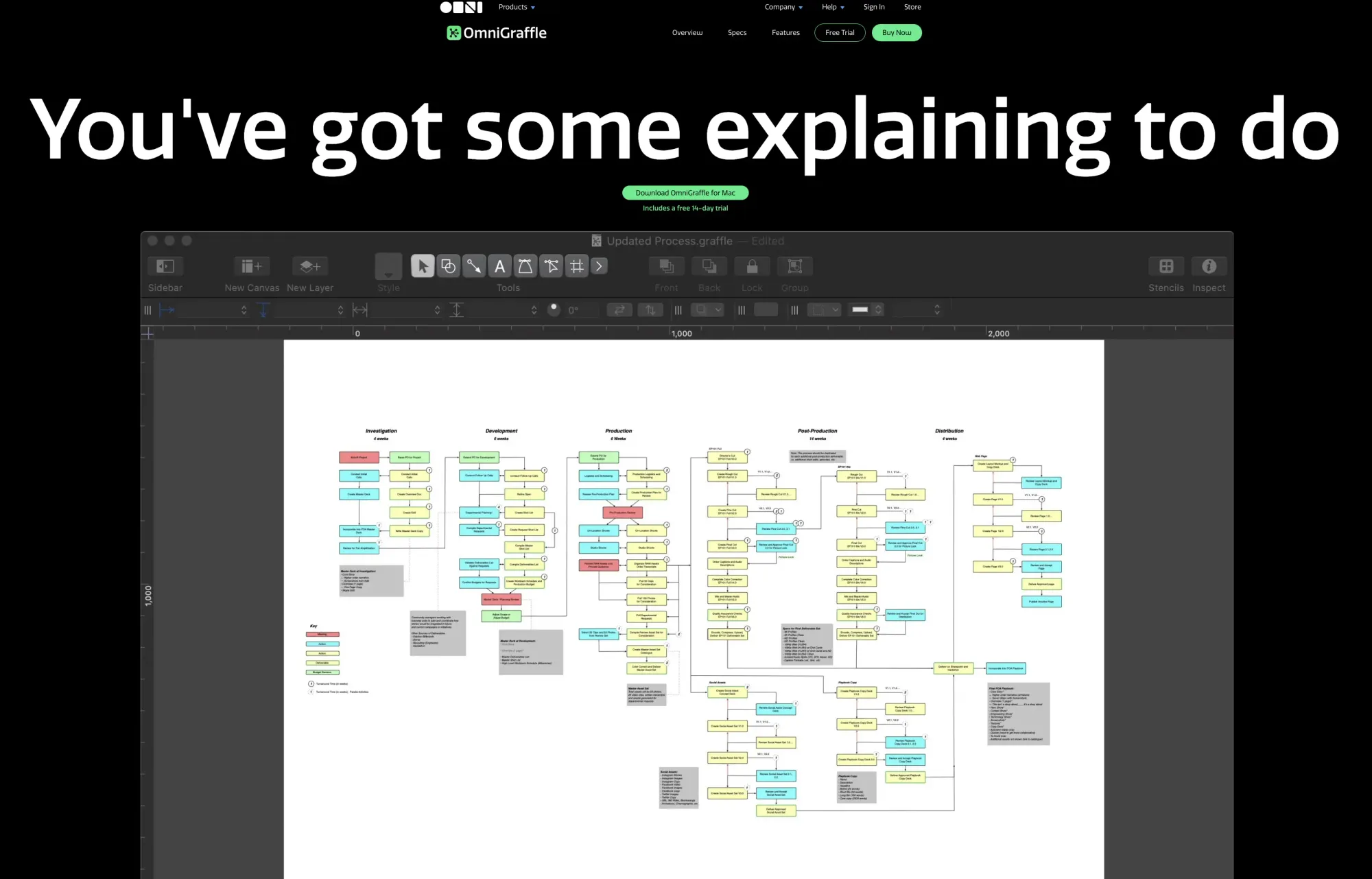
Furthermore, OmniGraffle is great charting software with an exquisite interface and a drag-and-drop feature.
You can use different types of OmniGraffle stencils, flowcharts, visuals, canvases, templates, and many other designs in your work. These features are flexible and save time.
How to Use OmniGraffle?
OmniGraffle can only be run on Mac or Apple devices. You can download it directly from their official OmniGraffle Website.
If you want to draw a simple and basic flowchart on OmniGraffle, select the shape tool from the above bar and draw a rectangle. You can set the sizes of each rectangle in the geometry inspector.
You can duplicate the same rectangle using Edit>>Duplicate & Maintain Layers to copy it or use a small shortcut key Command + D on the Mac. You can also change the object from the right-side object inspector.
The user can label the objects by double-clicking on them. You can set the flowchart and customize it according to your needs. Also, if you want to change the alignment, customize it from the alignment inspector on the below right side.
There are templates available on OmniGraffle, such as UIX & UI, and many others. To do this, click on Files>>Resource Browser. Select any Template>>Right Click>>Edit or Edit a Copy to start editing the template. ****
How Much Does OmniGraffle Cost?
There are categories for OmniGraffle on their website.
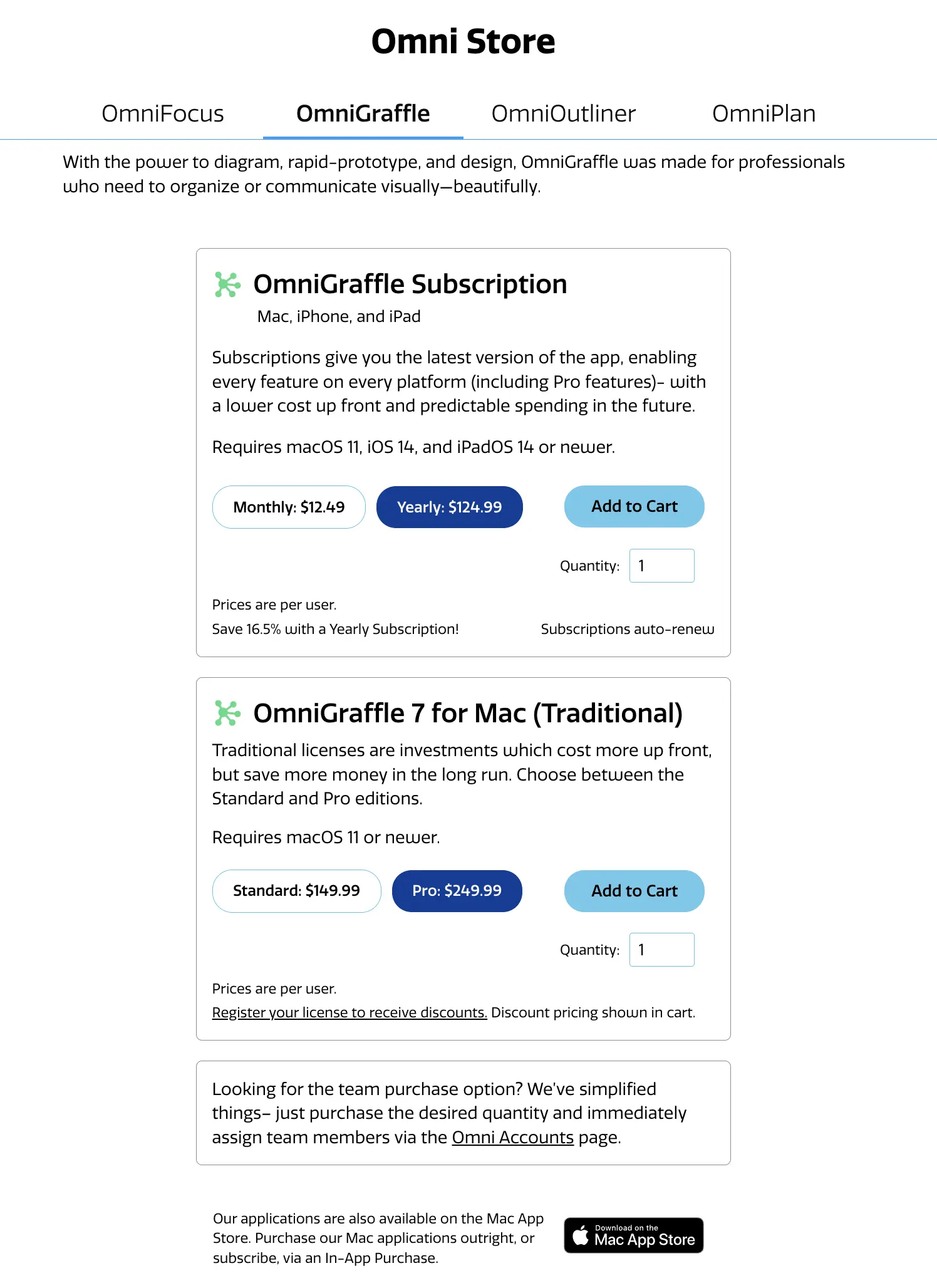
Standard OmniGraffle 7 for Mac (Traditional) - $149.99 One-Time
- Access to Pen, line, text, shape, and other tools available on OmniGraffle.
- Users can export PNG and PDFs, and SVG imports.
- It has a full-screen split view, photoshop, manual & smart guides, and improved workspaces.
- Users will have touch bar supports and access to flexible inspectors, such as objects and alignments.
OmniGraffle 7 Pro for Mac - $249 One-Time
- Users can access presentation and blending modes.
- Access features such as converting text/line to shape, Artboard layers, and fill effects.
- Apple and JavaScript.
- Visio Import Support.
OmniGraffle for iPad, iPhone & Mac ($12.49/monthly & $124.99/Yearly)
- Save up to 16.5% on the yearly program.
- Access to all features available on OmniGraffle.
Tips for OmniGraffle
Here are some OmniGraffle tips that might help work on this platform.
- If you want to change the style of your object, you can simply right-click>>Similar Objects>Similar Objects.
- You can quickly move the layers on your canvas. To do this, simply right-click>>Move Selection to Layer to move your layer.
- To increase the size of your canvas, change your unit to pixels in the inspector panel. Set the page size A3, scale level to 50% & zoom level to 200%. It will be beneficial for you in sketching and wireframing.
- There is no option in Omnigraffle to move an object forward or backward. To do this, select the object in the outline sidebar and move it up & down. Or you can use a shortcut key Command+F on your keyboard.
- OmniGraffle Pro allows you to import Microsoft, Visio, and templates to its workspace. But it only works in the Pro version.
Conclusion
OmniGraffle is one of the most accessible tools which organizations use. Also, it is an affordable and unique tool developed for all types of designers.
Are you struggling to get on the freelancing track? Freelancer. Guide helps and guides you about all freelancing platforms.




