Before talking about Pipedrive, let’s answer the question in your mind, What is CRM?
CRM or Customer Relationship Management is a process to improve, administer and analyze relationships between businesses and customers.
To get the best result, a large amount of data is used. The start point is verbal communication, email advertising, telephone marketing, and the internet.
The collected data turns into support, marketing, selling, or management on the finish line.
Research from Nucleus Research shows that the average ROI (return on investment) is $8.71 for every dollar you spent on CRM.
CRM tools improve the job satisfaction of salespeople by 17% and 64% of companies think that CRM is impactful in their business as LinkedIn revealed.
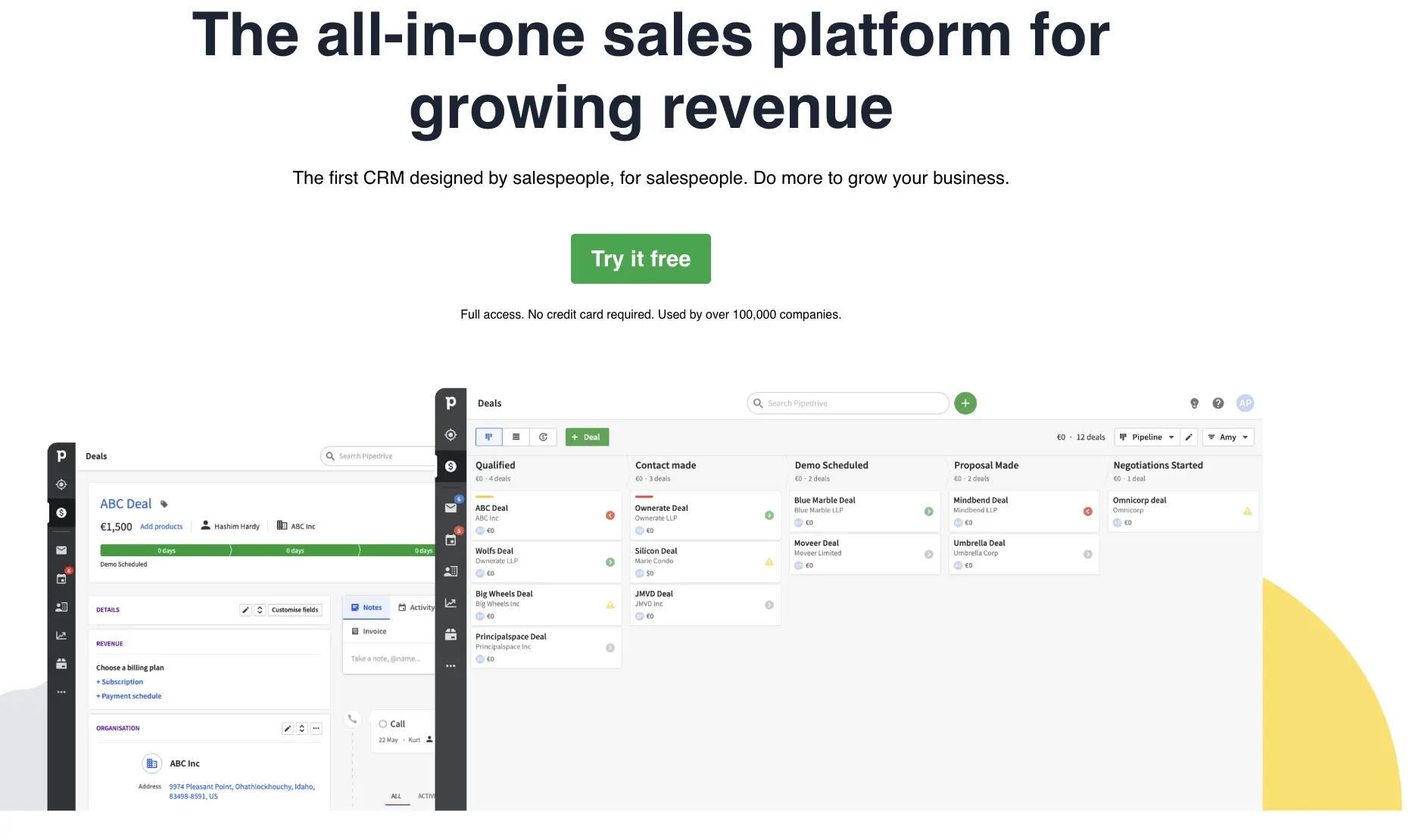
On the other hand, 22% of salespeople have no idea about CRM.
Imagine the outstanding influence of CRM on your business!
Well… abbreviations look a bit scary to me always. I feel like going into something technical or complex. But don’t get afraid, let’s break some ice and see how to get higher revenue at the end of the day.
Today, we are talking about an easy-to-use CRM tool.
Pipedrive! Let’s start.
What is Pipedrive Used For?
Pipedrive is a CRM and account management tool to track the sales process from the beginning to the end in a visualized way.
Follow calls, emails, and other interactions with your customer and collaborate on them with your team. Get through from leads to customers.
The features of Pipedrive make the pipeline more observable and effective. The ease-of-use interface allows you to get to know the software quickly.
Great opportunity for small businesses to start CRM without losing time.
Pipedrive Login
Take these quick steps to start using Pipedrive
- Visit Pipedrive .com.
- Enter your email and create a password. Also, you can connect your Google or LinkedIn account quickly.
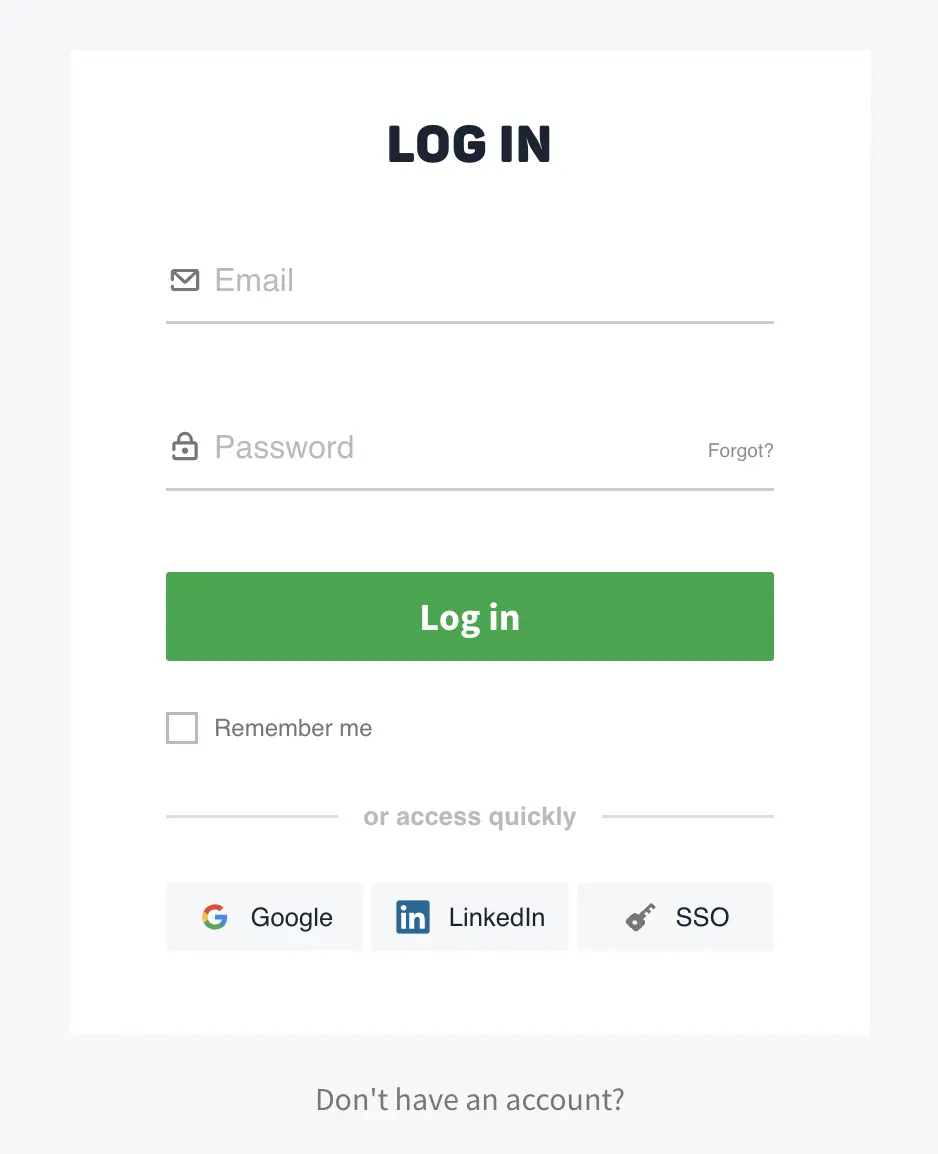
- Sync with your email or calendar. Also, you can integrate your Google Drive.
- Do you use Mailchimp? Mailchimp integration is available!
- You are ready to use it.
How does Pipedrive Work?
The outstanding point of Pipedrive is the capability of monitoring activities. As a lead and customer management software, the platform offers plenty of features to follow up on everything from start to end.
- Automation: Tasks are not time-consuming anymore. One-click solutions to automate data collection and webhooks.
- Customization: Create your workflow and keep everybody on the job effectively.
- Communication: At the core of CRM, improve the engagement with your audience and don’t lose them in the middle of the sales funnel. Move your leads to customers.
- Integrations: Integrate your handy tools like Asana, Mailchimp, Trello, or Slack. Pipedrive offers lots of opportunities to get your apps and software together. Build your business plan and collaboration. Moreover, integrate your marketplace!
- Reports: See your sales reports and revenue. Recognize your dos and don’ts.
Is Pipedrive Free?
Pipedrive offers a 14-day trial without a credit card. Then, you can subscribe to Essential plan for $12.50 per month for each user.
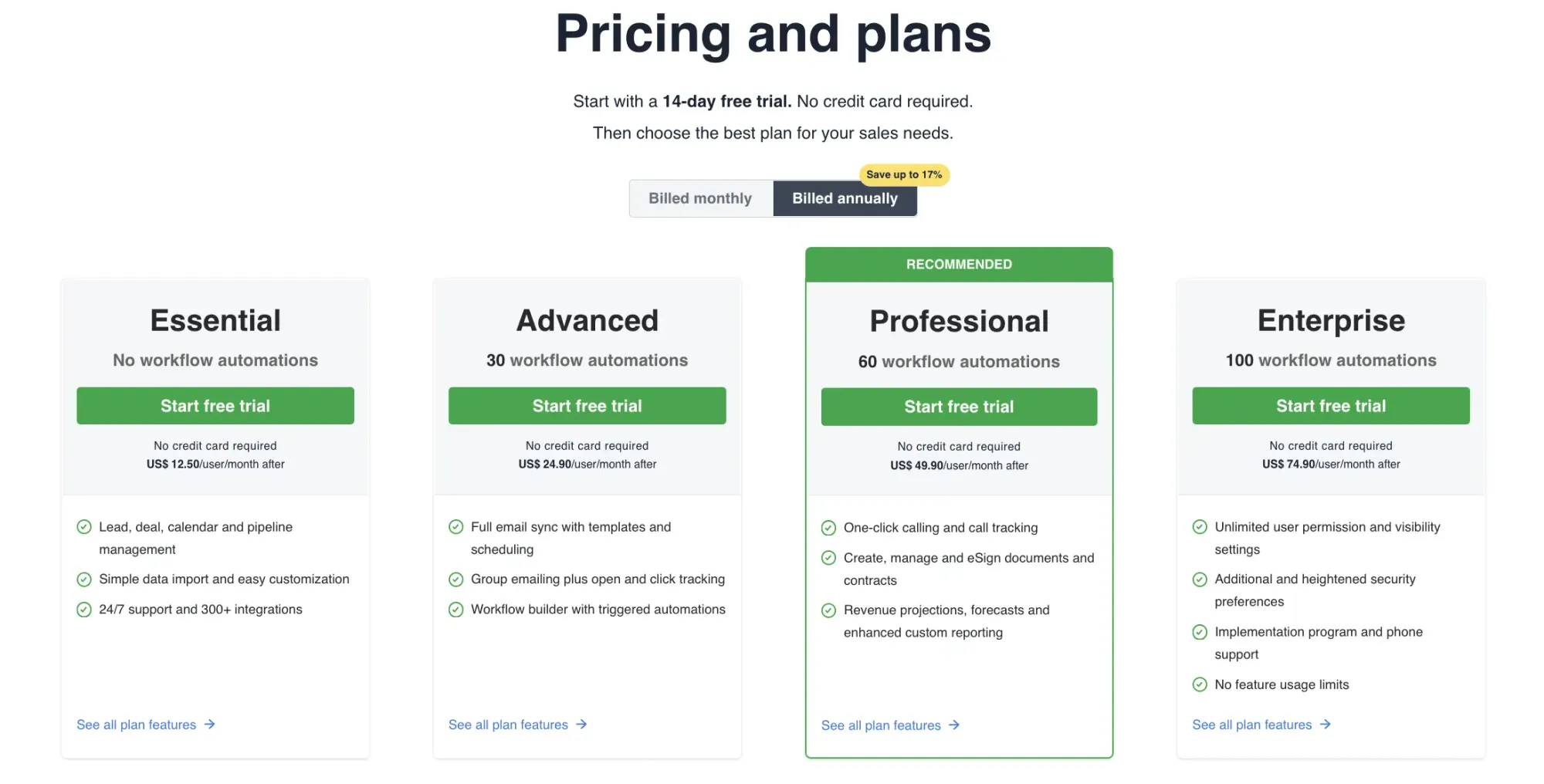
Pipedrive vs Hubspot CRM
Hubspot is the biggest competitor of Pipedrive. Both tools have great features but are not one and the same.
- Pipedrive is the winner of the price comparison if you are running a small business.
- Hubspot Starter Plan - $45 per month.
- Pipedrive Essential Plan - $12.50 per month for each user.
- On the flip side, Hubspot has a free plan which is good enough for soft tasks.
- Speaking of marketing, Hubspot comes to the fore. Pipedrive is mostly centralized on sales and activity tracking.
- The simplicity of the user interface is the glamouring feature of Pipedrive.
Top Pipedrive Tips and Tricks
- Track Progress of Sales: Set your goals and follow up with your team to see if the sales are successful or not.
- Reminders: Don’t lose track. Set up email and mobile reminders. Stay on the line.
- Forecast View: See your revenue and sales and what you are likely to get when the deal is closed.
- Automation Saves the Day: The best smart way to improve sales and general productivity is to make use of automation today. Automate from messages to campaigns everything you can.
- Activities: Check the Activities page on Pipedrive and don’t hassle remembering tasks.
- Take Advantage of Filters: Type what you look for or customize and save filters to see quick results.
- Why You lost a Deal: Leave a comment if your leads fail to become customers. Customize your reasons and get reported and gain insight.

As a CRM software, Pipedrive “drives” your sales crazy in an organized way. Gear up your sales and make use of collaboration with integrations on Pipedrive. Turn your leads into customers.
As we said at the beginning of the article, 22% of salespeople have no idea about CRM. Now, you are not one.
Start your 14-day trial and see what Pipedrive offers to you.
Keep reading freelancer.guide to stay away from unsuccessful business percentages 😊






