Are you in trouble managing your project, tasks, or your business? A visual workspace where you can follow the process and add new tasks, lists, or info, would be the savior.
Everything would be displayed in Big Picture. You are on the button! Trello stands for all these. Today, we're talking about Trello, one of the industry's most efficient collaboration tools.
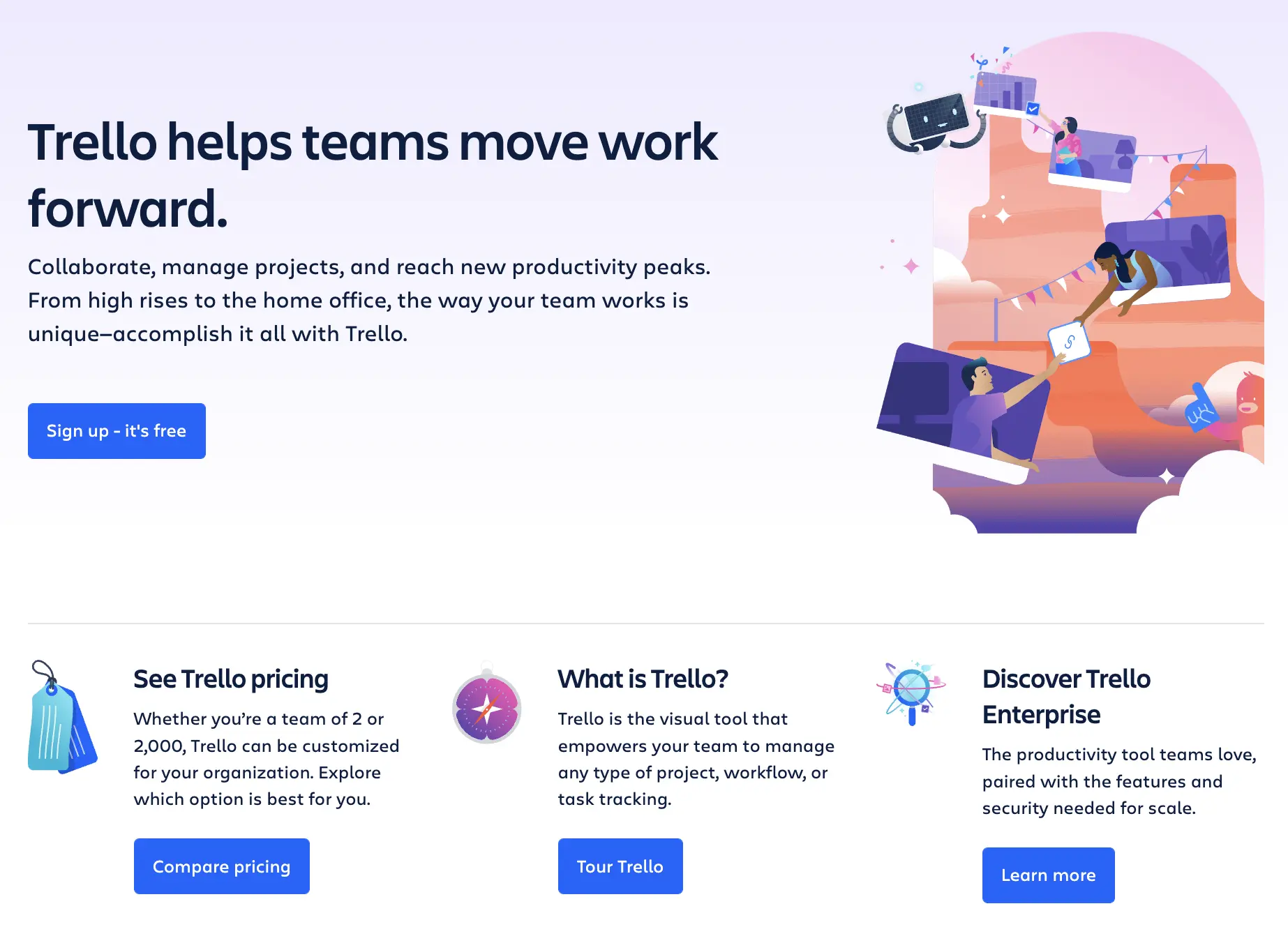
This helpful tool will make your operations more organized, observable, and scalable. Please keep reading and see how to make the most out of it.
Do you need Trello for Business?
Trello is a good choice if you have a team working on different fields in a project. You can cut the whole Project into sections and see all of them on the same page.
Collaboration on Trello is much easier and more organized. Don't worry about tasks, do's and don'ts, or deadlines. Let Trello display all of them and notify you in need.
What do you have on Trello?
Trello is based on the Kanban board, a method to improve the balance of demand and capacity. Visualizing the progress from start to finish allows you to see where the Project goes and any possible congestion beforehand.
Shortly, the tool gives you some basic features. An easy-to-use mindset of the platform is handy with a minimalist approach. Everything goes around the board, lists, and cards, and you design all segmentation and organization over them.
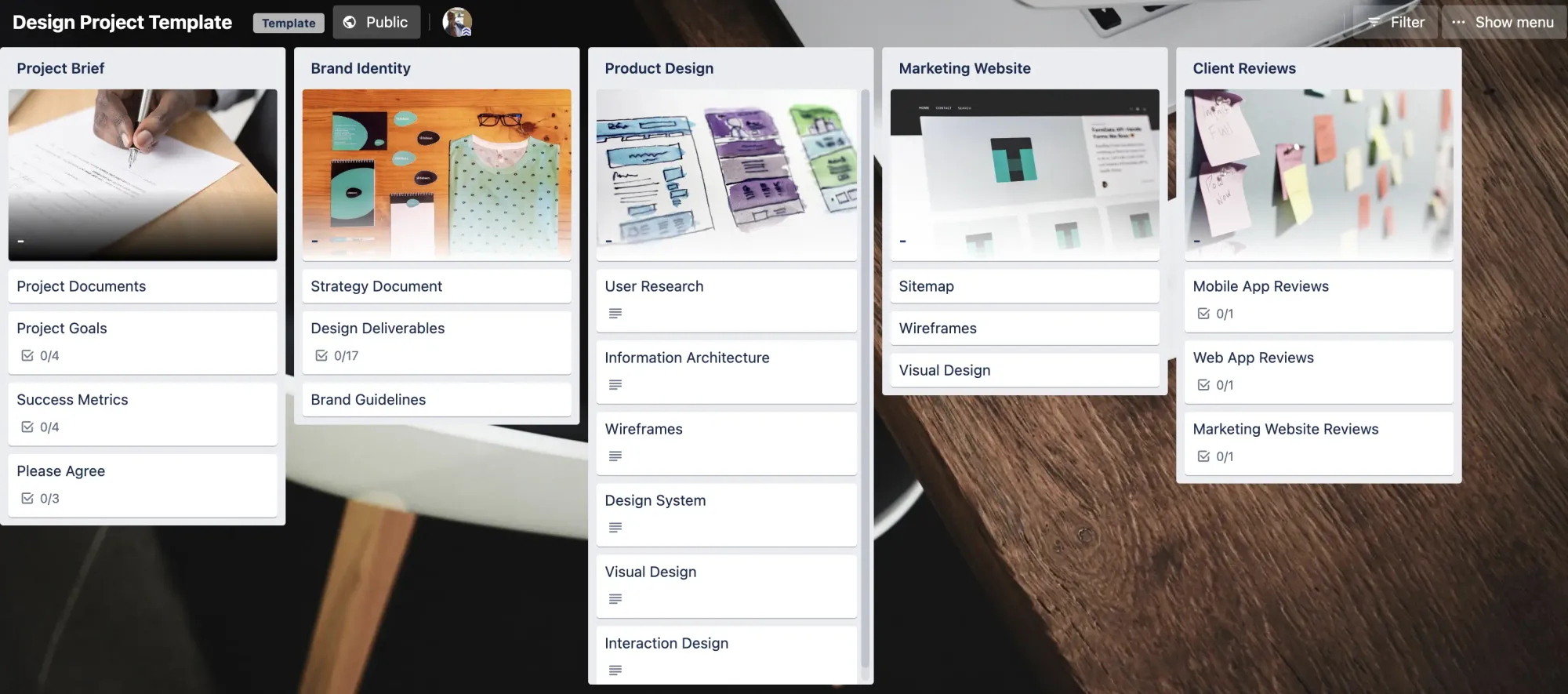
- Board: The place where all lists and cards are displayed.
- List: The basis of any kanban diagram. Lists are just columns, including your cards. You can replace your cards from one list to another.
- Cards: The smallest unit of Trello. Cards can have attachments, notes, images, or just texts.
Is Trello Free?
Yes, Trello is free IF you don't need more than 10 boards per Workspace and 250 Workspace is enough for you. Looking more? The standard plan starts from 5 USD per user monthly.
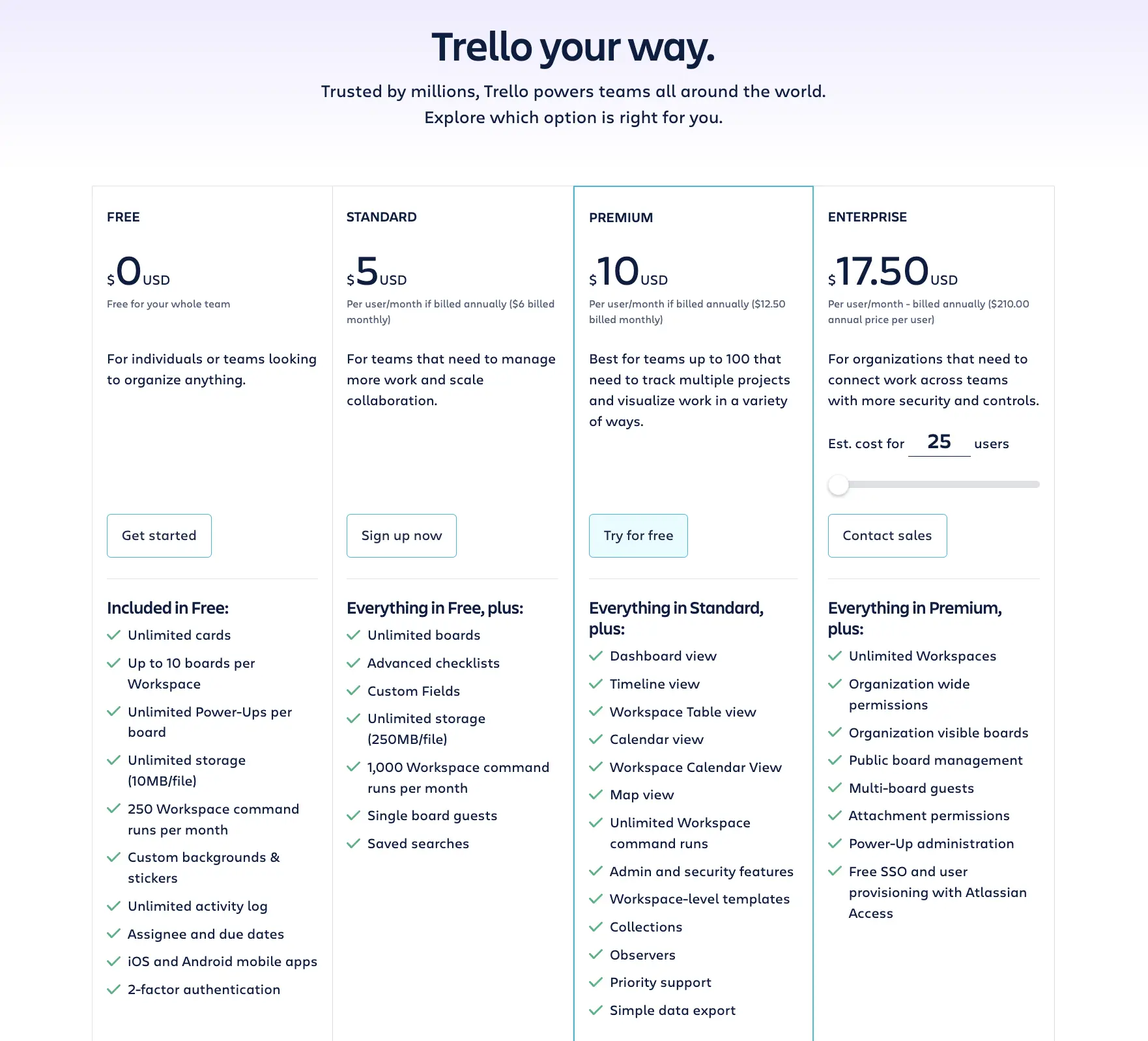
Top Tips and Tricks
- Customize Cards: Change the style of cards and sort them in your way.
- Watch Cards: Are you in trouble finding the card for that you are responsible? Click Actions and Watch the specific card you would like.
- Use Labels: You can create a label for your cards. No need to open it to check.
- Checklist: A checklist is one of the best ways to accomplish a task with the minor mistake. Create a checklist and tick the tasks to ensure the end of the day.
- Use Shortcuts: Shortcuts are available on Trello. Don't get stuffed with options just to assign somebody. There are so many shortcuts.
- B – Access Board Menu
- / - Search
- N – Create a new card
- Ctrl + C/V – Copy and Paste Functions
- E – Edit a card
- Ctrl + Enter – Save
- C – Archive a card
- @ - Mention a member
- Space – Assign yourself
In this article, we have talked about Trello, an effective tool to keep the team spirit alive with an organized workflow for success. When intending to succeed… Keep reading Freelancer.guide to skyrocket your business! Take care!






