At the beginning of the 2000s, the only way to get a Gmail account was to get an invitation. I was envious of people having one.
Now Google is the most used search engine by a long way, and from Chrome to Android phones, it is part of our life.
Even if some attempts fail, like Google+, the company sits on the throne. Moreover, it is getting improved every single day.
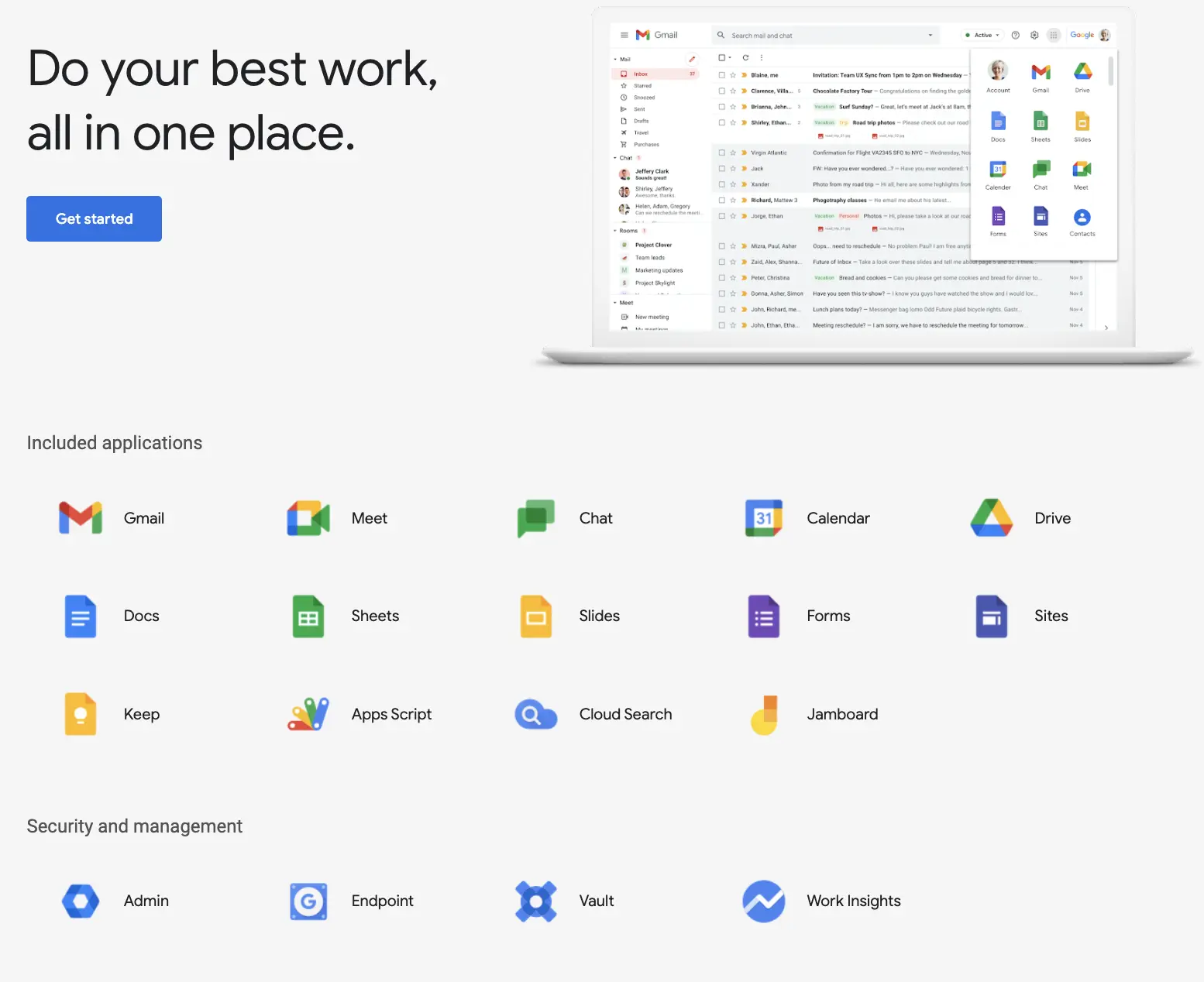
Gmail, Google Drive, Google Docs, Sheets, Slides, Google Forms, Google Sites, Google, Google, Google…There is a Google for almost everything.
Today, we will talk about Google Workspace, an all-in-one collaboration platform for most of your needs to handle, manage, and improve your business.
What is Google Workspace?
As a collaboration and communication space for your team and business, Google offers plenty of tools used by billions worldwide.
Let’s check out what they are
- Gmail: Well… needless to say, the most popular web-based free email service. Also, there’s an app for smartphones.
- Google Drive: Cloud service to store, access, edit and share your files anywhere, anytime. Google Drive supports other Google apps and external tools such as the Matecat CAT tool. A better alternative to Dropbox.
- Google Docs Sheets and Slides: Edit and share your documents, tables, graphs, and presentations online with Google office apps.
- Google Forms: Survey administration app. You can integrate your surveys into your website and back them up on your Google account.
- Google Sites: Create and manage your website provided by Google.
- Google Calendar: Time-management and scheduling app by Google. It is so helpful with the mobile app. Organize your day, week, or month and set reminders.
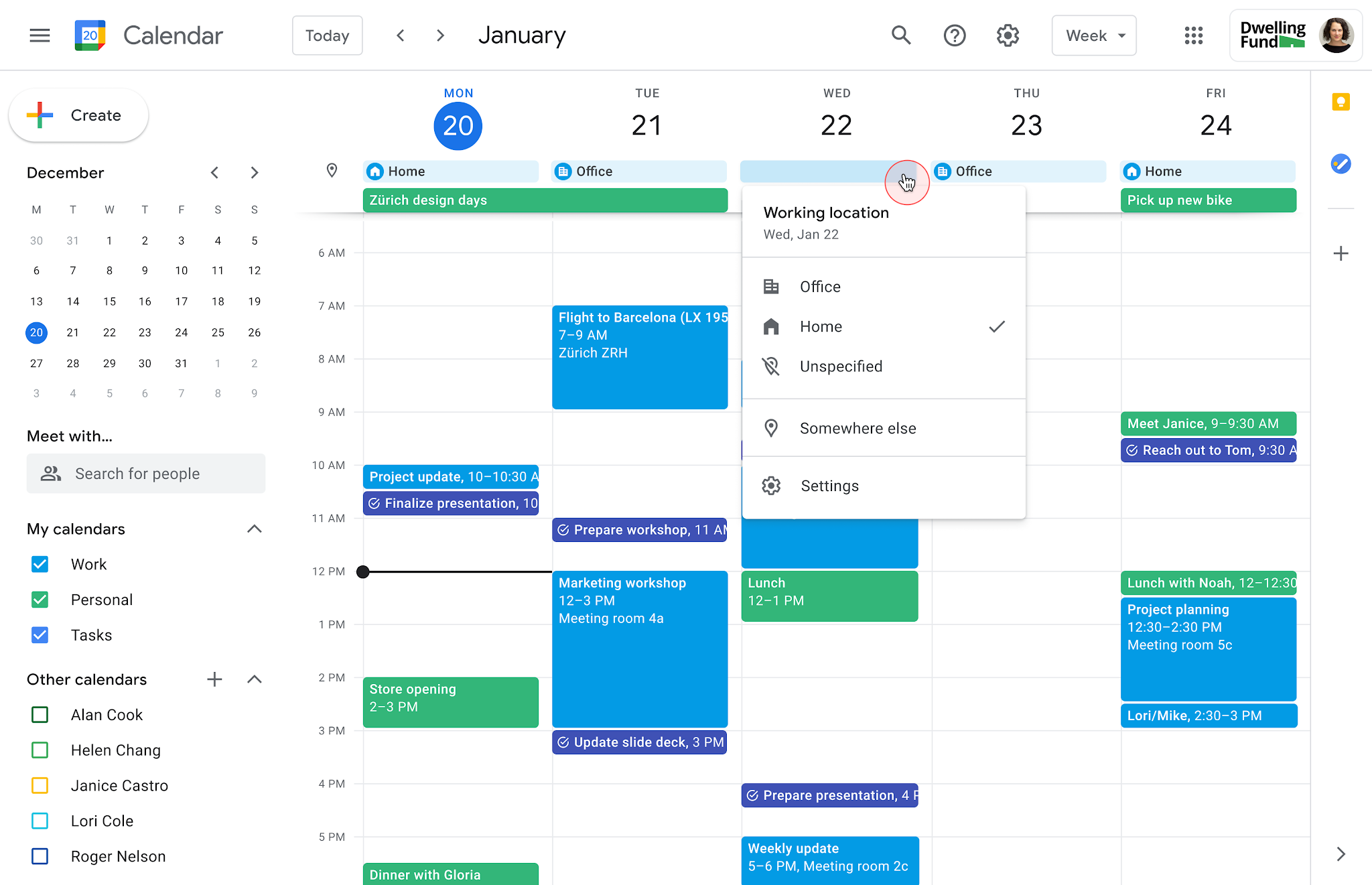
- Google Chat: Previously called Hangouts, a communication service for business. Create different spaces, share files, manage your conversations, make video calls, or simply send a message. Also, you can have a go at Slack. One of the most popular communication services.
- Google Meet: Looks like Google Chat but more comprehensive. The app takes the mission of video conferences in the Google ecosystem. Supports 250 participants all at once. Google Meet is the answer to Skype.
- Google Currents: After the failure of Google+, the company reshaped the app and created Google Currents. The app gives a hand to team engagement and task management. On the other hand, it doesn’t go well with Google Currents also. Usage of the app is not so common, and Google may shut it down soon.
- Google Keep: Web-based note-taking app. It is available on the app markets also. Access your notes everywhere.
- Google Vault: Google offers various tools that look messy if all of them are in use. Google Vault retains all data of workspaces you collaborate and allows you to search, explore and store them. It is excellent to get some eDiscovery.
- Jamboard: An interactive whiteboard for online collaborating. If an interactive whiteboard is a significant part of your business, check out Miro.
Why do you need Google Workspace?
You can get and use a bunch of apps for your business. Moreover, some of them have more features than Google. On the other hand, the outstanding side of Google Workspace is the ecosystem.
Once you start using Google apps, you don’t need to get a new account and create another workplace for your needs. Total integration of all apps in Google Workspace saves time and improves productivity.
Is Google Workspace free?
Try Google Workspace for 14 days. Then, if you are satisfied, the Business Starter plan comes with $6 per month.
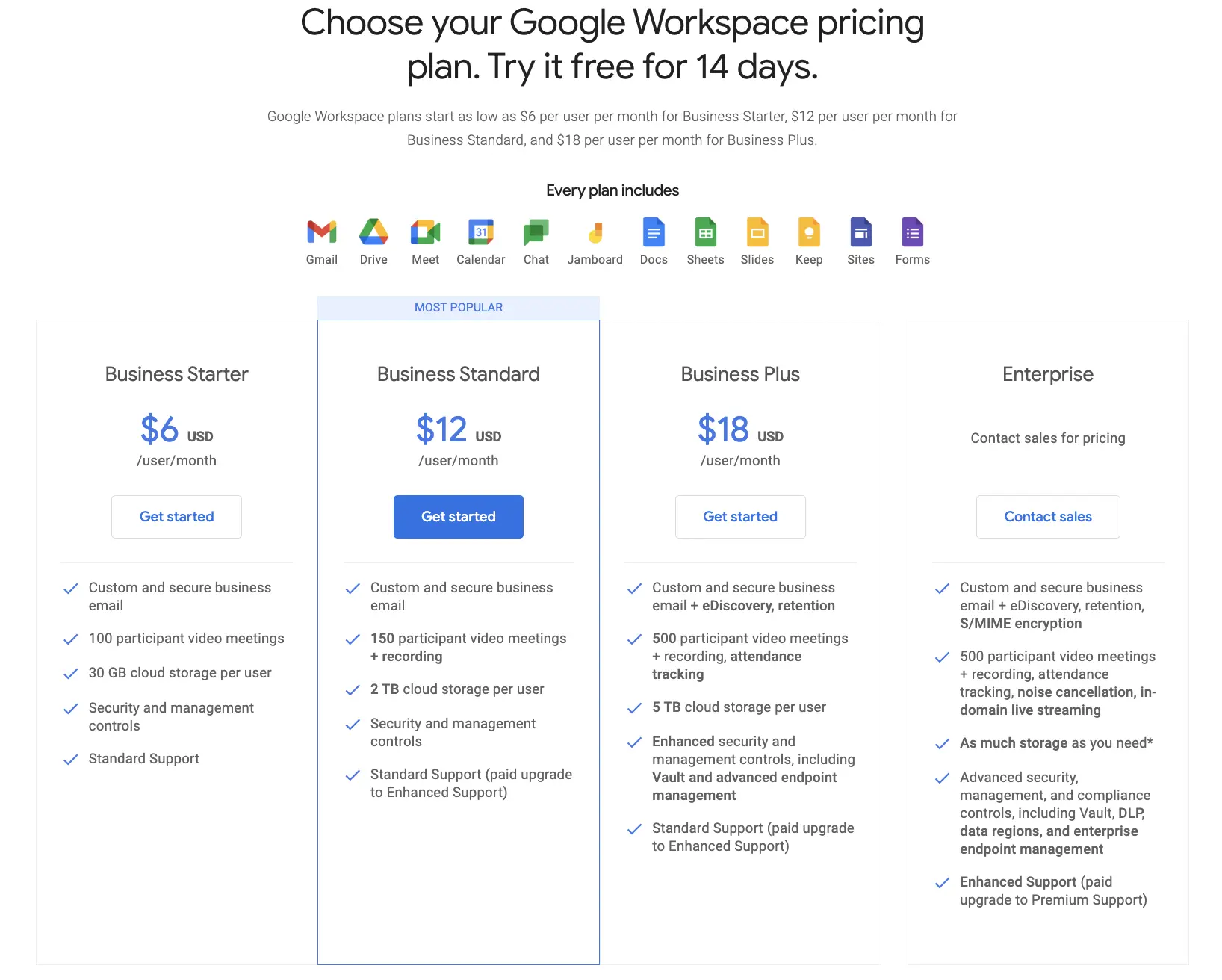
$6 is a fair price if we think of all features and integrations. It’s a good kickstart for small businesses.
Top Google Workspace Hacks and Tips
- Thanks to the integration, Gmail offers an option to attach large files to your email via Google Drive. The size limit is not a problem anymore. Keep in mind that you need to give permission on Google Drive at first to allow the receiver to see or edit the file.
- Customize your email address for improved professionalism.
- Restore your file in 30 days on Google Drive.
- You can scan an image and get the text out of it with Google Drive.
- Add your teammates to your documents and collaborate in it real-time together.
- Your email is sent to the wrong place. No worries, you can cancel it in 5 seconds. You need to be fast, though. Better to change settings. If you are in trouble seriously, you can set 30 seconds to undo any email you have sent.
- Set up an automatic response on Gmail and get rid of answering the same things repeatedly.
- Google Chat is accessible on Gmail. Manage your emails and conversations on the same page.
- As we said before, Google Workspace supports external apps. Check out Google Workspace Market and see what you have there for your needs.
Are you ready to give it a try? It’s possible that you already use some of Google apps. Get them into your business also.
Consequently, Google Workspace is a good option for most of your needs. On the other hand, the web is not just with Google.
Keep reading freelancer.guide and see what’s more!






