You are on the way to your new project, and all your guys are on a vast whiteboard together. Everybody has board markers in their hands and takes care of what they are on.
And bring this idea into the digital world.
Here you have, Miro!
Miro is a digital whiteboard to gather your team in the same place to work on a project, idea, or presentation.
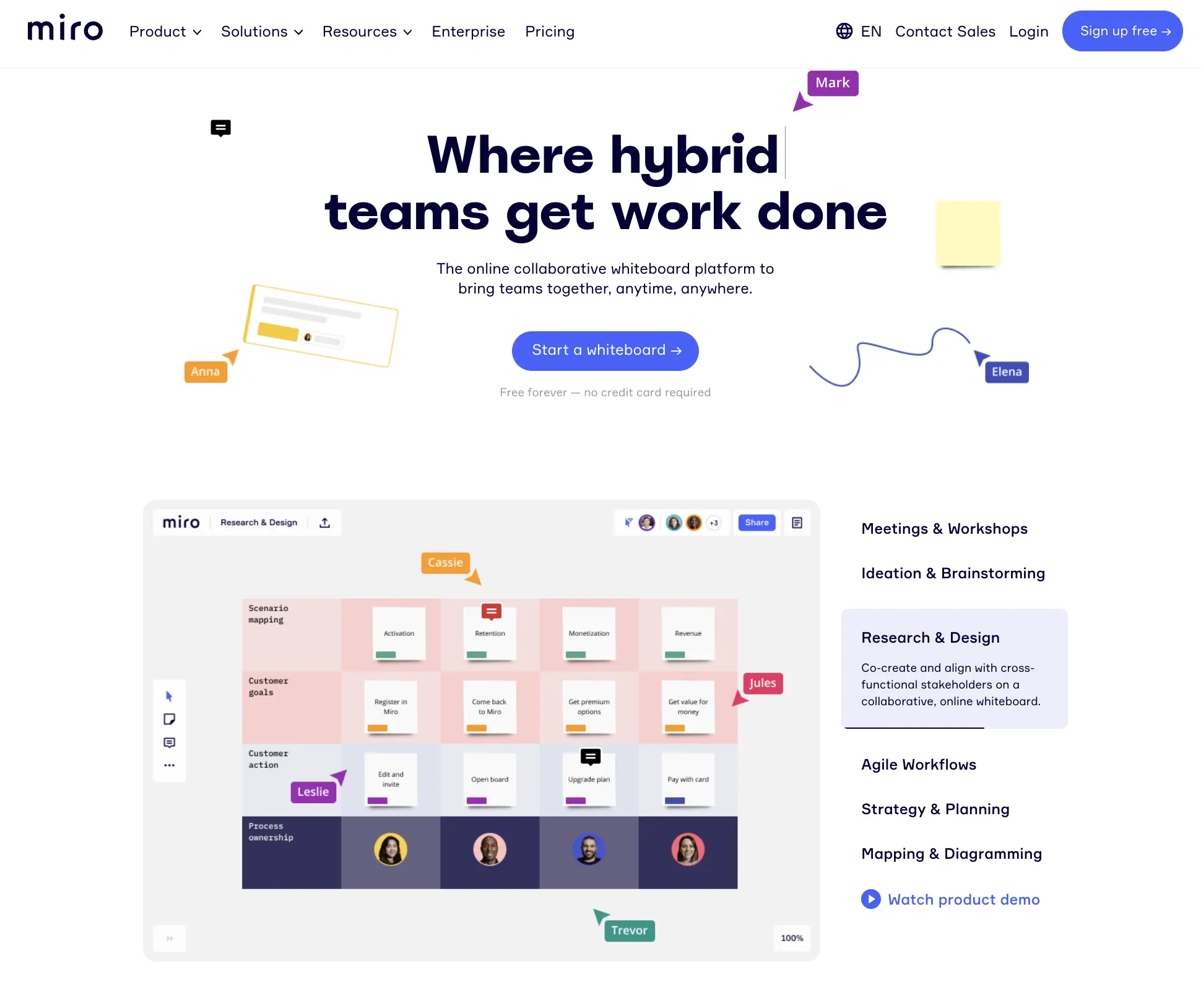
It is one of the best tools to see the big picture in the full sense of the word.
With a diverse range of features, you can create a workflow, wireframing, project journey map, or whatever you have in need of a collaborative workplace via the multi-functional capabilities of the tool.
Add your videos, sticky notes, comments, or screenshots. Draw your ideas, or create hubs and display everything all-in-one.
Remote work as a team is out of the boring blocks of texts on messaging apps. Creativity is on the stage.
Why do You Need Miro?
- Accessibility is not a problem. The Cloud-based tool is available on smartphones, the web, and desktops. Take a quick look at the latest shape of the project even though you have dinner with your girlfriend. Well… not a good idea 😊
- Asynchronous teamwork eliminates the limitations of remote work. Every action on Miro is displayed directly on the canvas. No need to wait for others to see changes.

- Integrations with the most popular tools provide a unique workplace. Use Miro on different platforms such as Google Drive, Slack, and Box, or bring them into your workflow in Miro.
- Boring meetings? Not anymore. More engaging and innovative meetings are held in Miro. See the direct results on the canvas while having a video call with your team.
How to Start Miro?
In the beginning, Miro may seem a little overwhelming due to lots of features.
If you are more likely a self-learner, it takes time to get to know every tool and feature over there but, I recommend you to subscribe Miro YouTube channel and follow webinars.
There are various how-to videos for different projects and tools that are handy to improve the efficiency of your business.
Signing Up is a standard process like other platforms. You can easily sign up free with your email or Google account.
- Invite your teammates via Slack or Gmail or you can share the link directed to your workplace.
- Choose the area you work
- Create a board
That’s it. You are ready!
Is Miro Free?
The answer is Yes and No. Miro offers a free account with unlimited members for your project, but there are some limits. You have 3 editable boards, some basic integrations, and templates.
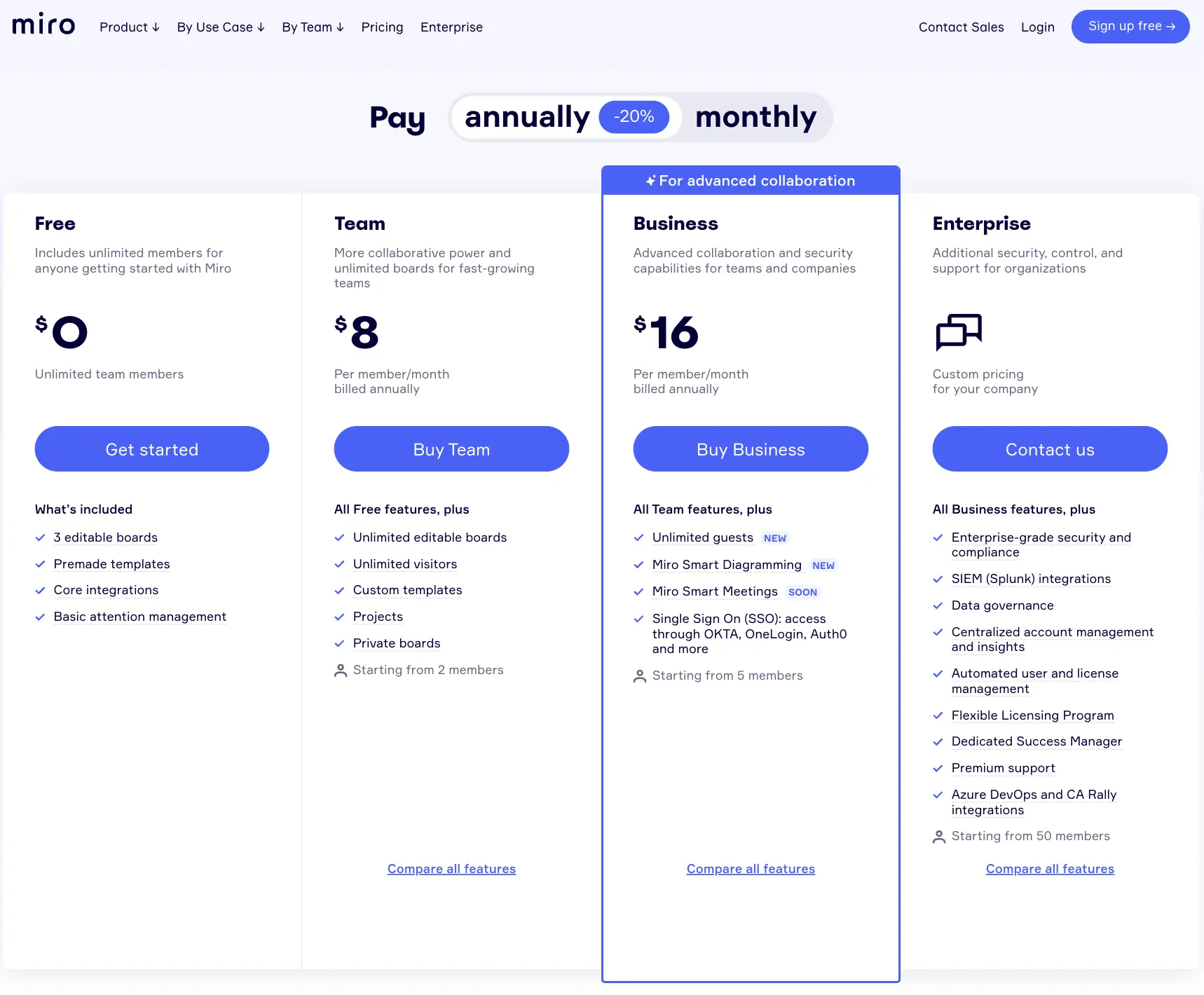
You need to pay at least USD 8 per member if things got serious.
There are annual and monthly plans. The annual plan is more profitable for sure.
Best Miro Tips and Tricks
- Use ready-made templates to save time during work. Instead of working on the design, focus on the project itself.
- For instance, you started the project a while ago and members don’t get to know each other well.
- Grab the Icebreaker Template. There are some questions that need to be answered. Everybody answers the question with some pictures, photos, or sticky notes.
- One stone two birds, teammates are going to learn the tool and come closer to each other.

- Stickies are not standard yellow blank places in Miro. You can categorize, give shape or prioritize them.
- Click, drag (on the toolbar placed left side), or press N on your keyboard to enable sticky notes.
- Change the shape, font, or color
- Bulk mode lets you get a bunch of sticky notes. Type your ideas one after another and they’ll be displayed in a row.
- Create sticky notes out of a spreadsheet. Copy cells and paste them on your canvas.
- Add a tag on your sticky notes to get a well-structured board.
- Add your emoji on a sticky note
- Create a diagram by connecting notes, photos, etc.
- One best way for ideation is to vote. Run a vote, set the duration, and see the result in the end.

- Define objects, and options and set the number of votes.
- Voting will be anonymous so everybody has free speech.
- Set the session duration.
- Configure voting for meetings so the results can be discussed during the session.
- The cloud-based, real-time function of Miro gives all members a hand to contribute to the project. No need for screen sharing or videos.
- Get the advantage of frames to get organized. During the project, everybody adds something to the board and it can be a mess on the way. Use frames to stop the chaos.
Does Miro work well for you?
Let’s sign up for Miro and check it out. Millions of people are happy to move their projects onto Miro. Why aren’t you one of them at the end of the day?
That’s all from us for this article. If you want to get to know more tools, platforms, tips, and tricks, dive into other articles.
Take care!






