It is not likely that you haven’t heard of Skype before.
Shortly, Skype is software enabling communication by making voice or video calls one-to-one or as a group.
Since 2003, Skype has been one of the best ways to communicate via the internet. Moreover, it has become better, more accessible, and user-friendly with every passing year.
Today, there are hundreds of VoIP services over the web, but still, Skype is one of the flagmen of communication.
VoIP: Voice over Internet Protocol is a voice, video communication, and multimedia sharing method.
Almost every professional mail includes a name, phone number, title, and Skype Name in the end.
Don’t you have Skype yet?
Let’s keep reading and find out why you need it.
Why Need Skype for Businesses and Individuals
- Start a conversation on your phone, desktop, tablet, or the web. Skype has apps and software for every popular platform.

- Instant messaging is in your hands. Even if the main feature of Skype is to make voice and video calls, instant messaging is embedded into the software.
How to Sign Up for Skype
If you already have Microsoft Account, you can merge it with Skype.
- Sign in to Skype with your Microsoft Account and fill out details such as name, phone number, etc.
- That’s it. Your Skype is ready.
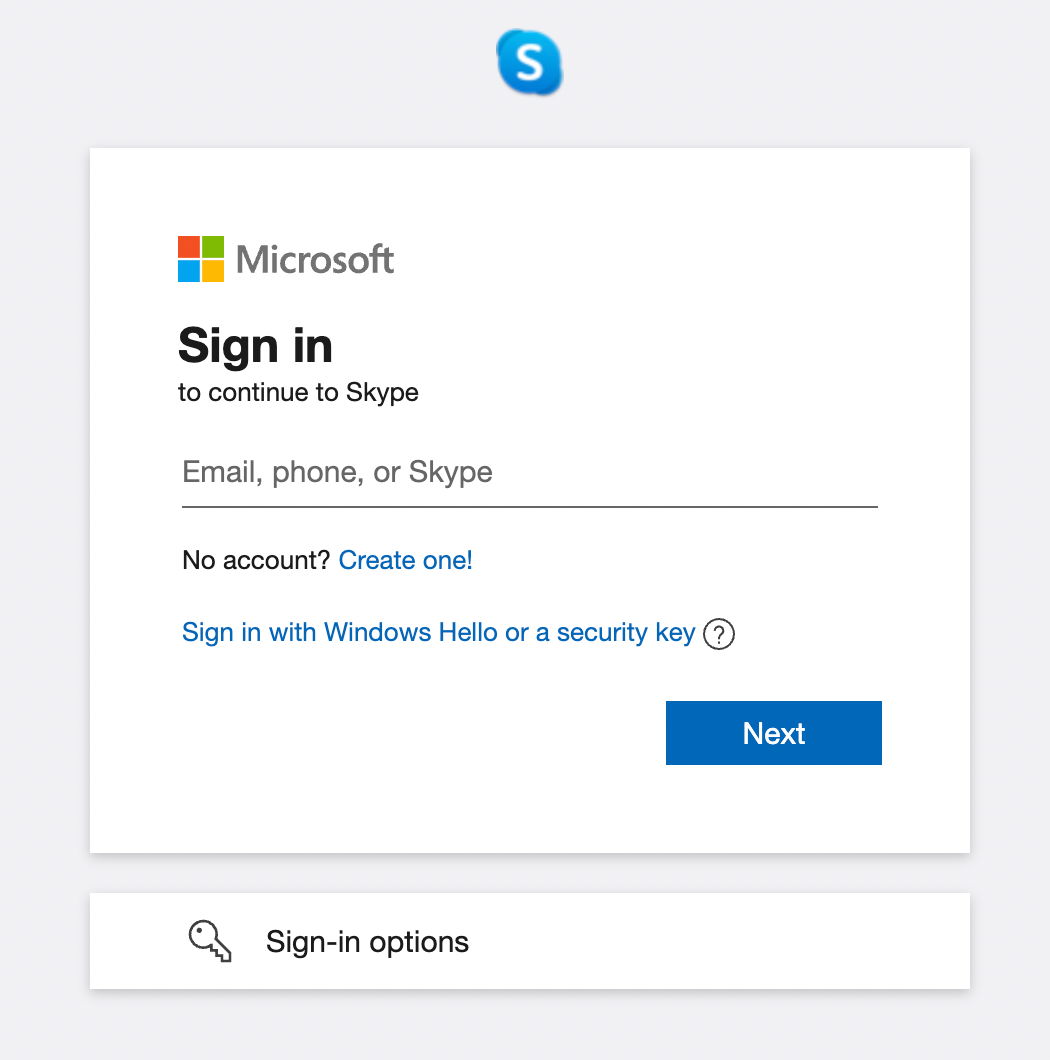
If you don’t have an account
- Open Skype.com on the web or download it to your desktop, tablet, or smartphone.
- Create a new account
- Type your details
- Skype is at your service.
Is Skype Free?
Yes, It is free IF you call or send messages to people using Skype. I mean, Skype to Skype communication is free.
BUT Skype has another feature called SkypeOut.
You can prefer using SkypeOut if you want to call a cellphone or landline, send SMS or voice mail to anybody.
SkypeOut is an outstanding feature, especially for international calls.

There are different options for SkypeOut.
- Subscribe to Skype monthly plans if you make lots of calls. Choose the country where you are intended to make calls and see offers.
- If you don’t have a selected country, you can get World Subscription available in 63 countries. It is $8.25 per month at the lowest rate.
- Do you have a few short abroad calls? Buy Skype Credits starting from $5.00 up to 100 mins.
- Skype to Go is another option when you are abroad. You can call people without trying to find WIFI.
- Also, you can get a Skype Number so people can call you wherever you are. There’s no fixed price for Skype Number, but as an instance, it is something around $7.00 per month in the US.
Top Tips for Better Skype Experience
- You can change or make your background blurred.
- Don’t think of your messy room. Choose a background or blur it. Skype will detect you and change the background suddenly.
- Click the camera icon on the bottom during a calling and choose background or blur effect.
- Are you in trouble with understanding the language? Enable live captions.
- Real-time captioning will write down every word and sentence—also a perfect solution for hard-hearing or deaf people.
- Record video - voice calls and watch - listen later.
- During your calling, start recording. You’ll notice a blinking red dot, and a notification for the recording is on.

- The recording will be displayed on your chat window when you finish it.
- Use the chat feature effectively during a video call. You can send or receive files during a session.
- You can edit the messages you have sent already. Click on the message and edit it.
- Do you have a nickname for your friend? You can rename contacts—Right-click on a contract’s name and type.
Still, don’t you have a Skype account?
Download the app or go to Skype.com to create it. One step further for being professional!
Do you know how to be more professional in your freelancing journey?
Keep reading the Freelancer. guide!






