The way of business changes parallel with technology, and remote working will be more efficient for companies and individuals.
16% of companies are now fully remote in the US. Moreover, 62% of workers between 22 and 65 choose to work remotely.
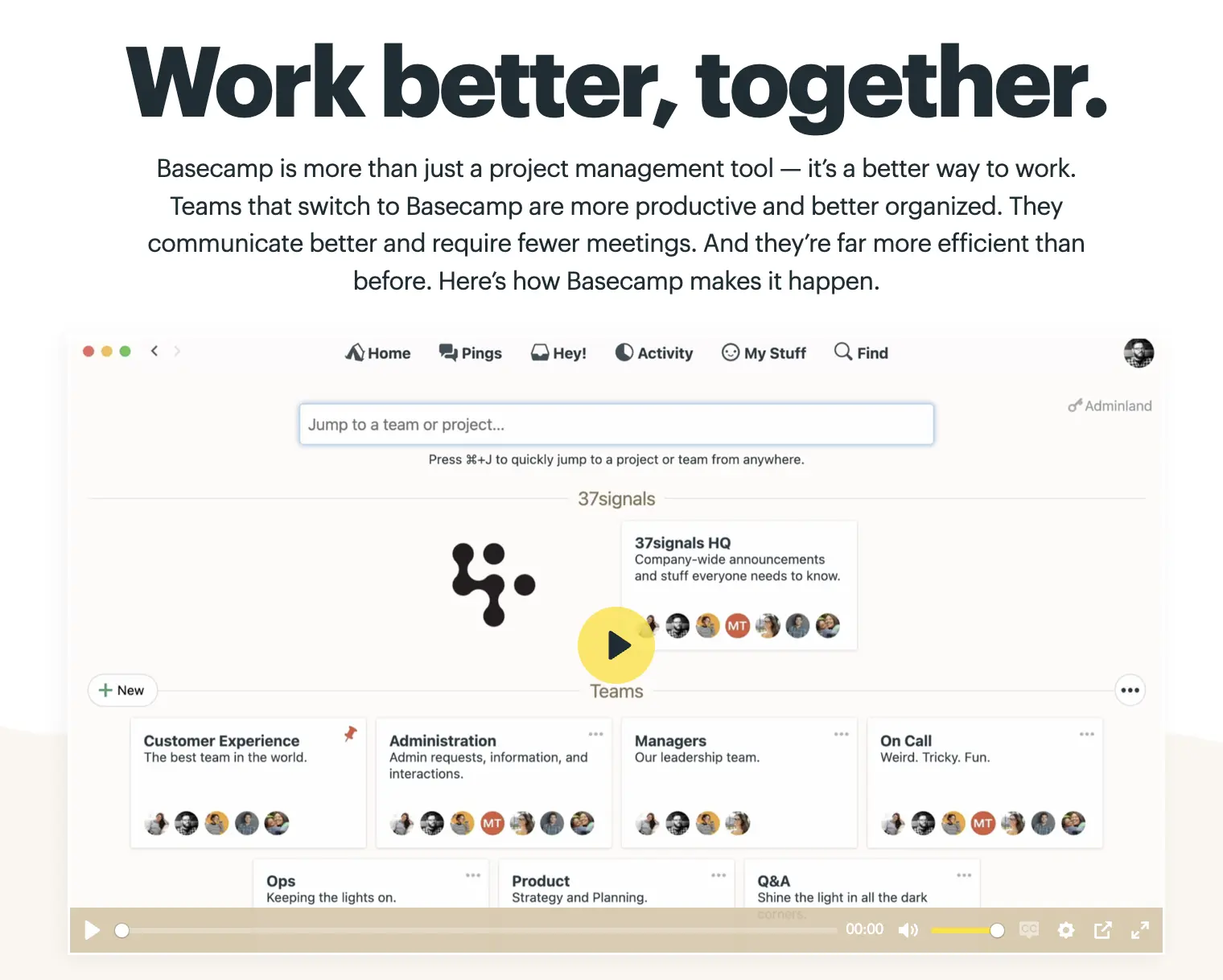
The comfort of remote working is indisputable, but some question marks are how to manage it and collaborate on a project without losing track.
Basecamp goes in to figure out such issues.
Why You Need Basecamp?
Basecamp is a management and collaboration tool for every business, from small ones to market dominators like Shopify. Create your workplace and add your team.
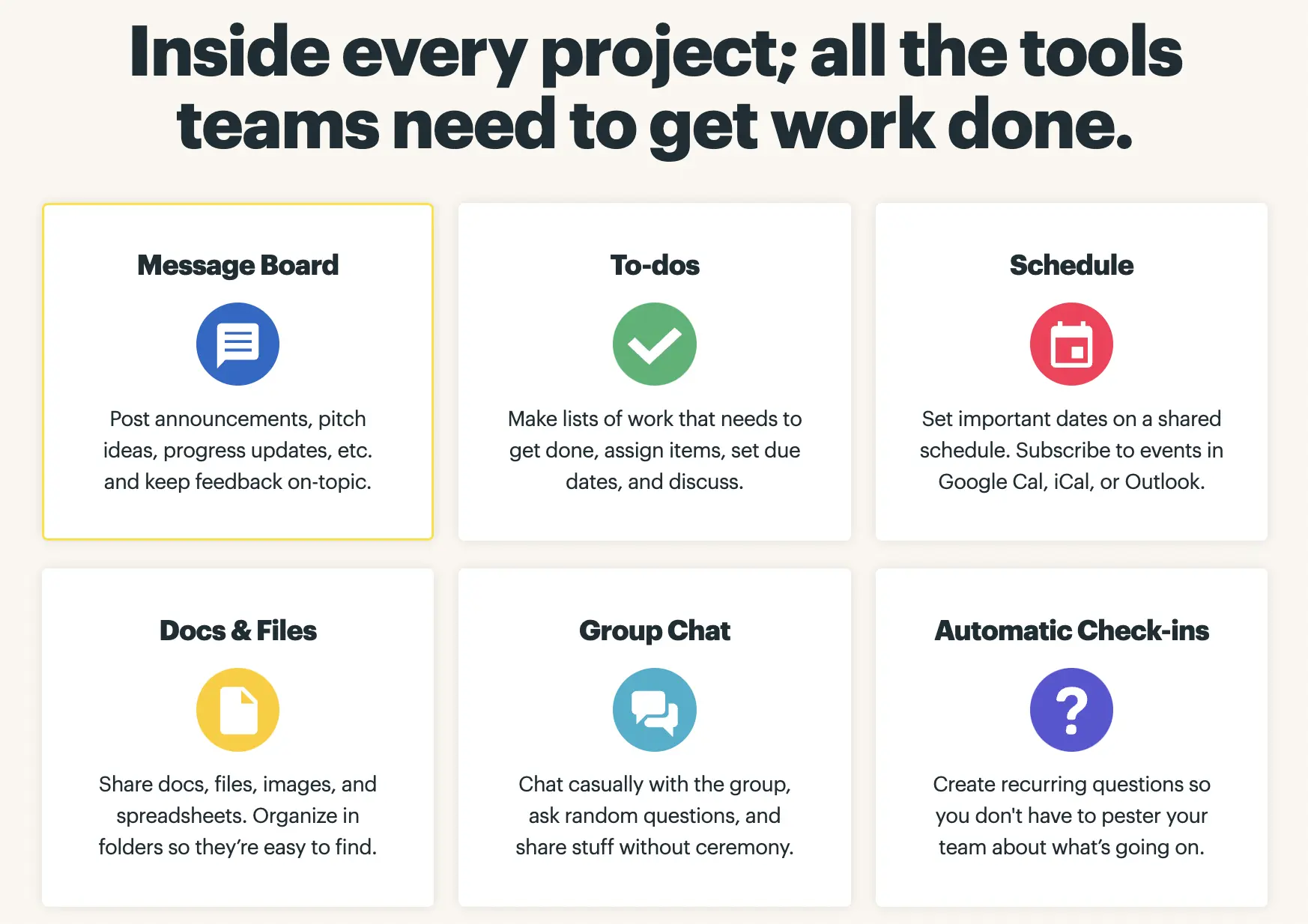
Check to-do lists, set due dates, or communicate. Share documents and files. See Schedule and timeline. They are all on your dashboard. As they say, Basecamp is the All-in-one Toolkit for your business.
What Makes Basecamp Different?
There are plenty of work management and collaboration tools like Asana, Trello, or Miro. Every tool has some outstanding features. The simple and easy-to-use interface is the answer to "What Makes Basecamp Different?".
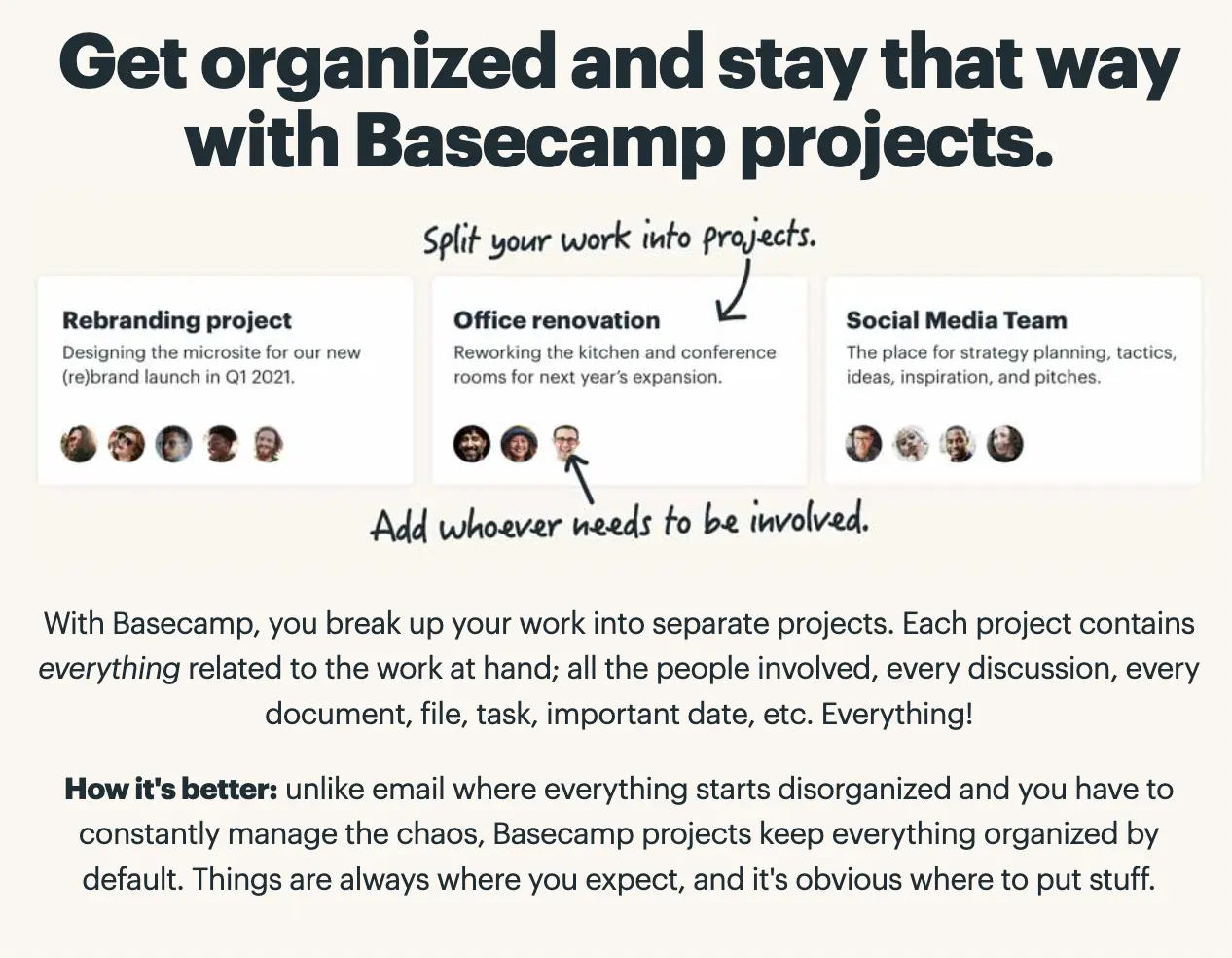
The center of Basecamp is on collaboration and management. For instance, Miro is a whiteboard to "create" a project with your team. This is not Basecamp offered.
Basecamp is great to see where the project goes, check and see tasks, and schedule progression.
Is Basecamp Free?
First things first, the answer is Yes and No.
Basecamp Personal plan is free with limited access. You can manage 3 different projects and add users up to 20. You have 1 GB of storage.
Basecamp Personal is suitable for light users like freelancers, small businesses, and individuals.
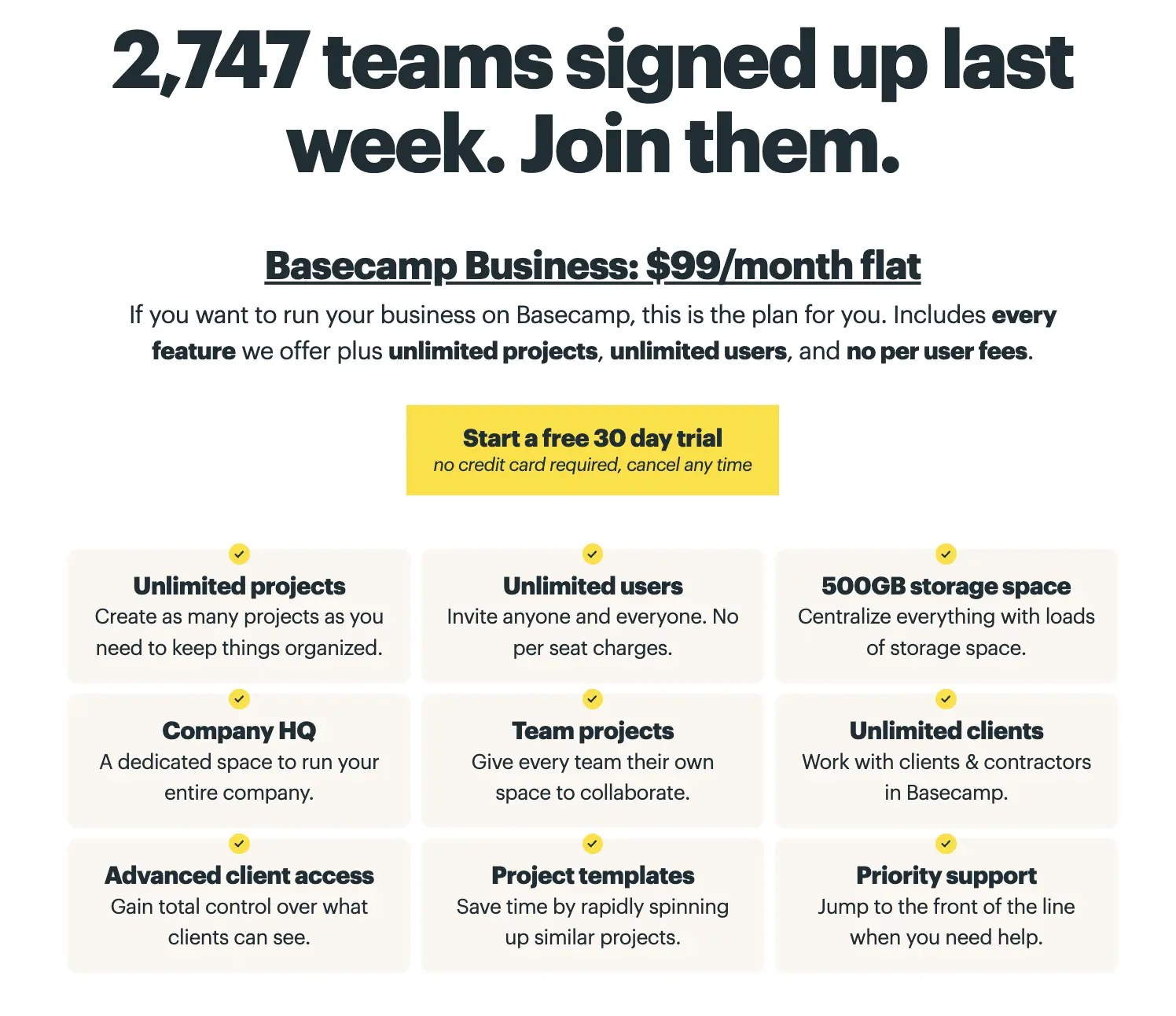
On the other side, you need to pay for Basecamp Business, but there is a free 30-day trial that includes every feature.
If satisfied with the tool, you can keep working on Basecamp for $99/month. The good thing is, unlike others, no need to pay for every team member.
When you pay $99, you have unlimited access to everything and add as many people as possible.
Pros and Cons of Basecamp
Pros
- Easy collaboration: Add your team and start directly. Get notified of any due date, comment, or something new for an ongoing project.
- Integrate Apps: Basecamp is a friendly tool. You can integrate various tools like Slack, Mailchimp, Google Workspace, or Microsoft 365.
- Money Smart Pricing: If you have a big team, you should consider Basecamp first. With $99 per month, you can invite all your team to your project.
Cons
- There are not so many features to customize the dashboard, and it may result in a messy workplace. The tool's simplicity passes over some features that other tools are capable of.

- There are no so detailed reports to analyze the team and project.
- Filtering features are not so practical. Tags and color selections are not so varied.
Top Tips and Tricks for Basecamp
- Follow every update on any comment thread with a subscription. You can unsubscribe not to get notified about everything also.
- If you are not participating in a project but need to see what's going on there, you can prefer to follow.
- Click three dots next to the project and "Switch to just following".
- Make Use of Shortcuts:
- Jump menu for quick switch to any projects and teams: Command/Ctrl + J
- See “My Stuff”: Command /Ctrl + ;
- Find/Search Anything : Command /Ctrl + /
- Leave an Emoji: Command /Ctrl + space
- Go Home: Command /Shift + H
- See Latest Activity: Command /Shift + A
- Make Bold: Command /Ctrl + B
- Make Italic: Command /Ctrl + I
- Link to Anything: Command /Ctrl + K
- Undo: Command /Ctrl + Z
- Redo: Command /Ctrl + Shift + Z
- Take advantage of pre-made templates you created before, and don't start from zero for every new project. Save your time.
- Get emails for updates, and don't lose track even if the tools are not open in front of you.
That's it! You are ready now.
In this article, we talked about Basecamp, one of the market's best work management and collaboration tools with a user-friendly interface and handy features.
Every journey begins with the first step; give it a try to see what Basecamp offers to you.
If you want to take steps faster, keep reading freelancer.guide!
Take care.






