Video messaging is the new-brand way of communication over the world. The mixture of written, verbal and visual materials provides a better comprehension of the intent. %95 of the message is not retained after watching a video.
If you're looking for a new way to keep in touch with colleagues and friends, Loom is the way forward. Read on to know more about Loom.
What is Loom?
Loom is a messaging service that allows users to communicate through video messages.
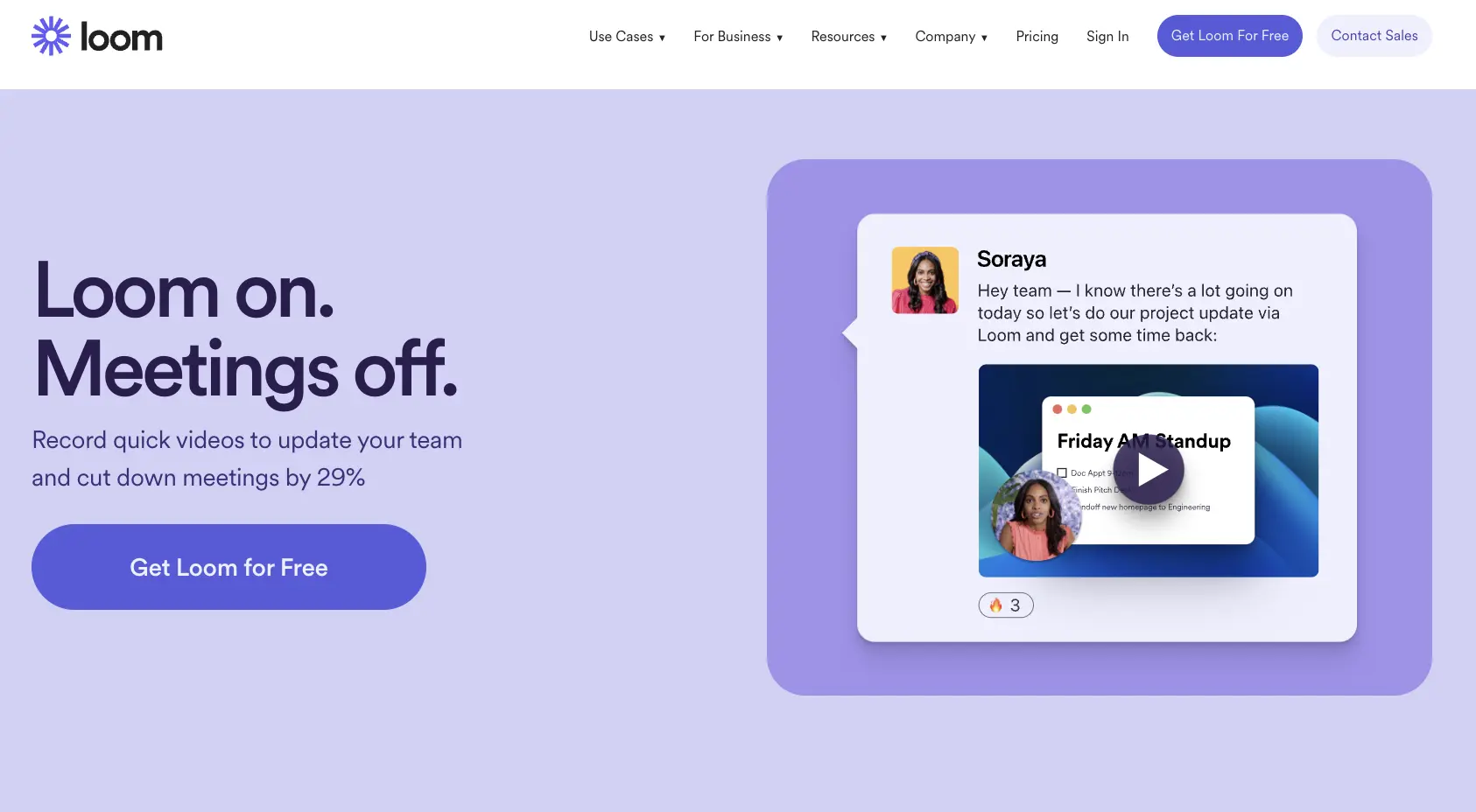
The service is available on both desktop and mobile devices.
What does Loom Offer?
It offers a free, secure, unique, and convenient way to stay in touch with colleagues, friends, and family. With Loom, you can record and send video messages with just a few clicks. Record yourself talking or using the built-in camera.
You can add text, emojis, and even drawings to your videos, making them more personal and fun. The app lets you record video messages in bulk, so you can easily send multiple messages. And if you're worried about running out of storage, Loom offers unlimited storage for all your video messages.
You can choose the plan that fits your needs. Loom Plans and Loom pricing is below.
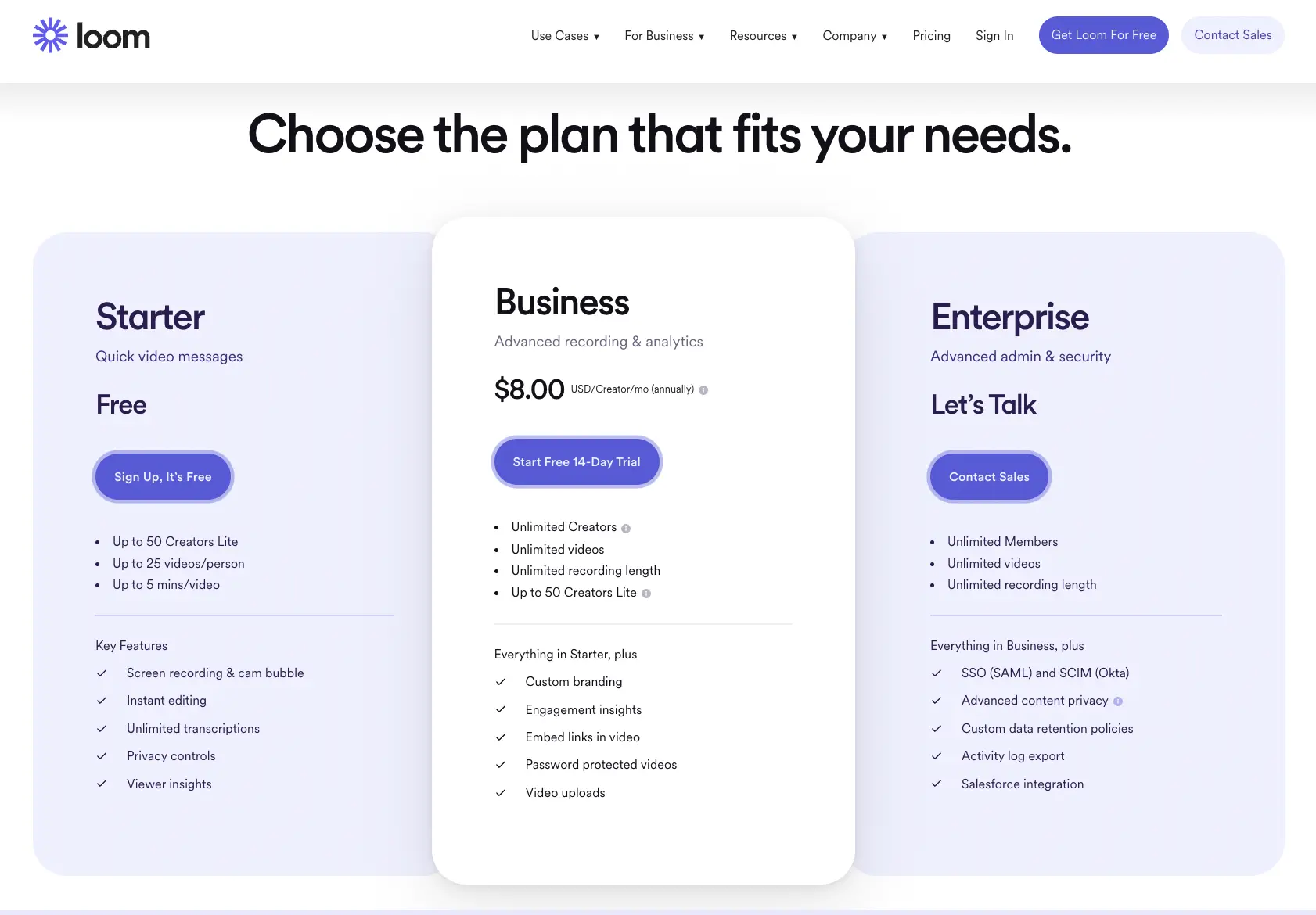
Is It Secure to Use Loom for Video Messaging?
If you're worried about privacy, be assured that all videos and messages are encrypted and can only be viewed by the person you've sent them to.
Is Loom Worth Your Team Needs?
The business world is always looking for new ways to increase efficiency and productivity, and Loom is a tool worth considering.
Loom is an alternative way to speak with team members or clients, and the video format can more effectively convey information than text or email. Plus, the platform is convenient and doesn't require special equipment or software.
Loom vs Slack - Which Is Better For Your Business?
Loom is the best to converse some complex information or ideas. Slack is the best to say quickly and efficiently.
Ultimately, the best tool for your business is the one that best meets your needs.
How to Start Loom?
Here is how to start Loom.
First, download and open up the loom app and create an account. Once logged in, you can start recording your first loom video. To do so, press the record button and start talking.
When you're finished, press the stop button, and the video will be saved. You can then watch it back, edit it, or share it with others. So there you have it. Happy recording!
Some Useful Tips and tricks for Loom Video Messaging
Here are some tips and tricks for using Loom:
- When recording a video, start by introducing yourself and your purpose for recording the video. It will help the recipient understand the context of the video.
- Short videos engage more people and can compel them.
- Make sure the audio is clear. Nothing is worse than listening to a video with poor audio quality.
- Use screenshots or screen recordings to help illustrate your points. It can be valuable when explaining something complex.
- Use Loom's annotation tool to highlight important points. It is an excellent way to ensure your recipient doesn't miss anything important.
Following these tips will help you create great Loom videos that will be well-received by your intended audience.
Loom is a new and effective way of communication. The advantages of video features come together with messaging in Loom.
Don't forget to check our other articles related to other worthwhile tools here.






