From business to personal life, social media is one part of us now. The number of internet users is around 5 billion, and 4.65 are active on social media.
Social media itself is an intelligent way to make money on the web. Influencers, Twitch streamers, and YouTubers are making good money at the end of the day. Annual $40k is not mission impossible for some of them.
Moreover, social media is a great option to promote your company and products. SMEs (Small and medium-sized enterprises) to top-tier companies, every business invests some on social media.
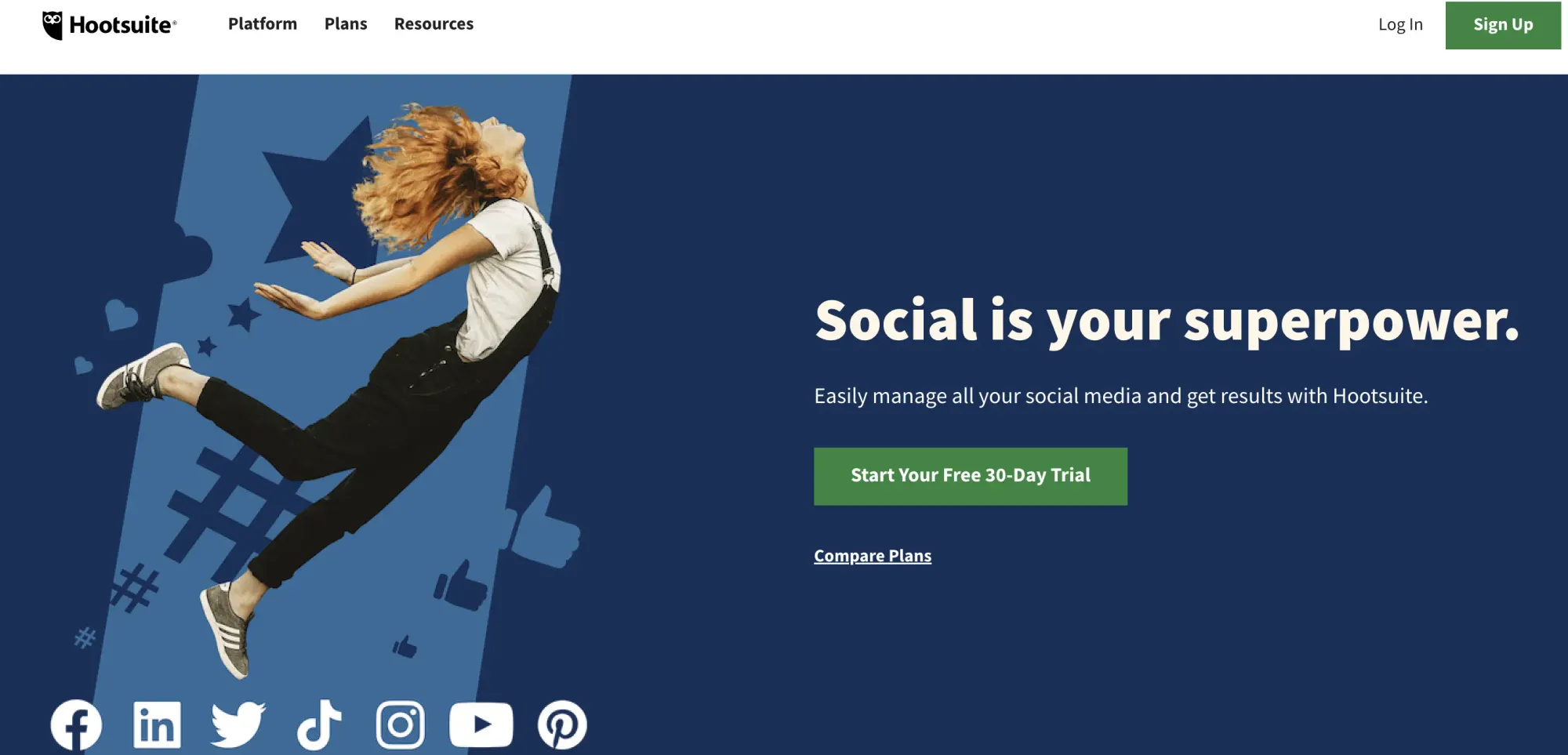
Even if social media offers an excellent way to reach out to people, it is not child’s play. Posting, mentions, comments, scheduling, campaign, and more turn into a knotty problem if you are not careful.
All end up in the middle of so few audiences, and wasted money is possible.
Here comes Hootsuite to help you out.
What is Hootsuite used for?
Hootsuite is a social media management tool that allows you to manage TikTok, Facebook, Instagram, YouTube, LinkedIn, Live Chat, Twitter, Pinterest, WhatsApp Business, and more in one place.
Answer comments, schedule postings, or see everything on your dashboard in a flow. Additionally, see reports to analyze how to get better.
Is Hootsuite Free?
A free personal use plan gives permission for one user, two social accounts, and five scheduled messages. To be honest, not so effective.
No free option to use Hootsuite Professional, but the good thing is that you can get a free 30-Day Trial for Professional and Team plans. Also, you can request a demo for Business and Enterprise plans.
The price for the Professional plan is $49 monthly.
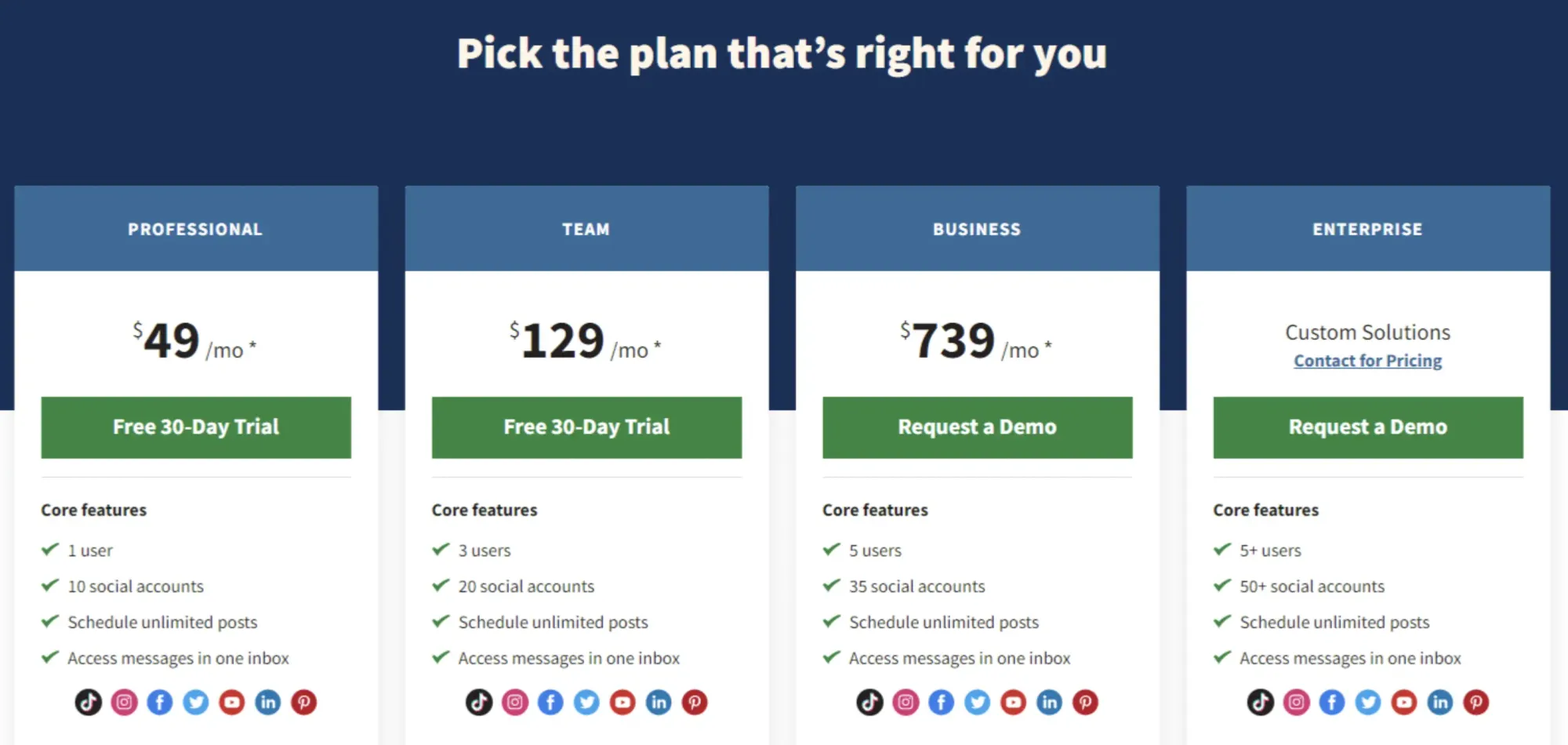
How to Use Hootsuite?
- Sing Up with your email.
- Choose your plan and start your free 30-Day Trial or request a demo.
- Connect your social media accounts. Don’t forget set permissions to make use of Hootsuite.
- Create your post and choose where to post it. You can use mentions, tags, links, GIFs, emojis, hashtags, images, or videos.
- You can save a draft or schedule. If not, publish it at the time directly.
- You can see reactions, reports, and more on your dashboard and interact with your audience via Hootsuite.
Hootsuite Hacks and Features to Make the Most Out of It
1) Duplicate and diversify your content for different platforms:
- Planner allows you to create related content for every platform instead of copying the same post for every one of them. You can keep the same ideas with variations.
2) Collaborative Drafts:
- To share what’s coming up and edit it before posting together with your team is possible. Make the content ready to share, keep it as drafts, and see what others think about it. Real-time editable drafts save time and improve collaboration.
3) Schedule Posts:
- One of the best features of Hootsuite is to schedule posts. Set a date to share it on time and let it be done automatically.
- Set the best time to share your posts. The time difference is not a problem for you with Hootsuite.
4) Bulk Schedule:
- Up to 350 posts can get stored as drafts. It’s an excellent feature for high-volume sharings. When the time comes, edit if there is any need and post it.
5) Condense Entire Week:
- See all your posts at once with “Condensed View” Click weekly view in Planner. Then switch to Condensed View.
6) Post Suspension:
- If there’s any sudden change in the air of society, sharing something cheerful looks inappropriate. Pause your ongoing social media content posts instead of deleting them forever. Scheduled posts will be stored there till you resume them again.
7) Shorten URLs:
- Hootsuite’s free URL shortener makes your long URLs look more trustworthy and nicer. Check out owly
8) Hootsuite Integrations:
- Design professional graphics with Canva or access your Google Drive and Dropbox account. Hootsuite is integrated with the most popular services on the web.
9) Content Optimization:
- Hootsuite prioritizes your best content and helps you to economize on your budget with auto-boost.
10) Automated Responses:
- Use templates and FAQs to answer any questions faster.
11) Reports:
- Analyze what’s going on in your campaign and make your upcoming posts more shining.
Hootsuite is a great tool to manage social media accounts all in one place. Scheduling and draft features make Hootsuite one of the best time-saving and productivity tools for social media businesses. Here’s the end of what Hootsuite is. Want more?
Keep reading freelancer.guide and get more ideas to shine like a star!
Take care.





