"More than 200 million people use Canva worldwide as it is available in 30+ languages and has amazing features!"
You would know that creating visual content is essential for any marketing campaign.
But do you also know how challenging it is to get ideas?
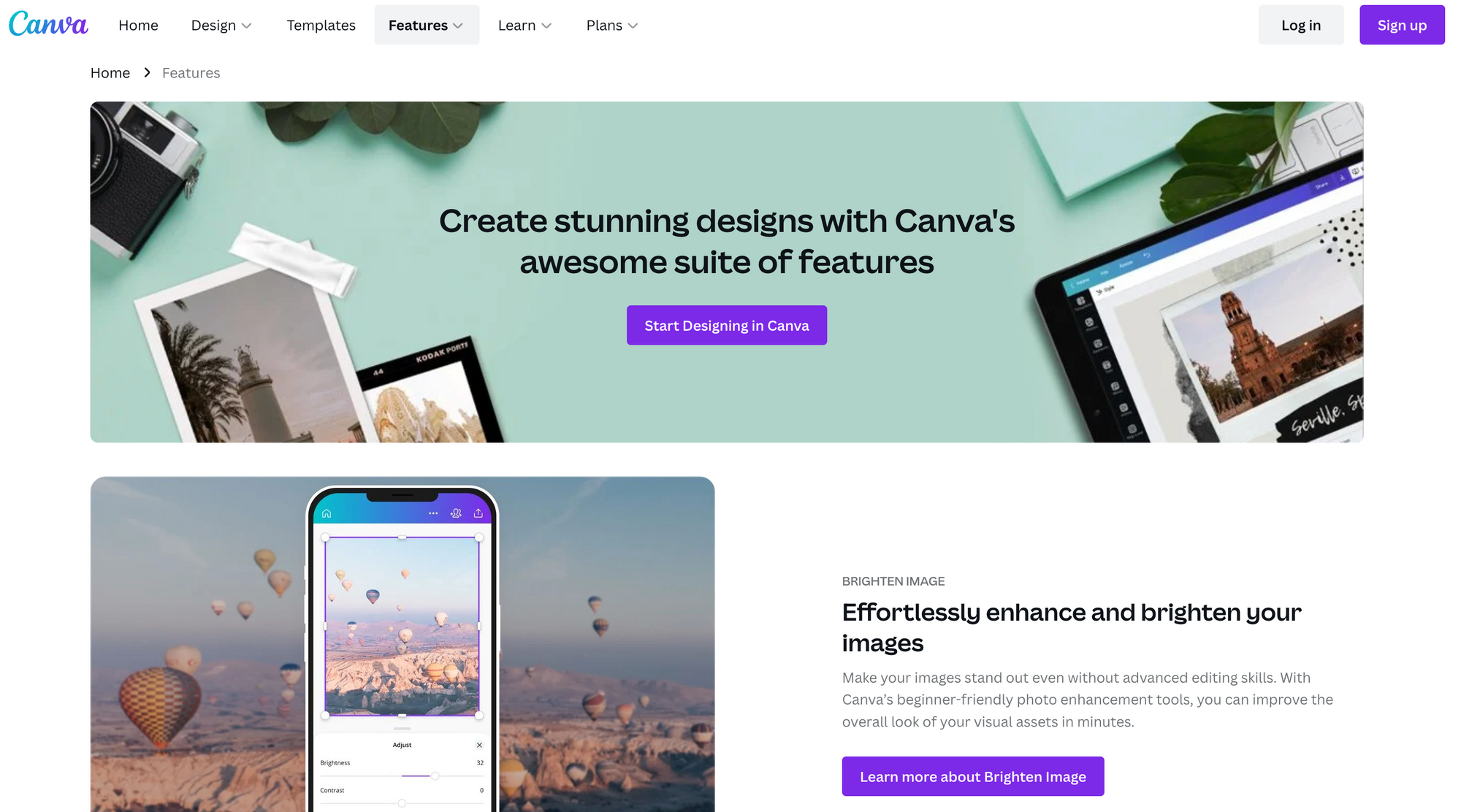
Canva can make you feel easy to create stunning designs for anything.
If the name doesn't ring a bell, it's because you haven't yet heard about one of the most helpful design tools out there.
Let us give you an overview. Please keep reading to learn everything you need to know about Canva and tips to get the most out of it.
What is Canva?
Canva is a free/paid online graphic design tool that allows you to create designs for almost any media type without deep design knowledge.
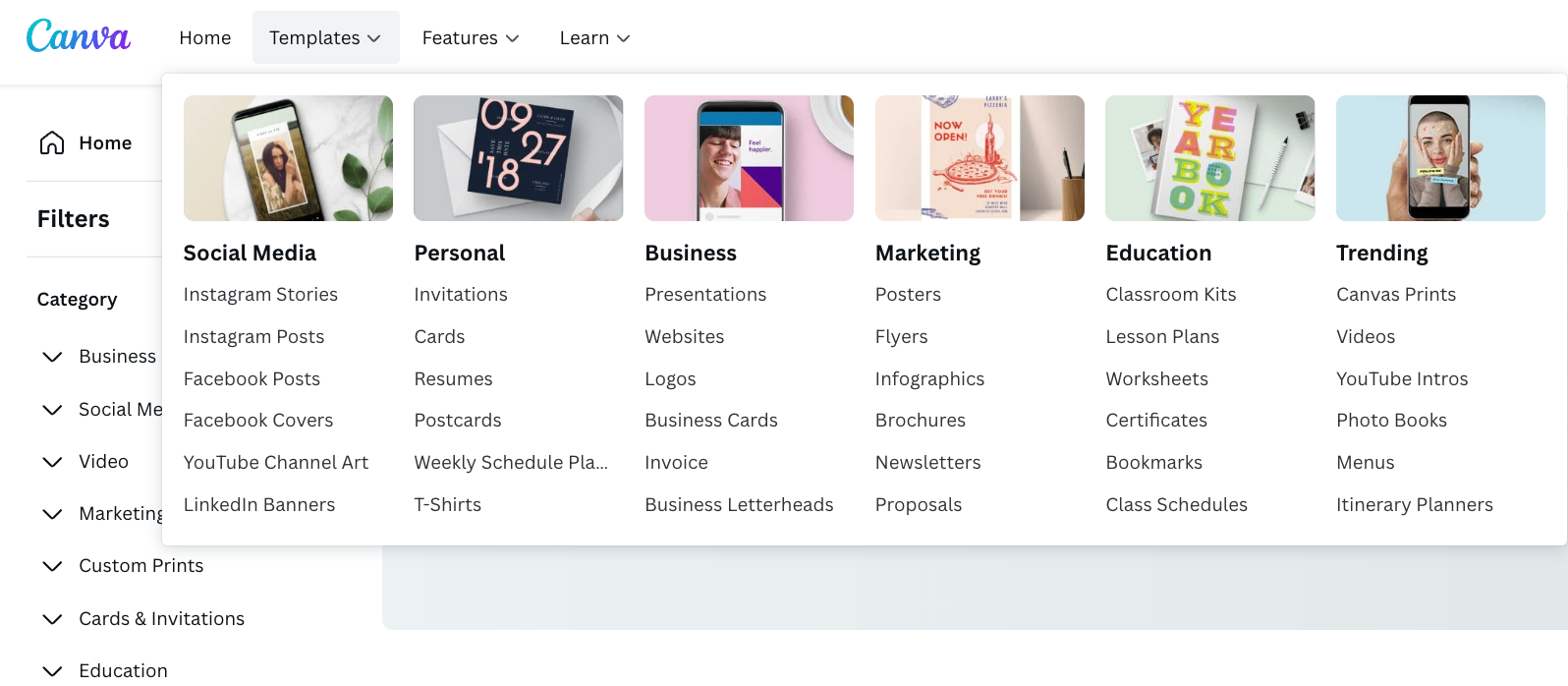
What makes Canva so unique is the library, which is full of templates and design elements, not just helpful but also magnificent.
Why do you need Canva?
Canva is useful for everyone because of its capability to create stunning visual content for anything.
You can create almost any design, including posters, flyers, business cards, calendars, slides, and company logos.
It is beneficial for beginners looking to get started with graphic designing. With just a few clicks, you can create an eye-catching image that will attract your audience and help get your message across.
How does Canva work?
When you open the Canva, you'll see several templates. These templates are created by designers and are already filled with beautiful images, text, and design elements.
Scrolling through the endless list of design templates, you can select the type of design you want to create, such as a social media post, email design, or poster design.
You can then choose a design template to start customizing your design.
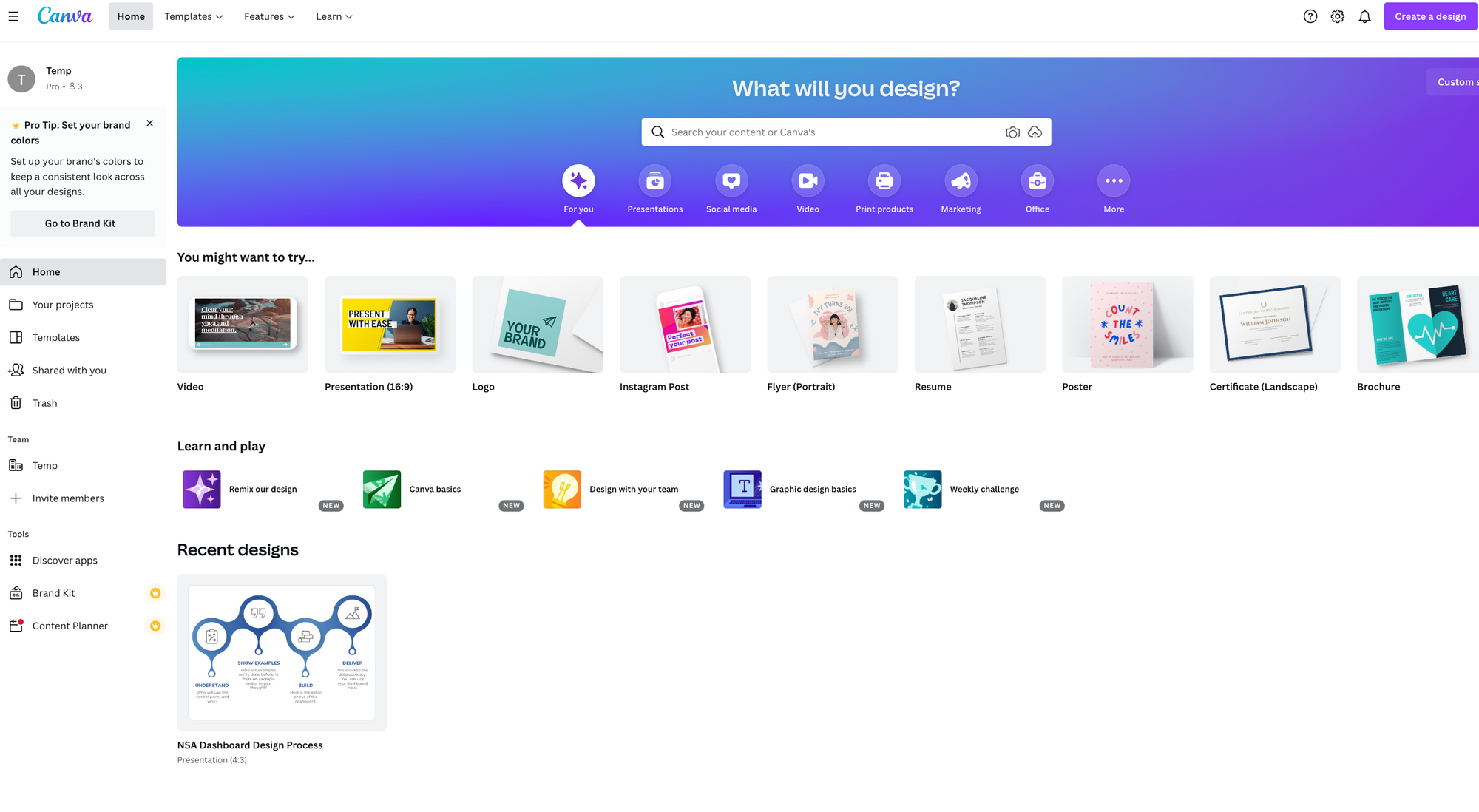
At first, you might feel a bit overwhelmed. There are so many design elements that you can add to your design.
Once you start customizing the design, you'll notice that it's effortless to use. You can add or change images, text, graphs, and other design elements to your design and arrange them any way you want.
You will also notice that the design elements are very high-quality and easy to modify or edit.
Is Canva Free?
Canva has a free version, and you can upgrade for just £10.99/month or £99.99/year.
The price allows you to go into more extensive projects, use more fonts and graphics, and access more features.
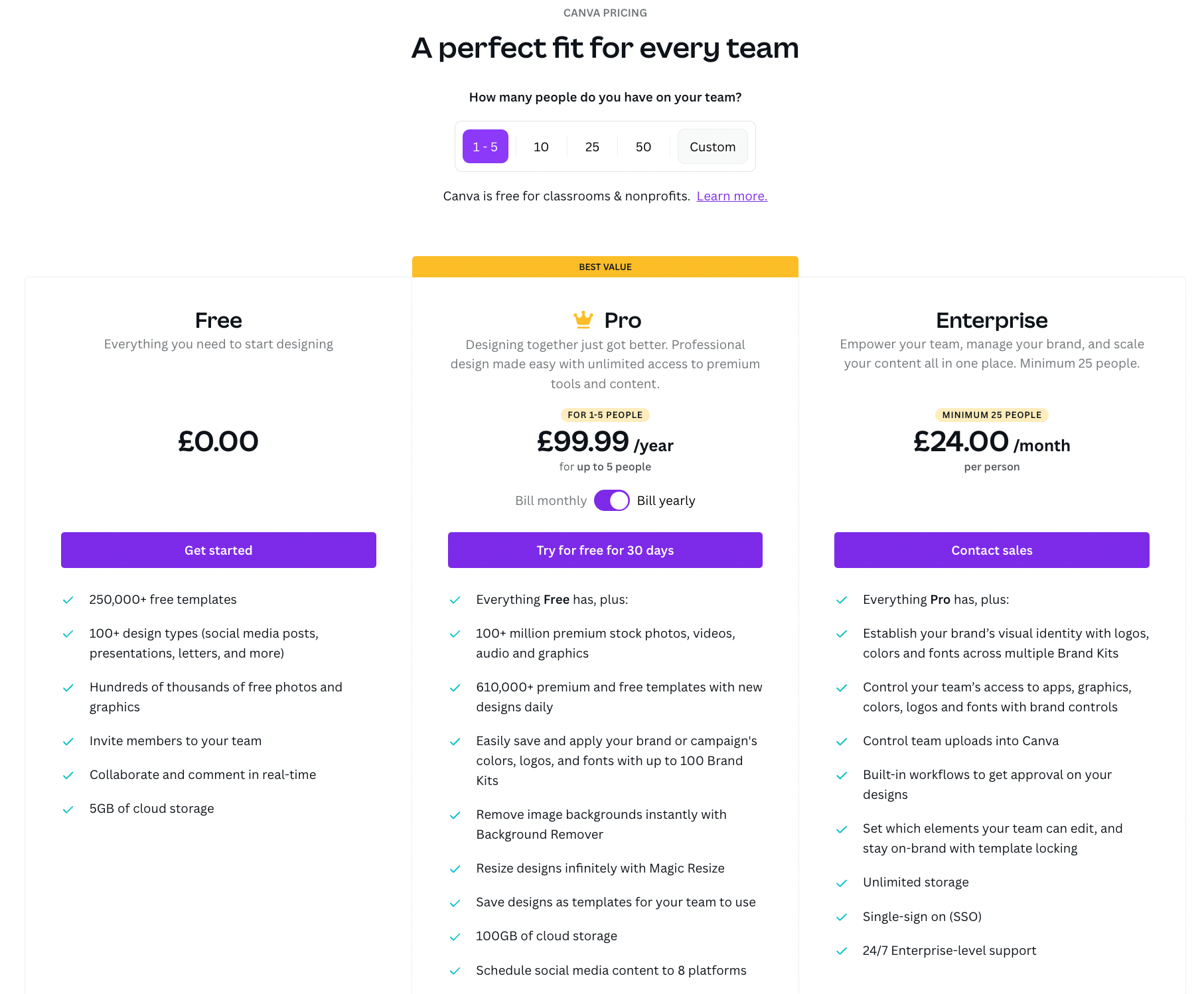
Tips to use Canva efficiently
Canva is more than just a tool for designing graphics. It's also a fantastic resource for learning about design and creative thinking.
Here are some tips for getting the most out of Canva
- Don't be afraid to play with the different templates. You'll find the best fit!
- Customize your images by adding text, symbols, and clip art.
- Learn from top designers to create your templates.
- Make beautiful infographics with Canva's drag-and-drop infographic maker.
- Embed images from other platforms like Instagram, Facebook, or Twitter to sprinkle a personal touch.
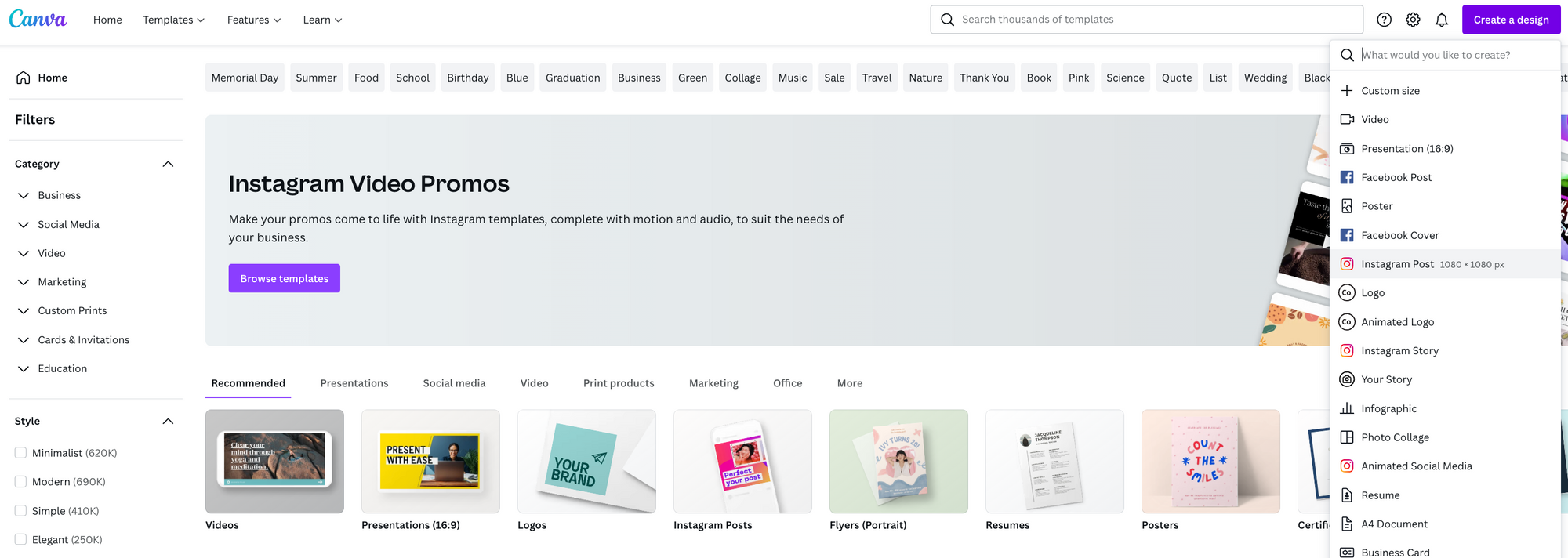
- Use the grid layout for consistency across your designs.
- Use a custom color palette for branding purposes.
- Use the same font for all your designs, so they look consistent.
- Whichever design you choose to create, make sure you choose a high-quality image and start with a clean and organized design.
- Choose the right design for your campaign. If you're creating a social media post, make sure that you choose the best design for social media.
- If you want to create a polished design, you need to spend some time choosing the correct design elements and customizing your design to perfection.
- Always keep your target audience in mind while creating your design.
In this article, we have explored what Canva is, how it can help you create amazing visuals, and how you can get the most out of it.
So, what are you waiting for? Start using Canva to design your visuals today.
Or click here if you want to be a professional freelance graphic designer!






