Do you often lack managing your tasks on time? Do you have a beaucoup of tasks but can't count the hours? If that's the case, we will give you an ultimate guide and tips about Toggl in this article.
In your daily normalcy of life, tracking time might be a difficult task for you. In the overwhelming run of the business to individual life, losing the sense of time is so natural. Keeping on track is a crucial part of improving productivity. Moreover, well-scheduled 24 hours divide business and personal life correctly, especially for freelancers.
We are going to talk about Toggle and its vital tips for you.
Let's burst the curiosity bubbles about Toggl!
What is Toggl Used For?
Toggl is a time-tracking software, which is now called Toggl Tracker. The headquarter is based in Tallin, Estonia. The tool lets you track every second of your daily goals or task.
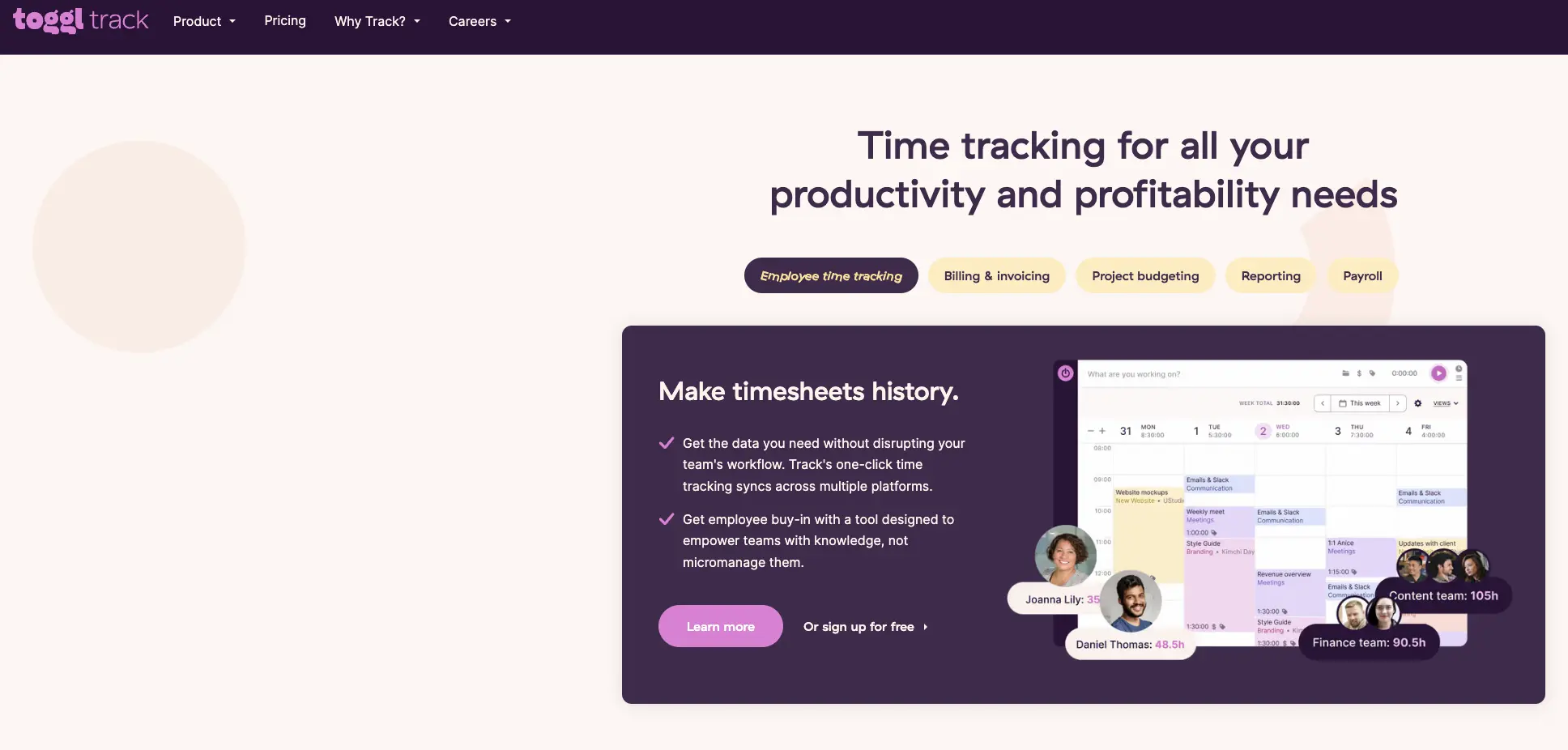
The friendly user interface lets you stay accountable and productive throughout the day. The tool is excellent for small startups, teams, and freelancers.
It also provides you with a report of your working hours. Toggl is usable on Windows, Linux, Mac, Android, and IOS. According to Toggl they have over 1 million users, followed mainly by the USA.
In addition, Toggl is essential in improving your workflow daily by tracking the time.
Is Toggl Free?
As mentioned, Toggl will provide you with a 30-day free trial. If you like it, you can also pay for premium packages.
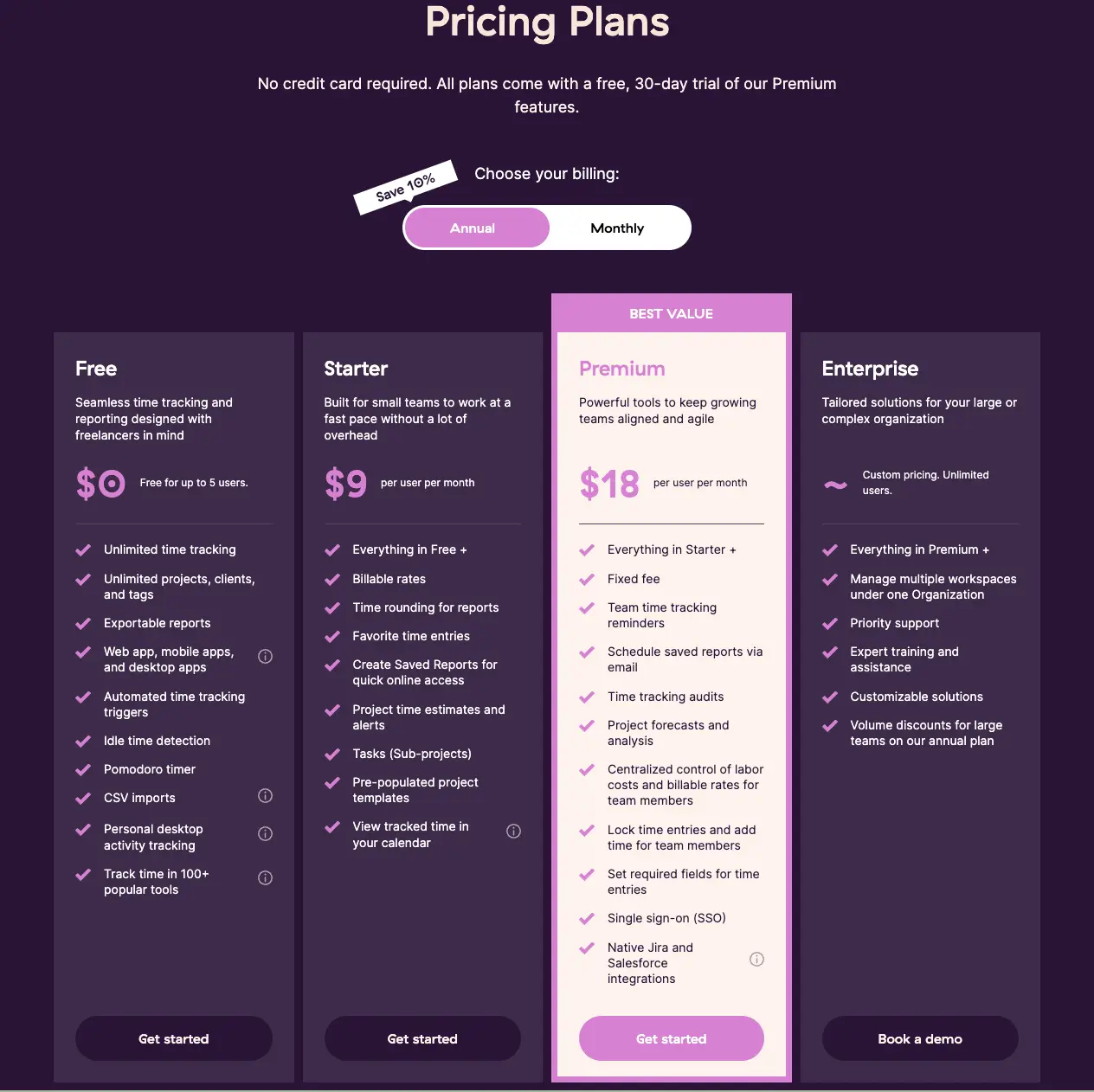
Free Plan 30-days ($0)
- You'll be able to start the timer, check your timeline, and progress report.
- Access to Pomodoro timer.
- Import/Export ability.
Starter Plan ($9/month)
- Individuals can add projects template.
- All features of the free plan.
- Able to manage the task.
- iCal integration.
Premium Plan ($18/month)
- All features of free and starter plan.
- Accessible for multiple teams.
- Access to admin and projects dashboard.
- Access to historical billable rates.
How to Use Toggl?
Sign up on Toggl. The tool offers you a 30-day trial. To get more, you need to pay for a startup plan.
- After you sign up, you can start the timer by clicking on the play button. Also, add a description so that you can recognise it later on.
- If you want to delete the entry, swipe it and press delete. Or, if you are using it on the browser, click on Reports on the left side and delete your entries.
- Add projects by clicking on Create a Project. Now, enter the name of your project and add a different colour to its name, so it doesn't replicate with others on the report chart.
- Add clients by clicking the Clients option on the left side of the menu bar and clicking on New Client.
- Toggl will provide your summary report and weekly report based on your projects.
Let's check out how much the tool cost.
Tips for Using Toggl
Here are some of the vital tips for Toggl. Let's hear them, respectively.
Grand Permissions
You can give your members different ranks on projects. There are four levels: Regular, Project Manager, Workspace & Organization Admin, and all members will have different authorities. To do this, click on Projects>>Teams>>Tap on Add role and assign the level.
CSV Import Feature
It might be frustrating to add multiple project data at one time. CSV import feature allows you to import data and save time. However, it should be perfectly formatted. To do this, click on Settings>>CSV Import at the top, and upload your file.
Connect other Calendars
If you use other calendars such as Google Calendar and Outlook Calendar, you can connect them with Toggl. Thus, you can edit your entries via other calendars, too. To do this, click Integrations>>Click on Any Calendar Available in External Calendars, and connect.
Conclusion
Toggl helps you track your daily schedule to complete your necessary task on time. You can create projects and add team members. They have a 30-day free trial.If you are satisfied, pay for the packages.
If you want more guidance about tools, freelancing, and cover letter templates, Get in touch with us! freelancer. Guide!






