Get fueled by the obsession with productivity using the time tracking tools.
Being a professional freelancer, you need to track your freelance working time like managing your tasks, projects, clients, work hours, etc. We know how difficult and frustrating it is to track multiple activities simultaneously. Please do not fret; we have an easy solution to your problem!
Here, we have enlisted some of the best freelance time tracking apps and tools you can count on as a professional freelancer to work hassle-free.

Go through the article to know:
- What are the best free time tracking apps and tools?
- Should you use a particular time tracking app or an all-in-one solution tool as a freelancer?
- How to track your freelance time on Mac, iOS, Android, and PC?
1. Time Doctor
Best Freelance Time Tracking Solution
Time Doctor is loveable, one of the best freelance time tracking tools. Time Doctor is an employee management application that is fully customizable with a wide range of features, including live time and activity tracking and websites & apps usage monitoring. Moreover, the tool also provides detailed reports and timesheets so you can check how your team members are doing during their working hours.
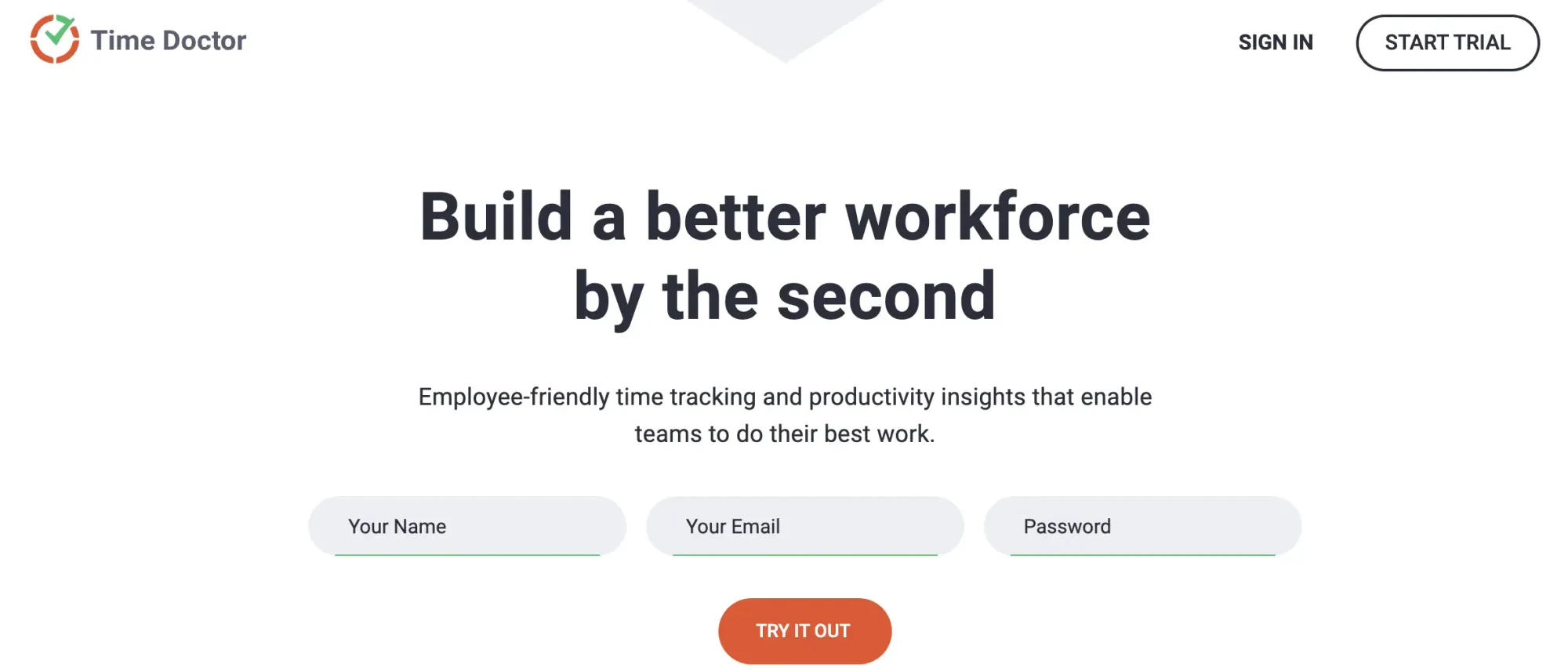
Time Doctor offers you hassle-free integrations with more than 30 PM and CRM applications to further upturn your productivity.
Pros: Provides real-time tracking, more than 30 integration option, and a mobile-friendly time tracker that ensures maximum productivity and does not stop if the internet is lost for a while.
Cons: A little chunky UI.
Pricing: 14-days free trial + starting from $7/user/month.
2. Harvest
Best Freelance Time Tracking App for Android
Harvest is the premium time tracking solution for Android that you should consider as a professional freelancer.
While the service is geared toward teams, the experience is also suitable for individual freelancers as well. Advanced features of this app can be turned off or on if you wish.
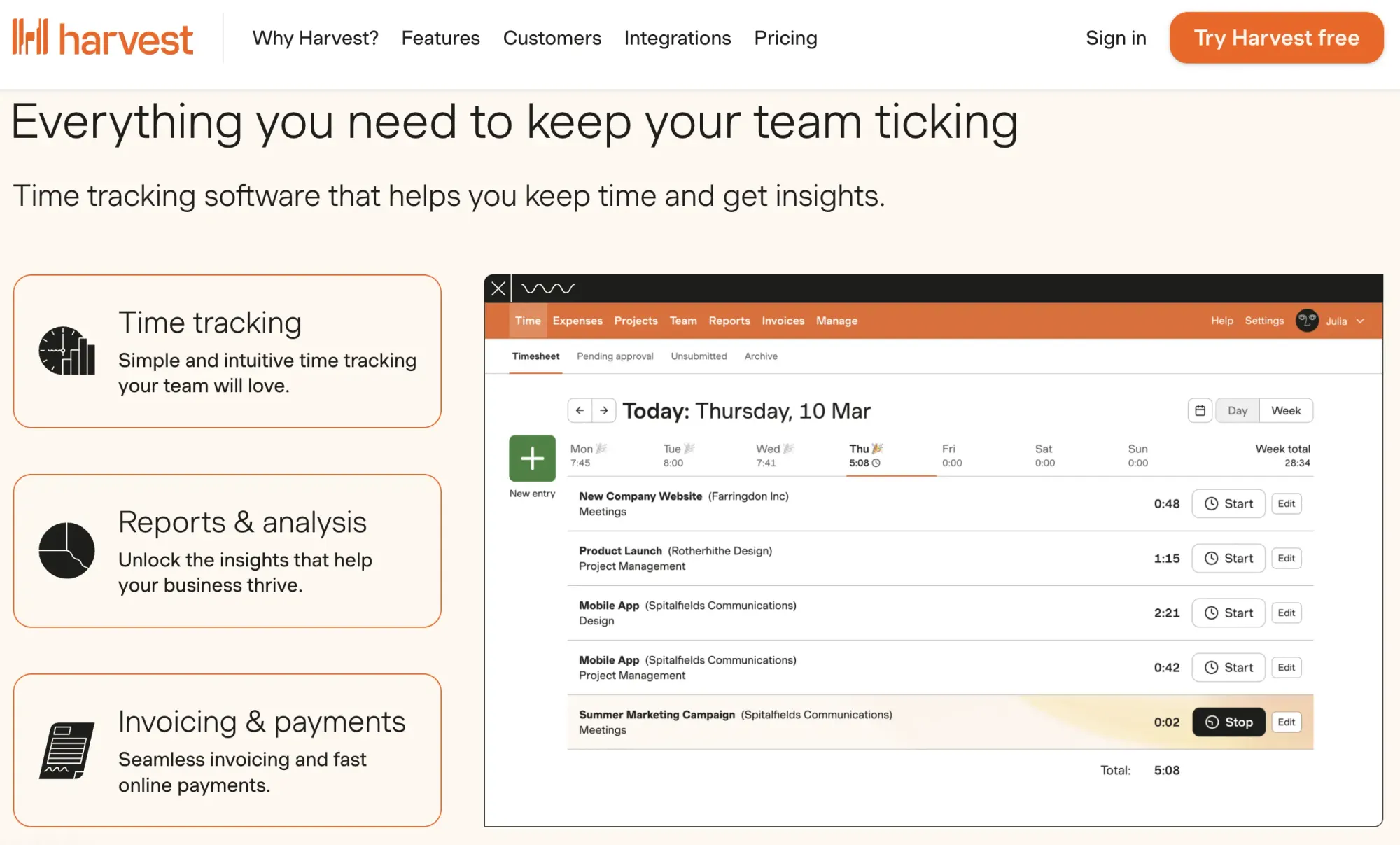
Pros: Easy to master UI, built-in expense manager, invoice manager, time and team tracking, invoicing, and much more.
Cons: No timer notification, fewer options for billing increments, and some features can only be accessed through the web application.
Pricing: (Free for 2 projects, $12/month for unlimited projects)
3. Toggl track
Best Versatile Freelance Time Tracking Tool
Toggl track is an excellent place to get started if you're looking for a freelance time tracker tool that works everywhere like Android, Mac, Linux, Windows, and desktop. It can even be used as an extension in your Firefox or Chrome browsers.
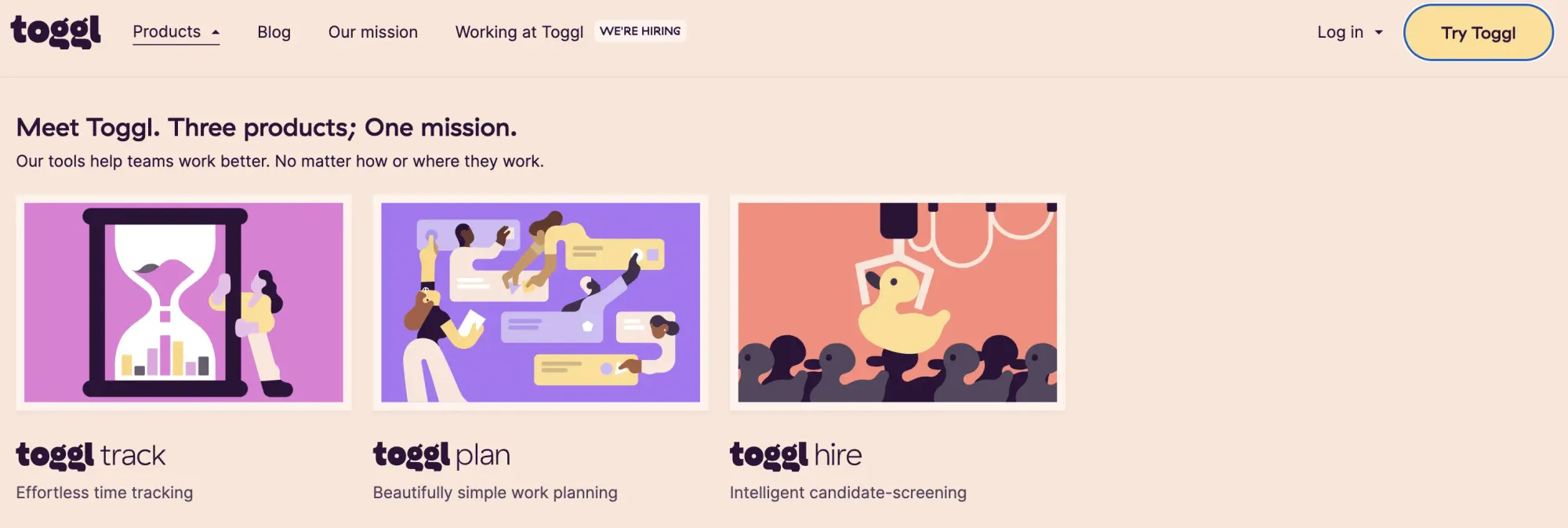
Like most time tracking apps, Toggl lets you create a new entry for the project you're working on, and start the timer. Toggl will begin counting seconds and minutes. Once you're done, press the stop button and the total time will be saved to your Toggl account.
Pros: Awesome and straightforward UI, integrates well with Mac, OS, and provides time tracking email reports.
Cons: Limited features.
Pricing: 30 days Free trial + paid premium plans starting at $10/Month
4. Timely
Automatic Freelance Time Tracking Tool
There are times when a freelancer wants to not just track time, but schedule to spend it. Timely is one of the best ways to do that. You can use it as an android app, iOS, or online. It provides enough features to plan your tasks and track where you spend your daily time.
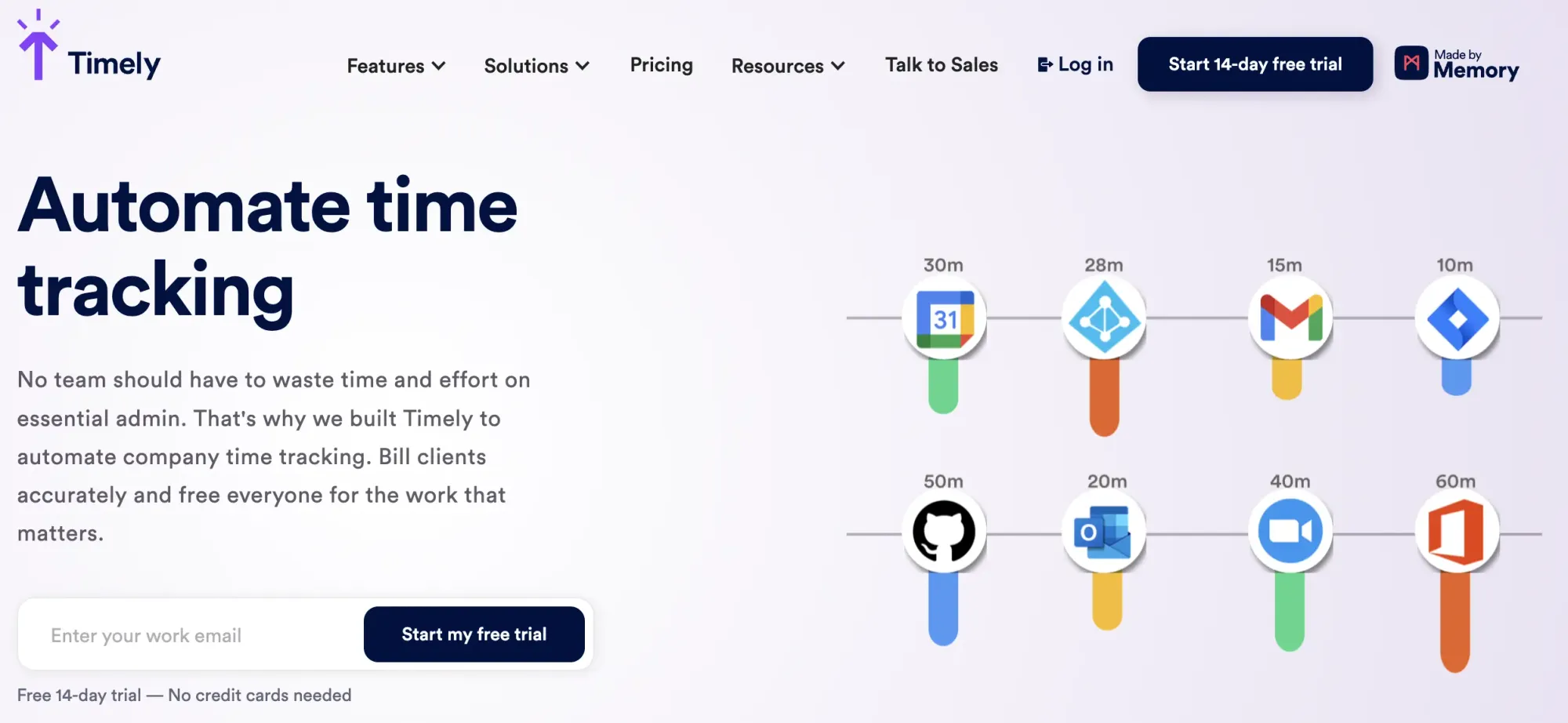
It should be noted that Timely works automatically; from suggesting the project names to adding the entries; everything is as per the schedule that makes it fit for freelancers.
Pros: Fully automated scheduling options, powered by AI with a simple user interface, for both individuals and teams.
Cons: No desktop version.
Pricing: 14 days free trial + premium plans starting from $8/month for individuals.
5. Clockify
Best of the Free Time Tracking Desktop App for Freelancers
Clockify has various features, from timesheet data export to a visual breakdown of time usage. It is one of the most used staff time tracking solutions. The Mac app is also perfect, although it is primarily a SaaS.

Pros: Flexible to use on mobile and desktop, completely free with a simple user interface, and enough features.
Cons: Offers only basic features like time tracking, project tracking, and invoicing.
Pricing: Free + Paid plans starting from $4.99/month.
6. TopTracker
Free Online Freelance Time Tracking Tool
TopTracker is one of the best free time tracking tools and payment apps. The popular freelance platform Toptal has specially made it for freelancers. In addition to automatic time tracking, you can manually add or edit time entries.
TopTracker, desktop application tracks, clicks by mouse and keyboard, and takes screenshots and webcams for hourly jobs. It creates detailed reports showing time spent on various projects and tasks.
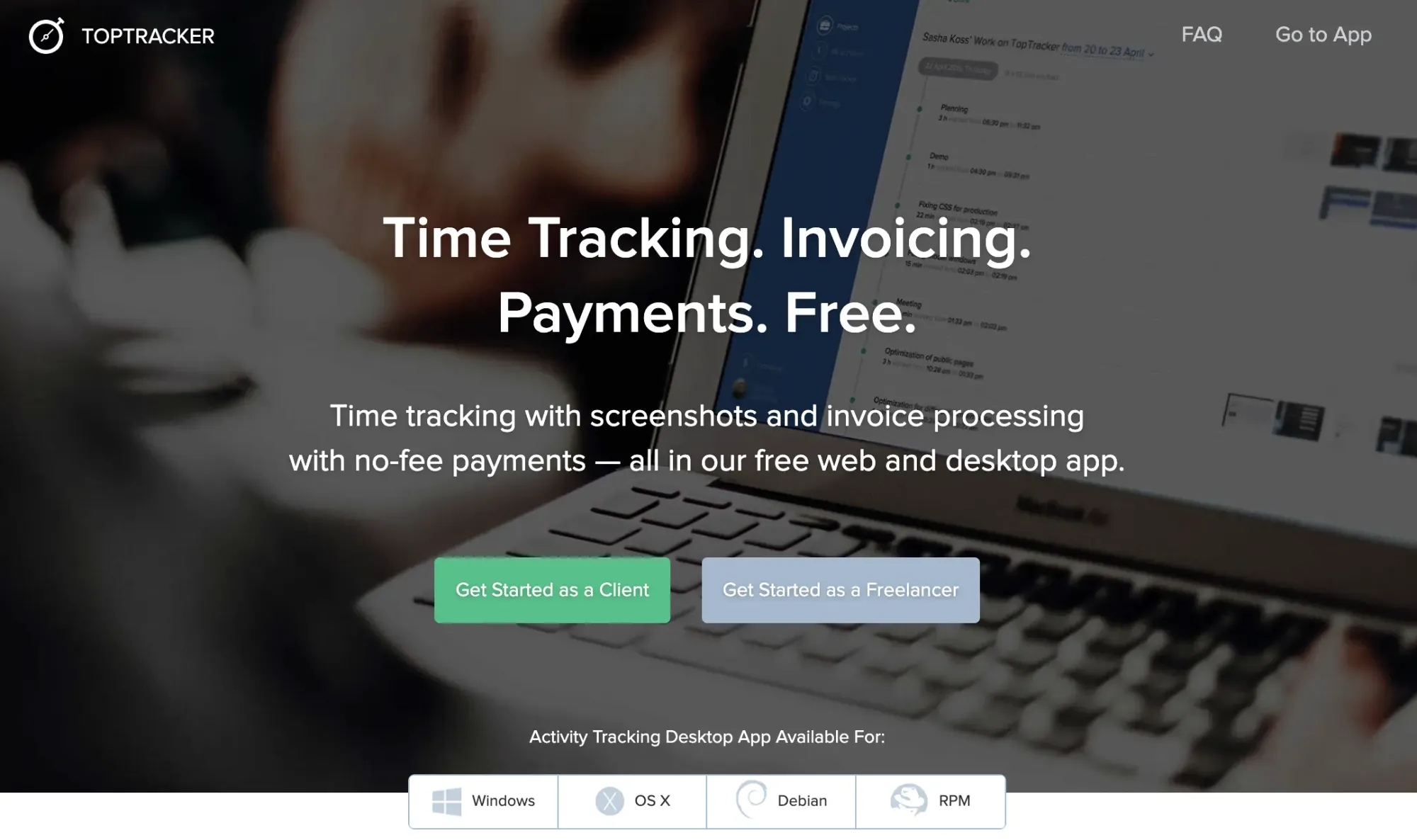
Since TopTracker has mobile, desktop, and web apps, you can track hours from any device. Best of all, TopTracker is a completely free time tracker tool without paid plans or upsells.
Pros: Flexible to use on most devices and best for beginners.
Cons: None to note.
Pricing: Totally free with all features.
7. actiTIME
Freelance Time Tracking and Invoicing Tool
actitTIME is a free manual time tracking app and management tool. It allows you to add due dates and billing rates to projects, create invoices, and manage tasks.
actiTIME provides multiple reports to monitor your team's performance. These include time spent on tasks, estimated versus actual time, and detailed time tracking. You can turn these reports into charts or graphs with just one click and gain valuable insights.
Most of the time, you won't need all the features actiTIME provides, so you can choose to turn off the features you don't need and organize your dashboard.
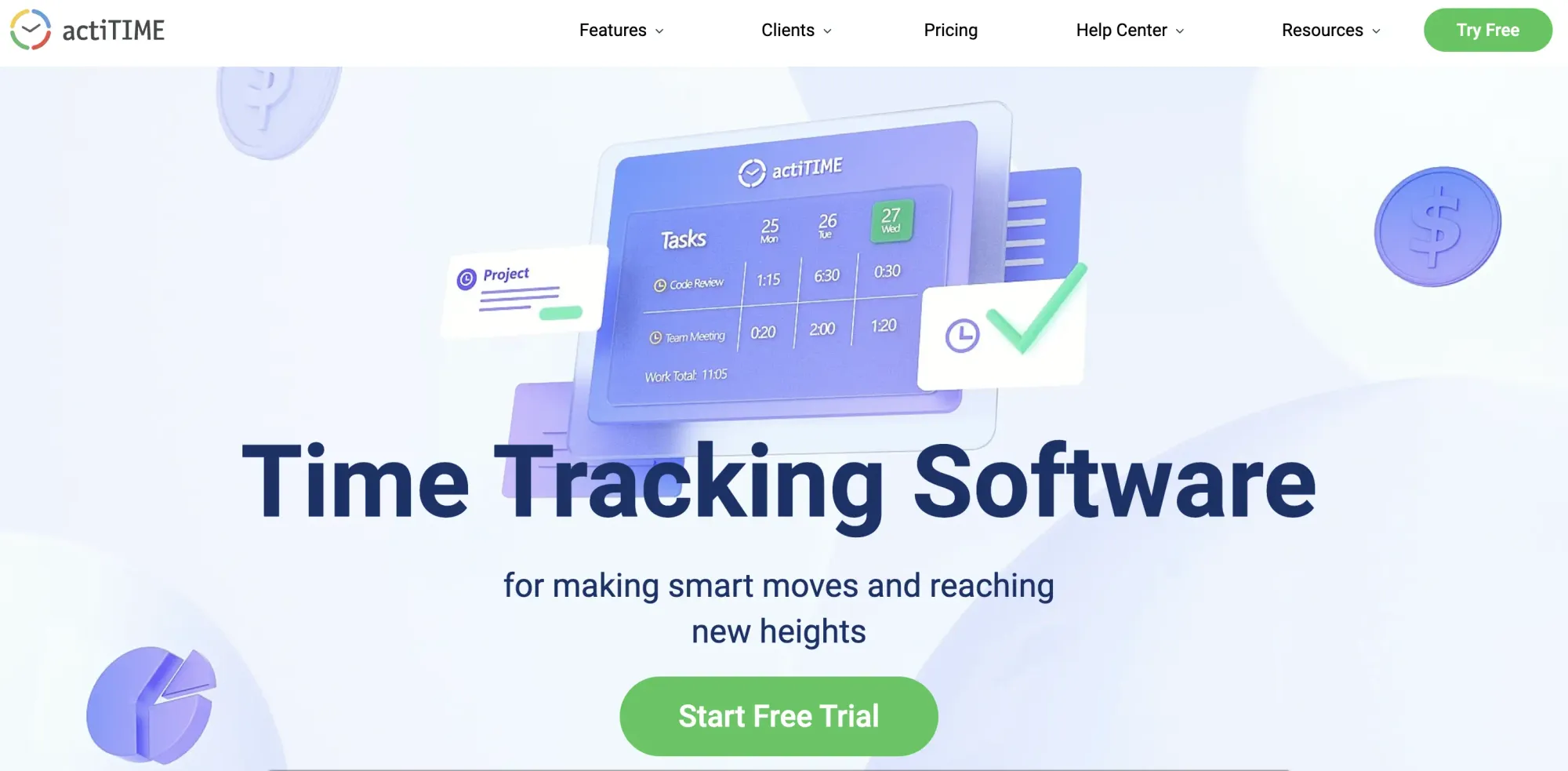
The free account supports three users and integrates with most applications except QuickBooks. If you need task management and detailed reporting, then actiTIME is the best time tracking app for you.
Pros: Best for businesses, it can be used on all devices with an easy-to-use and simple interface.
Cons: Not suitable for individuals.
Pricing: Free trial + paid plans starting from $7.
Comparison Table for Time Tracker Tools
You can see the comparison table for some of the time tracker tools.
Questions to Answer
1. How do clients track hours worked?
To track time or all the actions of employees, it is practical to use a time tracking tool that you find perfect for you. You will find one from enlisted above.
2. How do I track my time spent on projects, consulting time, and hours as a freelancer?
As a freelancer, I use the Clockify time tracking app to track my time spent on projects.
Top tracker is fit for me to track my consulting time and hours and offers me to use it on any device.
3. How do consultants manage their time?
Time management is something that many of us cannot do and that leads to our failure.

Consultants have to meet the needs of many clients at the same time. They use different tactics and tools like those given above to track and record their time.
4. How do freelancers track hours?
Freelancers use the time trackers offered by freelancing platforms like Upwork, Freelancer, etc.
But professional freelancers use time tracking tools to track hours as given above.
The freelancers use the tool that suits their needs well.
5. Why should freelancers use time tracking apps?
A freelance time tracker app is more than just tracking time. It can help you be more productive and organized, simplifying your workflow and maximizing your outputs as a freelancer.
Conclusion:
These insights can help you identify areas for improvement and increase productivity. You must know that time management is fundamental to success.
That's true, so you should have a plan for everything to do on time.
The above-given tools can be helpful for you if you find the best for you to use. If you want to learn more about freelancing? Here we have something for you.






