Are you exhausted of proposal chaos? Can't create beautiful and convincing proposals? We are here to rescue you from this mess.
As you know, proposals are critical for making more sales and expanding your business. With Proposify, you will gain control and visibility into the most critical stage of your sales process - proposals.
Impressive, error-free, consistent, and more... With Proposify, you can create amazing proposals which will close the deal.
Got questions about how to use it? Great, let us answer them!
What is Proposify? What is It Used For?
Proposify is online software that helps not only with proposals but also provides various tools to improve the proposal development process. Proposify helps you create, send, track, and e-sign contracts, agreements, and more.
By reducing the friction in your proposal workflow, Proposify enables your sales representatives to quickly produce polished proposals that will impress clients and close transactions. You can also make reusable on-brand templates for sales representatives to utilize, so they won't have to come up with anything new for each deal.
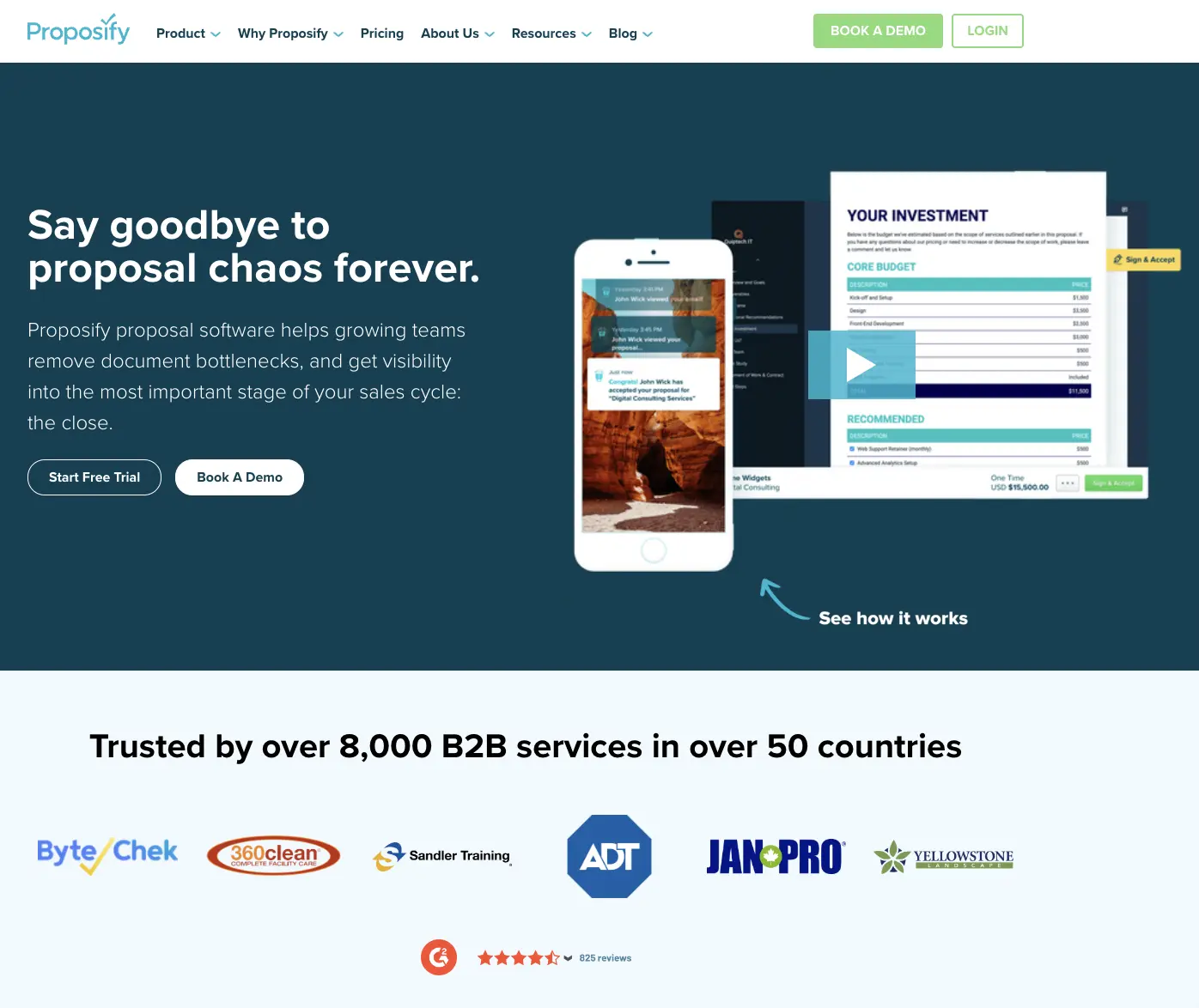
Proposify doesn't just save time; it also allows you to control the workspaces, roles, and permissions each sales representative has access.
You will have complete brand control and peace of mind without slowing down the process, from deciding what kind of content they can use to revising the design to providing a bid. A solution that pleases both Sales and Marketing has been found.
How to Use Proposify?
Using Proposify is easy! The online version, mobile apps, and desktop are available.
Proposify supports Chrome, Firefox, and Safari. The app doesn't support Internet Explorer or older versions of Microsoft Edge.
Proposify Online – Visit Proposify, sign in, and voila, you are ready to save yourself from the proposal mess.
Proposify For Android and IOS Devices – Worried about losing touch when your computer is not with you? Well, Proposiy mobile apps are here to save the day! Close deals on the go. For Android and IOS.
How Much Does Proposify Cost?
Proposify offers 3 different plans in total. The Free Plan, Team Plan, and last one Business Plan. Let's review them so you can choose the one best fits you.
The Free Plan – It's designed for Freelancers. It is free and allows 1 user and 5 active documents. Includes;
- Interactive Quoting
- Notifications
- Content Library
- Proposal Analytics
- E-signatures
- Stripe Payments
Team Plan – Costs $49 /user monthly. It's created for a small team of sales representatives. Includes all the benefits from The Free Plan and
- Unlimited Documents
- Standard Integrations
- Custom Fields and Variables
- Client Input Forms
- PDF Downloads
- White Labelling
- Chat Support
Business Plan – Starts at $590/month. Made for teams of 10 or more. Includes more benefits.
- 10 users or more
- Salesforce Integration
- Approval Workflow
- User Roles and Permissions
- Unassigned Signatures
- Premium Support
- Onboarding Services
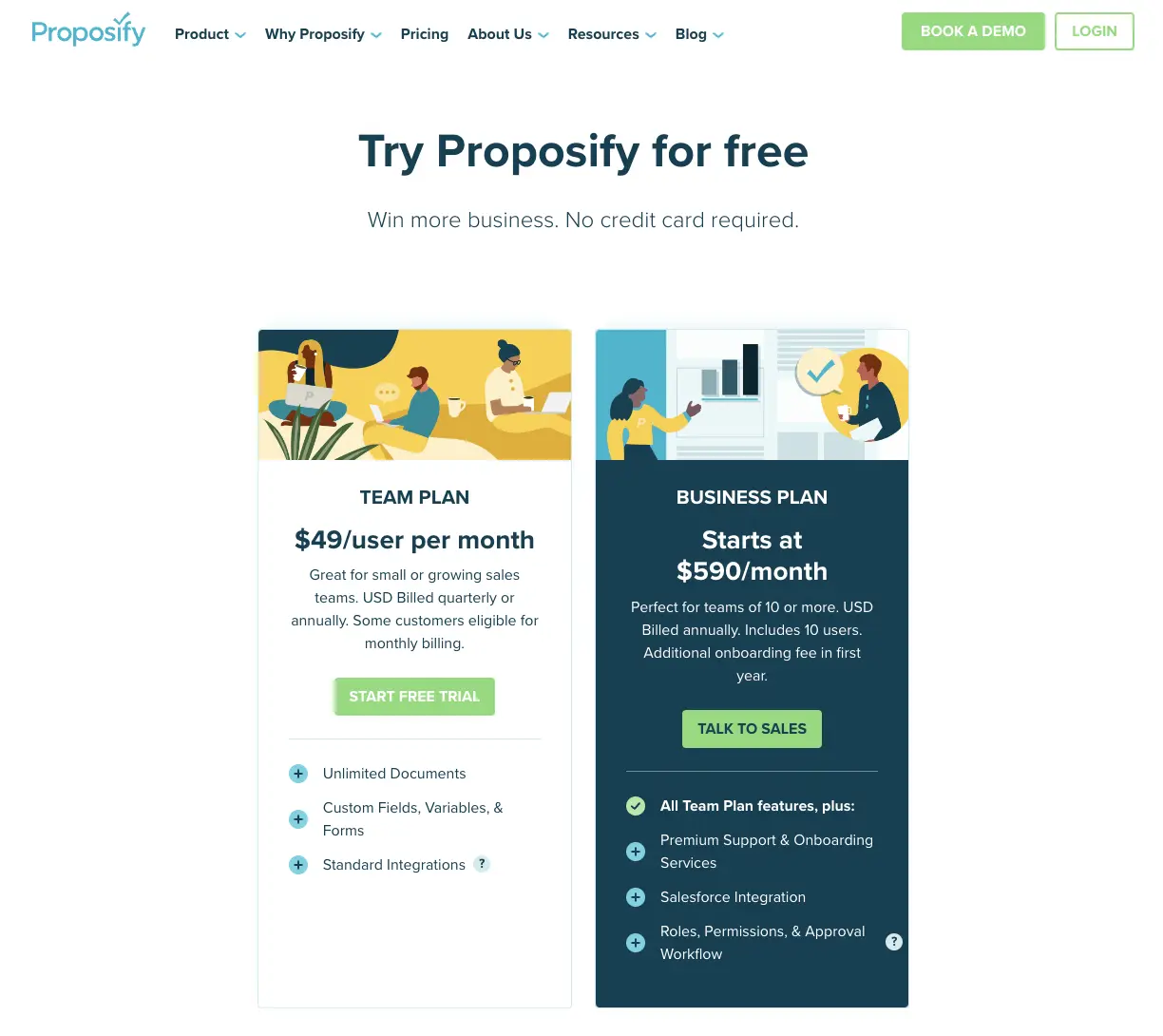
If you are unsure which one to choose, we recommend you try the free trial. For further information, visit Plans and Pricing.
How to Create Templates Proposify?
The skeleton of your proposals? Templates!
Use templates to build the basic structure, design options, and layout for your sell sheets, presentations, contracts, and proposals. When you create a proposal using a template, you can alter it to fit your particular prospect without changing the original document. Easy as pie!
Here are some template examples written and designed by professionals.
Are There Alternatives For Proposify?
Proposify didn't work for you? Or were the prices too much? Well, here are some alternatives you might like.
- PandaDoc
- Qwilr
- Bidsketch
- GetAccept
- DealHub
What Are Proposify Integrations?
Proposify allows you to connect your tech stack and drive deal automation, from synchronizing your CRM to speeding the payment process.
Salesforce, HubSpot, Stripe, and more. Proposify integrates over 5000 apps. Don't wait to connect your everyday use apps. It takes only seconds.
Proposify QuickBooks Integration
Create an invoice automatically when your client accepts your offer to increase payment speed. Connect QuickBooks to Proposify.
With Proposify and QuickBooks, you can get paid faster! In addition, you can;
- Set an invoice due date
- Add nıtes to your QuickBooks invoice
- Choose the percent of the proposal total to be invoiced
- İmport all of your contacts from QuickBooks to Proposify, and more.
Proposify HubSpot Integration
The dream duo that you needed to close the deal. Share contacts, link proposals, and even get live proposal updates directly to your HubSpot timeline. Create and edit proposals straight from your HubSpot deal to send proposals and close deals two times faster!
- Attach proposals to deals
- Export won proposal as PDF
- See proposal activity and stages, team comments, and won deals from your HubSpot timeline
- Share contacts between platforms
Comparing Proposify and Other Apps
1. PandaDoc vs Proposify... Which One is Better?
Tried both but couldn't choose. Well, we are here with some statistics that might assist you.
PandaDoc rates 4.7/5 stars with 1,812 reviews. Proposify, on the other hand, rates 4.6/5 stars with 887 reviews. Even though users stated that PandaDoc is easier to use, set up, and administer, reviewers, preferred doing business with Proposify overall.
- Some users stated that PandaDoc meets their business needs more effectively than Proposify.
- Reviewers felt that Proposify is the best choice when comparing the quality of ongoing product support.
- Reviewers preferred the direction of Proposify over PandaDoc for feature updates and roadmaps.
As a result, Proposify is preferred more than PandaDoc.
2. Which One to Choose? Bidskecth vs Proposify
Let's compare these and help you choose!
Bidsketch rates 4.0/5 stars with 10 reviews, while Proposify rates 4.6/5 stars with 887 reviews.
- Users mentioned that Proposify meets their needs better than Bidsketch.
- Proposify is considered to be the best option when comparing the standard of ongoing product support, according to reviews.
- Reviewers preferred the direction of Proposify over Bidsketch for feature updates and roadmaps.
Overall, Proposify is preferred more than Bidsketch.
3. Which One Is The Best? Qwilr vs Proposify
Let statistics help you decide.
Qwilr rates 4.5/5 stars with 657 reviews, while Proposify rates 4.6/5 stars with 887 reviews.
- Reviewers said Qwilr was simpler to set up and use. Proposify is simpler to administer, though. Overall, reviewers said they preferred doing business with Proposify.
- Proposify, according to reviewers, better suits their needs as a business than Qwilr.
- Reviewers felt that Proposify is the best choice when comparing the quality of ongoing product support.
- Reviewers preferred Proposify's roadmaps and feature updates over Qwilr's.
We hope that those comparisons will help you choose the one best fits you!
How To Add a Calculator To Proposify?
Looking to improve your pricing table with some additional math?
The formula "unit quantity x price = subtotal" has been mastered by Proposify. However, your pricing may be more complicated. You can use the formulas tool in Proposify to use your pricing table cells for more difficult math operations.
Create a Formula
Select a cell and type = to create a formula. Over the cell, the formula menu will show up. Choose the cells that you want to be part of the formula. Users are using multiplication by default when selecting multiple cells. By choosing the formula menu and making your modifications, you can alter that. After finishing your formula, click the checkmark icon to save it.
Edit a Formula
Double-clicking a cell will display the Formula menu, where you can edit a formula. Change your operations, remove a reference, or pick a new cell to add here.
You can click X to undo your changes and return to the original formula if you have changed your mind.
Remove a Formula
Double-click a cell to bring up the Formula menu and select Remove Formula. Click Remove Formula from this page. Once chosen, the rig will display a confirmation button with the word "Remove" on it. To remove the formula, click the button. This cell will retain the most recent value entered.
Top Tips And Tricks To Make Use Of Proposify More
Looking for tips? Well, this is the part where we squeeze all the tricks from Proposify.
- Add e-signatures to close deals faster!
- With Proposify, you won't ever send a proposal that contains mistakes.
- Know where proposals stand at each sales cycle stage and whether prospects have viewed them. You can see which pages and how long your prospects spent on them!
- You don't have to be a professional designer in order to design your proposals; Proposify will do the job for you!
- Use videos and images to make your offers more engaging. Easily incorporate these eye-catching visuals into your documents to make an impression.
- Build any document type, from proposals and contracts to NDAs and SOWs, in any style, from fancy to formal.
- Set approval permissions to ensure that deals won't reach the client's inbox before receiving the proper approval.
- Proposify's dashboard offers to track analytics instead of merely sending estimates or proposals via email, allowing project managers to engage with clients more strategically and giving upper management a way to monitor the sales team's performance objectively.
With all these benefits, Proposify will not only save you time but also from the proposal chaos! Give it a try. We know it will be useful!
For more tools, keep reading us






