If you are on the way to creating your website for your eCommerce, blog, or brand, you’ve probably heard of WordPress, Wix, and Squarespace.
Building a website from scratch is not easy. You need website developers for codes, graphic artists for the design, content writers to have some articles, and so on…
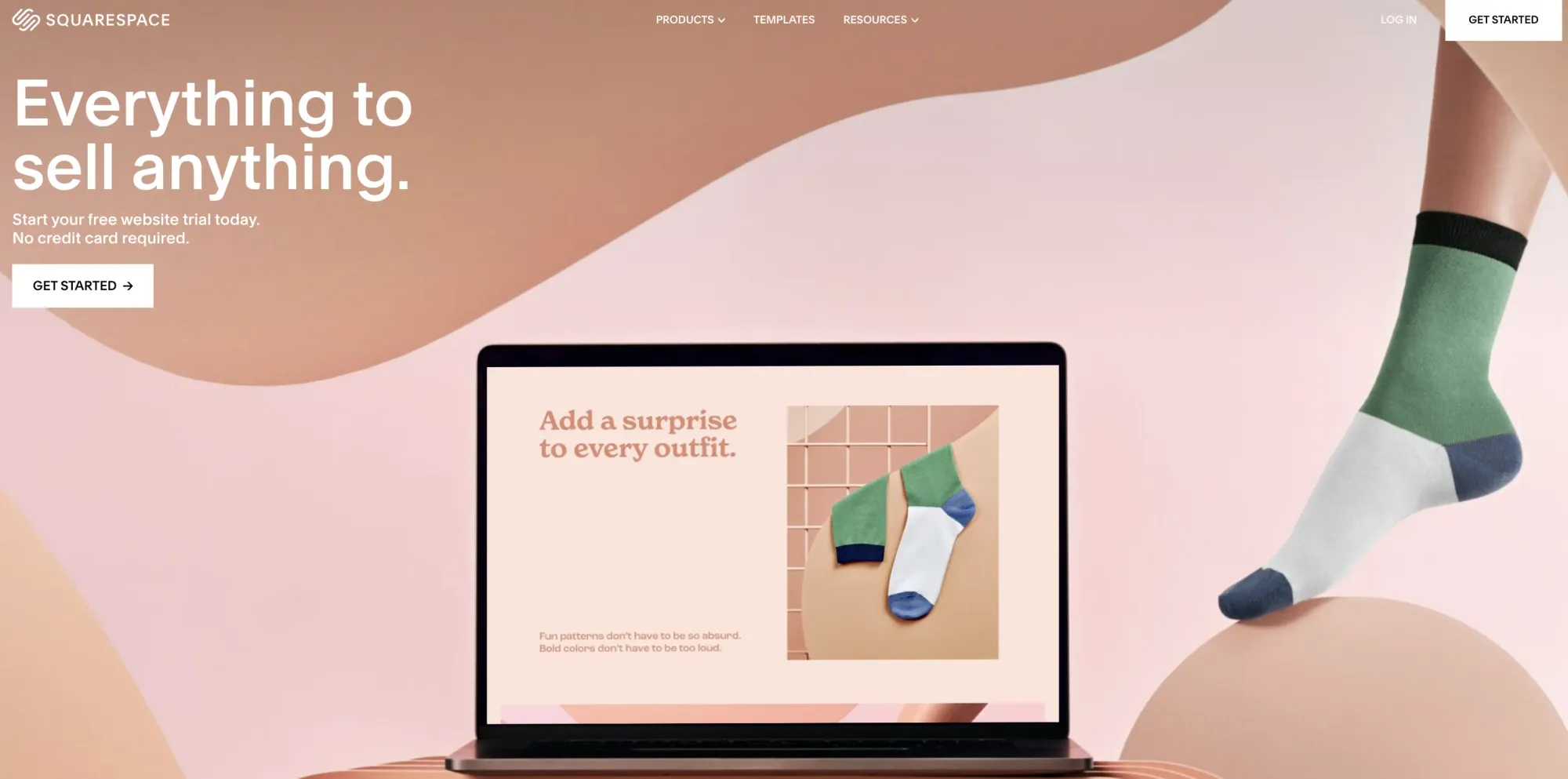
Squarespace gives a hand here to help you build your website just with a few clicks.
What is Squarespace?
Squarespace is a website builder tool designed to make website building possible for people unfamiliar with codes and graphics. Just choose your template and start editing for your requirements.
There’s a template for every purpose. Here’s what you can do.
- Online Store
- Local Business
- Portfolio and CV
- Blog
- Restaurant and Café Shop
- Personal Use
How to Use Squarespace?
First and foremost, check out the website to see templates. Squarespace offers 110 templates for every kind of intention. You can add some of them to your favorites and compare them later. Beyond that, you can get some ideas by selecting your industry and business.
After getting the best fit, sign up to get started. You can connect your Google account or Signup with Email.
After you sign up, you can edit your website template. As a bit of advice, add or delete pages and create a submenu if you need. Before getting into design, you’ll be done with the layout of your website.
Then, you can set to work on images, logo, content, and so on…
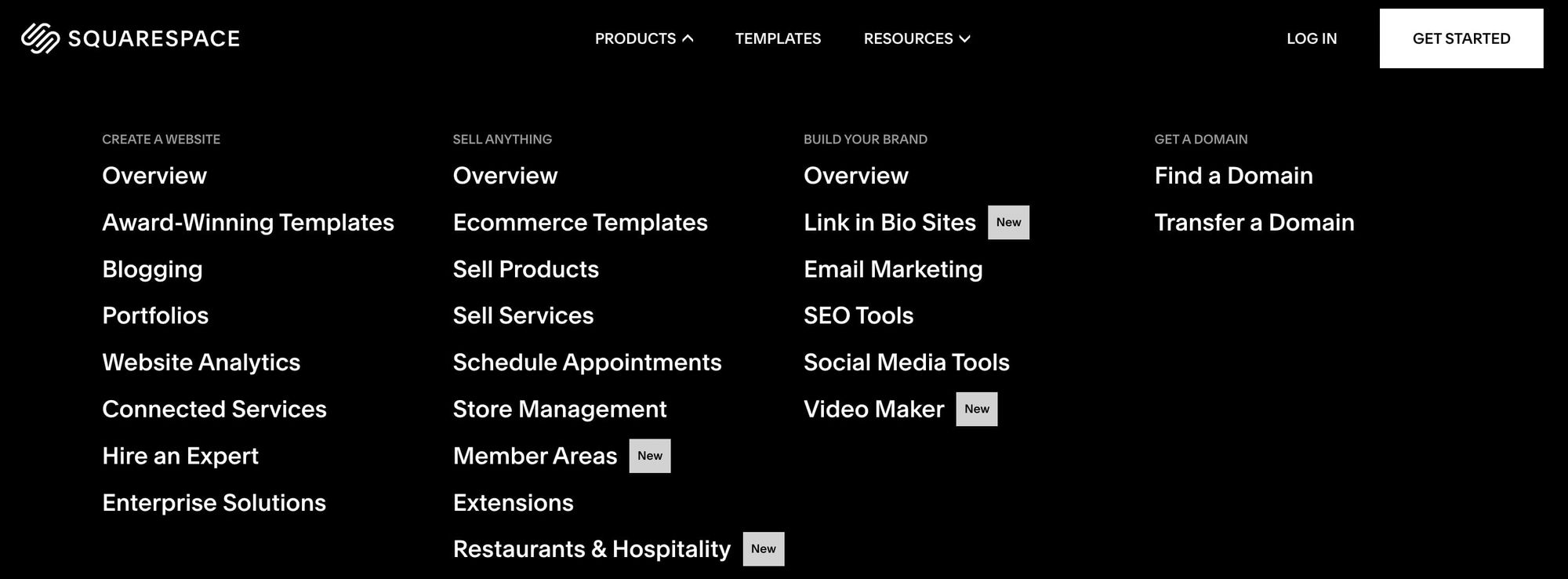
Here are the 6 quick steps to create a website on Squarespace:
- Choose one of the website templates for your purpose. The website helps you to get a proper one.
- Use the website builder to customize your website. Add or remove pages, menus, and navigation.
- Edit and adjust fonts, images, and content with the built-in style kit.
- Preview the web design and check how it looks on mobile devices.
- Need a logo? Get one with logo maker.
- Moreover, you can add a custom domain to your website.
Is Squarespace Free?
After the 14-day trial, Squarespace offers a Personal plan for $16 if you choose the annual plan.
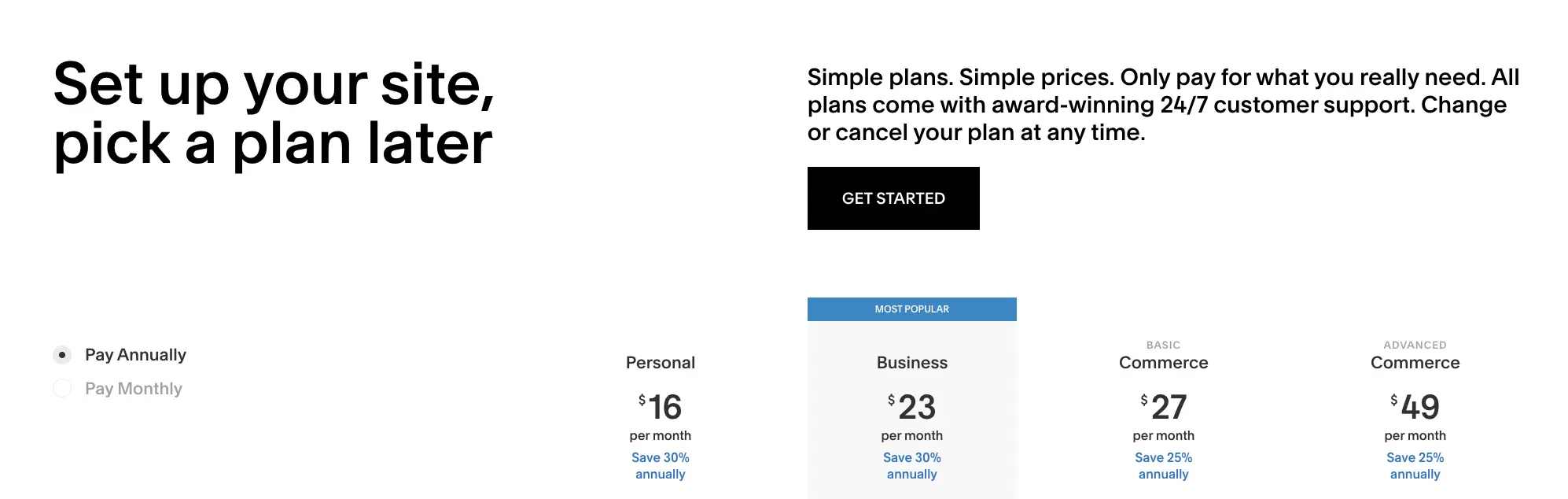
The personal plan provides Free Custom Domain, Video Storage, and SEO features.
Top Tips and Tricks to Get Most Out of Squarespace
- Choose one of the award-winning web designs for your business, portfolio, or blog. Customizable templates make website building much easier!
- Instead of having the web builder website’s name at the end of your website, get your domain and professionalize your brand.
- Schedule your posts and share them in a row. Squarespace offers handy tools to get over tedious workflow.
- Squarespace comes with so many sale tools. Checkout payments, taxes. Run your email marketing campaign and make use of sale extensions.
- One of the best is built-in SEO tools. Compared to WordPress, no need to integrate any SEO tool into your Squarespace website.
- Get reports and analyze your views. See how you get traffic, where your visitors are interested and take your business to the next level.
- Squarespace provides integration with top-tier web tools and apps. Connect your Google, Instagram, Xero, Zapier, Spotify, YouTube, or any other trend tools and apps.
- Get mobile apps and keep working when you are out.
With the help of website builder tools, getting a website is more cost and time effective. Take your business to the next level with a website.
Use pre-made templates and customize them for your requirements. Try Squarespace 14-day for free.
There are plenty of ways to improve your business.
Get more ideas and tools to skyrocket it with freelancer.guide!






