Are you interested in raster graphics editing? It doesn't make sense. What if I say photoshop? Yes, this is what you are looking for!
In this article, we're talking about Adobe Photoshop.
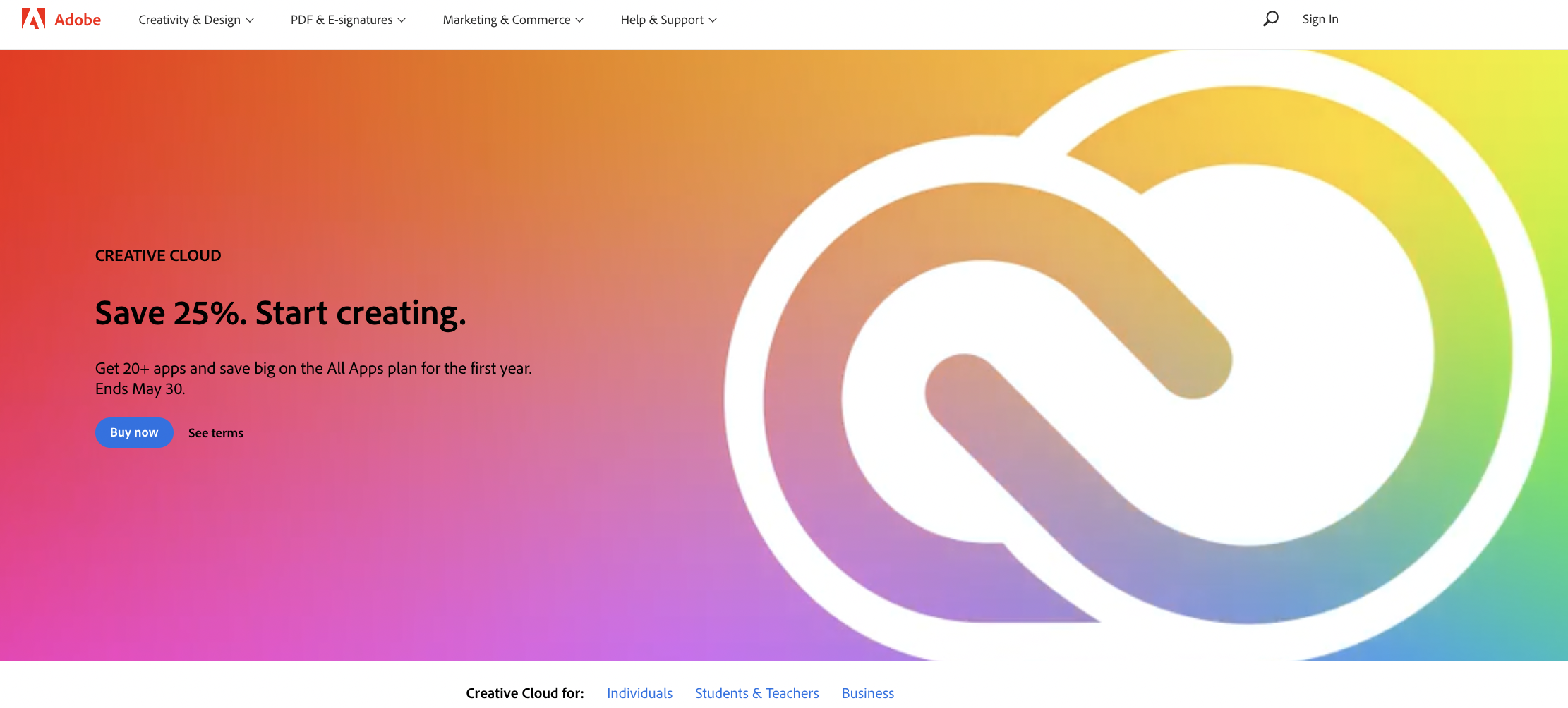
First things first, the term "photoshop" was the brand name of the raster graphics editor, which Adobe Inc. distributed in 1988 for Windows and Mac OS.
Later on, "photoshop" became the common term for photo editing. Adobe Photoshop is an industry-standard in raster graphics and digital art.
Let's dive in!
Why You Need Adobe Photoshop
Adobe Photoshop is one of the essential tools for photographers, web designers, graphic artists, and web developers. In short, every person needs creative visual works.

Add effects on your images, create a new composition, design your website layout, or adjust details such as lightning, contrast, etc. Outcome design is in your hands, both digital and printable!
Choose the Best Adobe Photoshop App for You
Adobe Photoshop is the umbrella title for the Photoshop family. There are three different applications.
Adobe Photoshop
- Photoshop is a professional solution for advanced users to create and edit images, paintings, or composites.
- Features such as digital painting and drawing, image combination with multiple layers, and website design are what you have with Photoshop.
- Available on the web, desktop, tablet, and mobile.
Adobe Photoshop Lightroom
- If you are into photography, Lightroom is the best fit for you.
- Handy both for newbies and advanced users.
- Create, edit, organize, store, and share your photos on multiple devices.
- There is no need to take hours of any courses to learn how to use it. It is pretty user-friendly.
- Get it on the web, desktop, tablet, or mobile.
Adobe Photoshop Express
- Get the mobile app and polish your photos for your social media.
- Express is one best solutions to get quick and catchy photos on your device with just a few touches.
- Auto-editing features take care of everything quickly. Add effects, filters, and stickers.
- Create your collages and let them go on Instagram, TikTok, Snapchat, etc.
- Download on App Store, Google Play, or Microsoft Store.
Is Adobe Photoshop Free?
You can download and get the full version of the app for 7 days as a free trial. After the trial period, you need to choose and subscribe to the right Creative Cloud plan.
The lowest price is $20.99 per month if you get an annual plan.
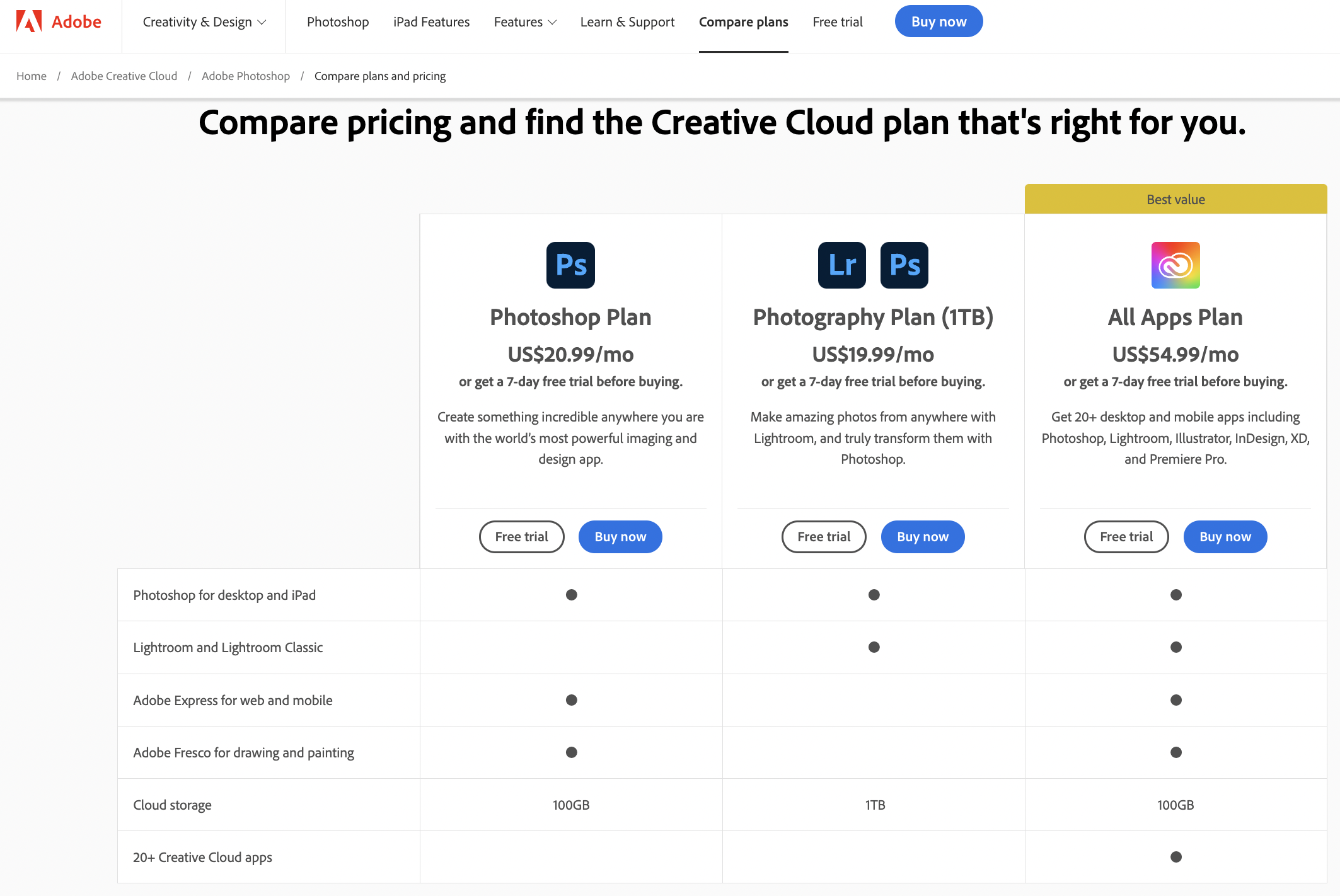
If you are a student or teacher, Adobe offers special prices for students and teachers.
Best Tips and Tricks for Adobe Photoshop Beginners
- Don't feel like you are sitting in the cockpit of an airplane. Use shortcuts on your keyboard and get the tool you want quickly. There's a long list of shortcuts, but the most used shortcuts are here:
- Zoom In: Control and + (Command and + )
- Zoom Out: Control and - (Command and - )
- Adjust Image Size: Control and Alt and i (Command and Option and i )
- Adjust Canvas Size: Control and Alt and C (Command and Option and c )
- Scale in Proportion: Hold the Shift Key while selecting the object
- Scale in Place from the Center: Hold Shift and Option while selecting the object
- Show or Hide the Grid: Control and' (Command and')
- Undo: Control and Z (Command and Z)
- Copy: Control and C (Command and C)
- Paste: Control and V (Command and V)
2. Take advantage of layers
- With the help of layers, your original image doesn't change. All edits are saved separately so you can make changes without losing the original one.

3. Get to know the basic tools of photoshop
- Everything looks a bit complicated at first, so better to learn the essential functions giving a hand to go one step further.
4. Here are some of them
- Move Tool (V): Move the selected objects or layers.
- Lasso Tool (L): Outline the place you want to work on manually. Good for details.
- Magic Wand Tool (A): Great time-saving tool for selecting any solid color area. Automatically any object or background will be selected. For example, you can select blue sky background easily and remove or edit it.
- Blur Tool (R): Make soft areas or edges.
- Dodge Tool (O): Lighten specific areas.
- Eraser Tool (E): Drag it to clear areas.
- Custom Shape Tool (U): Create various shapes such as stars, lines, and rectangles.
- Crop Tool (C): Crop any selected area.
- Check Adobe Photoshop Tutorials on YouTube or the web to give a new look to your image or create an amazing one in the first place!
Adobe Photoshop is what you need first if you are into visual works. Don't think twice and get the app with a 7-day trial. It's as free as the air.
Do you know what you need at first if you are into freelancing?
Take care!






