Keeping track is not so easy when the business grows. Hundreds of notes, reminders, scheduled tasks, and notes… and you need to work on them simultaneously with your Team.
Necessities change by the project; you need to customize everything to get the best result at the end of the day.
Here’s Notion comes. All-in-one app to manage your projects with plenty of features!
What is Notion?
The Notion is a project management and organization tool giving a hand to get over tasks, notes, reminders, assignments, deadlines, tables, databases, and so on…
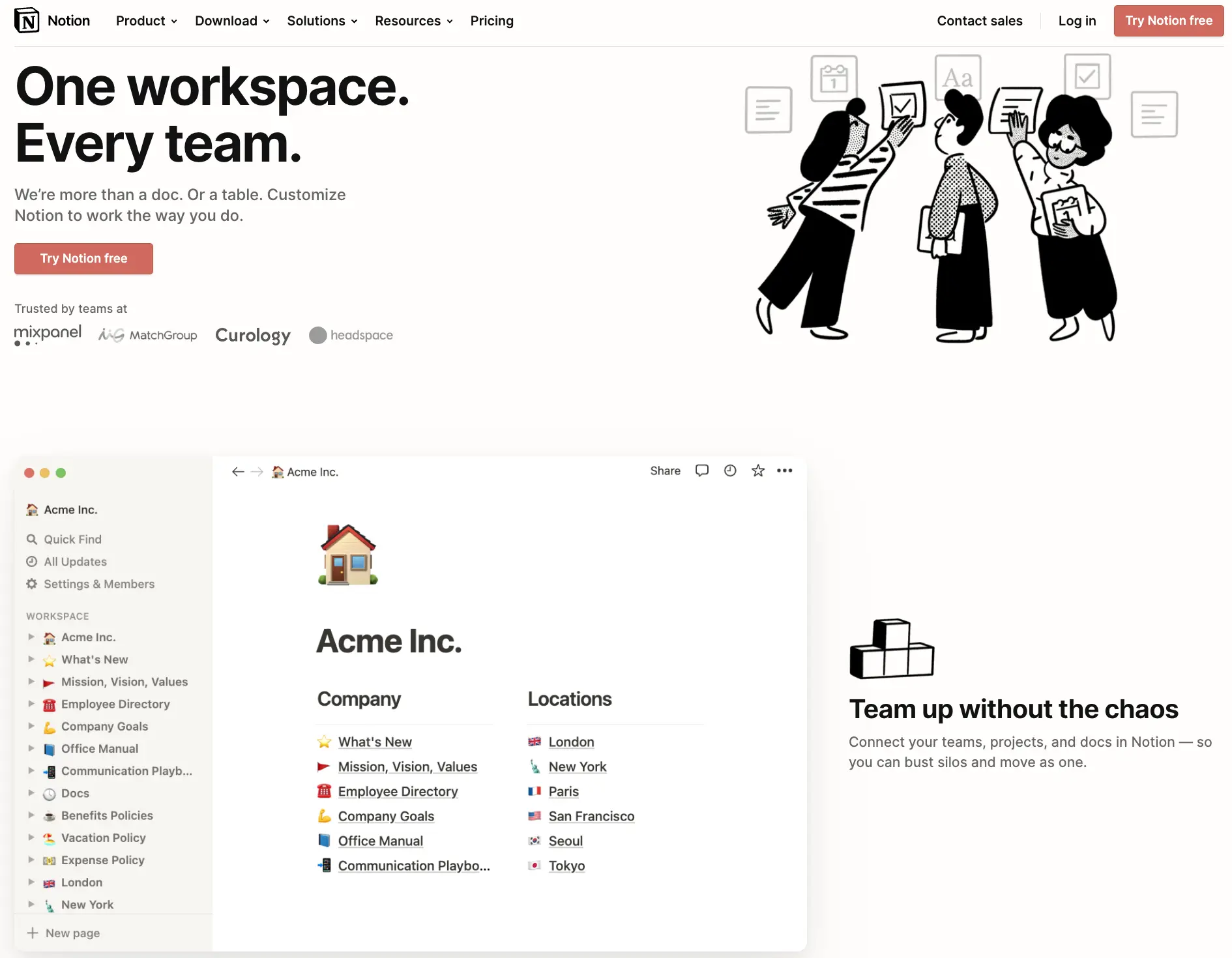
Everything takes place on the app in real-time, so all members can work simultaneously.
How to Use Notion?
After getting an account on Notion or being invited, considering your status on the app, you can edit, create or delete elements.
Database Blocks are the foundation of Notion. Such like Excel, each column is editable for your needs. You can set name, priority, date, assignee, and so on…
Text Editor is one of the best features of the app. The simple interface allows you to create texts with various colors, links, headings, quotes, and lists.
Bookmarks help you save visual links and use them later with the Notion Web Clipper extension. Moreover, you can add links to your text editor.
Board Database Block gives another way of visual layout. Similar to Trello, Notion has Kanban-style boards. Kanban provides better looking and organizing on your projects and tasks.
To-Do Lists let you check the boxes before or after the task. One of the best ways to improve productivity.
Get Notion App for your devices, and beware even if you don’t have your computer with you.
Is Notion Free?
Yes, Notion has a free plan with unlimited pages and blocks. You can share your Notion page with 5 guests and synchronize across devices. If you want more on your plate, you need to pay $4 for Personal Pro and $8 for Team.
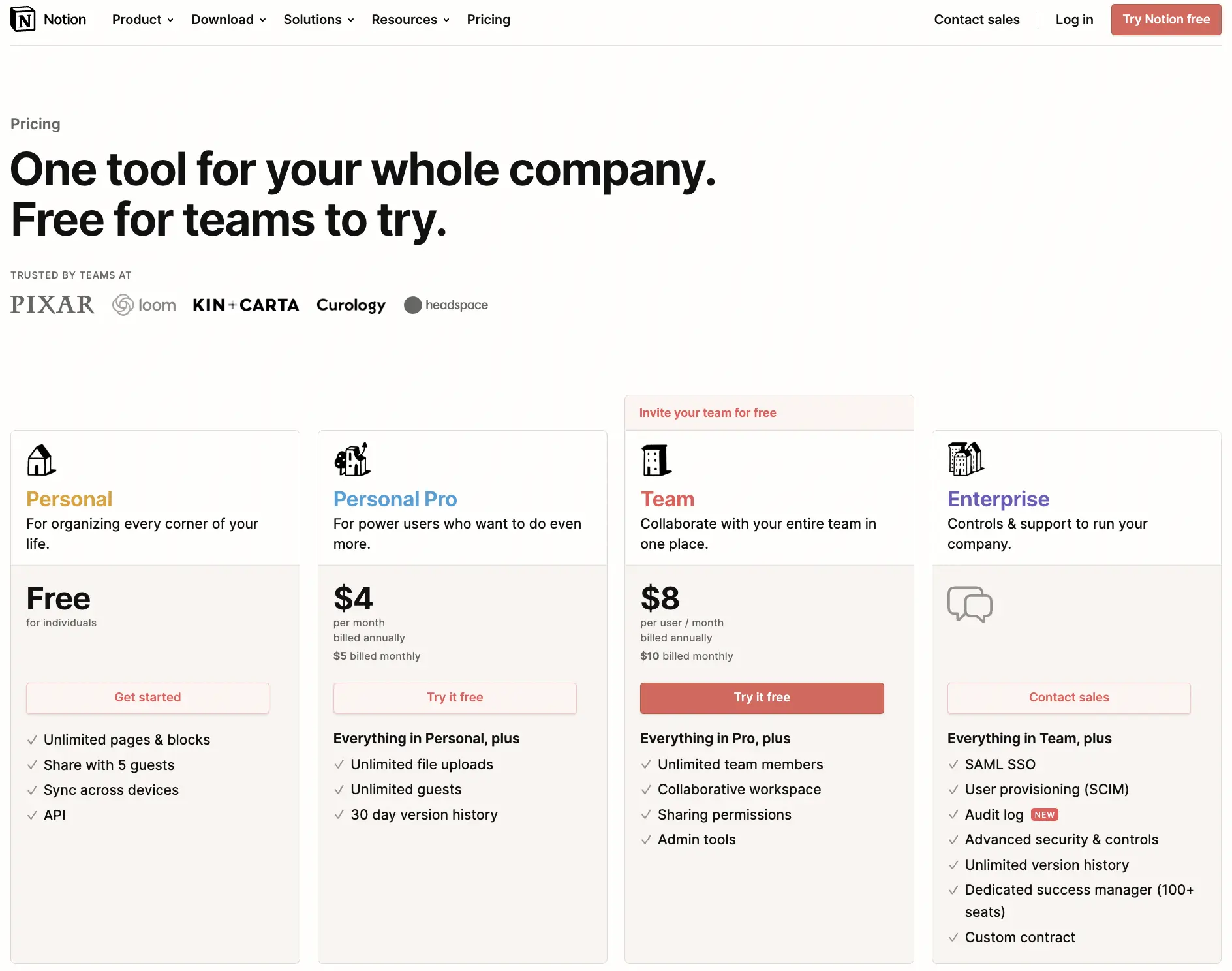
You can upload 5 MB size of files with the free plan. It would help if you got Personal Pro to share with unlimited guests.
Top Tips and Tricks to Get the Most Out of Notion
- Check out Template Gallery and pick the most appropriate template for your projects. Hundreds of templates for various projects created by the Notion team and community exist.
- Integrations with other tools such as Asana, GitHub, and Slack. Display everything on Notion all at once. Moreover, automate your tasks with Zapier!
- Get help out from Webinars, Community, Guides, and Tutorials. Be a Notion master.
- Bright colors make all of us tired at some point. Turn to dark mode and enjoy the dark interface.
- Use shortcuts. If you want to search for something quickly, press Command + P or Control + P.
- Embed videos just by pasting the URL.
- Click Share to invite somebody to view a specific page. It’s on the top right. Copy the link and send it.
- ‘/’ is the common shortcut for lots of features on Notion. Type ‘/’ and see what it offers on pages, blocks, and lists. You can embed links, change names and add colors.
- Set a reminder with ‘@’. Type @ and set the time and date. Also, you can remind your fellow by just adding their name next.
Notion is one of the most known productivity and management apps. Add your members, and don’t lose track on the way of your projects and tasks.
Do you want more ideas about getting the most on your journey?
Keep reading freelancer.guide!
Take care






