The design takes a leading role in the success of any product or service. A pleasing design is user-friendly and welcoming, while a subpar one is aloof and uninviting.
If you're familiar with InVision, you know how great the tool is for creating interactive prototypes of websites and apps. But do you know what is more for designers with InVision?
Here we have a collection of some top tips every designer should know.
What is InVision?
InVision is a prototyping and design collaboration platform that enables designers and teams to create and share interactive prototypes of their product designs, web, and mobile applications.
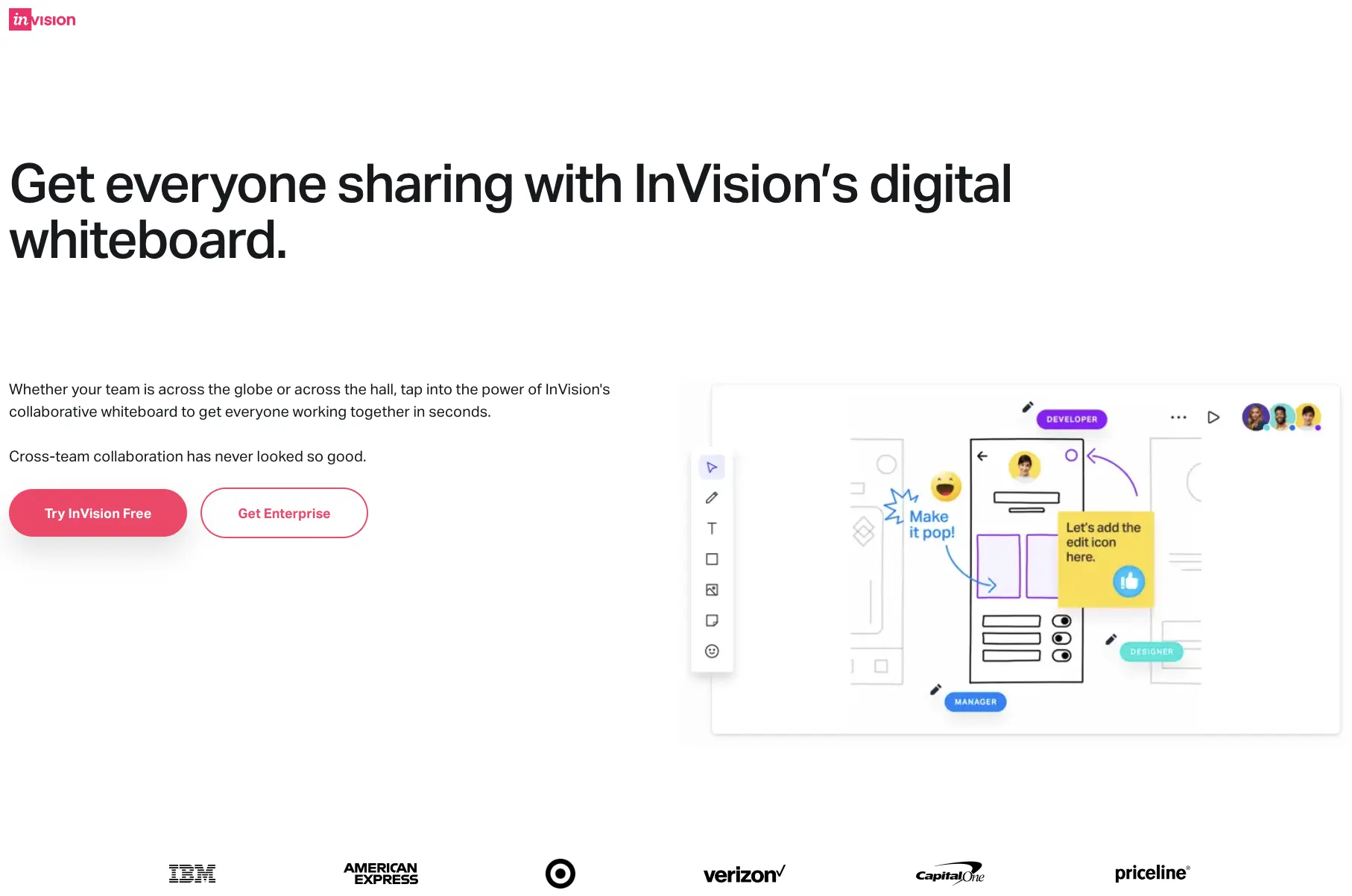
Is InVision Free?
The platform offers a free version for beginners, but the Pro plan proposes across-the-board features at only $7.95/month in the annual plan.
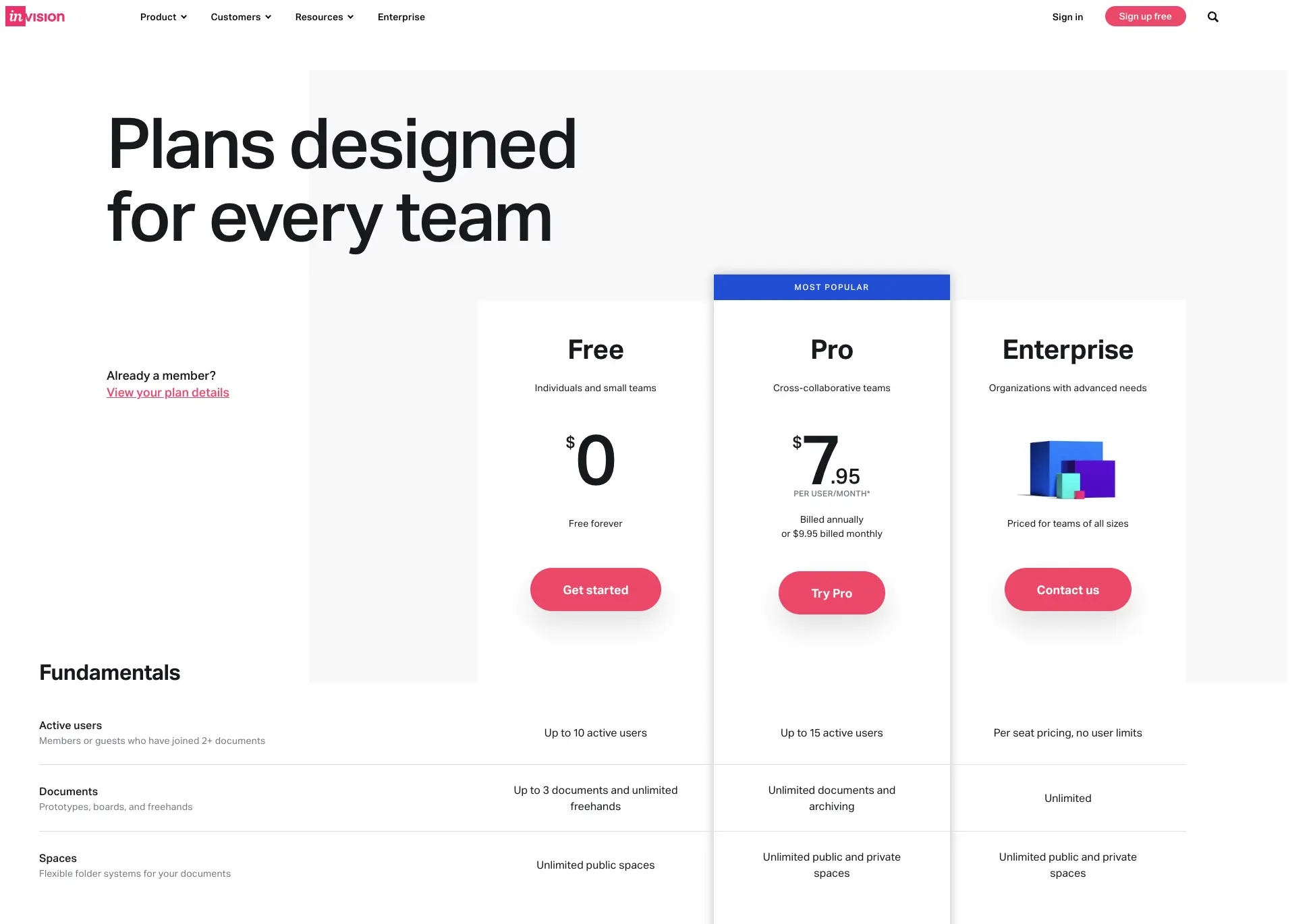
Moreover, there are special offers for entrepreneurs and teams working in a big scope. Get in contact with InVision for details.
Design Better with InVision
InVision allows users to create and share their designs with others to get feedback and create a better workflow with collaboration.
The bridge between designers and developers improves performance and efficiency.
Make an Interactive Prototype
Your prototypes should be interactive to let users experience your product firsthand. Use interactive elements like buttons, links, and form fields to make your prototypes more embracing.
It will help the users understand the effectiveness of the product or service, so they can get a feel for it and know what to hope out of it.
Tips & Tricks to Make Use of InVision Better
- The Layer Manager tool keeps track of your design elements and ensures they're organized.
- Get your designs in diverse file formats using the Export tool.
- To extract design assets from your prototypes, use the InVision Inspect feature.
- The Freehand tool creates quick, hand-drawn tracings of your ideas.
- If you need to test your prototypes on different devices, the Studio Player tool helps you effectively.
- You can create a number of versions of your designs using the InVision Artboards feature.
- The InVision Co-editing feature allows you to edit prototypes with team members in real-time.
- Interface editor lets you customize the look and use of inVision.
Does InVision Worth its Weight in Gold?
InVision provides plenty of advantages for designers, including creating prototypes, collaborating with team members, and getting feedback from users.
Its top features make designing a lot easier.
How to Get Started with InVision?
To use InVision, you need to create an account on the InVision app. Once you have the app, you can create a new project by choosing a template or starting from scratch. To add elements to your prototype, you can drag and drop them from the InVision library. Adding interactions, animations, and transitions to your prototype enhances interactivity.
InVision is a powerful design tool that can help you create beautiful and interactive prototypes. InVision is a peak of perfection for quickly creating prototypes and is easy to use once you get the hang of it.
Click here to get tips and hacks for other helpful tools to be a sharp cookie to provide professional freelance services.






