Considering hacks and leaks, are you worried about where to keep your private information and password? If you are worried about it, 1Password is your ideal choice.
Nowadays, passwords are vulnerable and can be easily hacked. Moreover, according to a study, 78% of people often forget their passwords.
Today, we're going to talk about what 1Password is and how to use it at most.
Without further ado, let's dive into it.
What is 1Password?
1Password is a password manager tool you can use to create a unique set of passwords. If you forget your password, the software will keep it safe for you. The software also guides you about how strong your password is to enhance your web security.
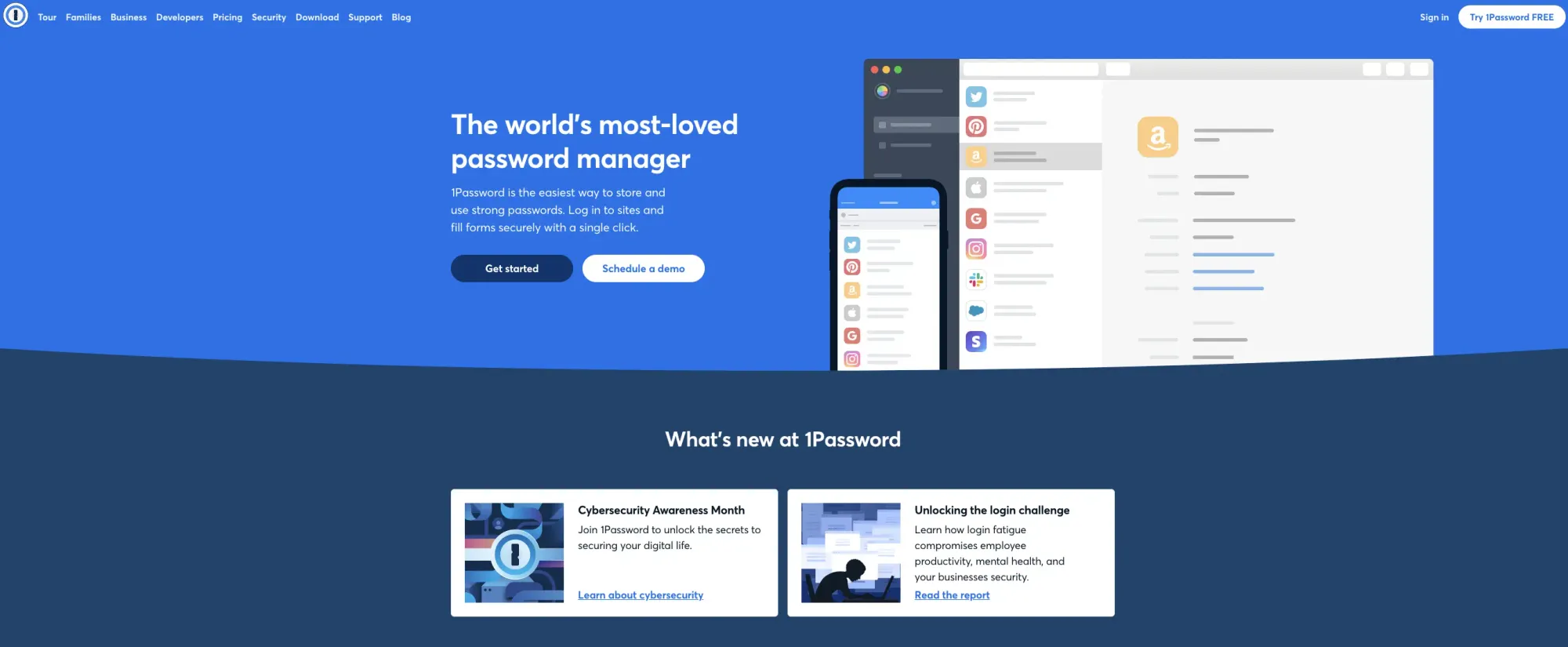
Released by AgileBit Inc, the tool has AES 256-bit encryption, which means that tricking the system to get the data is almost impossible. Moreover, the company has a privacy policy, so they don't share your personal information or sell it to third parties.
1Password has over 15 million users from all around the globe. You can also secure your credit card, PINs, and other crucial documentation in 1Password.
How to use 1Password?
1Password is pretty easy to use. The interface is so user-friendly. To use 1Password, create an account on their website. Once you have created an account, we recommend you download the 1Password application on your smartphone, laptop, or any device you use by clicking the "Get the app" option on the screen.
If you use an android or IOS, you can scan the QR code to get the details of the instruction. No need to type your password and email when logging into the second device.
Additionally, you can install a browser extension to log in from your laptop or PC. After that, you'll see a default vault. It is a collection of sensitive passwords. You and your family members can also have their separate vaults.
How much 1Password Cost?
1password is a cost-effective tool that doesn't cost more than a cup of coffee.
Personal & Family Package
It's $2.99 for personnel and $4.99 for five family members. Here are some of the features.
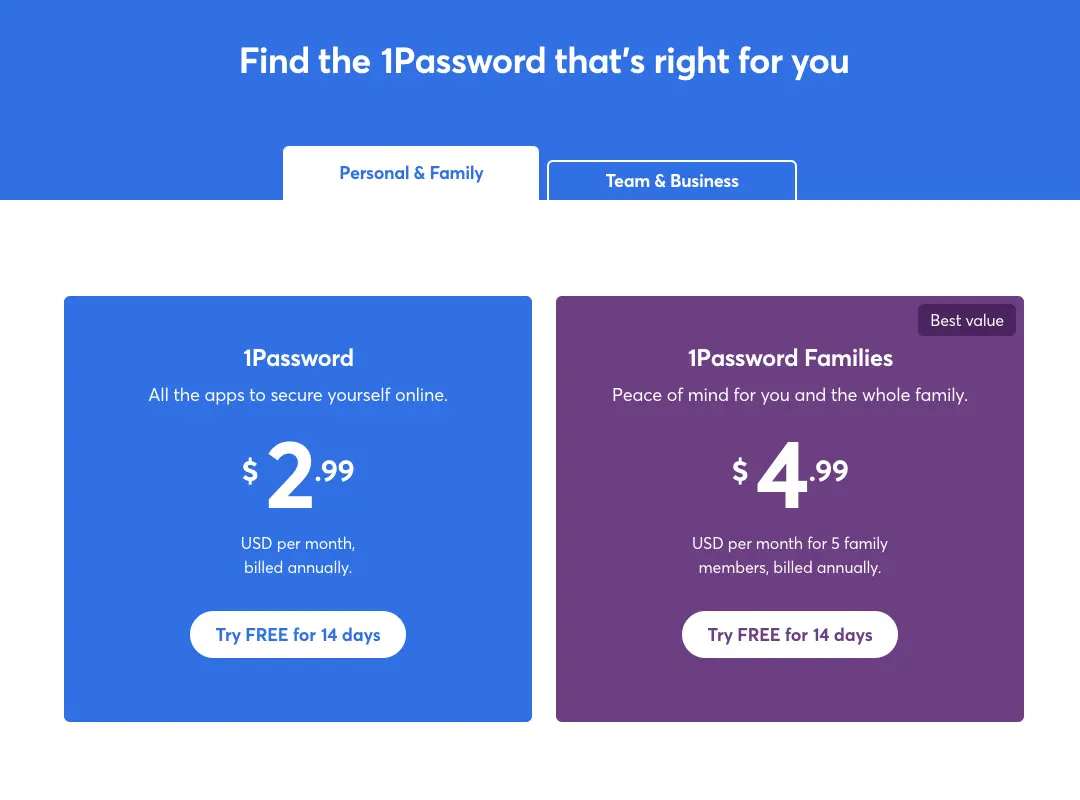
Personal Package
- There is 24/7 Email support with auto-fill passwords whenever you log in it. It helps to save time.
- You can create several passwords for your account.
Family Package
- There is 24/7 email support, so you can email them immediately whenever you get stuck.
- Unlimited Passwords, items, and 1GB of document storage
- Create new ones and auto-save all your passwords.
- You can share this with up to five individuals.
- Family Control.
- Recover family members' accounts.
Teams & Business
The team startup pack costs $19.95/month for up to 10 members. And Business plan costs $7.99/month.
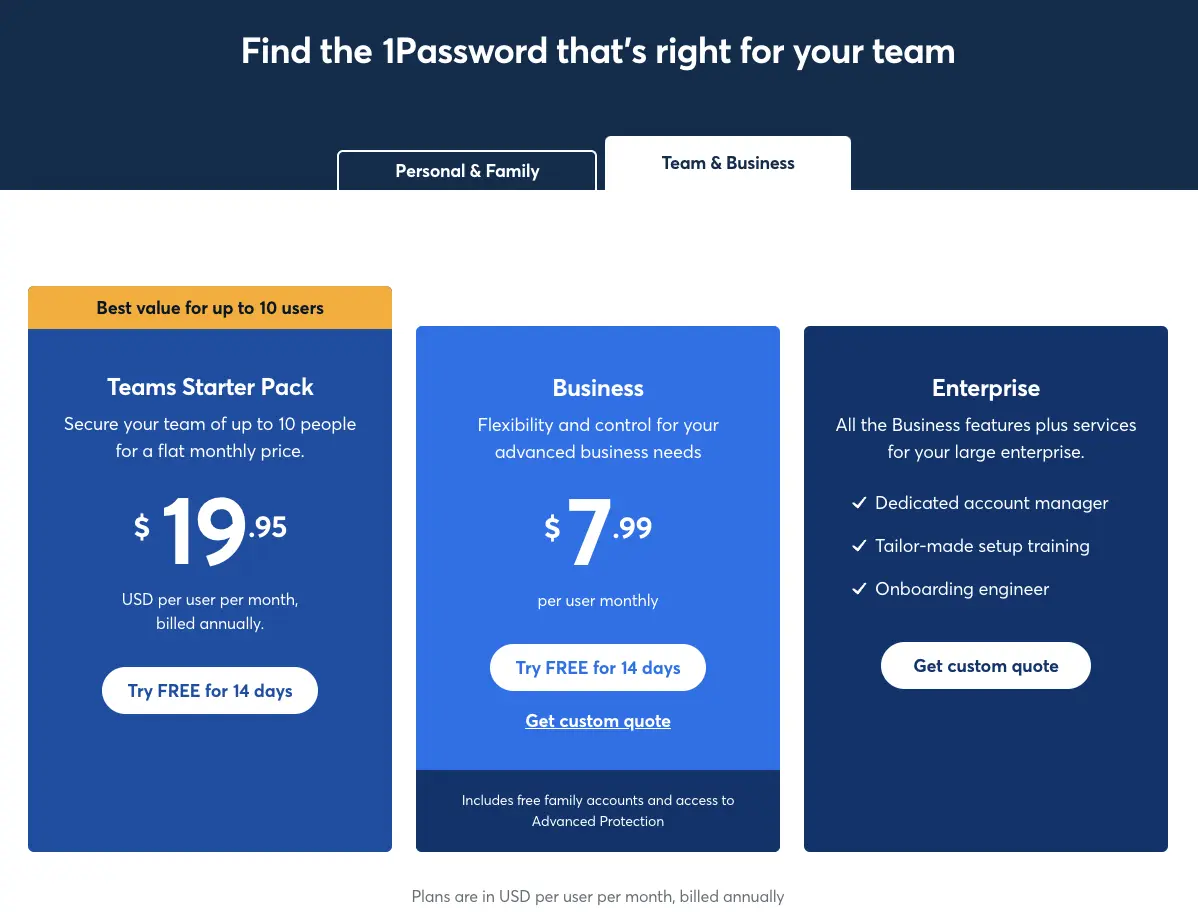
Teams Package
- Access to unlimited Storage and vaults for teams
- Admin control and permissions management
- Available for Mac, IOS, Android, and Web.
Business Package
- Access to unlimited Storage and vaults for teams.
- Changes Report of vaults and items
- Customize Teams
- Extra protection for your vaults.
- Admin control and permissions management
- Available for Mac, IOS, Android, and Web.
There is 24/7 Email support system for both of the packages.
Note: You can also have a free 14-day trial in any of the packages mentioned above.
Tips for 1Password
Let's check some of the essential tips for 1Password.
· Short Keys
Keep in mind these shortcuts fill up your login credentials. For windows, CTRL+\ and MAC devices, CMD+\. If you are used to different shortcuts, you can customize them in General Tab>Preference. Also, CMD+K to open an account or vault.
· Different Modes
You can enable Travel Mode while traveling; it will only show you the data during your journey and vanish other information. You can disable it to restore your previous data. Moreover, if you delete something accidentally, you can restore it from the Use Item History.
· Biometric Unlocking
Log in to 1Password through Biometric signals such as face recognition or touch (fingerprint and face unlock features required). You can log in without typing the password and other details.
Can 1password Be Hacked?
The developers of 1Password claim that this tool can never be hacked by anyone, as they don't have any access to the user's information. AES 256-bit encryption works well.
Does Apple Use 1Password?
As said, it doesn't matter what device you use. You can install and secure your passwords on Mac, IOS, Windows, Linux, and Android.
Final Verdict
If you want to secure the passwords of your important documents and files, 1Password is a great password manager tool.
It has affordable plans and a 24/7 customer care service. It is available for all types of devices.
Would you like to secure your freelancing career? Keep reading freelancer.guide!






