Time - everyone has a limited amount of it and wants to spend as much of it as possible in constructive and beneficial ways. It's no surprise that time management is central to self-help. Yet, in practice, this can be a challenging skill to master, especially when you are a freelancer.
One of the soundest ways to accomplish this is to use Harvest. In this article, we'll take a closer look at what Harvest is, how it can benefit you, and some of the best ways to use it. So if you're ready to learn more about this handy tool, let’s start!
What is Harvest?
Harvest is a time tracking and invoicing software that helps freelancers and agencies to bill their clients accurately.
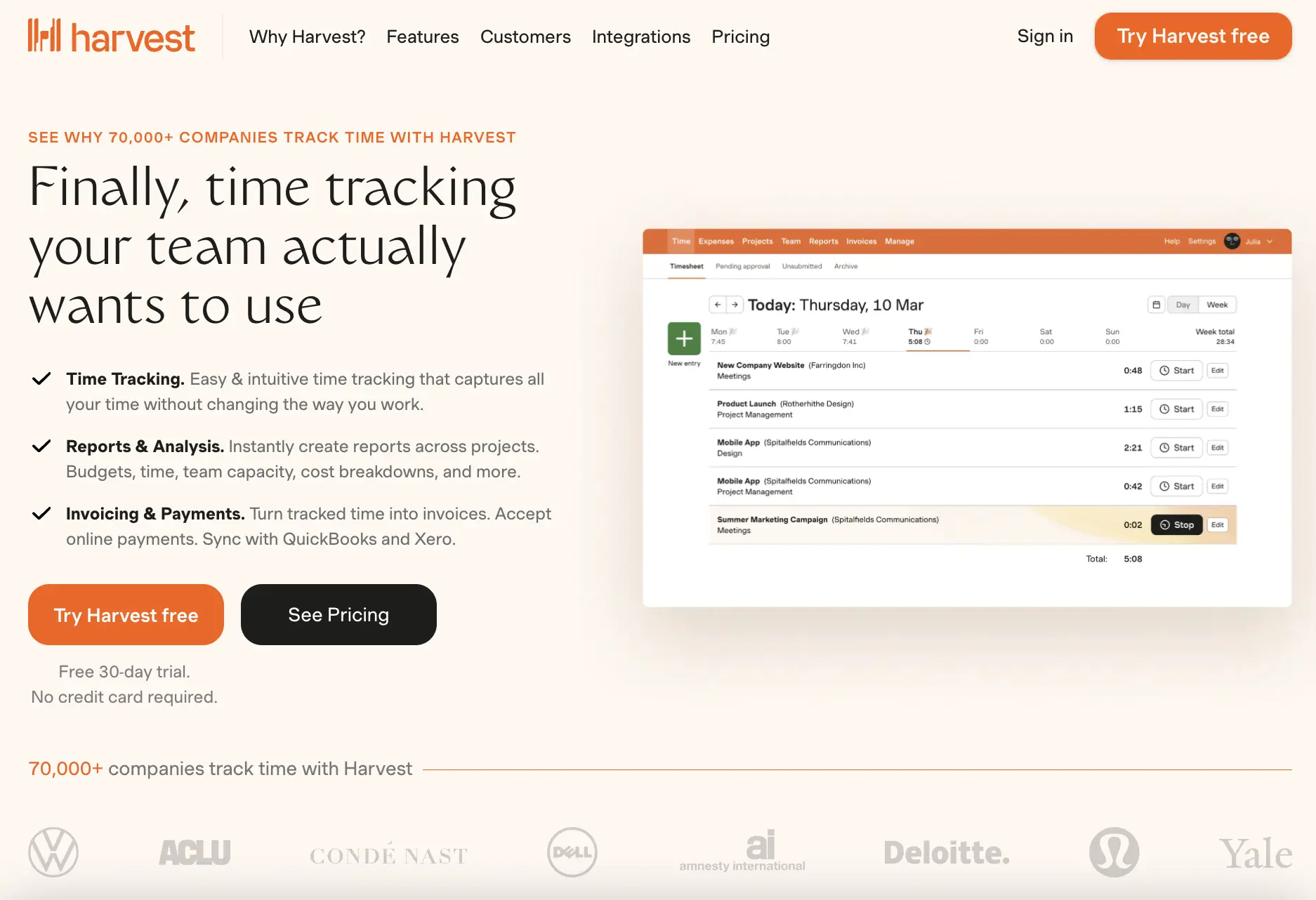
Harvest can help you track your time, invoice your clients, and reminds unpaid invoices. It allows you to track the time spent on tasks, generate reports, bill your clients automatically and manage their finances.
Top Features:
Time Tracking:
Harvest automatically tracks how much time you spend on an activity by using your computer's clock or inserting the start and end times for each task manually.
Reporting:
With Harvest, you can generate all kinds of payroll reports, timesheet reports, and project reports.
Invoicing:
When it comes to billing your clients with Harvest, it generates invoices for every task or project you complete.
Keep Your Time On Track With These Helpful Tips to Use Harvest
Harvest is a superb tool for keeping your time on track. With its easy-to-use interface, you can easily add tasks and subtasks, set due dates and reminders, and track your progress. Plus, you can access your Harvest account from anywhere, so you can always stay on top of your to-do list.
Here are some valuable tips to make use of Harvest to its full potential:
- Use the task list to keep track of your to-dos.
- Add subtasks to break down complex tasks into manageable steps.
- Set due dates and reminders to ensure you stay on track.
- Use the progress tracker to monitor your progress and ensure you are on schedule.
- Access your account from anywhere to always stay on top of your to-do list.
By following these tips, you can use Harvest to its full potential and keep your time on track.
Is Harvest Free?
Though there is a free trial, users have to choose to pay either a monthly or yearly fee. The monthly payment is $12 per month, and the yearly one is $108 per year.
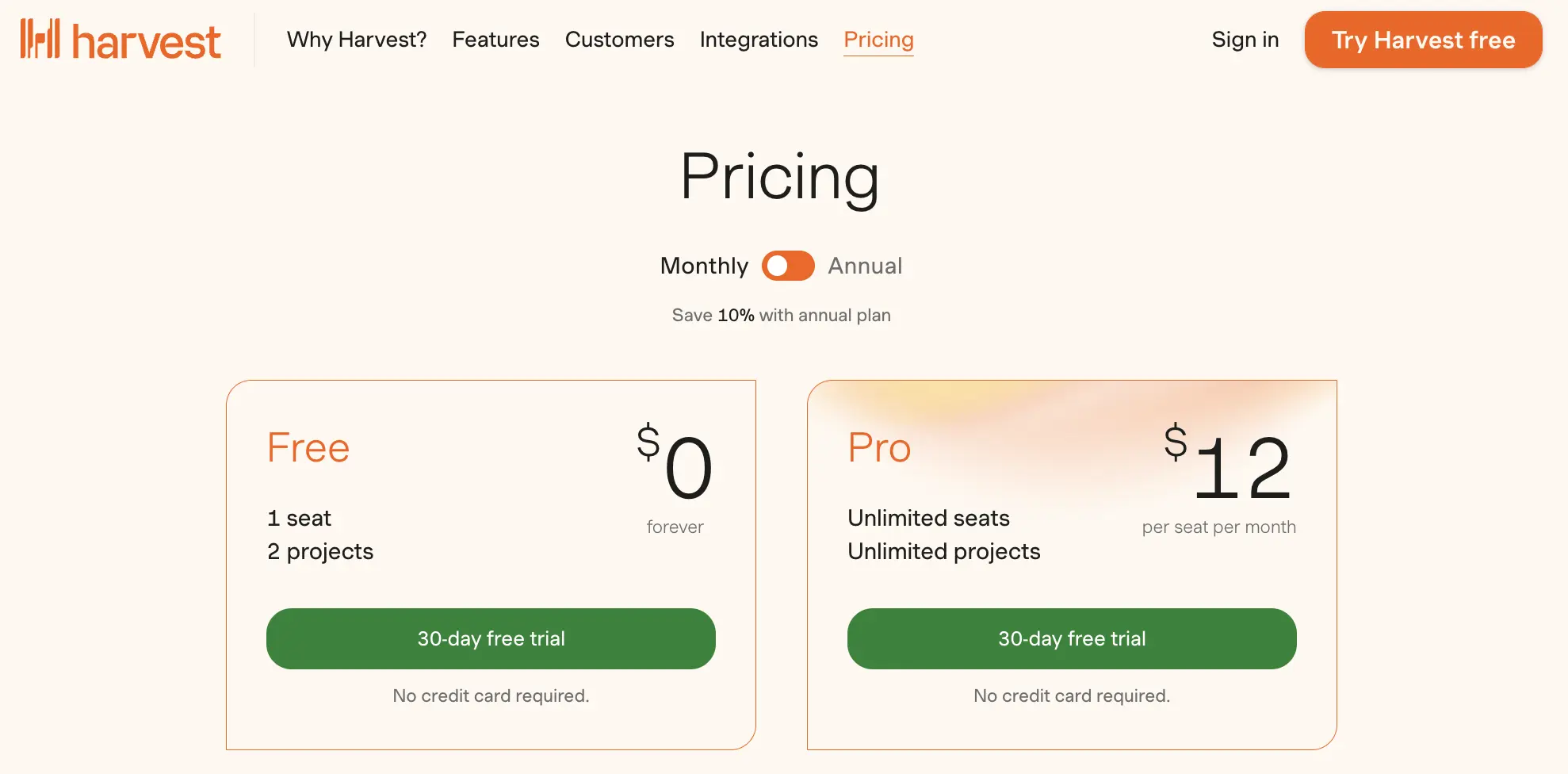
Is Harvest Work for You?
It is a highly useful for digital agencies and remote workers because it can generate reports that are more accurate than the ones generated by spreadsheets.
Harvest is a robust time-tracking and invoicing tool that can help you manage your time better and get paid faster. If you want to stay on top of and make the most of your time, you should try this out.
Click here to get started with Harvest.
Do you want to manage your social media effectively? Let us help you with the article about Buffer, the social media tool management app.
For more tips and tools to skyrocket your business, keep reading freelancer.guide!






