Time is money and every second counts. As regards project management, time tracking is the first thing that comes to mind. But if you are looking for more ways to improve your productivity and get more insights to become more effective and efficient, then you must try Hubstaff time-tracking tool.
Here we explain how it can help you manage your time and projects.
What is Hubstaff?
Hubstaff is a time and project management tool that helps businesses and individuals better understand how their team is performing. It provides users insights into employee productivity, project progress, and much more to improve efficiency and effectiveness across the board.
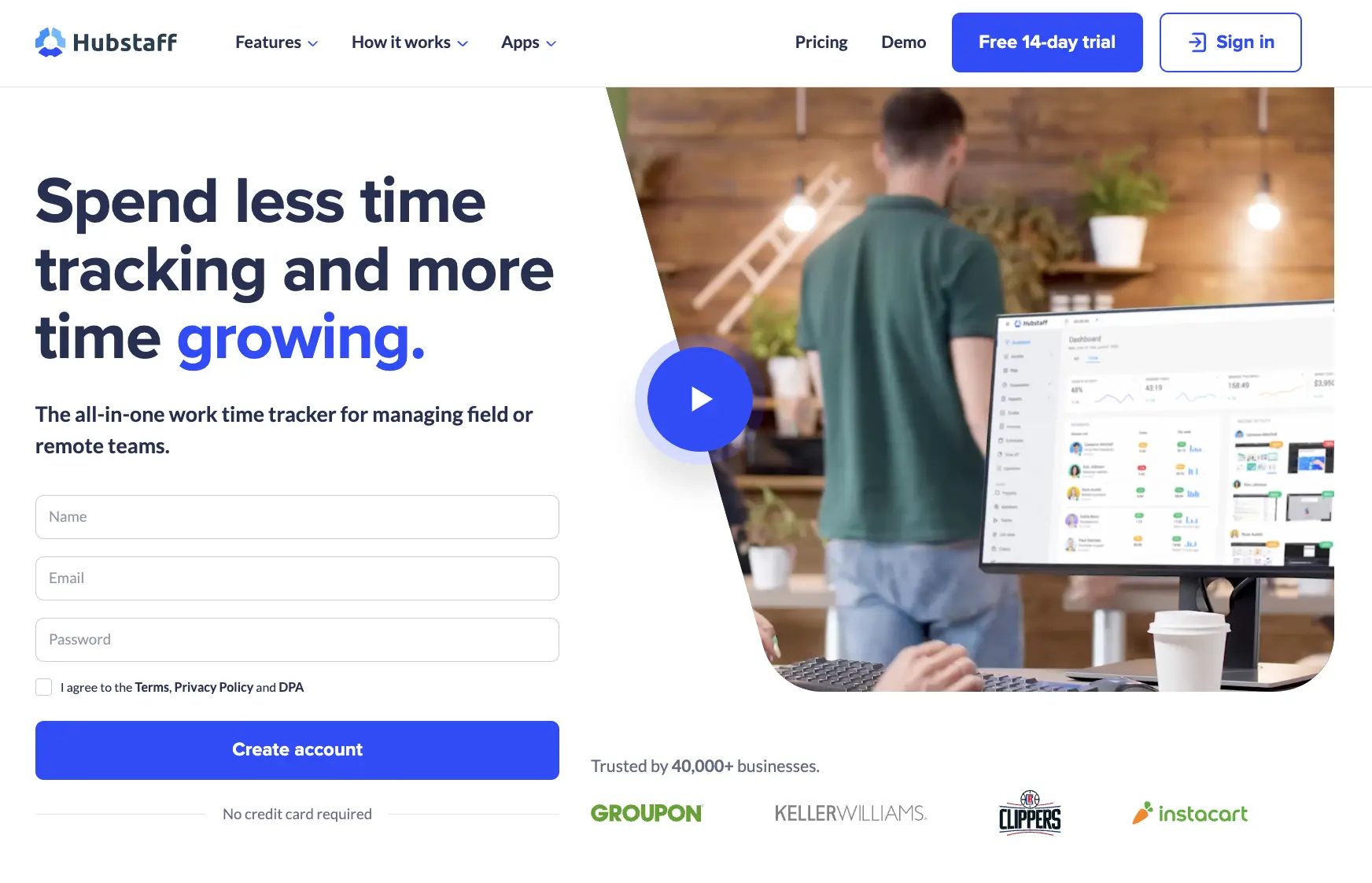
Additionally, Hubstaff can be used to track billable hours and invoices, making it a valuable resource for businesses of all sizes.
Why Should You Make Use of Hubstaff's Features?
Hubstaff provides incredible features for managing projects, and time, and collaborating with team members.
Its robust set of features can help you stay organized and on track while also freeing up your time so you can focus on more important things.
What Does Hubstaff Offer?
There are a lot of great things that Hubstaff offers its users.
For starters, it has an excellent time-tracking feature to see how much time you've spent on a particular task or project. It is quite beneficial to stay on top and use your time efficiently for task management.
Also, Hubstaff's GPS tracking feature is handy for keeping track of your remote employees' whereabouts.
And last but not least, the Hubstaff app is exceptionally user-friendly and easy to navigate, which makes it a joy to use.
Overall, Hubstaff is an excellent tool for managing your time and workforce.
How to Use Hubstaff in the Best Possible Way
Here are a few pro tips to keep in mind to utilize Hubstaff in the best way possible:
- Ensure you're tracking the right data: Hubstaff can track many different data points, but not all of them will be relevant to your business. Figure out which metrics are most important to you, and make sure you're tracking those.
- Use the data to improve your business: Hubstaff's data is only valuable if you use it to improve your business. Make sure to look at your metrics regularly and make changes based on what you see.
- Get everyone on board: Hubstaff is only effective if everyone in your company uses it. Ensure you're getting buy-in from all your employees, even remote employees, and that everyone knows how to use it.
- Take advantage of all the features: Hubstaff has various features to help you be more productive. Take advantage of all features, including time tracking, project management, and reporting.
- Stay organized: Hubstaff can help you stay organized, but you still need to put in the effort. Create and maintain a fantastic system for tracking your projects and tasks.
By following these pro tips, you can make sure to use it to its full potential.
How Much Does It Cost to Use Hubstaff?
Hubstaff offers a free plan for one user with limited features. Then there are three pricing plans - Desk Starter, Desk Pro, and Enterprise. The Starter plan, $7 per month/user, is the cheapest option that offers basic features like time tracking and invoicing.

The Pro plan, $10 per month/user, offers more advanced features like screen sharing, a mobile app, and more detailed reports.
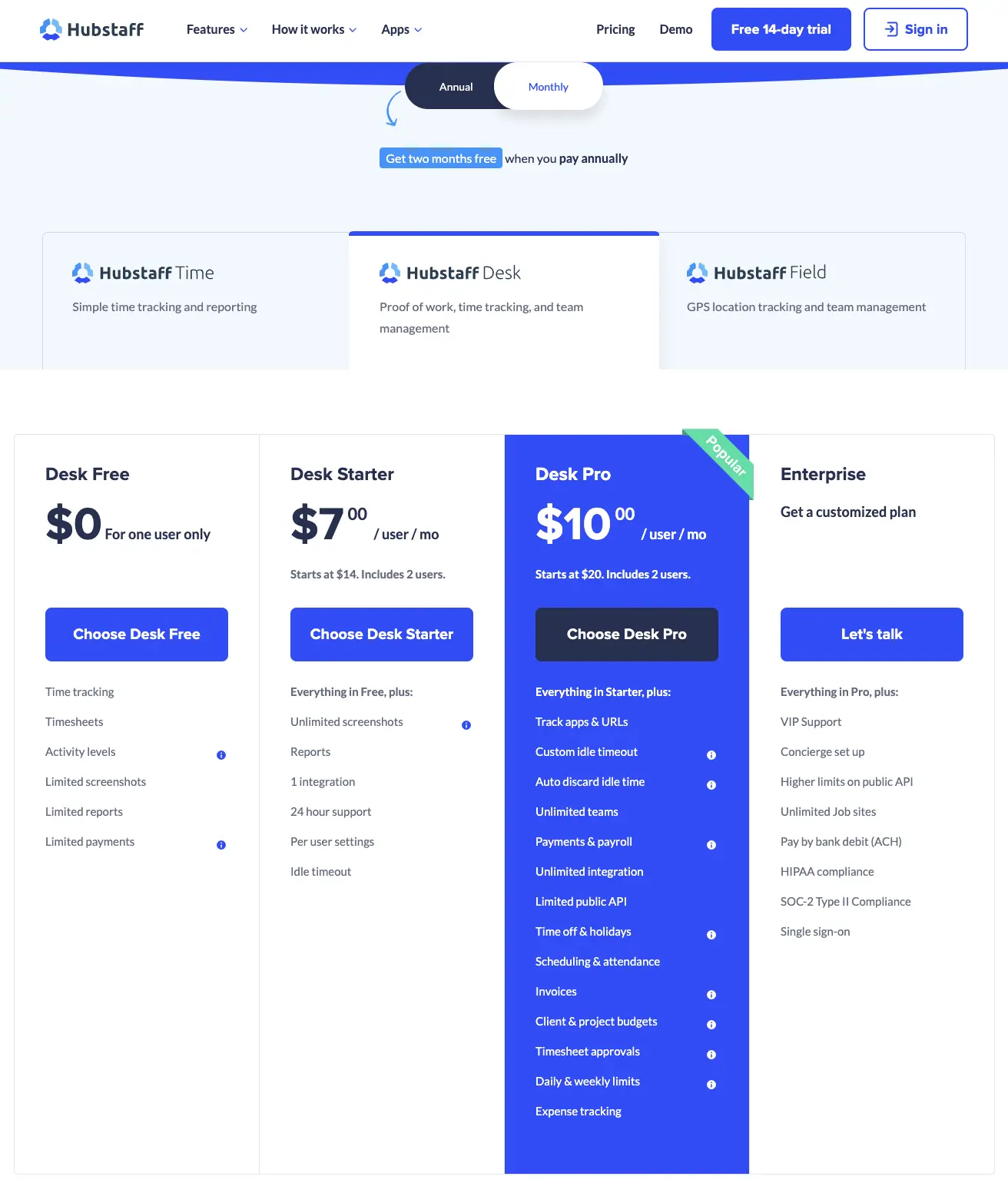
The Enterprise plan is customizable and designed for businesses with more than 50 employees who want to monitor their team's workflow in real-time.
Conclusion
Most people underestimate the importance of project management. When you start a business, you need to manage your time and resources. If you don't, you will end up whistling in the wind without achieving your goals. So don't wait more and click here to boost your workflow with Hubstaff.
Did you find the content helpful? Here we have tips and tricks about other excellent tools to help you improve productivity.






