Payroll, taxes, providing financial and health benefits to your team, hiring, reports, and so on… as a business owner, there's a lot of tedious work on your plate.
Automated and easy-to-track software takes most of them off your hands, just with a few clicks.
Improve your business, and save money - time with useful tools.
Today, we're talking about Gusto HR platform for Payroll, benefits, and more!
What is Gusto Payroll?
San Francisco, US company, Gusto is owned by Josh Reeves, Tomer London, and Edward Kim. The software was launched in 2012.
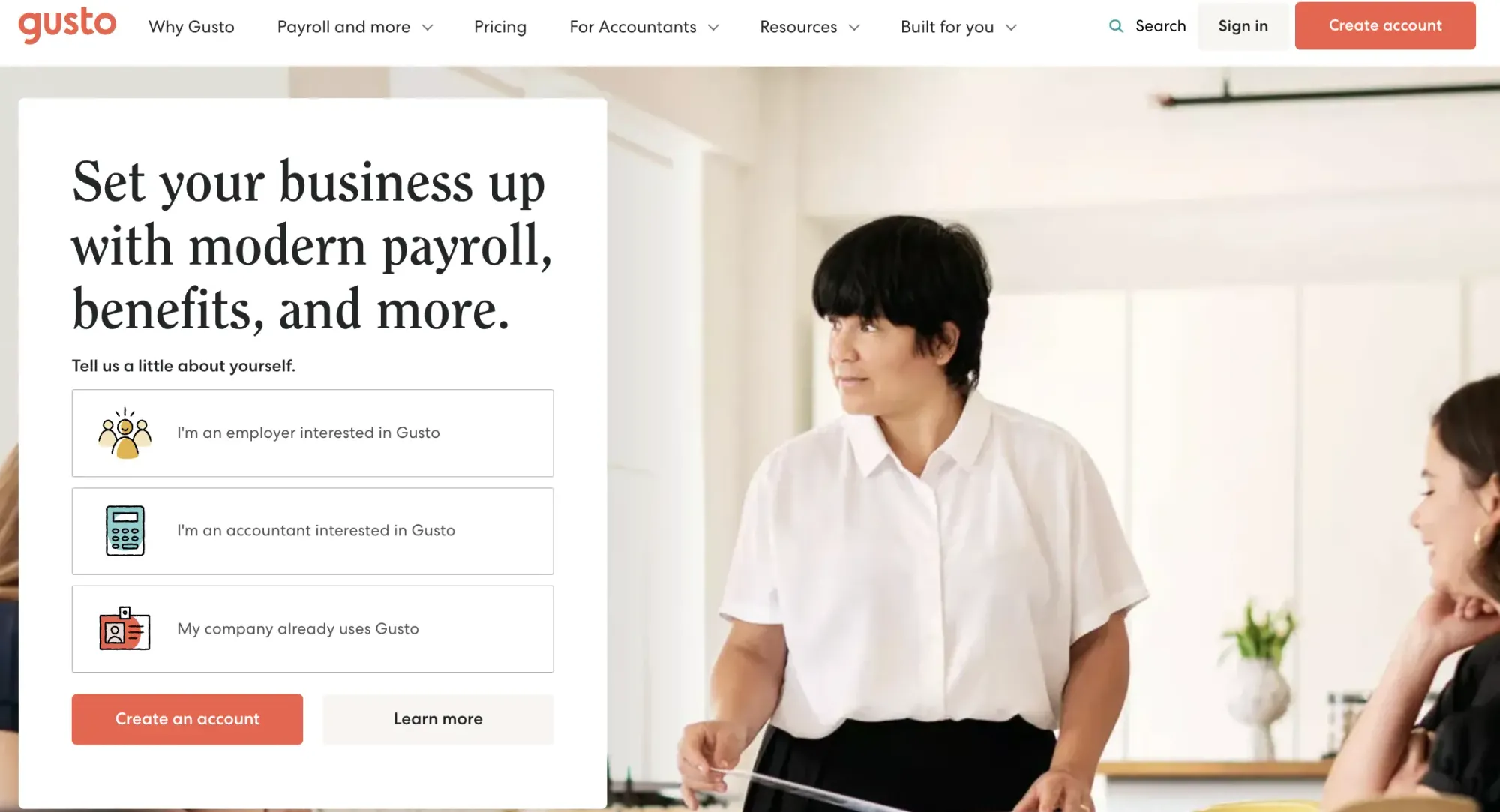
Gusto has automated payroll services, calculations, and adjusted files for the US federal states. Moreover, you can arrange financial and health benefits for your team's future.
How does Gusto Payroll Work?
Gusto's core feature is payroll services. Here are 10 steps of how to set up Payroll with Gusto.
- Click Payroll.
- Select the pay period and Run Payroll.
- If you work with multiple bank accounts, select the bank accounts you would like to process.
- Adjust salaries or working hours. You can use filters if you want to adjust it for multiple employees.
- Click into the regular hours, bonus, overtime, commission, or other earnings to make any change.
- Click Direct Deposit or Check if you need to change your employee's payment method.
- You can Add a Personal Note.
- Check Actions to add or edit one-time deductions.
6. Save and Continue to move forward or Clear Changes if you would like to start from the beginning. It will clear out all values.
7. On the next page, add vacation and sick days.
8. Review
- Check out the preview of the salary and tax debts.
- Go Back if you need any change.
- If you are ready, Submit Payroll.
9. Confirmation
- You'll get a confirmation email.
- If you need to revise or stop the process, cancel it by clicking Cancel Payroll.
10. You can display employees that are being paid via check.
11. Review the payroll summary. Also, you can download paystubs, export details, or print checks.
You can automate Payroll according to your company's schedule. Enable Autopilot.
How Much Does Gusto Payroll Cost?
Unfortunately, there's NO FREE PLAN for Gusto. The Basic plan "Core" is $39 per month, and you need to pay an extra $6 per month for each person you add to the system.
Here's the Gusto Payroll Pricing:
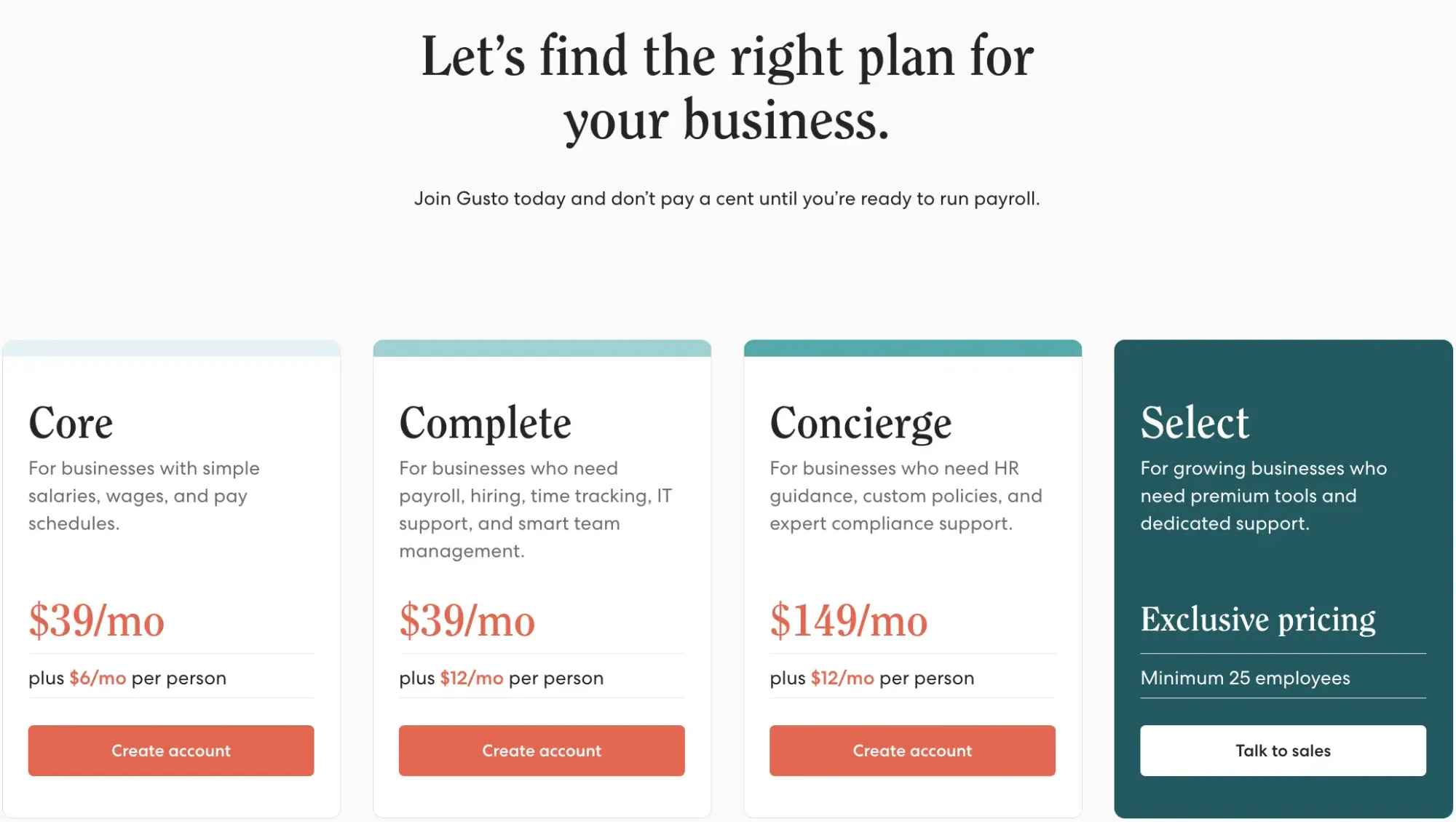
For growing businesses-25, employees, and more, talk to sales.
Gusto vs. Quickbooks
Considering the price? The basic Gusto plan is $39/mo and $6 per user. Quickbooks provides the basic plan for $45/mo and $4 per user.
If you need a powerful HR framework at the first steps of your business, Gusto is a better choice. Gusto has more start-up-friendly features.
On the other side, Quickbooks Payroll is a good choice for quickly scaling businesses. Moreover, the mobile app gives a hand to payroll on the go.
Top Tips and Tricks to Get the Most Out of Gusto
- Automated payrolls, tax calculations, time tracking, and tax filing allow you to save lots of time.
- Financial and Health benefits for your team. Help your team to build a better future with 401(k) savings, 529 college savings, and medical, dental, life, and vision insurance.
- The smart way to hire and onboard talent. Sign and store your documents online, integrate Gusto into recruiting software and see job postings.
- Make use of other apps and get data from other resources. Integrate Zoom, Xero, Google Workspace, Asana, and more!
- Create feedback surveys, get reports, and see where the business goes.
Take your business to the next level with Gusto. Gusto Payroll Service takes the paperwork off your hands. Automated solutions, tracking, and robust HR tools are waiting for you to make everything easier.
Keep reading freelancer.guide to check all boxes on the way to your growing business!






