From individuals to businesses, expense tracking and reporting are one of the most tedious parts of the business. Spending is fine but writing down everything? Boring…
On the other hand, this boring process gives you the insight to see what you have and not at the end of the month or week.
Especially for SMEs (Small to Medium Enterprise) and LWFs (Lone Wolf Freelancers. Well… I made it up, there’s not an abbreviation like that), tracking expenses is crucial not to bankrupt easily.
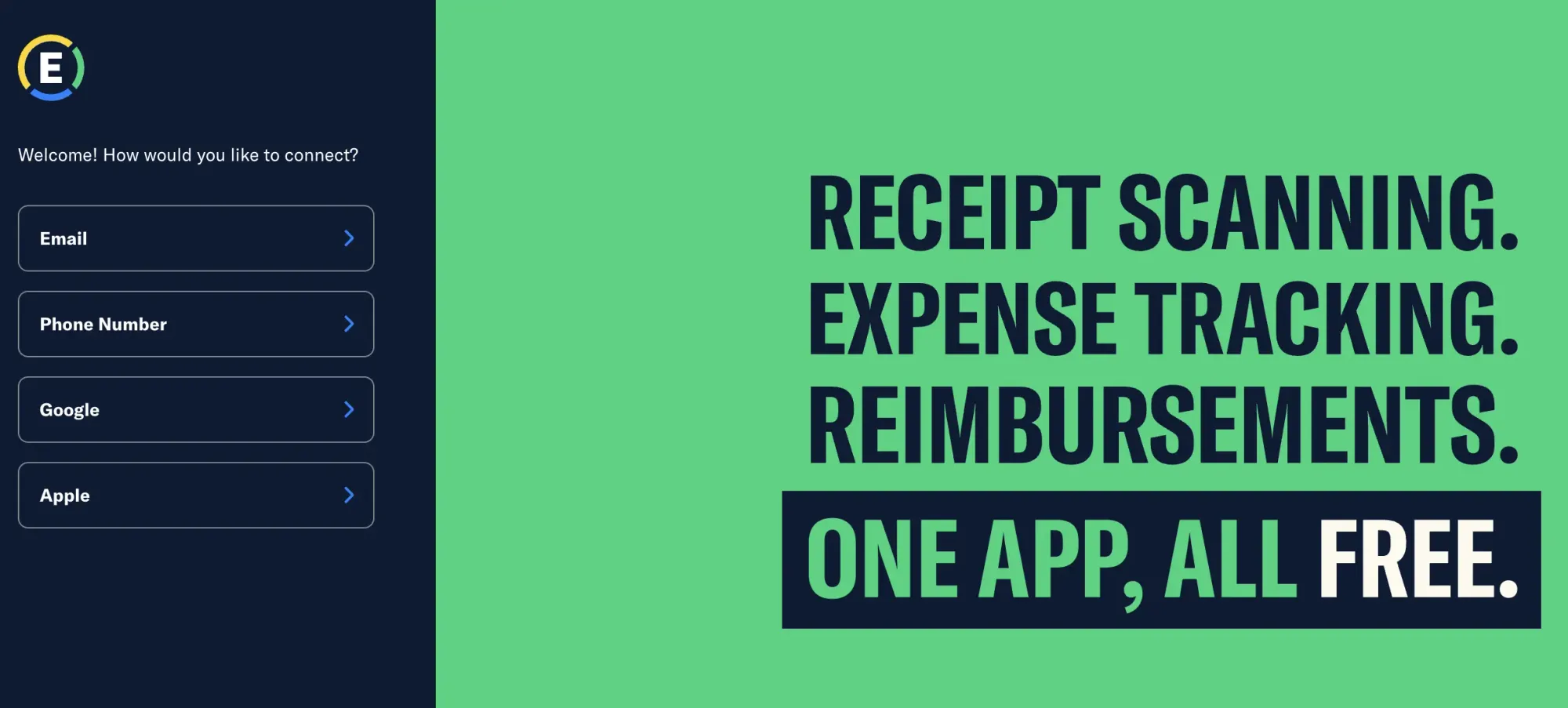
Expensify says "Hi!"
This expense management tool helps you to track, report, and even automate your expenses.
Keep reading to get what it is.
What is Expensify?
Expensify is an expense management tool with plenty of features like scanning, tracking, reimbursement, and reporting receipts. Pre-accounting features let you see your way in your personal life, business and
- SmartScan solution records the date and amount on the receipt and stores it in the system.
- Mileage Tracking calculates the expense you have from start to finish on your travel. Moreover, track your flights.
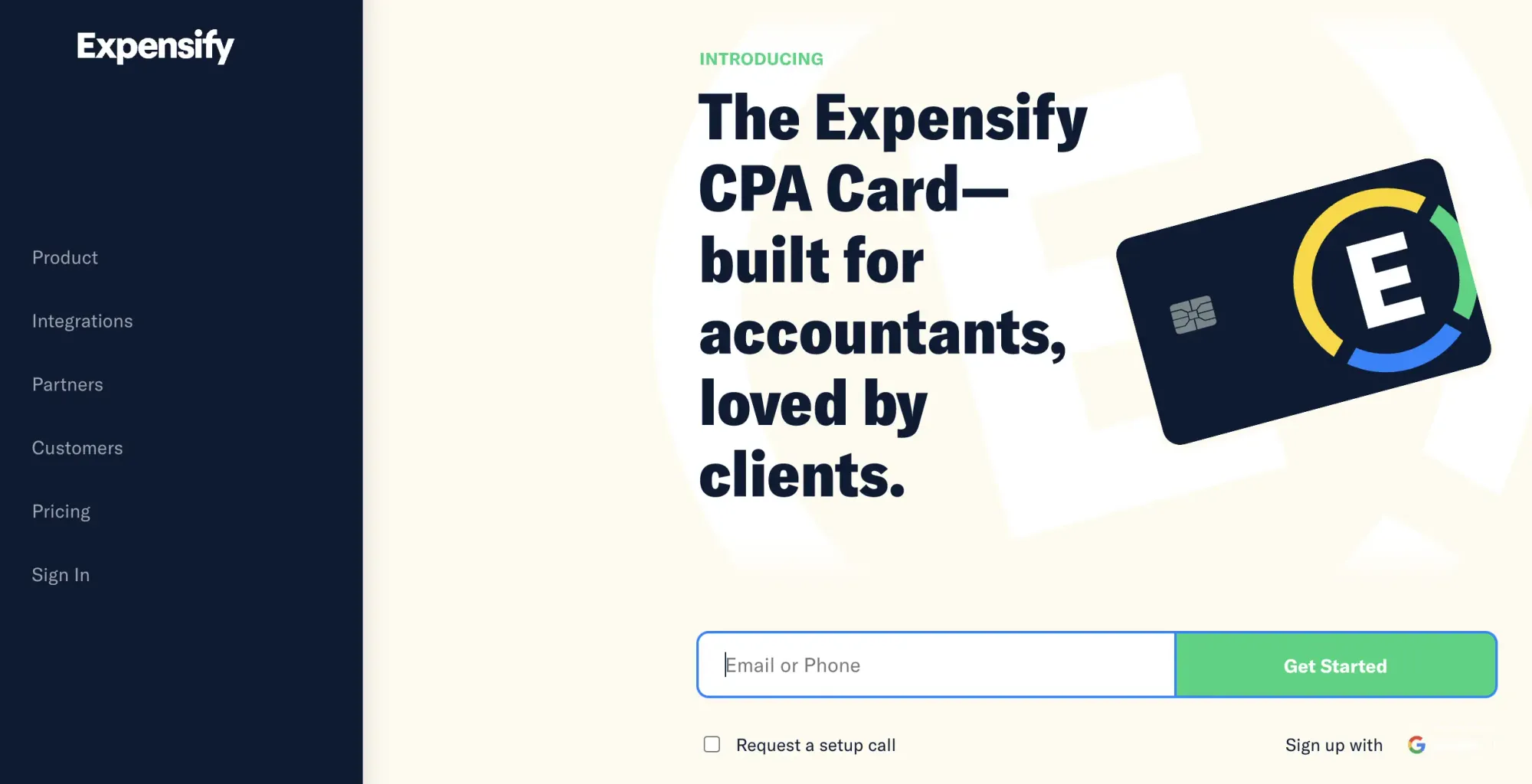
- Automated approval for selected expense categories and employees.
- Integrate your Expensify to other tools and apps. For example, use Xero and Expensify together.
How to Use Expensify?
1) Expense Reports
- Arrange your recurring and non-recurring activities.
- Reports –> New Report
- Complete the requirements. Name, Start and End Dates, Report Number (Auto filled), Currency.
2) Receipts
- Add your receipts with SmartScanning or Manually.
- Expenses -> New Expense -> Scan Receipt/Manually or Multiple
- Complete mandatory fields
- Merchant: The opponent party of the expense
- Date
- Total: Total amount
- Category: What is the expense? Choose one of 28 types ranging from meals to airfare.
- Attendees: All individuals included.
- Classification: Choose one of ten classes.
- Description: Give some details about the expense.
3) Approve an Expense Report
- You’ll be notified if there’s any submitted report. Review and click Approve and Forward if it is all well.
Expensify Pricing
Get most of Expensify features for free. The free plan includes 25 SmartScanning per month. Need more? The “Collect” plan starts with $5 per month for each user.
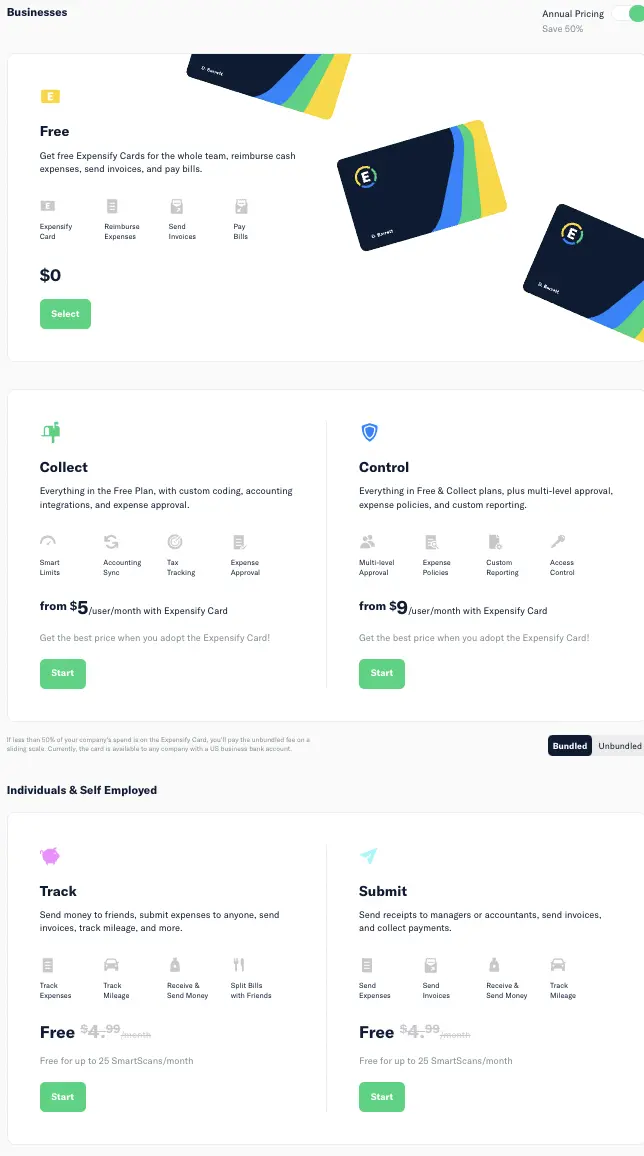
Aside from that, you can get an Expensify Card even for FREE. Make use of it for the whole team. Reimburse expenses, pay bills and send invoices.
Top Expensify Tips and Tricks 2022
1) Don’t lose track anywhere. Expensify has mobile apps to follow your expenses and complete payments.
2) Make a Smart Move with Expensify Card
- Set Limits not to outrun. Once you reach, the card turns off till you approve the previous spend.
- Get eReceipts over your purchases via Expensify card.
3) Pay Bills
- SmartScan takes the bills off your hands.
- Automated payments save time.
- Don’t lose what and when you pay. Everything is stored and monitored.
4) Invoices
- Create, Receive and send invoices.
- Integrate accounting tools like Gusto, Quickbooks, Xero or NetSuite.
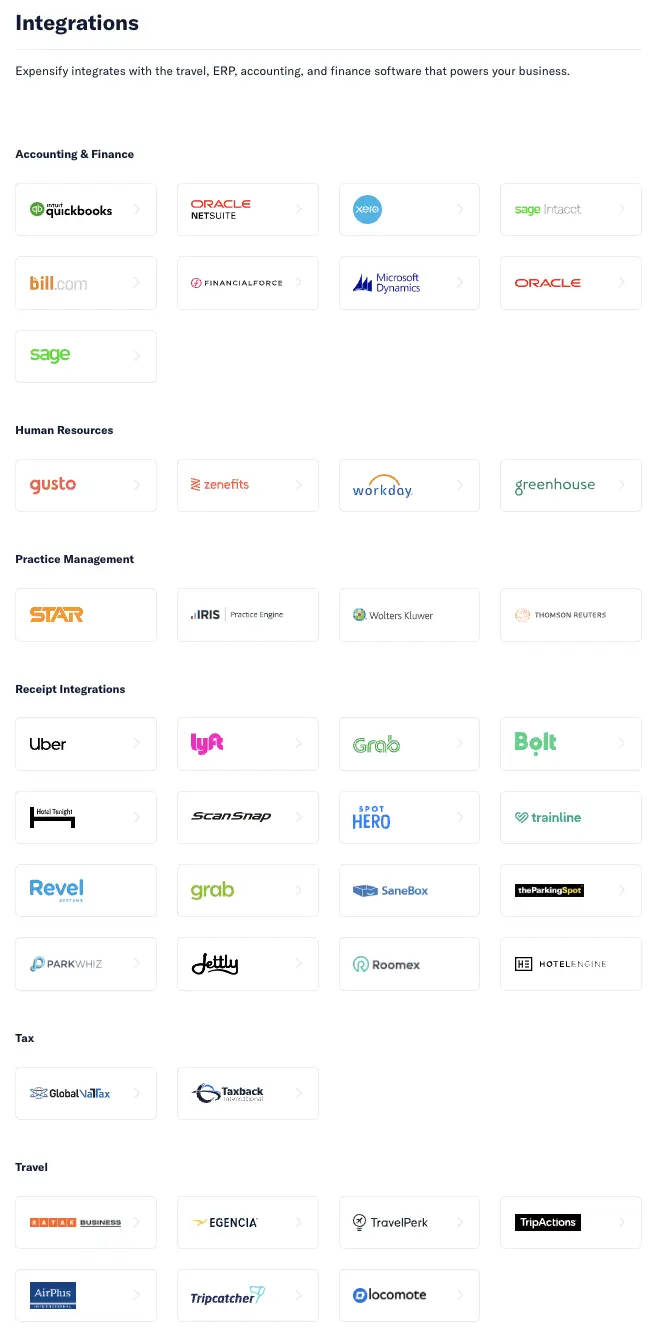
- Get an email once invoice payment is made.
5) Travel
- Book hotels, cars, and flights with Expensify.
- Is there any delay? You’ll get notified. Missed or Cancelled Flights? Expensify rebooks a new one for you.
6) Send and receive money, split the bills, and more!
Expense management is a tedious but have-to-do part of every business. Automated solutions and app integrations may lessen the burden on you.
The time you save from invoicing, payments, reimbursements, and reports could turn into a more productive and profitable business at the end of the day.
Take a bite of Expensify for free!
Would you like to get more tasty ideas?
Keep reading freelancer.guide!






