According to Kepios, 326 million new people have become social media users over the past 12 months and the figure is around [4.5 billion social media users] in total around the world.
Take the power of social media seriously. Enormous potential for engagement, audience, and collaboration. Imagine the skyrocketing impact on your business.
We are all digital creatures!
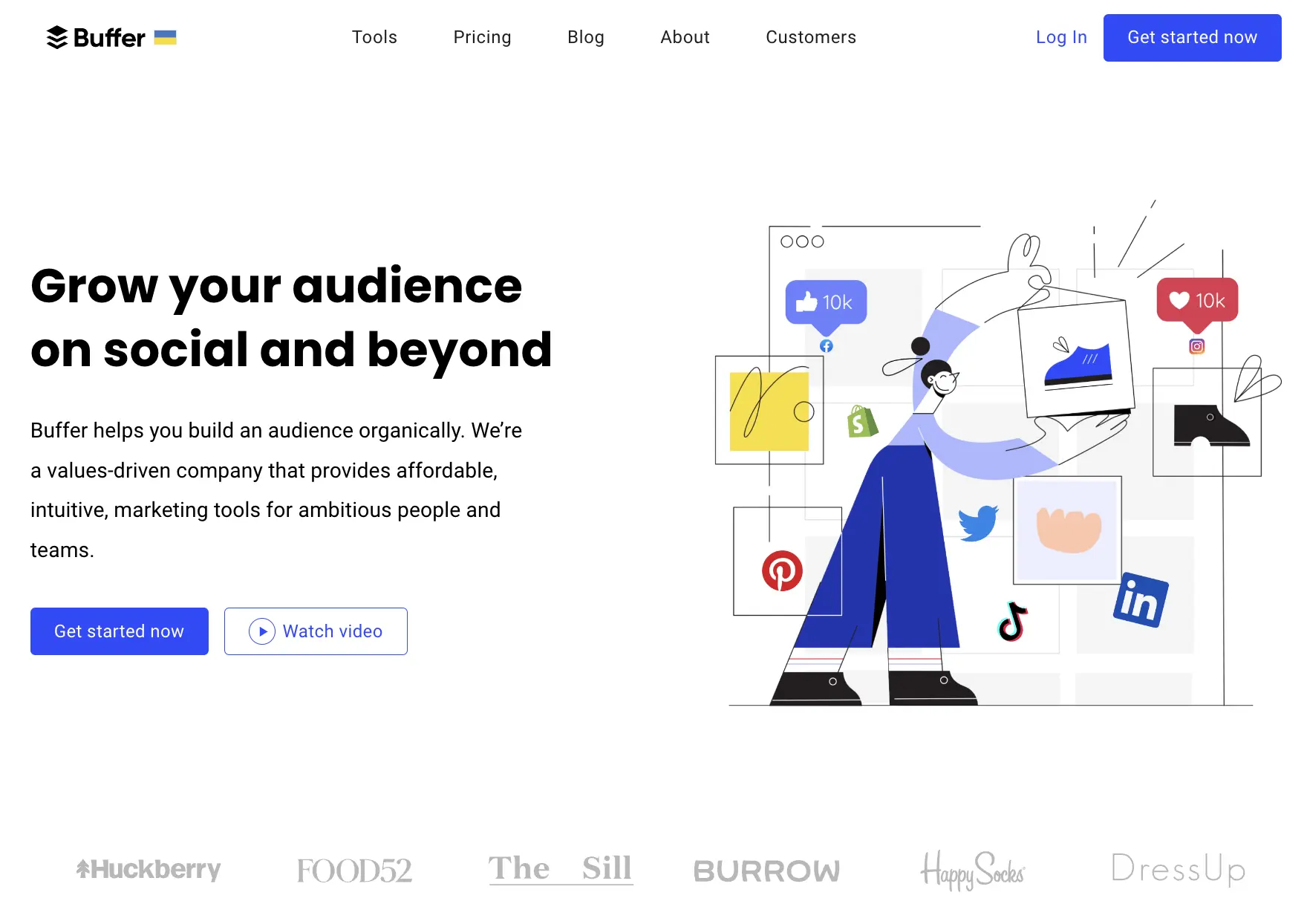
Even if the huge impact blows away our minds, everything turns upside down if we don’t have any plan from the beginning.
Buffer gets on the stage to manage social media apps in one place.
How does Buffer Social Media Manager Work?
Buffer makes possible the management of social media posts altogether and takes your engagement with your audience to the next level.
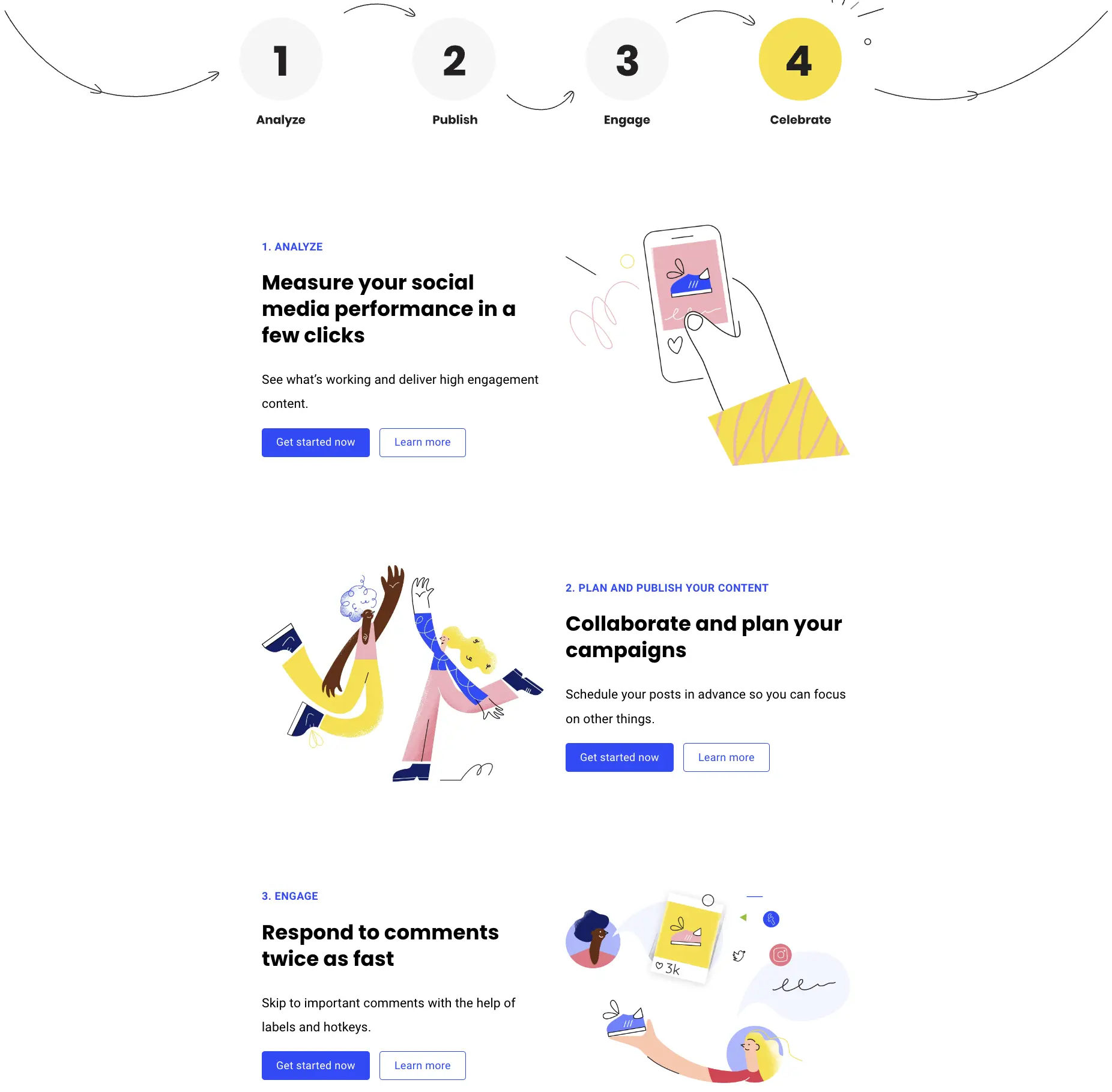
See reports to analyze your progress and outreach.
How to Start Using Buffer Social Media Tool?
- Click Sign Up.
- Complete your email and password.
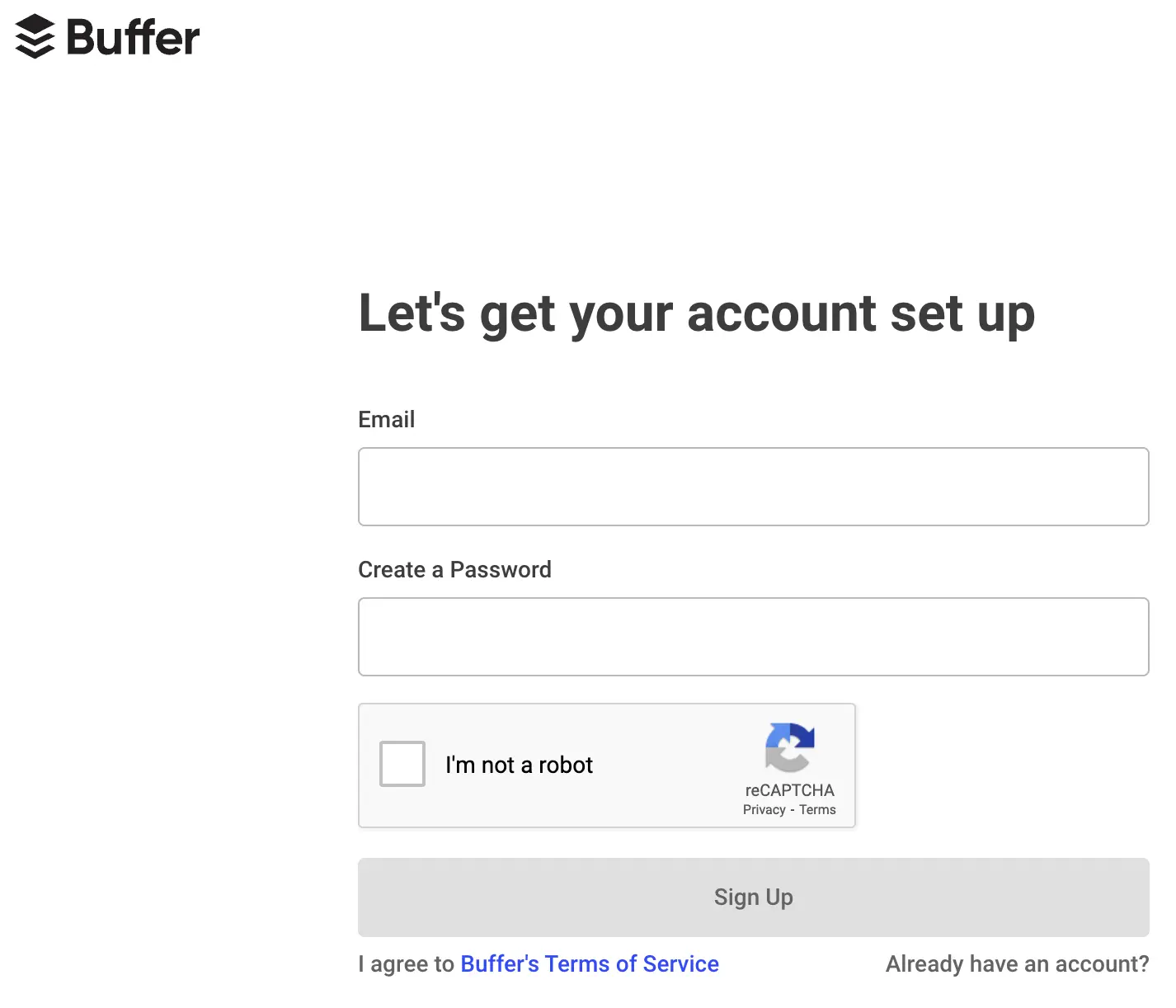
- Answer questions about your business to get the most out of Buffer.
- Connect your social media accounts.
- That’s it.
Is There a Free Version of Buffer?
Yes, Buffer offers a Free account for individuals and newbies in business. The basic Essentials plan is $5 per month for each social channel.
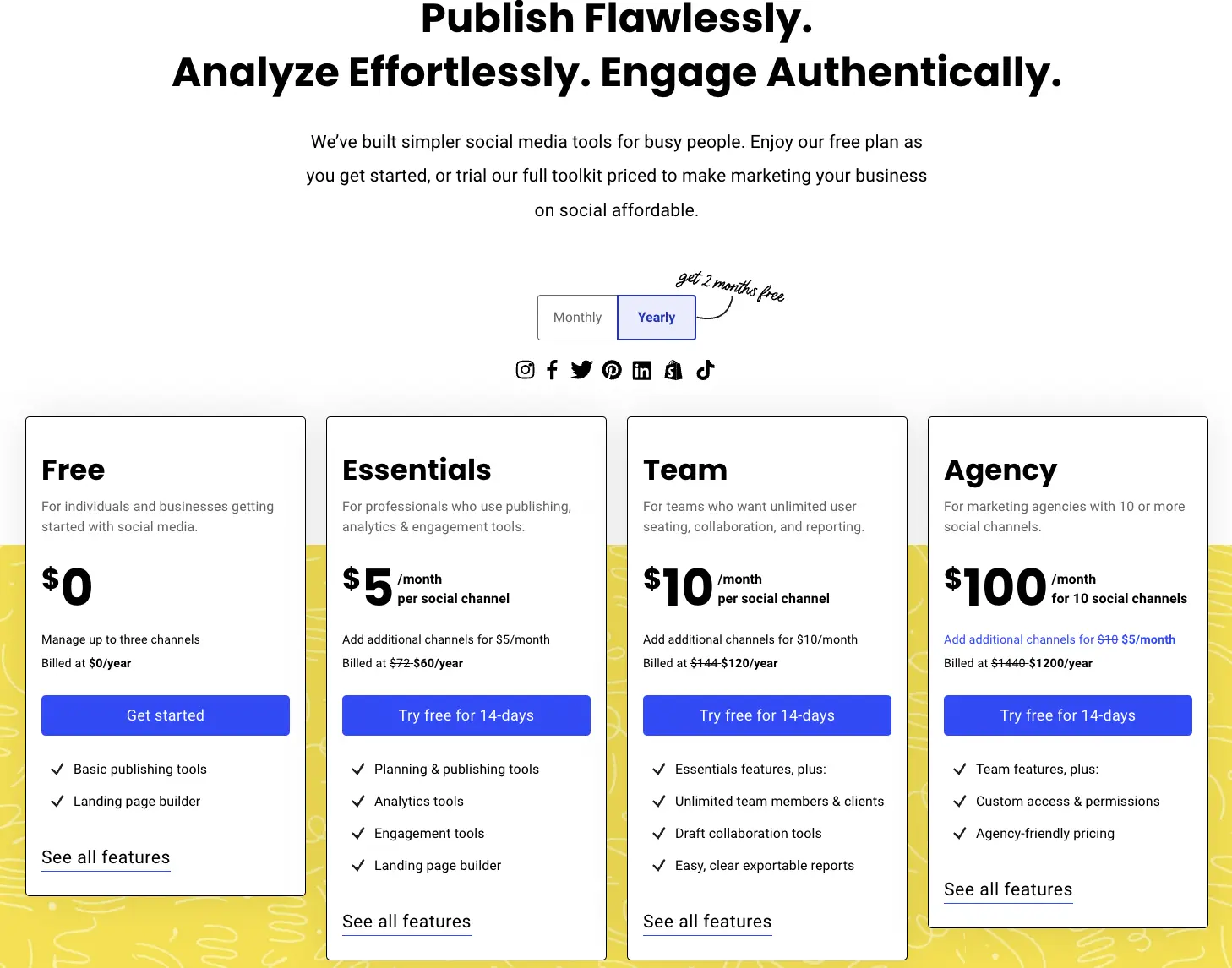
Buffer vs Hootsuite vs Sprout Social
There are alternative social media management tools for Buffer.
The core feature of Buffer is posting and scheduling. On the other hand, Hootsuite is a better option to improve engagement with audiences and Sprout Social centralizes customer relationships.
Define your social media business and choose the most appropriate one for you. Check out Hootsuite and Sprout Social to learn more.
Top Buffer Social Media Manager Tips and Tricks
- Custom Schedule for Every Platform and Profile
- Make a plan for the next week and arrange all posts at once. Then, let them get posted when the time comes. Save your time and improve engagement on a regular basis.
- Make Use of Buffer Calendar.
- See the big picture on Buffer Calendar: Manage your campaign and operations on the timetable. See what you have done and will do.
- Buffer Browser Extension: Get Buffer browser extension and take advantage of Buffer tools on the web.
- Retweet: Just click “Add to Buffer” to retweet any post on Twitter.
- Capture and Share Image: Would you like to use an image that you see on the web? Get the image ready for your posts with Buffer. “Share Image” pops up at the bottom of images when you install the Buffer extension.
- Share Text: Highlight a text and click right to use it on Buffer.
- Add Queue
- Choose the best time or event for your posts and put them in order. Your posts will be shared in a row.
- Feeds and Suggestions
- No ideas? Add RSS feeds and see what’s up around you. Get inspired for your next content.
- Buffer provides a mixture of posts every day for you. These are not specified in your niche but who knows where the next idea comes from?
- Buffer Analyze
- See your ups and downs at the end of the day. Do your homework and get better with Reports.
Buffer is a useful tool to manage social media accounts all in one place. The focus of Buffer is posting and scheduling.
The free version is good enough for individuals and new businesses depending on their needs. Why don’t you give it a try now?
Sign up and discover!
freelancer.guide helps you to find your way in your freelancing journey. Keep reading to get more!






