Does your website look mind-numbing? Are you a UX designer and want to improve your design skills? Then Axure RP is an ideal tool for you.
The world is enhancing and inching towards innovation and upgrades in the designing field and prototypes.
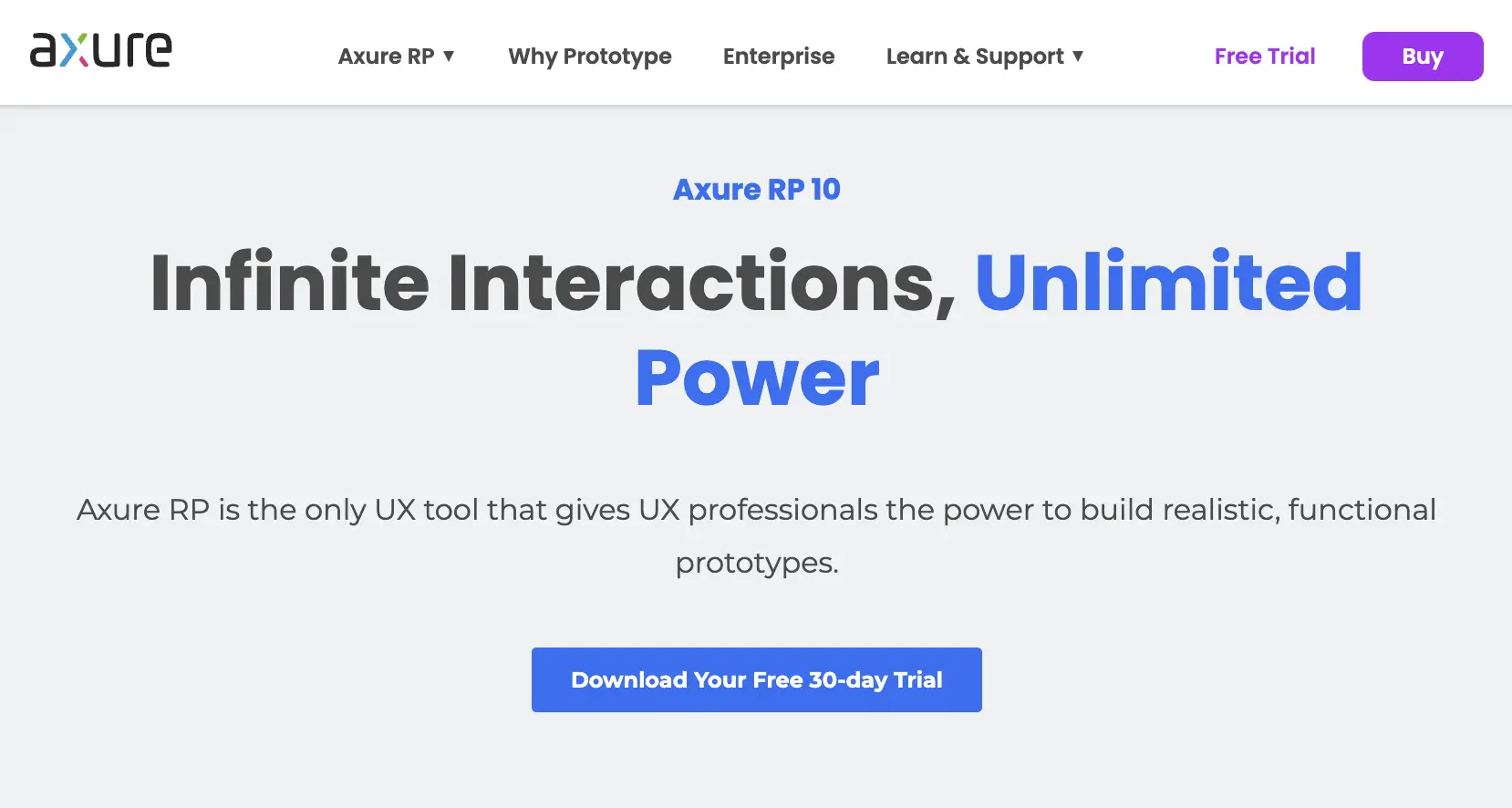
No matter what prototype you are designing, it represents your skill and work. But you are maybe curious about Axure RP. Is this tool worth trying? Does it provide us with all the features we require?
Let's answer these.
What is Axure RP?
In simple words, the Axure is an exquisite tool for designing HTML prototypes for web pages and mobile applications. The RP stands for rapid prototype, the top-notch feature of the tool.
You can easily create wireframes with the drag-and-drop feature. Also, it has a friendly and easy-to-operate interface. If you are not similar to this tool, you can still use most of the options available such as dropdowns, buttons, shapes, headings, icons, and form elements.
With Axure RP, you can make your website or application quite impressive and creative to users. The creative part of this tool is that you can build an advanced prototype by integrating with other Axure alternatives such as Figma, Adobe XD, and Sketch.
How to Use Axure RP?
To get started with Axure, you need to download the latest version from their website. They are currently offering Axure RP 10 - the newest version.
After that, open the software and start exploring it. The Axure RP files are organized into pages.
Here are a few tips.
- If you want to add a new page, click on Add New Page icon on the top left side of the page.
- To start building diagrams, double-click on one page, and the canvas will open. You can also set dimensions based on your program or website.
- To start building diagrams, use widgets. Go to Libraries and search for any device you like. Also, you can also create your own.
- Drag any widget on the canvas page. You can add any text, line, image, oval, or pen to it by clicking on the Insert button on the top.
- You can change your widget's style from the style pane on the right side.
- You can link your widget with the next page by clicking on Interaction>Select a Page and add your page, then test it by clicking the Preview button.
This tool has many other features, which you can explore by using. We have figured out some of the pros and cons.
Pros
- Users can use unlimited prototypes.
- Import design from Figma.
- High-quality Mockups.
Cons
- Some part of the interface is tiresome.
- An expensive tool as compared to others.
How Much Does Axure RP Cost?
Axure will give you a 30-days free trial. After that, the user must subscribe to one of the packages.
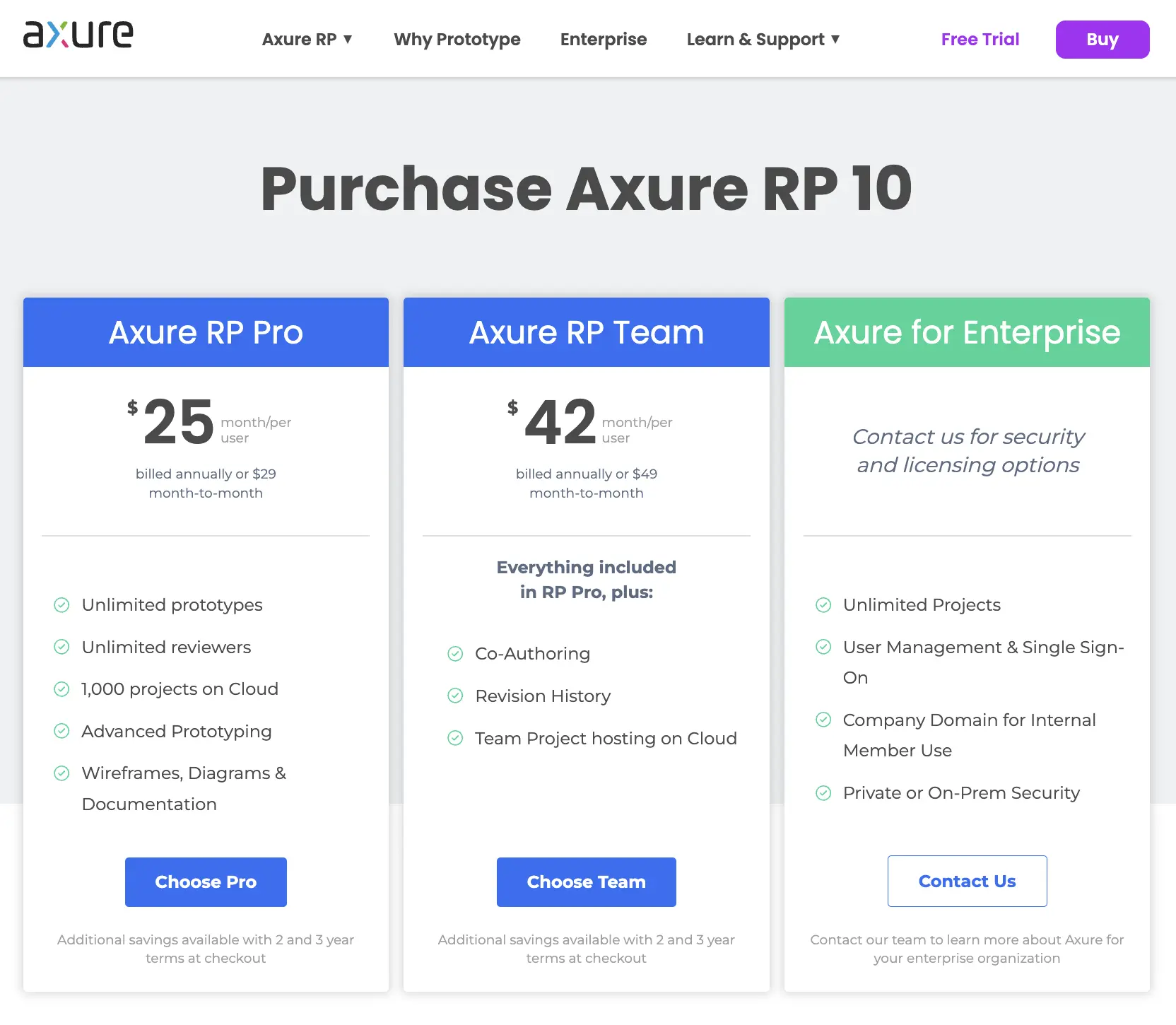
Following are the packages they offer.
Axure RP Pro - $29/Month, $300/Annual, $575/2 Years, $850/3 Years
- Access to unlimited prototypes and reviewers.
- Access to wireframes, widgets, documentation, and diagrams.
- Users can break through advanced prototyping.
Axure RP Team - $49/Month, $504/Annual, $966/2 Years, $1,428/3Years
- Access to everything included in RP Pro.
- Access to revision history.
- Co-authoring and team management.
In addition, you can also contact Axure for the Enterprise package.
Tips for Axure
We have gathered some vital tips for Axure RP. Let's read them, respectively.
Add Custom Plugins
Do you lack in codes? With custom plugins, you don't have to write any code. Here's how you can do it.
- Login to your account on Axure and select your project.
- You will find the Plugin option in the project overview, select that.
- Set the priority and location of the plugin. (<head></head>).
- Add your HTML or JavaScript code and click Add plugin.
- You can also select your created pages and save them.
Besides this, you can also edit the plugin name and priority by clicking the edit button on the same plugin page. The plugins can be of any type, such as animations, analytics, and many more.
Import Figma Designs to Axure
You can edit your Figma design with Axure by importing it. Users can make it look more exquisite, engaging, and realistic by editing it with Axure RP.
Here's how you can do it.
- First and for all, download the Axure plugin for Figma.
- Open Figma and select your work or element. Now, click on the top three lines >>Plugins>>Axure, and select the first option – Copy Selection for RP.
- You can now copy the design from Figma to your Axure canvas and edit it more flexibly.
Is Axure Hard to Learn?
The Axure RP is one of the most accessible tools to learn. There are basic guidelines given on their website.
Is Axure Better than Sketch?
The main difference between these tools is that Axure is used for prototypes for different web pages and applications.
In contrast, Sketch is used for designing. Both tools are great for their purpose.
Conclusion
In short, Axure RP is one of the flexible tools you can use as a UX/UI designer. You can use different widgets to customize your design. You don't need to learn any codes. There are customized plugins available for Axure.
If you want to read more guides about the latest tools, feel free to read them on freelancer. Guide.






