Are you sick of being blind to whether your emails are read or not and still waiting for people to answer your mail? Well, there is a solution to that! And it’s very easy to use.
Mailtrack.io is here to save the day! It’s a free email tracker made for Gmail. It helps you know when your emails are opened and how many times. So you can keep track of your emails. And won’t have to worry anymore!
Still not sure how to track a Gmail? We are here to help you and answer your questions.
What is Mailtrack.io? How Does It Work?
Mailtrack.io basically helps you know when and how many times your emails are opened. One checkmark means emails have been sent. Two checkmarks mean emails were opened.
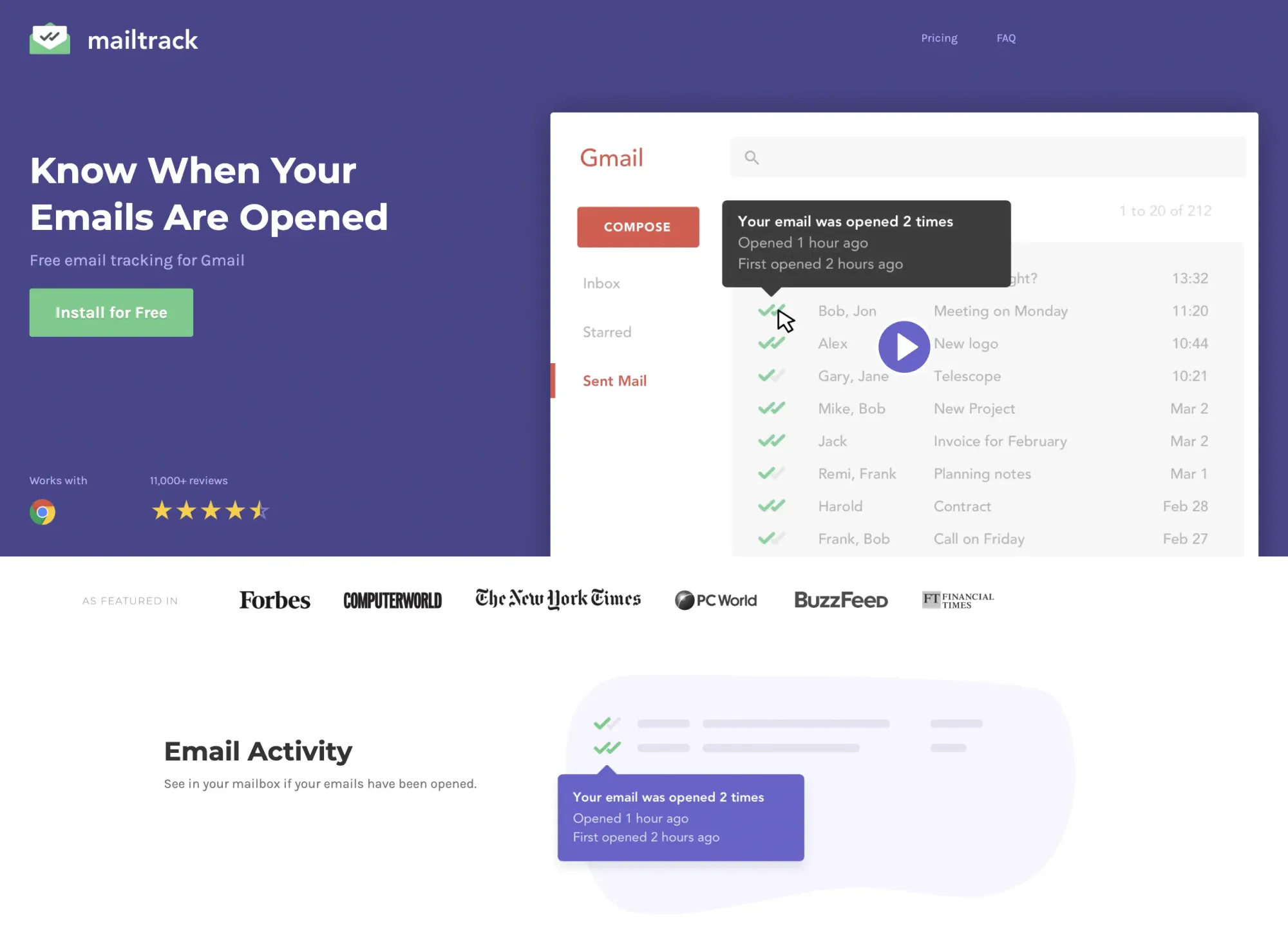
You also get real-time notifications when your emails are opened. Enable notifications to keep track! It’s simple and easy. Download Mailtrack.io sync your Google account and start using it immediately!
How to use Mailtrack.io?
The app gives you multiple options for you to use. The online version, mobile app, or desktop are available.
Mailtrack.io for Chrome
Get Mailtrack.io for Chrome and instantly know when your emails are opened. Mailtrack extension for Chrome is easy to download and use.
Mailtrack.io for IOS Devices
If you are an IOS user, you can get Mailtrack.io effortlessly.
- Just install Mailtrack.io on your computer through Chrome.
- Then install Mailtrack for IOS by the Google Workspace Marketplace.
And you will get a pop-up message when your emails open.
Unfortunately for the present Mailtrack.io is only available to iPhones. Other IOS devices like iPod Touch and İPad can’t download or use Mailtrack.
Mailtrack.io for Android Devices
If you are an Android user, you can download Mailtrack.io in a matter of seconds. And it will be ready to track some emails!
- Visit G Suite Marketplace and find Mailtrack.
- Click install and follow the instructions and you are ready!
Tracking your emails has never been this easy!
Mailtrack for Desktop
Visit Mailtrack.io, install, and follow the instructions and you are ready to track some mails!
Is Mail Track Free?
Mailtrack has a free plan, but there are some plans available for better use too. There are 3 plans in total.
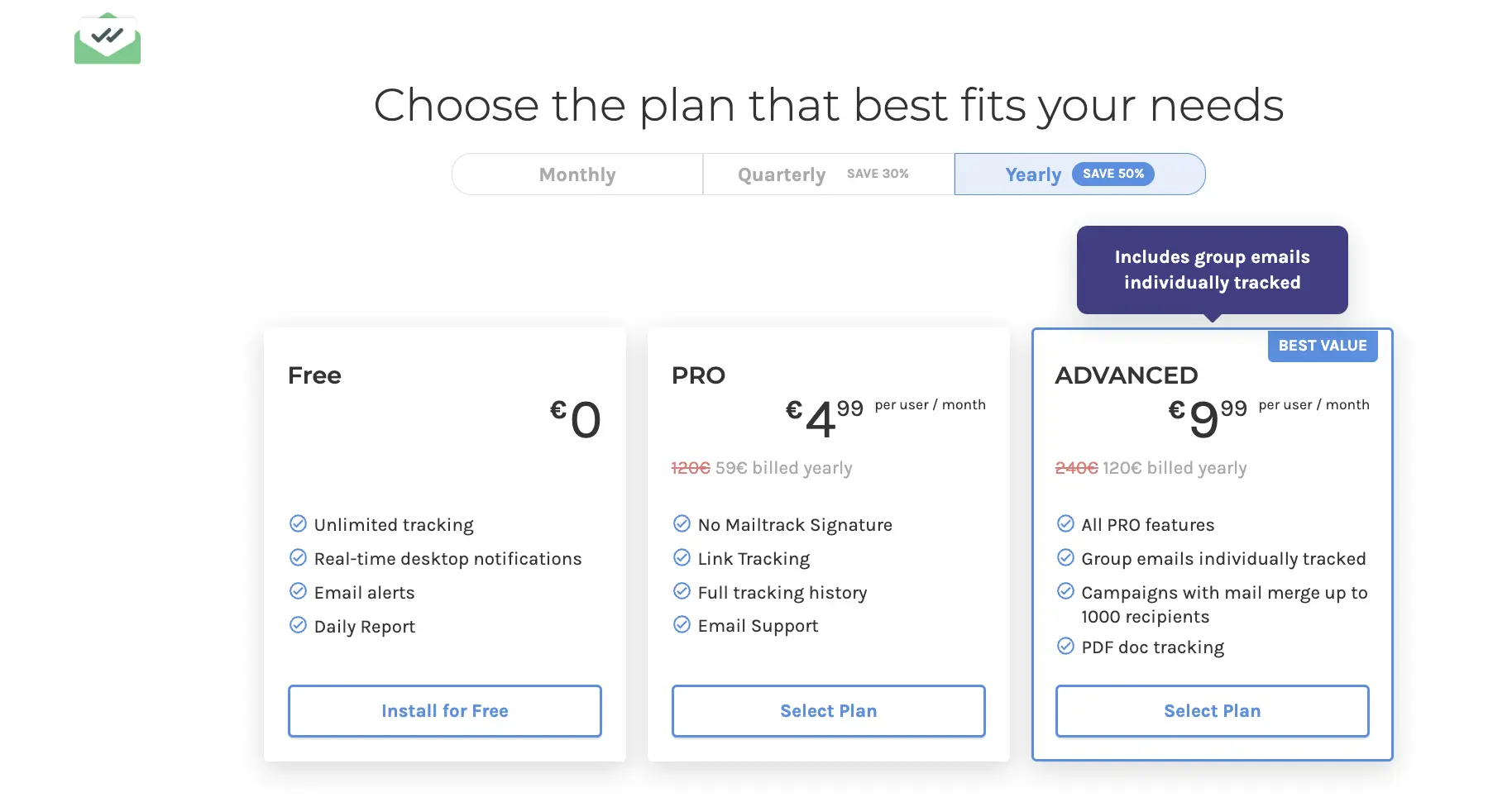
Free plan: Offers you;
- Unlimited tracking
- Real-time desktop notifications
- Email alerts
- Daily Report
PRO plan: Costs €1.99 per month and offers you;
- No Mailtrack signature
- Link tracking
- Full tracking history
- Email support
Advanced plan: Costs €4.99 per month and offers you;
- All PRO features
- Group emails can be individually tracked
- Campaigns with mail merge up to 10000 recipients
- PDF document tracking
Visit Mailtrack.io Plans and Pricings, compare plans, and choose the best one that fits you!
If you just want to track your personal email, Free Plan will be enough. If you need more than just monitoring emails, then you should consider either PRO Plan or Advanced Plan.
If you are not sure which of these plans will help you most and which is the best one; the most picked plan is the Advanced Plan, companies and growing businesses choose this plan to track group emails and more.
Top Tips and Tricks to Make Use Of Mailtrack.io More
- Although Mailtrack.io is only relevant for Gmail only, it is still possible to have Mailtrack.io in Outlook. You just need to sync your Outlook account with Gmail. After that, you can have your Mailtrack.io in Outlook too.
- It is also compatible with Firefox, Microsoft Edge, and Opera.
- You can save %20 percent by purchasing Quarterly or save %50 by purchasing yearly! Check out plans and choose the one that fits you.
- Do you wonder if Mailtrack is safe? Absolutely safe to use! All data that was transferred are encrypted with SSL.
It is great to know that your important emails are delivered and read!
Don’t waste your time anymore by asking people if they have seen your email. Don’t wonder when and how many times your email has opened, just use Mailtrack and it will do the job instead of you!
For more useful tools and tips keep reading us!





