Do you know that there are 3.5 million emails that are delivered every day?
Email marketing is one of the significant aspects of businesses. It keeps you engage with your customers and make your relationship stronger. Moreover, email tracking is also beneficial for getting an idea of what your customers want.
Do you often struggle to send emails to your customers on time? If you do, Mixmax is for you.
Let’s cover some vital tips regarding Mixmax.
What is Mixmax?
Mixmax is an email marketing tool of the modern era which keeps you notified about emails. With Mixmax, you don't need to worry about staying online all the time, you can just set a time and date, and the emails will be sent automatically.
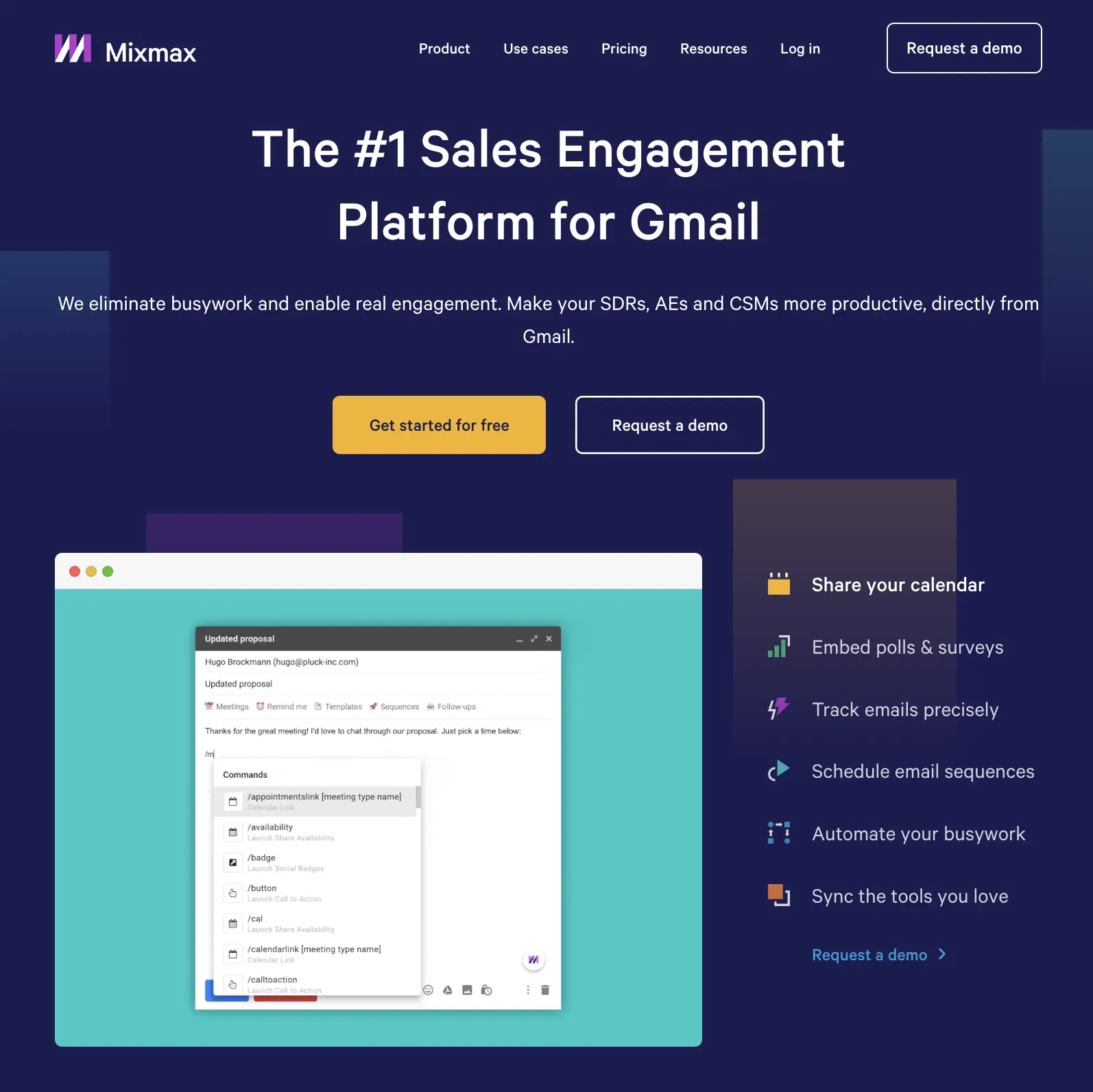
We often feel lazy for typing the same email over time. With Mixmax, you can use the same template repeatedly, and you don't have to create another email. You can also check how many downloads people did from your email.
The tool helps SaaS owners run their businesses with productivity and saves time.
How to Use Mixmax?
To use the Mixmax email marketing tool and its features, you need to download its extension from Google Web Store. After that, Mixmax will ask for your permission to access your emails for your Google account. It includes managing, deleting, editing, sharing, and reading your emails. It gives you a 14-day free trial. To get more, you need to upgrade your plan to explore more features of Mixmax.
Unfortunately, you can't use the tool for mobile phones. However, you will still receive notifications if someone replies or opens your email with a mobile.
You can also invite people through your email by setting up an event. To do this, compose an email, and click on Meetings>>Send Calendar Invite. It will add an event to your recipient's calendar once they respond to your email.
Furthermore, you can also send a written email later by clicking on the red posting symbol. You can set a time and date for it, and the email will be sent automatically to your recipients. In addition, you can also add collaborators by people's email or names. Just click on Collaborators when you compose an email and save it.
How much does Mixmax cost?
As mentioned, Mixmax gives you a 14-days free trial. There are other paid plans which have additional features. Let's hear them, respectively.
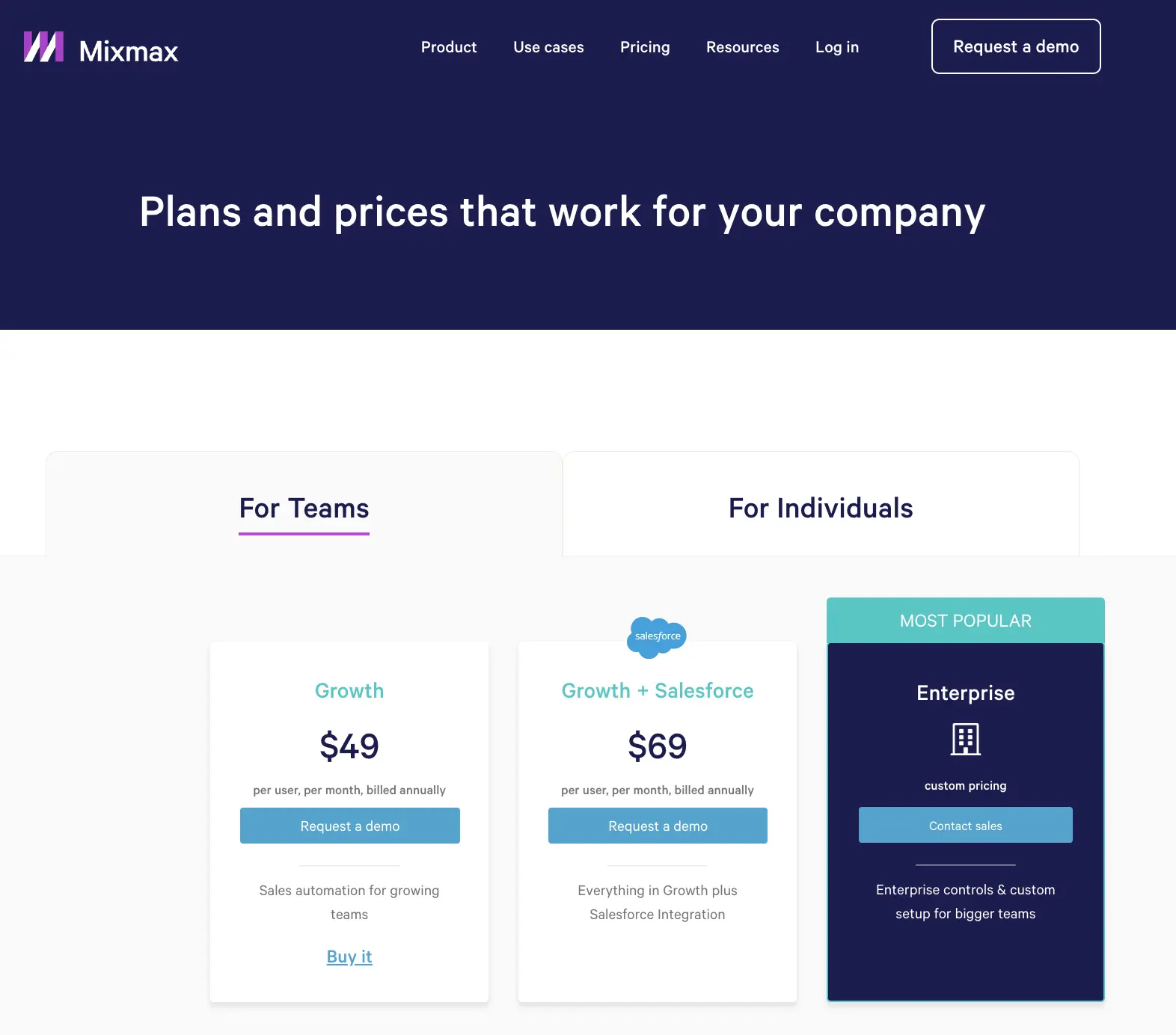
Growth Package - $65 per user/month
- Access to Gmail side chat and sequences.
- The user can check reporting and insights.
- Basic level of rules and automation.
- Unlimited Email Tracking.
Enterprise Package - Custom Price
- Tasks and Dialers are enabled.
- It includes all features of the Growth plan.
- Advanced level of rules and automation.
- Access to the collaborative calendar.
- It is the most popular package of Mixmax.
Tips for Mixmax
Following are the tips and tricks for Mixmax. Let's count them.
Use Keyboard Commands
You can use the slash "/' command to access the menu for templates and sequences. You can try different commands to customize your email.
Following are the most popular commands used by us.
- /Gif keyword - GIF will appear in the email
- /Table and /map to insert Table and map in your email.
- /Badge to insert a social Badge in your email.
There are more commands on their website, which you can try and explore.
Add Signature and Change Font
- To add a signature, go to Settings>>Signature. It will appear when you send someone an email. It is vital for business startups.
- To change the font, go to Settings>>Composing. You can change the font and size of your text through this option.
Add Customized HTML
You can add custom HTML to your emails by using Mixmax. To do that, compose an email, click the Mixmax Icon>>Custom HTML, and paste it.
Does Mixmax work on mobile?
Nope, Mixmax doesn't work on mobile. You can only download it on your browser. We have mentioned that above.
How do I cancel my Mixmax account?
To cancel your Mixmax accounts, go to Settings>Admin>Click on the 3 dots near Add members to cancel your accounts.
Conclusion
Mixmax is an excellent tool for everyday use. If you don't find the leisure to collaborate with your team, you can download this extension on your browser to manage your work more frequently.
If you want to read more articles related to freelancing and templates, feel free to visit freelancer. Guide!






