What was your grammar score in high school? Well… even if it was perfect, a mistake never misses a chance. It is your native language or second one. No matter how good you are.
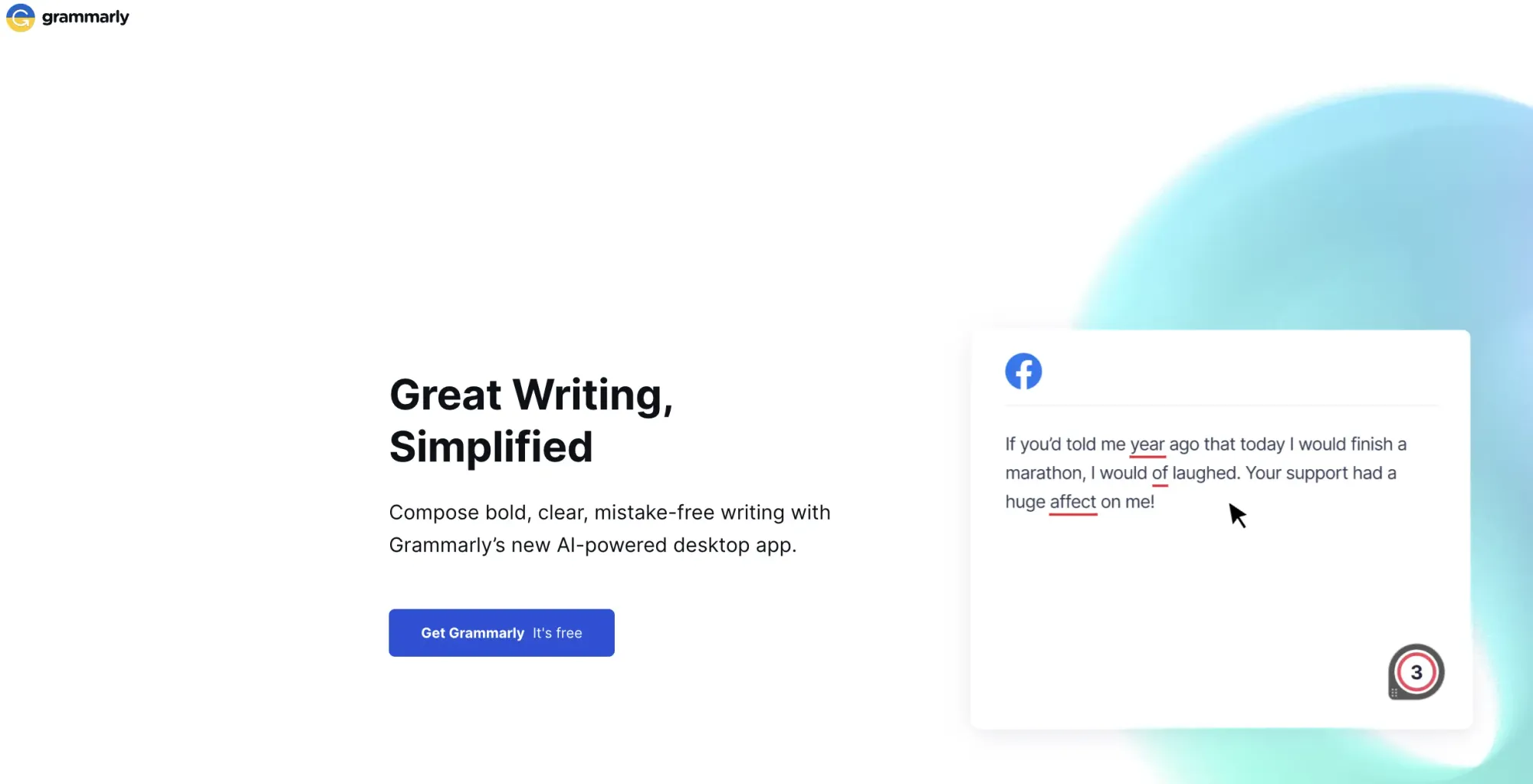
Writing needs lots of effort to break out a good result. It is not so easy if you write pages of content, report, or letters daily. One amazing app is the most time-saving tool for everybody getting into writing at some point. Today, we are talking about Grammarly!
What is Grammarly?
Grammarly is an online typing assistant to fix your grammar, spelling, and punctuation and improve clarity, engagement, and context. Cloud-based solution helps you write precisely in action.
The tool detects mistakes or gives some ideas to make it better for your audience, boss, or client. Grammarly analyzes your writing in real-time and underlines with red or blue to warn you. You’ll see the mistake if you go over the word or phrase. Also, see how to transfer your idea better with blue underlines.
How to use Grammarly?
The app gives you various options to make use of it. Online, mobile, or desktop versions are available.
1) Grammarly for Chrome
- Get Grammarly for Chrome and improve your writing in real-time on the web.
- Moreover, the app is available on Safari, Firefox, and Edge
2) Grammarly Online
- Visit Grammarly and start typing. The system checks your writing and gives some signs to take your attention if there’s something wrong.
3) Grammarly for iPhone
- Get Grammarly on iPhone or iPad and not think about if your writing is correct, even for chit-chats.
4) Grammarly Keyboard for Android Devices
- Grammarly keyboard gives you a hand to take your typing to the next level on Android devices.
- Get writing suggestions in all your apps and type efficiently.
5) Grammarly Desktop (Mac and Windows)
- Grammarly pops up whenever you need to write on your computer and shows suggestions.
- Download and install Grammarly for Windows or Mac. Then, follow the instructions. You are ready to use it.
6) Grammarly for MS Office
- Fix your mistakes and get better results with the tool. Download the Grammarly Installer, run, and enable it in MS Word.
Is Grammarly free?
Yes, there’s a free plan for Grammarly. Catch spelling mistakes, incorrect punctuation, and grammar issues and fix them.
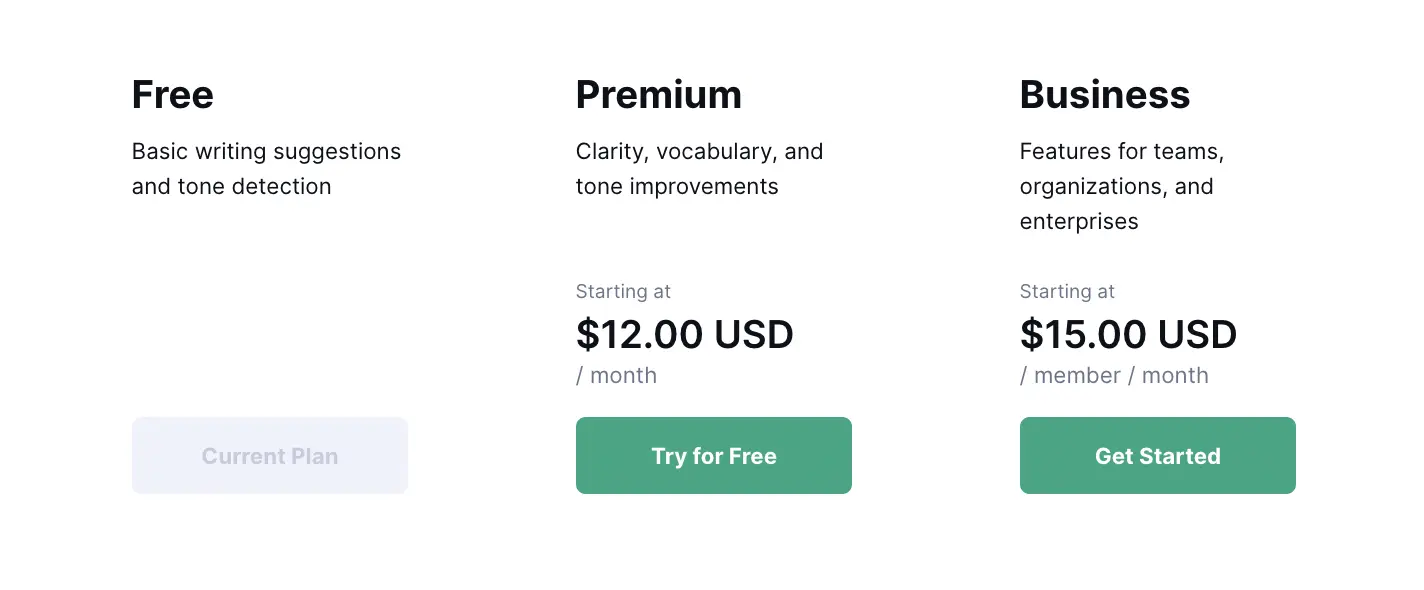
Moreover, the tone detector helps you write in various tones, like friends, and formal. On the other hand, Premium has more than a few extra features. Looking for more advanced features? Check out Grammarly Premium!
As we mentioned above, Grammarly has a free plan. The Premium plan starts at $12/month if you need more than basic features.
The free plan offers grammar, spelling, and punctuation for correctness, conciseness for clarity, and tone detection for delivery.
Grammarly Premium… Worth Buying?
Grammarly’s free plan offers lots of handy tools to improve your writing. If you are confident in your writing in every aspect, get the free plan for grammar, misspelling, and some suggestions to make it better.
On the other side, if you want to
- shorten hard-to-read sentences
- adjust your tone in deep analysis
- see appropriate use of some common typing mistakes like “thank u” considering your tone
- get fluency – formatting suggestions
- use plagiarism detector
- it would help if you thought of the premium plan.
Top Tips and Hacks to get the most out of Grammarly
- Here, you have the best tips and tricks to get the most out of Grammarly.
- Grammarly has a blog too. Visit Grammarly and see how to take your writing to the next level with tips and guides.
- After getting a new account on Grammarly, you’ll receive weekly reports about your common mistakes, comparisons with other users, and your tone. Better to see your mistakes to figure out how to level up.
- Pick your language preferences. Even if English is the only language of the tool, you are free to choose between American, British, Australian, and Canadian English.

- Add your jargon. Common phrases and terms are ready in the app but that’s not the end. You can add your new words, too.
- The way of writing is different for an academic paper or blog. Decide what your tone is and get the suggestions hereof.
- Enrich your writing with word suggestions. Alternative words may be what you are looking for.
Native or non-native, if you are into writing, Grammarly is what you need on your computer, phone, or tablet. Get the tool and never think of mistakes with your real-time typing assistant.
Do you want to get more ideas to go up to the sky in your career? Keep reading freelancer.guide!






