One way or another, you have come across Dropbox once probably.
Moreover, You may have Dropbox on your computer or smartphone, yet you are unaware of it.
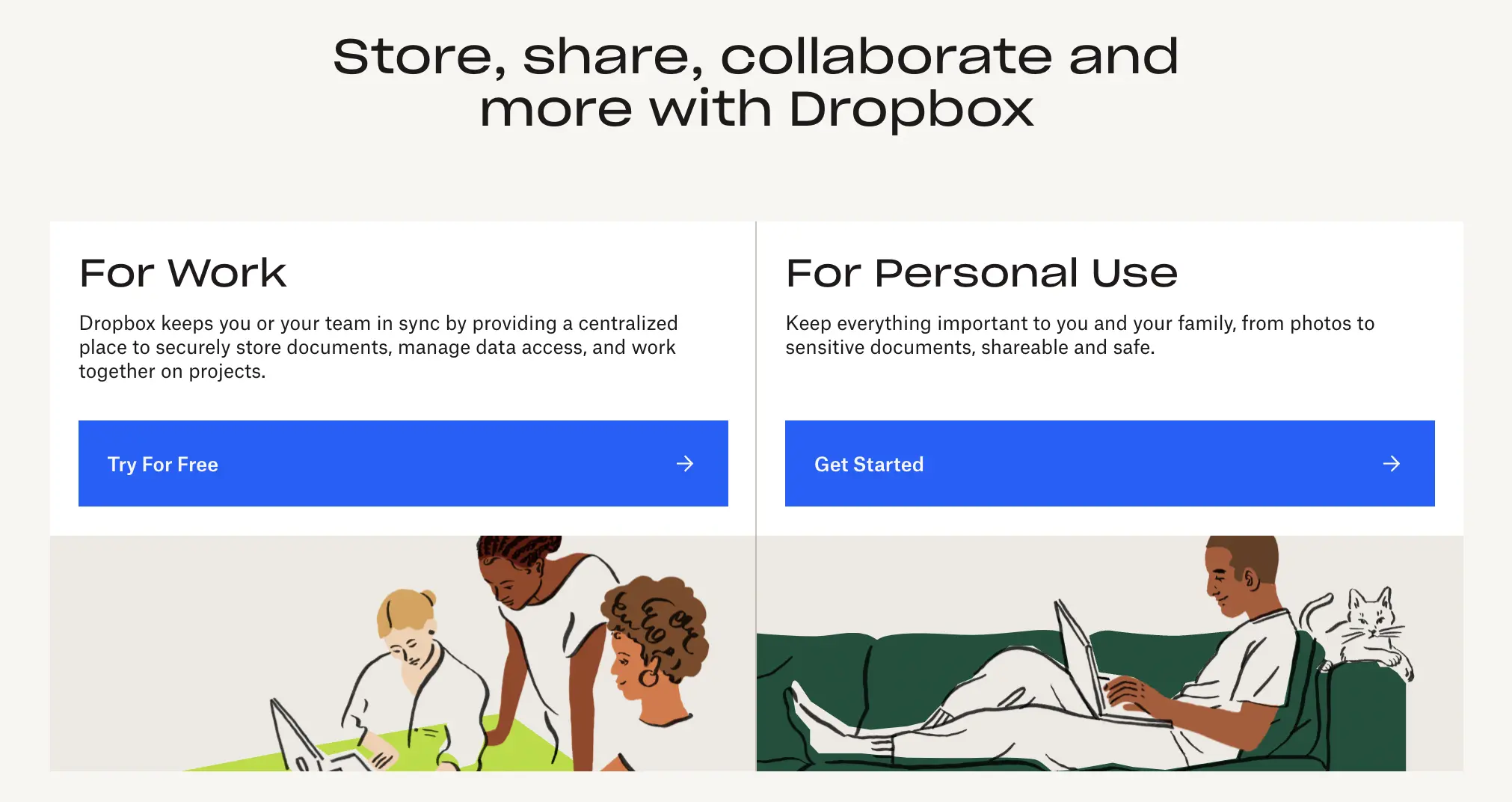
Dropbox has 700+ million users in the world. The population of the EU is about 500 million, and the USA is almost 350 million. Imagine the popularity!
Let us “upload” some ideas and tips about this popular cloud file storage into your brain!
What Dropbox Stands For?
Dropbox allows you to upload your photos, videos, and documents from your computer and access them on various devices whenever and wherever you want.
Once you set up Dropbox on your computer, it is displayed as a folder. You can paste or drag your files, which are uploaded to the cloud server.
Also, Dropbox is available on the Web, App Store, and Google Play.
Do You Need Dropbox?
You will see the comfort of cloud file storage when you start using it in your personal life and business.
Once upon a time, the fear of losing family photos and videos was in our life. I remember how I backed up lots of pictures on CDS before selling my computer.
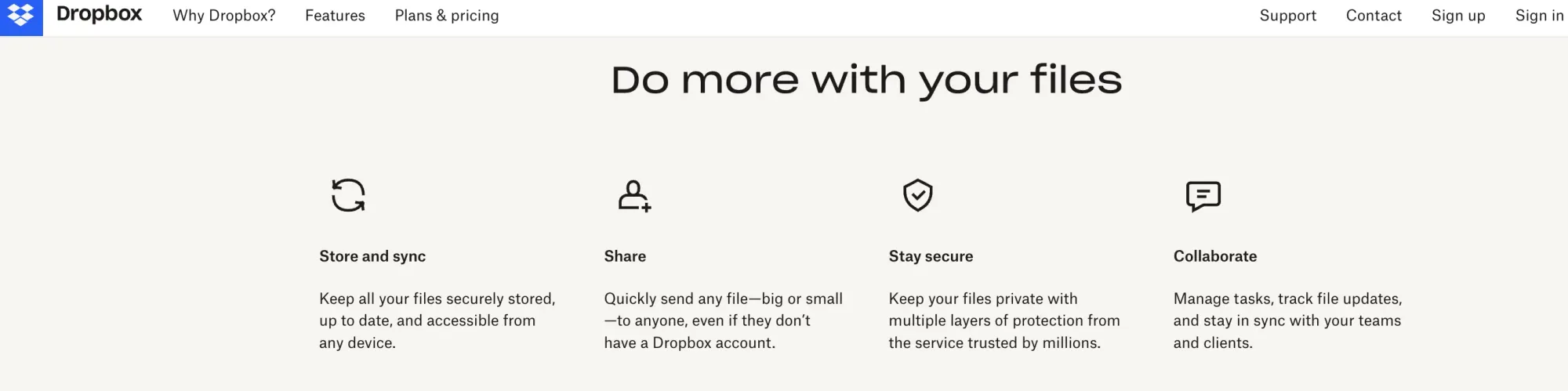
Likewise, physical copies of data were a big problem for businesses. The cost of file storage was high, especially for companies with massive data.
For good, Dropbox relieved millions of individuals and companies of copying data. Just upload, and it will be backed up on the cloud server of Dropbox.
Also, Dropbox comes with lots of conveniences. Share files with your team and take advantage of synchronized files to collaborate.
Is Dropbox Free?
The basic plan offers free 2 GB of cloud storage and 3 connected devices. It is okay if you want to give it a try.
Honestly, 2 GB is not enough for individuals and businesses at the end of the day.
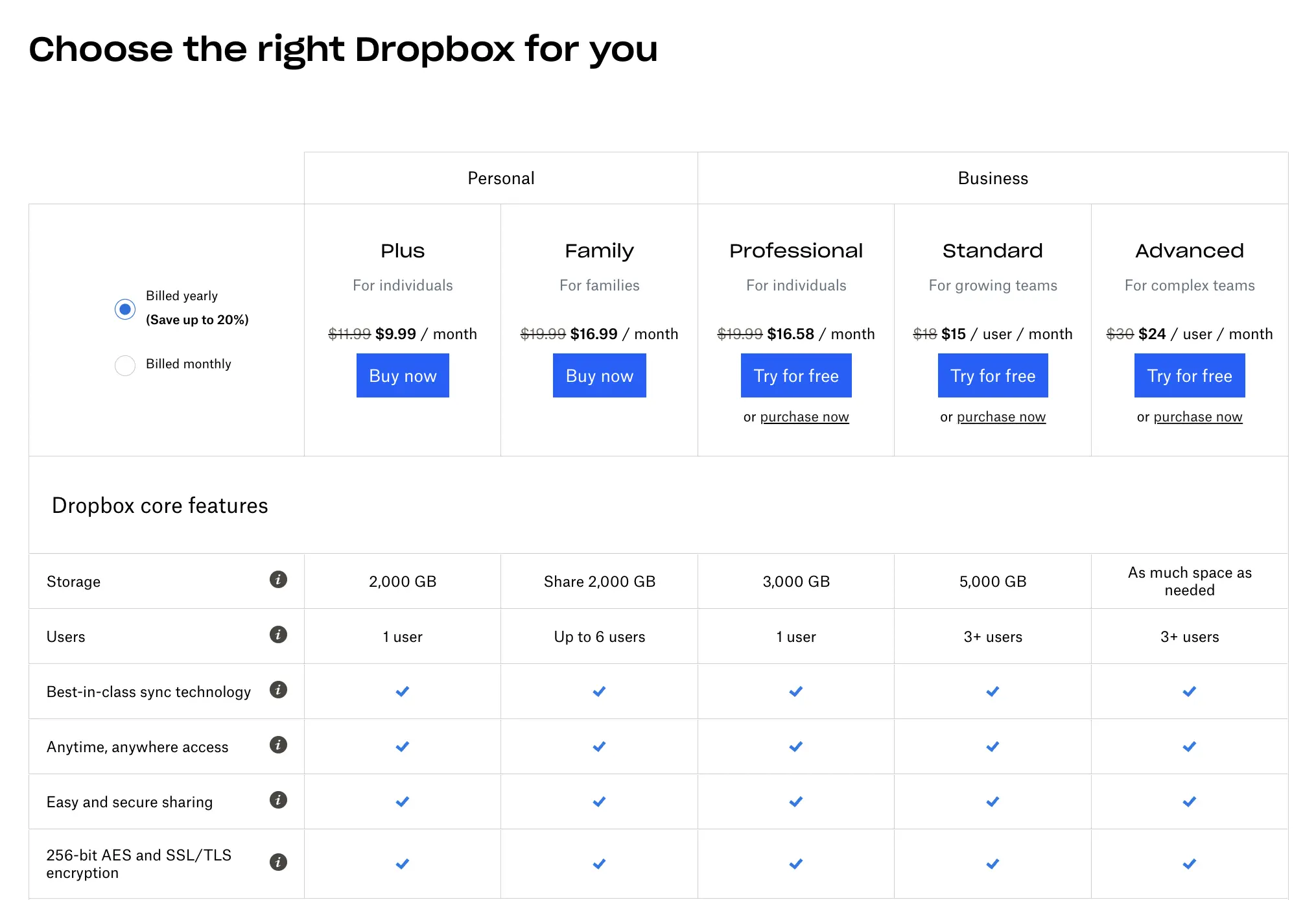
On the other hand, pricing is fair, and you can get lots of features for just $9.99 per month for personal use and $16.58 for business.
The price is $15 per month for each user if you want to include your team. The first month is free for business plans, also.
How to Sign Up on Dropbox Step by Step?
Getting an account is not rocket science. You are ready to use Dropbox after a few clicks.
- Visit dropbox.com and click “Get Started” at the top right.
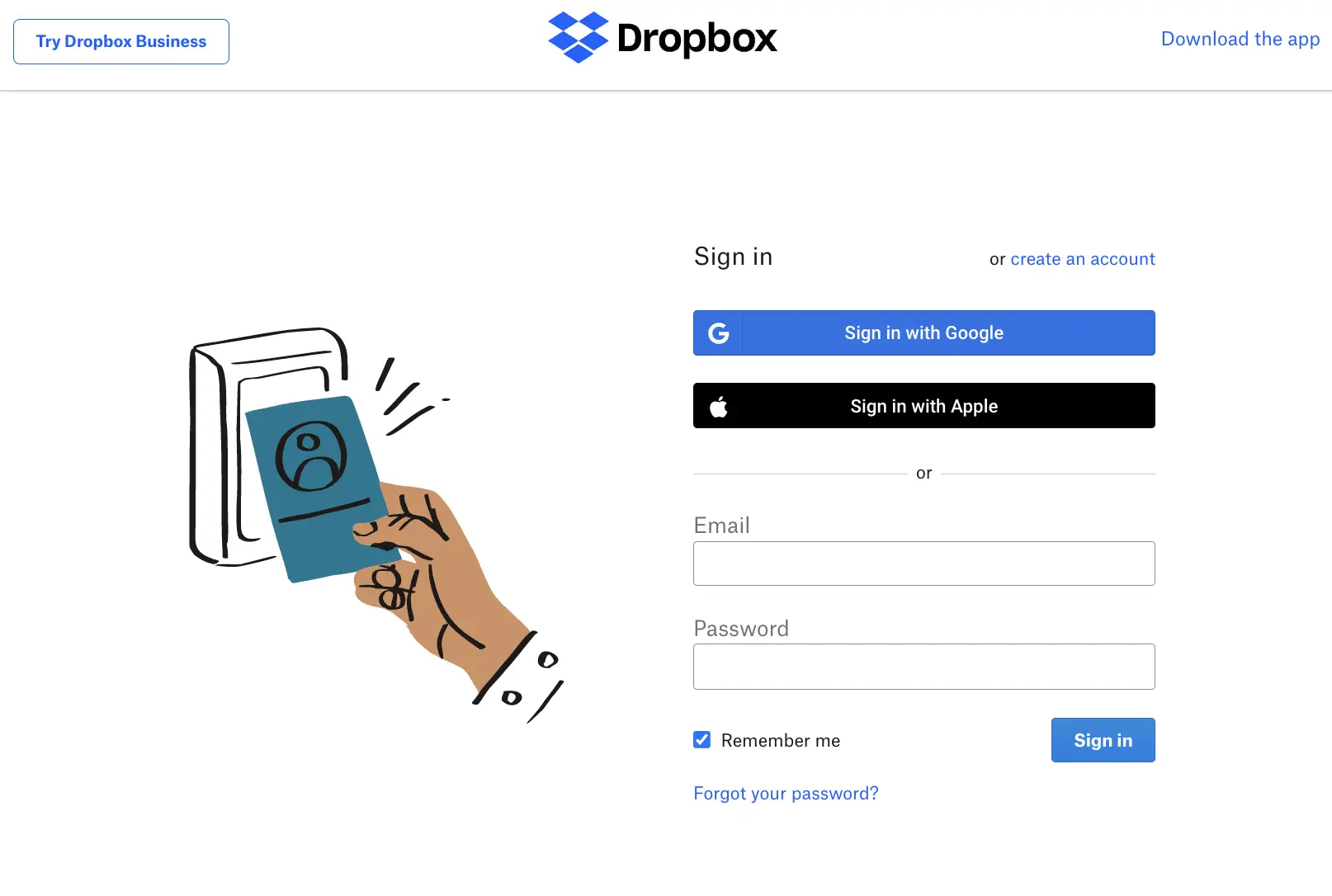
- Choose your plan.
- As we mentioned above, the good thing is that you can get a 30 days trial for Business Plans.
- Be careful because you will enter your payment details beforehand and if you don’t want to continue, you need to cancel manually.
- Still, you can get a free individual plan with 2 GB of storage without any payment details.
2. Create your account.
- You can connect your Google and Apple accounts if you don’t want to mess with filling out your name, email address, etc.
3. Download Dropbox on your computer.
- You’ll have a Dropbox folder on your desktop.
Top Tips and Tricks for Dropbox
Dropbox has its automatic password-saving feature. No need to take notes every time you sign up for any website.
- Choose which folders to be synchronized. Get more space for significant files.
- When you install Dropbox on your computer you have right-click function to send files directly to Dropbox. It is displayed as “Share…” on the right-click.
- Share your files with people not using Dropbox. Also, you can set a password.

- Non-Dropbox users can send files to you. Request a file and share the link with the sender. They can upload files to your Dropbox account.
- See what happened to your file with “Version History”. The old versions are accessible.
- Don’t waste time sharing screenshots manually. Connect your screenshots to your Dropbox account, and don’t drag any screenshots to your Dropbox folder again.
- Various tools are integrated into Dropbox. Speed up your productivity with them. Check these out
a. Jotfrom: Save every form you complete on the web to your Dropbox account.
b. JustCast: Use Dropbox for your podcasts.
c. Kanban Tool: Kanban is an effective method to improve your work management. You can store your data in Dropbox and use Kanban Tool over it. Get to know more about the Kanban method and a fantastic tool Trello!
Dropbox is the leading cloud file storage on the web. Either personal or professional… Store and access your files everywhere, all the time.
Do you need more tools and articles to improve your freelancing journey? Keep reading freelancer.guide!






