Time management is an important aspect of enhancing your productivity. With the growing use of technology, time management tools are a godsend, as these tools allow easy monitoring of the time consumed in day-to-day tasks.
Thus, time-tracking apps help with efficient time management by allowing you or your team to become more organized, productive, and efficient at the workplace. Time-tracking apps are a great way to save both time and money for companies.
However, time trackers are often complicated to use, and they rarely come free of charge. They may not constitute all the features you need and could add a burden to your budget.
But don’t fret; we recommend Clockify as a one-stop solution for all your time management needs.
What is Clockify?
Clockify is a time-tracker built on the belief that every startup should be allowed to track time free of charge, as each dollar is essential when you are establishing your company.
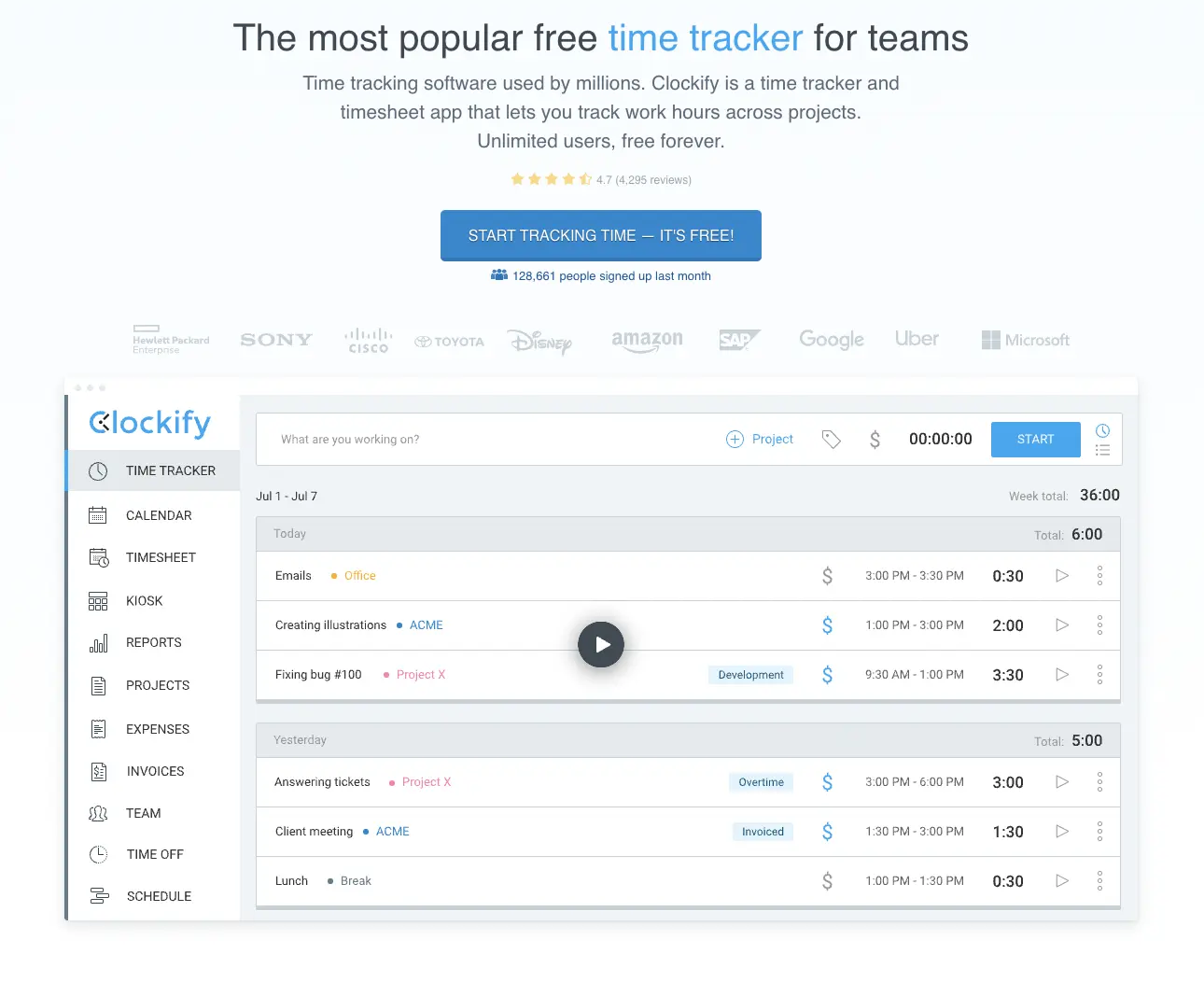
It is a time-tracking and timesheet app without limitations on the size of your team to use it. You can use Clockify with as many users as you want without paying a fee. It is an online app that works in the browser, but you can also access it through your laptop or phone by downloading the app.
What are the top features of Clockify?
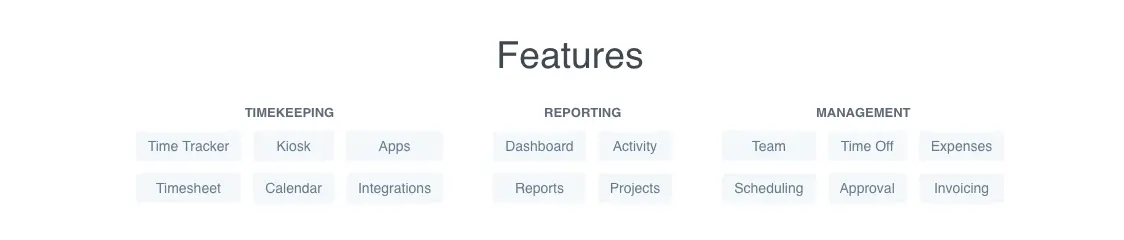
Time-tracker
Clockify has a timer that allows you to track time using the stopwatch. The feature is easy to use and can be paused according to your routine.
- Clockify allows you to continue with the tracker with just a single click.
- You can also mark the hours as billable.
- You can also edit and change the hours.
Timesheets
A timesheet is a great feature as it offers an overview of the amount of work done by the team along with the billable hours. Clockify allows you to mark billable hours.
- Templates: This allows you to load the activities every week.
- Reminders: You can add reminders to due time sheets.
- Approval: You can submit and approve the timesheets.
Kiosk
Interactive kiosks help you manage your time more efficiently. Clockify enhances these features with several elements, like
- Clock-in: This permits users to add clock-in and clock-out times.
- Breaks: You can also track the team's breaks through these features.
- Pin: You can set a code to sign in. This ensures the privacy of your time tracker.
- Activity: You can also analyze how much you have worked.
Dashboard
This feature in Clockify allows you to track the amount of time you spend on different things. It also shows what your team has worked on and is working on currently. It gives you a brief outline of the overall work your team has completed.
- Reports: Reports show the different tasks done by people, the amount of money earned by the company, and the time taken to achieve them. It is divided into three parts: summary, detailed, and weekly, focusing on the day, activity, user, etc. You can also share this report with your clients or export it in PDF, CSV, or Excel.
- Activity: Activity allows you to track the locations of the team along with the routes of the places visited. You can also take screenshots to record the work done.
- Scheduling: This is an excellent feature on Clockify to extensively prepare for the completion of the project. You can enter milestones and assign work to the team members. It also shows the schedules of the members to help you decide who can take on more work.
Is Clockify free?
Clockify is not a free app, but you can get started for 4.99 USD per month. Looking for more features? Check out other plans for your needs.
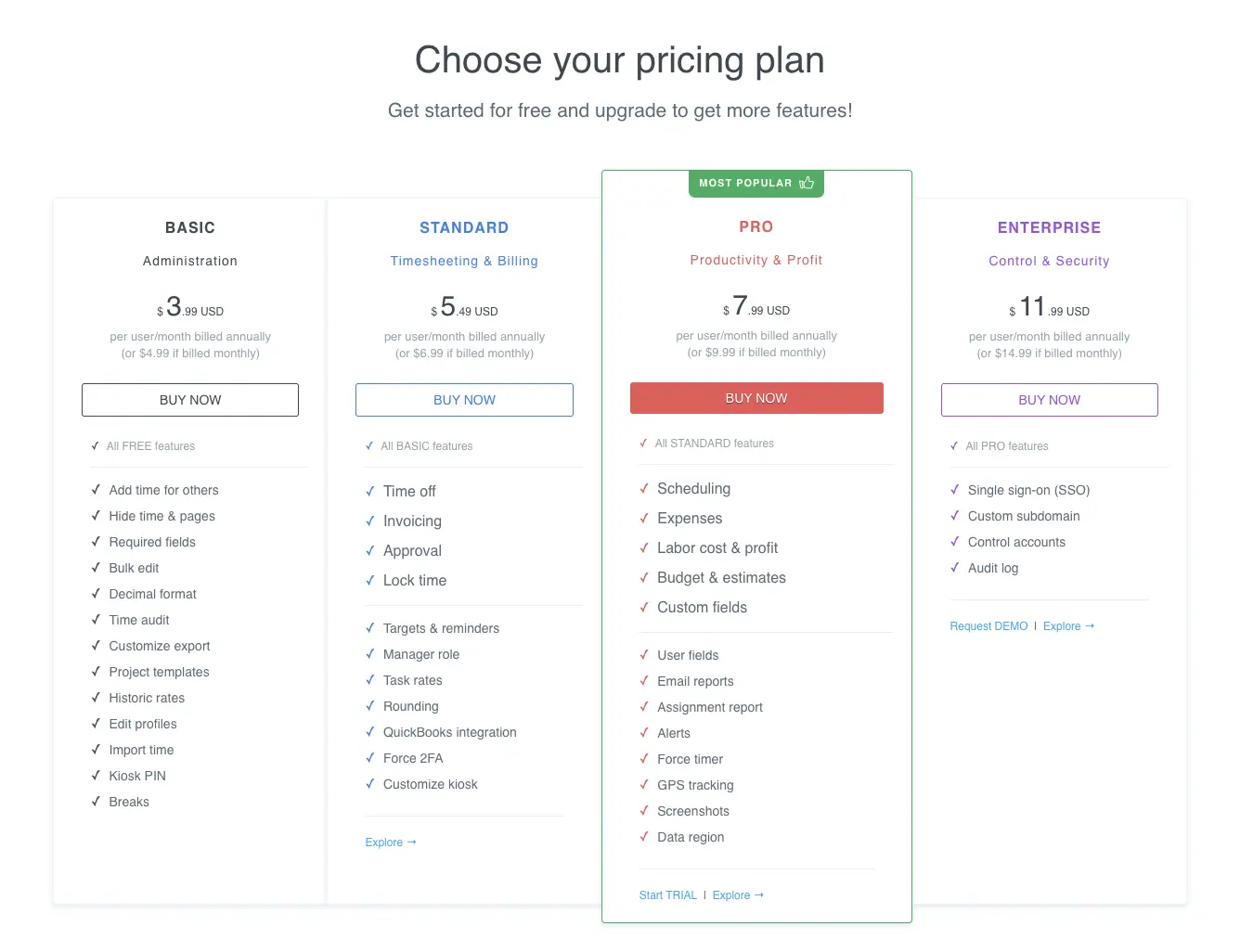
What are the Pros and Cons of Clockify
Pros of Clockify
- Clockify is free to use and inexpensive when paid, making it a great time-tracker when compared to expensive time-tracking apps.
- Clockify is easy to use, with features that allow you to track the team's activities and tasks.
- Clockify has good and responsive customer service.
- Clockify offers integration with multiple devices.
- Clockify provides a seamless experience with different devices, i.e., computers, laptops, and phones.
Cons of Clockify
- Clockify may experience a glitch when you have a low internet connection.
- Due to connectivity issues, you may have to log in again.
- Integration with certain applications may not be allowed.
- Clockify may take some time to generate reports.
Conclusion
In conclusion, Clockify is a great time-tracking app with many features that can benefit businesses and individuals. It is user-friendly and easy to set up, and it has a wide range of features that make it a versatile tool.
If you are looking for a time-tracking app, Clockify is definitely worth checking out. For more great tools like Clockify, be sure to check out our blog.






