Are you in trouble with overwhelming workflow?
Sometimes, the business plan takes more time than the work itself, and you find yourself in the middle of woolly hair at the end of the day.
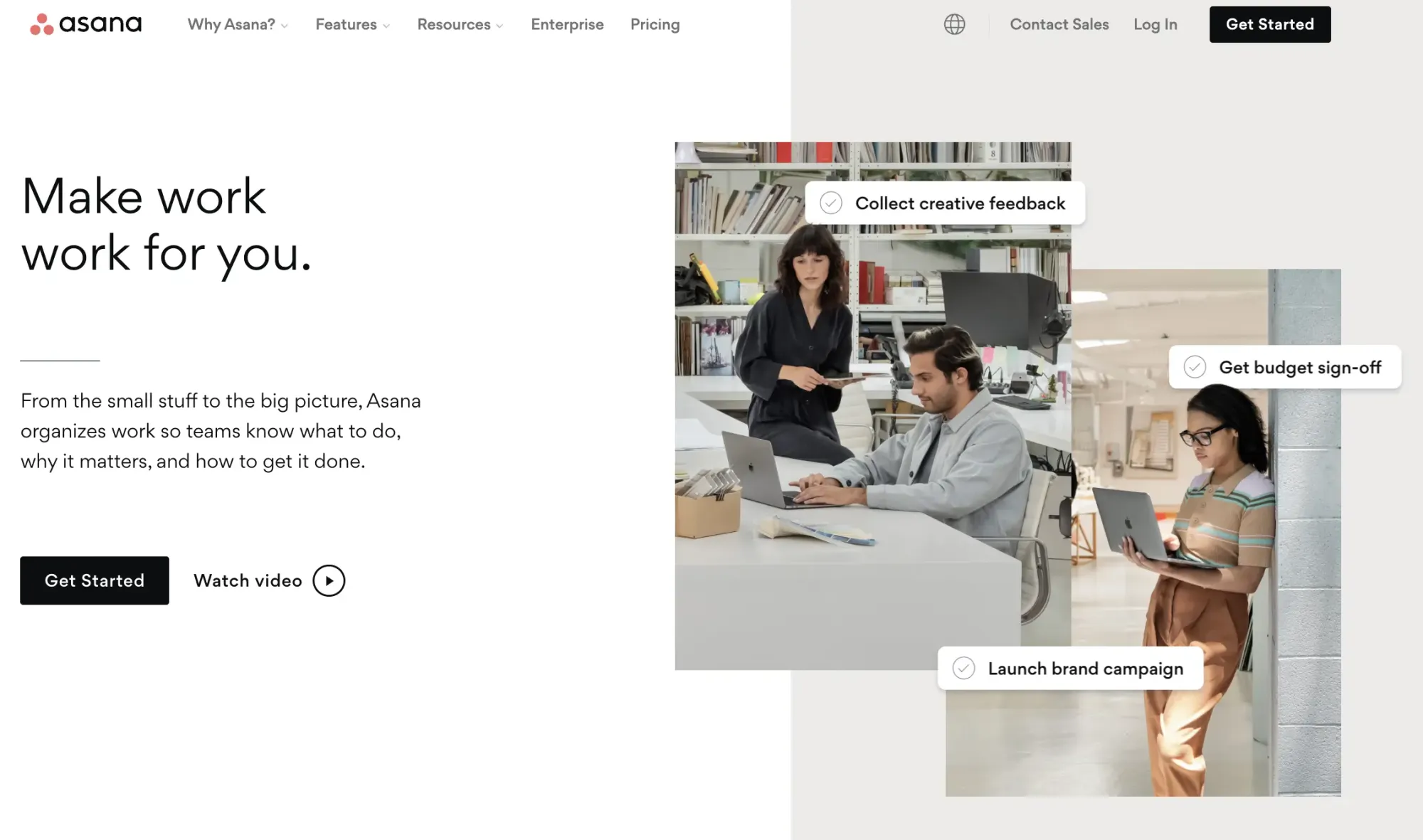
As the team grows, the burden also goes on the same way. Managing 10 people like one man is not easy at all. Everybody should know their responsibilities, deadlines, and so.
If you agree with me on this matter, let me introduce Asana!
What is Asana?
Asana is a work management and collaboration tool to improve the team's productivity and the workflow's monitoring.
You can assign work to your team individually and see the timeline over a flow during the progress. Prioritize key points or ask for feedback.
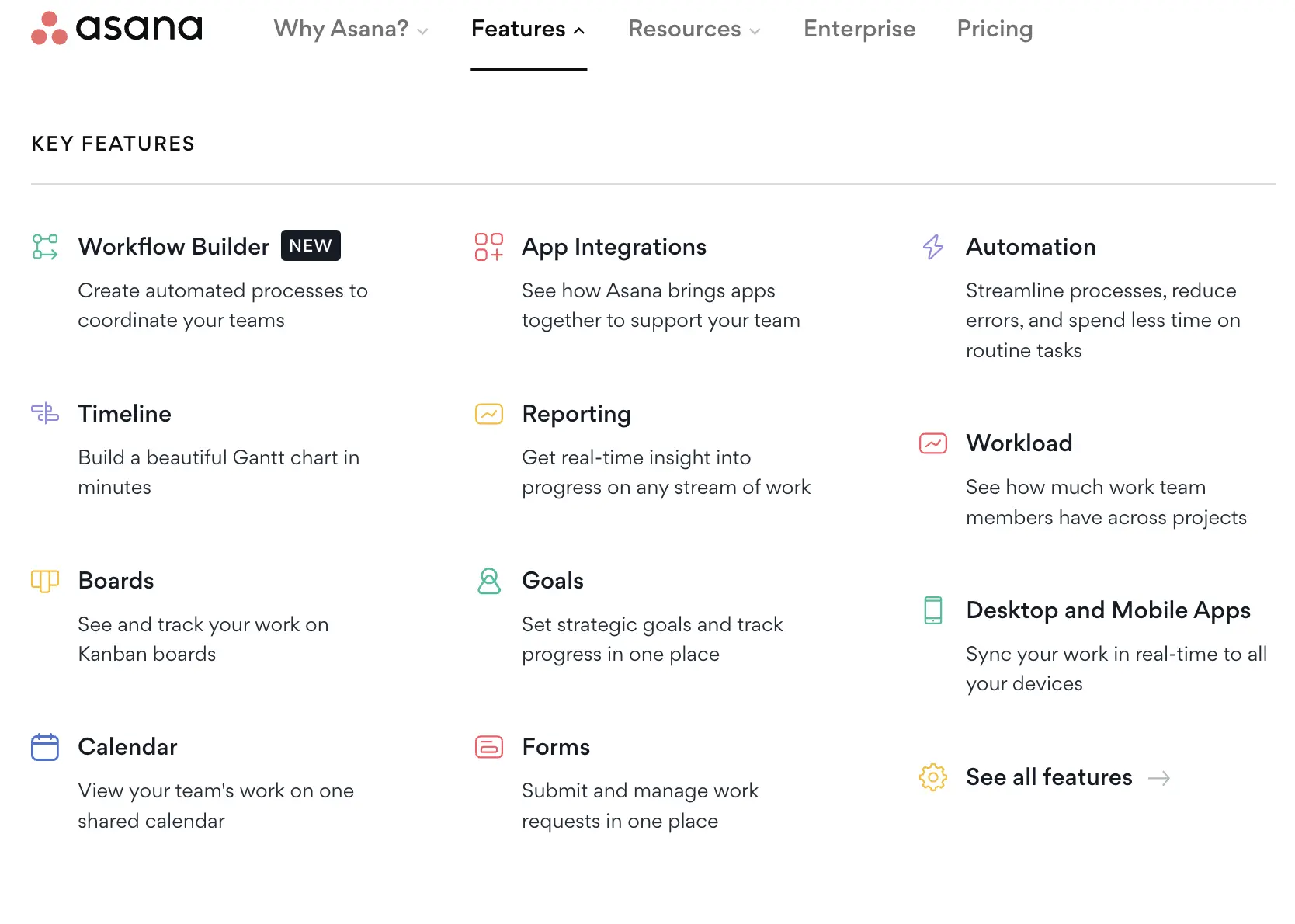
Use a board to divide work into pieces and see the stages in the big picture.
Also, Asana integrates with more than 200 tools to get everything done in one place.
Do you need Asana in Your Business?
Asana comes to save you if you have a complex work structure with various professions that need to work together. You can categorize every work separately and assign them to your team.
After assigning the work, everybody knows what to do over Asana. Thus, the workflow goes by itself, and management comes easier than checking the process on an Excel or Spreadsheet file all the time.
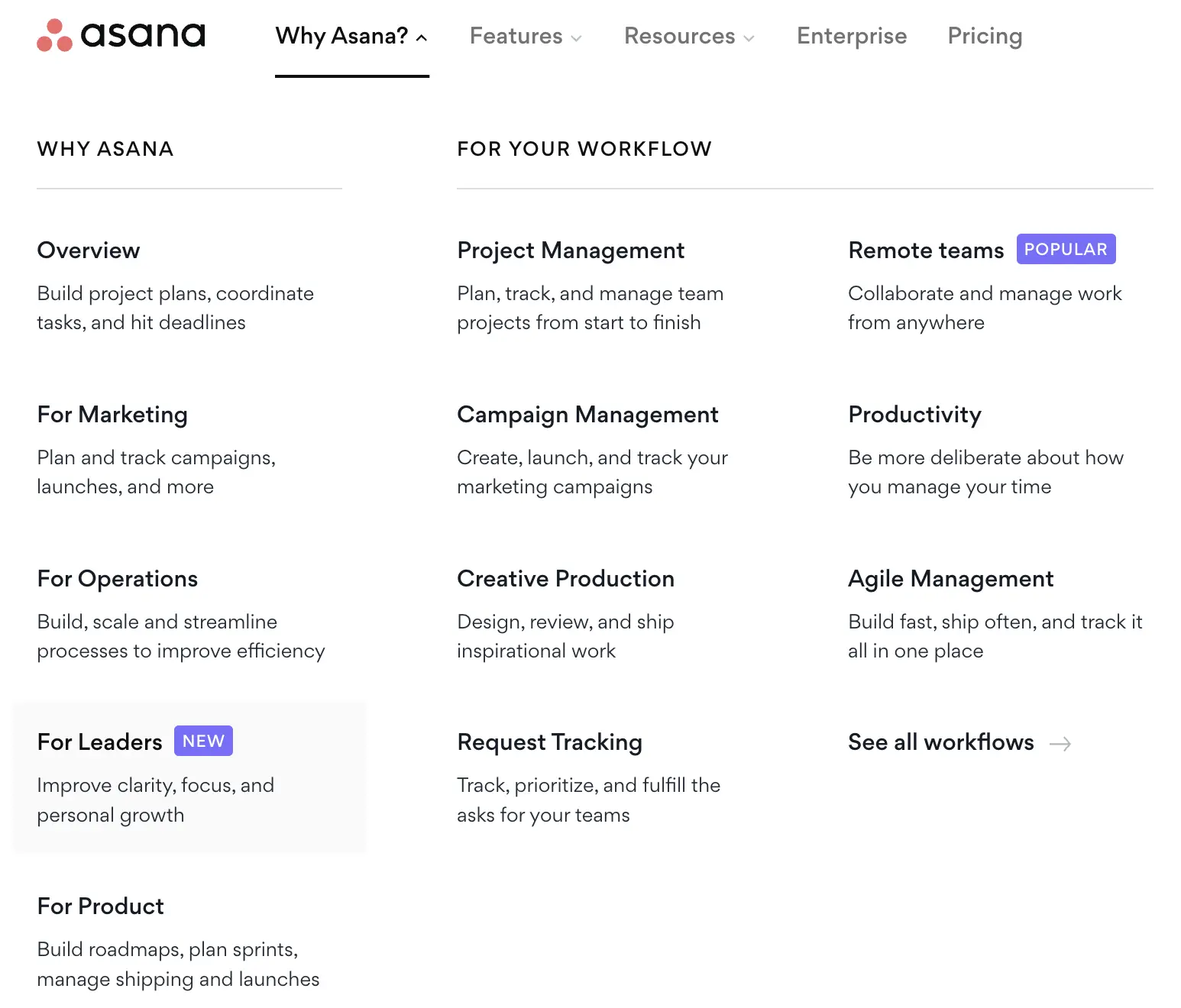
When the business grows, emails are just a waste of time. It is slow and not so featured. Again, Asana gives a hand. There's an email-like feature so that you can get and give the information.
How to Use Asana?
- Start working on Asana just with a few clicks.
- Sign Up with your email.
- Enter your name and password.
- Invite your teammates to your workplace.
- You are ready to start.
Is Asana Free?
The short answer is Yes. Asana is free if you have a small team (up to 15), but you need to pay to add more teammates.
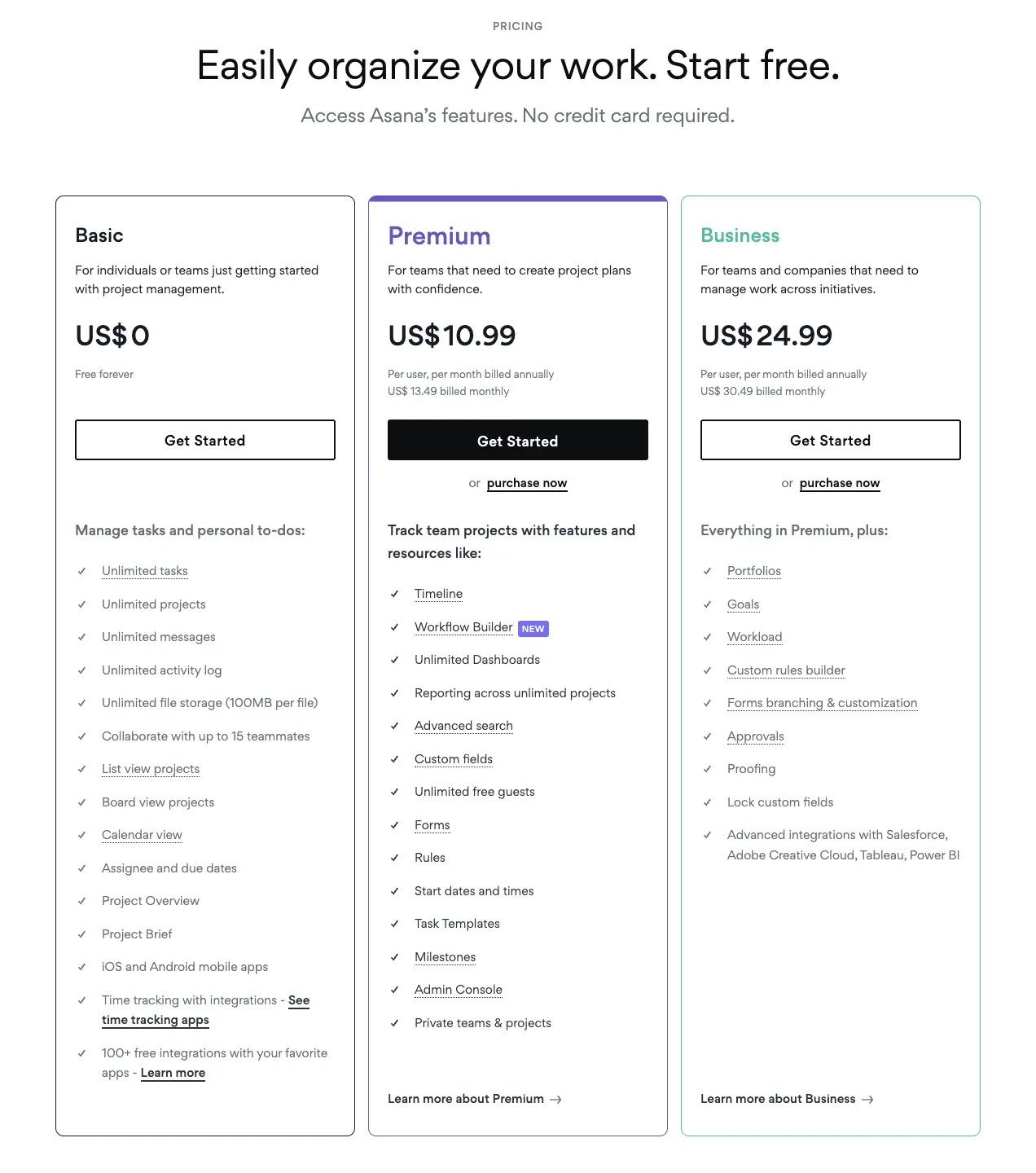
The premium plan starts at 10.99 USD per user/month if you get an annual plan.
Top Tips and Tricks to Get the Most Out of Asana
- Check what you have done and what is next on "My Tasks". You can filter your search for selected results.
- Customize your TO-DO Lists: Give due dates like "Today" or "Later". Don't worry about where you are.
- Use @mention to tag people and stop confusion.
- Use Calendar View to see the big picture.
- Grab a template you created beforehand to start a new project with less effort.
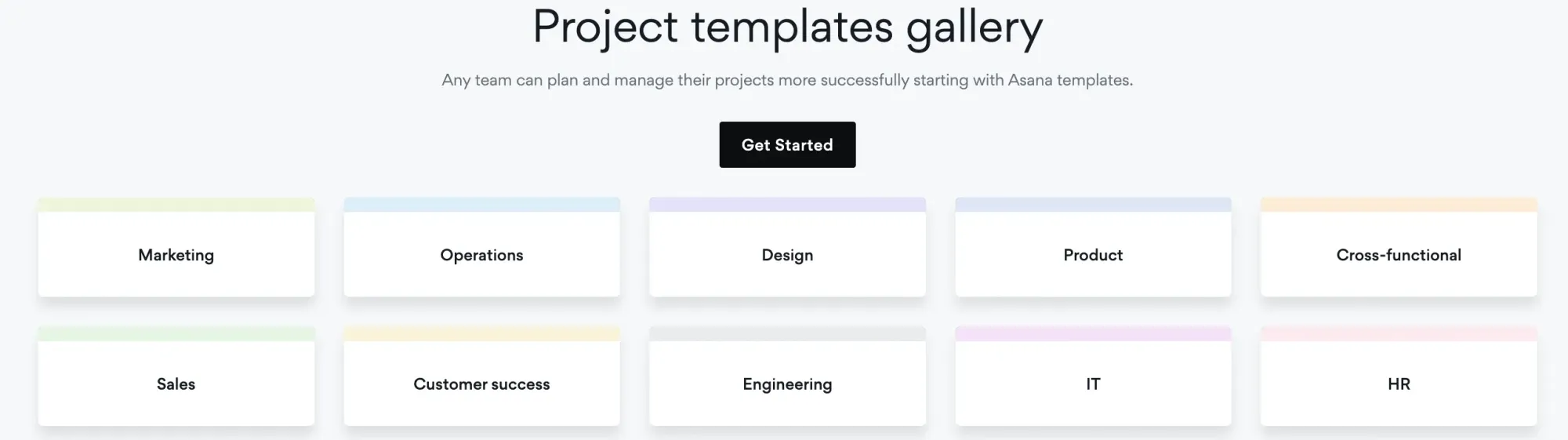
- Connect multiple projects. If you have one big and some smaller projects that need to progress in the same period, you can connect them to one calendar to see them all in one place.
- Add colors to your projects and notes. Categorize different fields and make it easier for teammates to follow.
- Integrate other tools. With more than 200 tools, Asana lightens the burden on you.
That's it. You know what Asana is for you now. It is accessible for up to 15 people, so worth a shot.
Do you know what is free also? Reading freelancer.guide to get the best ideas for freelancing!






