Sometimes we want to do something amazing for fun, work, school, or just out of creativity. All you need is a sparkle of imagination and, of course, Creativity For All.
Whatever you want to create and wherever your imagination takes you, Adobe Creative Cloud has everything you need and even more.
Do you have some questions? Great, we are here for you.
Let’s take a closer look.
What Is Adobe Creative Cloud? What Is It Used for?
Adobe Creative Cloud brings your creative projects to life in photography, graphic design, UX design, video editing, drawing and painting, social media, mobile apps, and more.
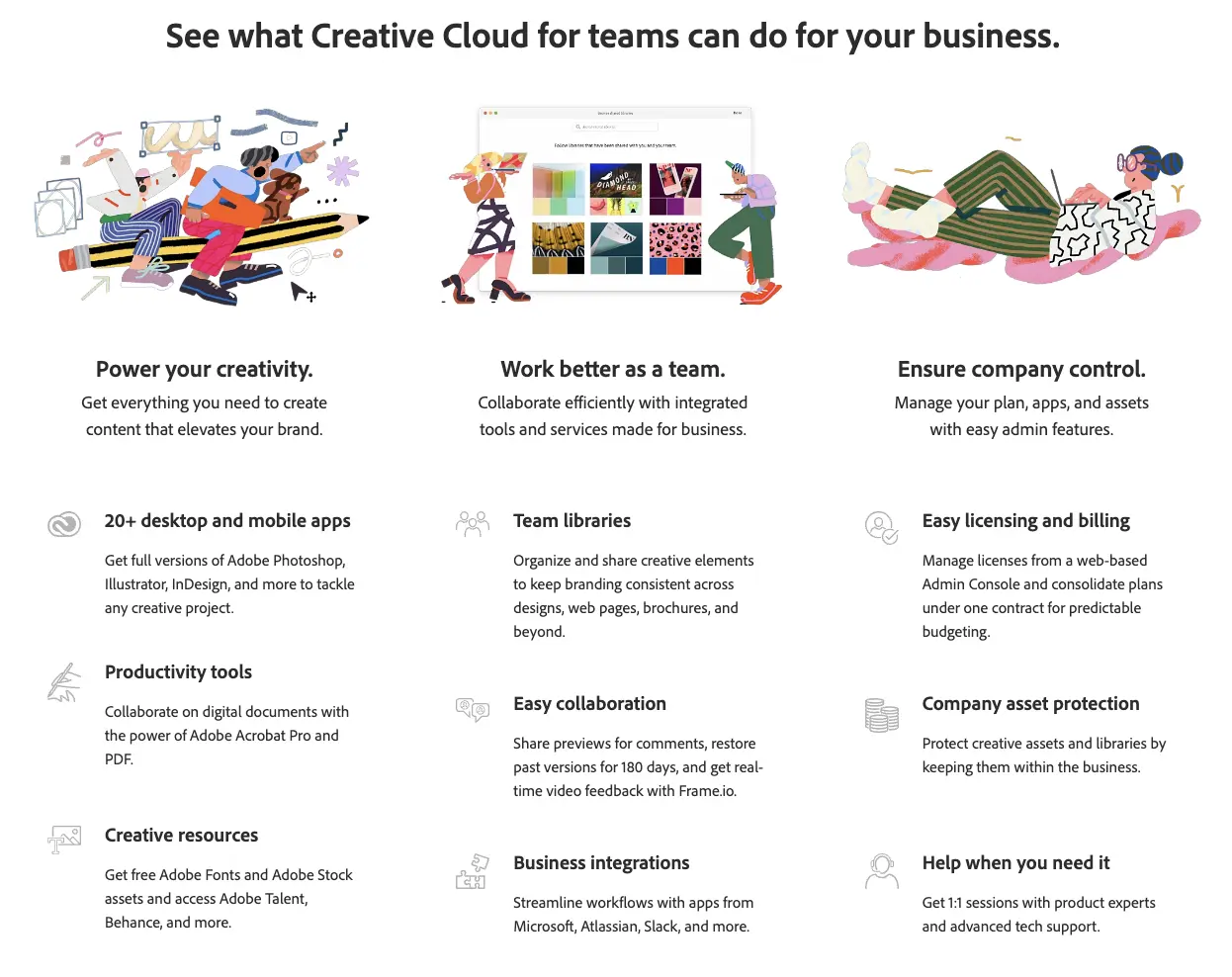
You can design a logo for your business, edit a video or a movie and warm up your photos with your creativity.
More than 20 applications are included in the Creative Cloud.
You have always used and loved apps like Ps, Ai, Ae, Pr, Id, Pi, Au. But they have been completely reinvented to support a more intuitive and connected way of creating.
You can also access brand-new tools like Adobe Muse, Edge tools, and services for building beautiful modern websites.
How to Use Adobe Creative Cloud?
Creative Cloud gives you various options to make use of it. Just download and sign in, then create any content with Creative Cloud whenever you are inspired!
Adobe Creative Cloud for Chrome - Add Creative Cloud on Chrome and start creating right away!
Adobe Creative Cloud for Mac and Windows - Access all the content Creative Cloud offers from your desktop app. Simply download and follow the instructions. You are ready to create!
Adobe Creative Cloud for IOS and Android Devices - Download Creative Cloud to your phone or tablet and access everything with just one click! For Android and IOS.
Adobe Creative Cloud Online - Visit Adobe Creative Cloud, log in and start creating immediately.
Is Creative Cloud Free?
Adobe offers you a free Creative Cloud membership with plenty of benefits.
You can use the Free CC membership even if you have not subscribed to a Creative Cloud plan.
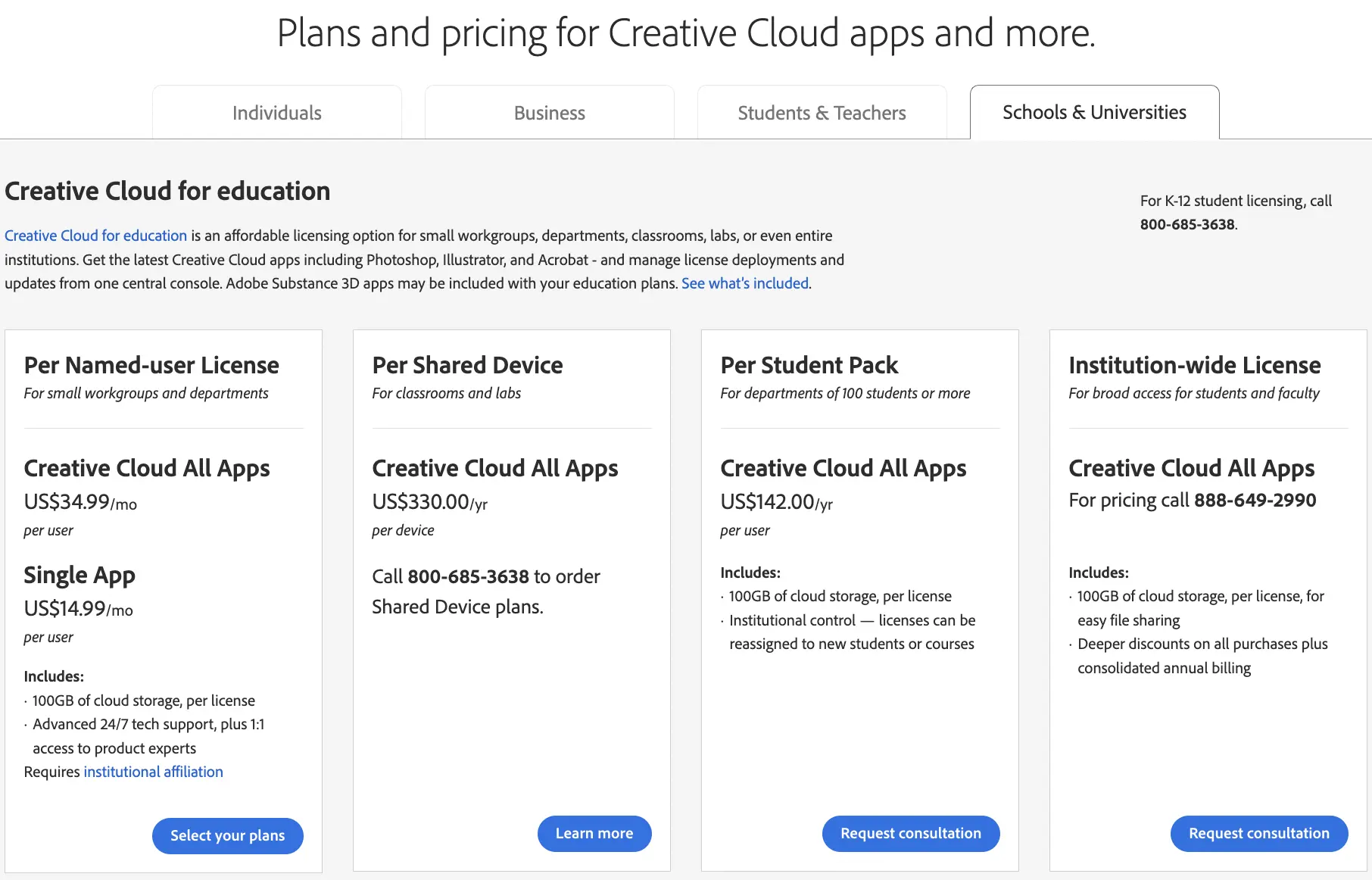
Free CC Membership
- Access to Adobe Aero on IOS.
- Free Adobe Fonts
- Starter Mode for Adobe Character Animator
- Adobe Express App
- Starter plan for Adobe Fresco
- Starter plan for Premiere Rush
- Starter plan for Adobe XD
- Mobile apps
- Desktop app trials for new users
- Free 2 GB storage space
- Access to file syncing and sharing features
As you can see, the Free Plan has many benefits. If you are a beginner, this will be enough for you. If you are a professional, you might want to check other plans.
Plans and Pricing for Creative Cloud
There are plans for Individuals, Businesses, Students, Teachers, and for Institutions such as Schools and Universities
- Creative Cloud All Apps plan is 54.99 USD monthly.
- 100GB of cloud storage
- Step-by-step tutorials
- Adobe Express
- Adobe Portfolio
- Behance
- Creative Cloud Libraries
- Access to the latest features and more
- It’s recommended for Photography, Graphic Design, Video Editing, Illustration, UI and UX, Acrobat and PDF Use, Social Media.
- Photography (1TB) plan is 19.99 USD/month
- 1TB of cloud storage
- Step-by-step tutorials
- Adobe Express
- Adobe Portfolio
- Behance
- CC libraries
- Access to the latest features
- Substance 3D Collection plan is 49.99 USD/month
- 50 3D assets a month
- 100GB of Cloud Storage
- Recommended for 3D Modeling and 3D Texturing
- Adobe Express plan is 9.99 USD/month
- Premium templates and design assets
- 160+ million Adobe Stock photos
- 20,000+ Adobe fonts
- Premium features such as refine cutout
- Creative Cloud Libraries to share assets
- Content scheduler
- 100GB of cloud storage
- Step-by-step tutorials
- Recommended for Photo Editing, Video Editing, Graphic Design, PDF export, Social Media
And there are even more plans. Check out Plans and Pricings to choose the one best fits you.
Which Creative Cloud Plan Is Worth Buying?
There are lots of plans as we mentioned before from beginners to professionals that you need to check for the best for you.
But Creative Cloud All Apps has the best value and this plan is the most picked one.
Top Tips And Tricks To Make Use Of Adobe Creative Cloud More
Some tips to help you create even more
- Behance - Show your work and see what others are doing
- Adobe Live - Watch and learn from the pros
- Adobe Portfolio - Design your own websites
Tools for teamwork
- Creative ways to collaborate
- Libraries to gather and share logos, fonts, images, and brand elements
- Techie tools that IT loves
Fonts, stock images, and tutorials
- One million+ free photos, drawings, video clips, and more
- 20,000+ fonts at your fingertips
- Tutorials for the basics and beyond
Behance Prosite is also included with CC membership. It’s a fully customizable professional online portfolio on your URL.
You don’t just create, but also you can share your project with millions and get feedback!
Creative Cloud lets you work from anywhere on any device, wherever you are. Just sync your files to the Cloud and work on them later, or share your files and collaborate with the team! With one membership, you will get every Adobe Creative Tool, and you will be able to experiment and expand your skills constantly. And the latest features will always be available to you.
Beginner or a professional, if you have even a little imagination and creativity, let your mind take control!
Keep reading us for more useful tools! Freelancer.guide!






