Your website looks amazing, and you work hard to improve it, but the views are not satisfying at the end of the day.
What’s wrong? Have you optimized your website for search engines?
Let’s say you are running a healthcare blog with so many wonderful articles but NOBODY READS!
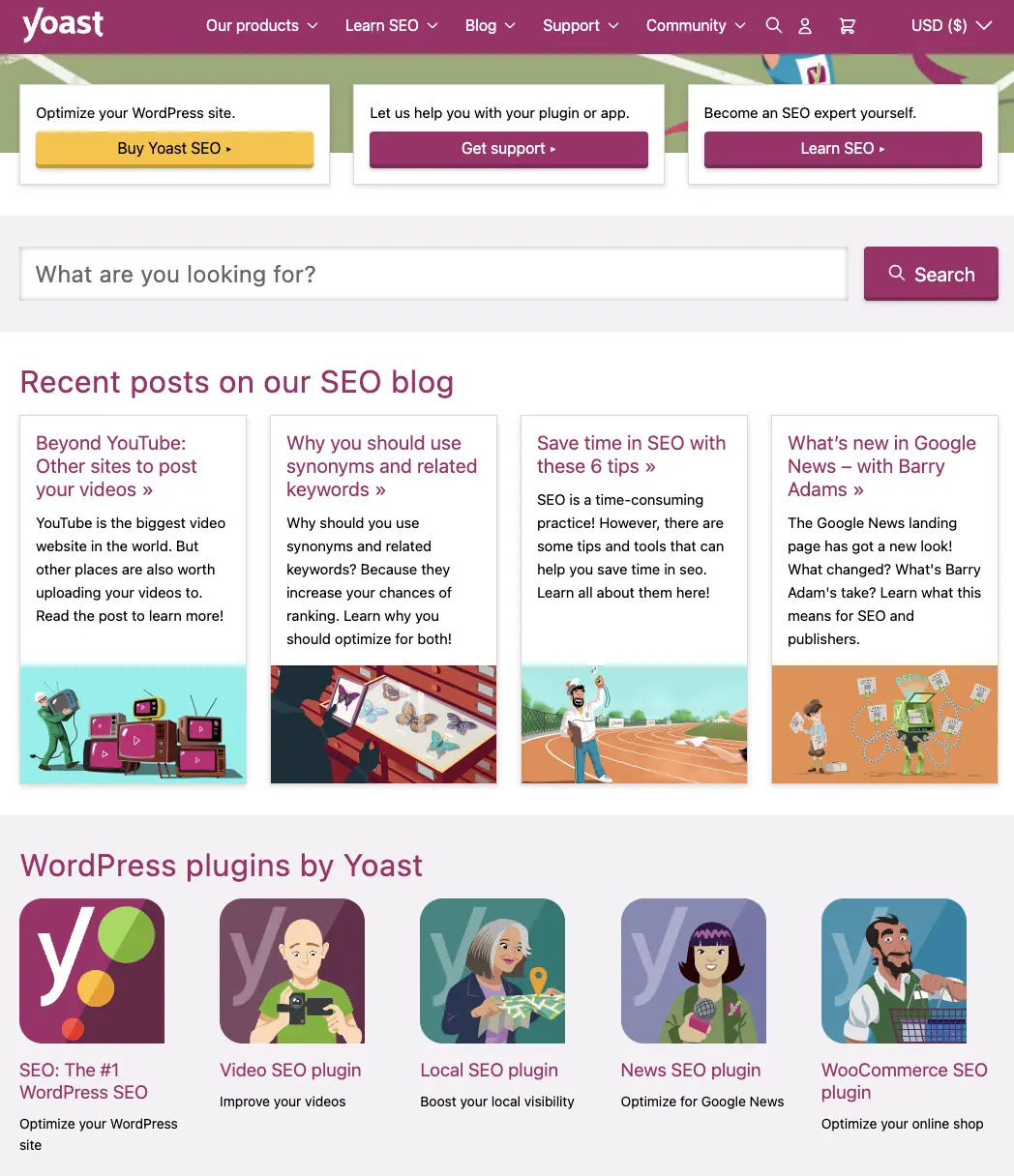
The point is to be displayed on the first page of search engines. I mean, on Google, Yandex, Bing, and so on…
Once your website optimization is good enough to take the attention of search engines, you’ll be on the first page; maybe even the first website will be yours!
Stick to the example; I’m a typical web user and want to know how to change my eating habit. I’ll type it on Google and see the results. If you have relative articles about eating habits, you are one of the potential websites I’ll click on.
Well… there are about 295,000,000 results for how to change eating habits.
Here you need an SEO tool to come to the forefront!
Today, we are talking about Yoast SEO.
What is Yoast SEO?
Yoast SEO is a WordPress plugin that analyzes and improves your website to get higher rankings on search engines. Mean that Yoast SEO makes your website recognizable to search engines.
With this WordPress SEO plugin, you can see what to change on your website and see related keywords, content readability, meta tags, and canonical URLs.
How to Use WP Plugin Yoast SEO?
First things first, download Yoast SEO WordPress plugin
- On your WordPress dashboard, go Plugins -> Add New and search Yoast SEO.
- Click Install and Active Yoast SEO when the process is completed.
- Yoast SEO is on the left sidebar of your dashboard. You can configure it for your preferences.
- If you are new to SEO, use Yoast SEO Configuration Wizard and set up everything from scratch.
Is Yoast SEO Free?
Yes, Yoast SEO is free! Get amazing ranking features with no payment. If you want to take your website to the next level, you can get Yoast SEO Premium. Additional features help you get higher ranks with extras.
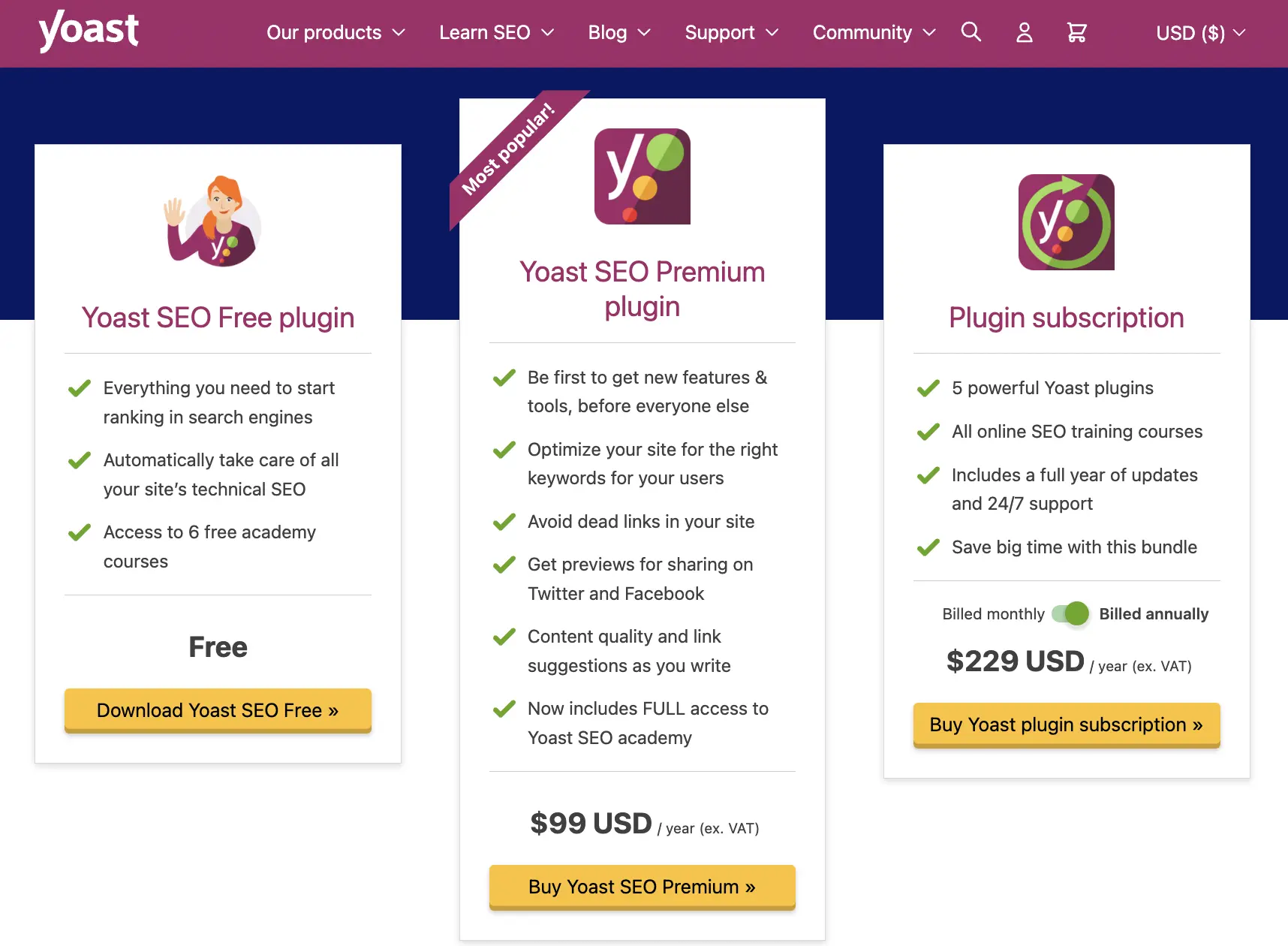
Yoast Premium offers extra features such as access to full Yoast Academy courses, better link suggestions, and content quality while writing.
Top Tips and Tricks to Get the Most Out of Yoast SEO
- SEO-friendly content with keyphrases.
- Yoast SEO detects related keywords and suggests you some alternative keyphrases.
- Regular SEO updates.
- Like the secret formula of Coca-Cola, Google hides its search engine algorithm and updates it every day! Yoast SEO helps you to optimize your content regularly for changing SEO algorithms.
- Better Internal Linking.
- Get internal linking tools that direct your audience and search engine better to understand what your website is about.
- 404 Errors.

- Yoast SEO redirects visitors to pages if there’s a dead-end once you delete or change content.
- Structured Data.
- Enrich your website with structured data (addressed elements for more effective processing and analysis) and help search engines see your website better.
- Google Preview.
- See how your page looks on desktop and mobile.
- Yoast SEO for Shopify.
- Also, make use of Yoast SEO to optimize your Shopify store. Yoast SEO has integration with Shopify!
- Integrations.
- Take the collaboration and optimization to the next level with integrations to Semrush, Wincher, Elementor, and Zapier.
Try Yoast SEO today!
Even if you have the best content on the web, you won’t get any out of it if nobody sees you. SEO is the first thing you must take care of on the way to website building. Yoast SEO is a good option to try for your WordPress website.
Do you want to see other amazing tools and tips to improve your business?
Keep reading freelancer.guide!






