Freelance.com is one of the top-tier freelance websites all over the world. The website has more than 41 million users, about 16 million job offers and 5 stars rating on average. It looks too good to be true, right?
Considering all these mind-blowing figures, you can create an account out of other freelance websites such as Upwork and Fiverr. Well...is Freelancer.com a good option for freelancers? And making some buck on Freelance.com is possible? Today, we are going to answer all the question marks in your mind.
Section 1
How does it work?
Freelancer.com is an outsource and crowd-sourced website that provides a platform for employers hiring freelancers for various jobs. It is one of the best open markets where you can get a job but, be hired as far as your business knowledge.

You can get competitive bids from Freelancers just a few minutes after posting a job that you need to complete. You can reach the talent in need for graphic/ logo design, marketing, data entry, website design, and more. The market is huge so you can always find the golden boy for your project.
Additionally, Freelancer.com stands by freelancers. As an employer, you can track your recruitments and always get a contact on the web or Freelancer mobile app with your co-workers.
Secured payments and thousands of professionals with that you would make a choice, Freelancer.com is the easiest and safe way to straighten projects online.
Here is the step by step process of how Freelancer works:
- Visit Freelancer.com: Sign Up and create your profile.
- Hire somebody or Choose a freelancer
- Go to Job after completing your profile.
- Give an eye to Categories: Oceans of categories wait for you as regards your knowledge.
- You'll find so many projects on the category page.
- Click the "Offer" button and choose the project that suits you.
- Publish a project: Create a freelancer profile and bid on jobs by clients. Send an offer or quote for current jobs on the Freelancer.com market.
- Get to work on the jobs you accepted.
- Get paid.
Section 2
Features
Freelancer has a user-friendly interface and is easy to Sign-Up for beginners.
Special offers | Contests | Viewing Job Samples | Free Chat | Safe Payment | Time Tracker | Free Job Posting | Billing | Milestone Payments

Ease of Use
You can get an account as a freelancer or a client looking for a freelancer along with getting both just in an account.
Gamification
You’ll earn credits and XP as long as you work, bid, and achieve missions. In the past, the passed exams after bidding were seen next to the bid like a badge but the interface is updated nonstop. You need to visit the profile to see them now.
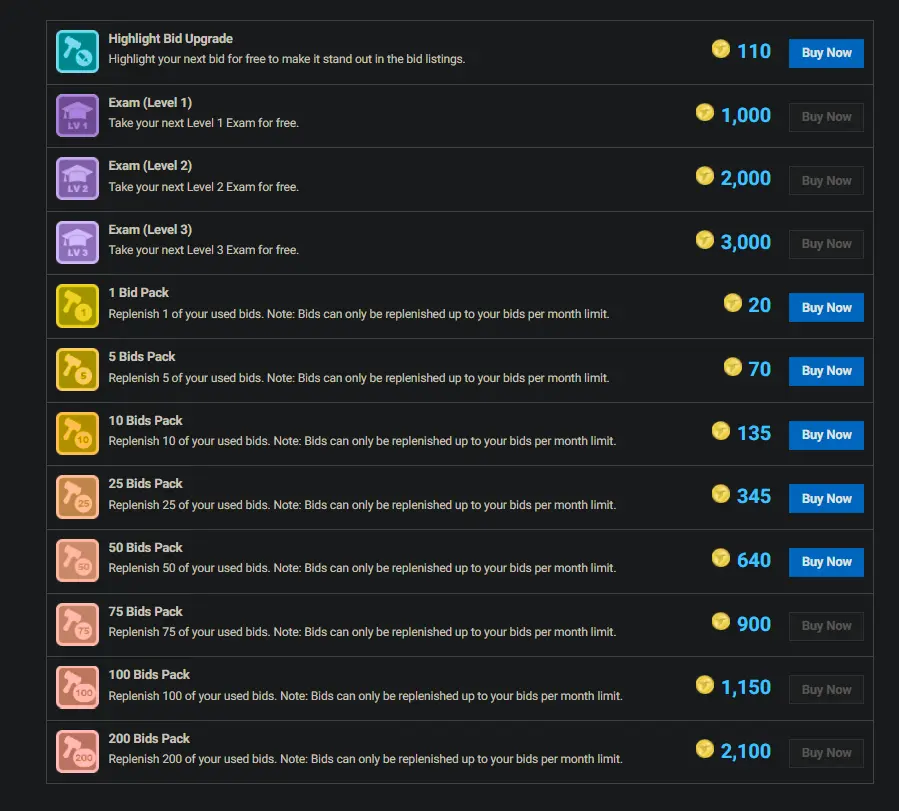
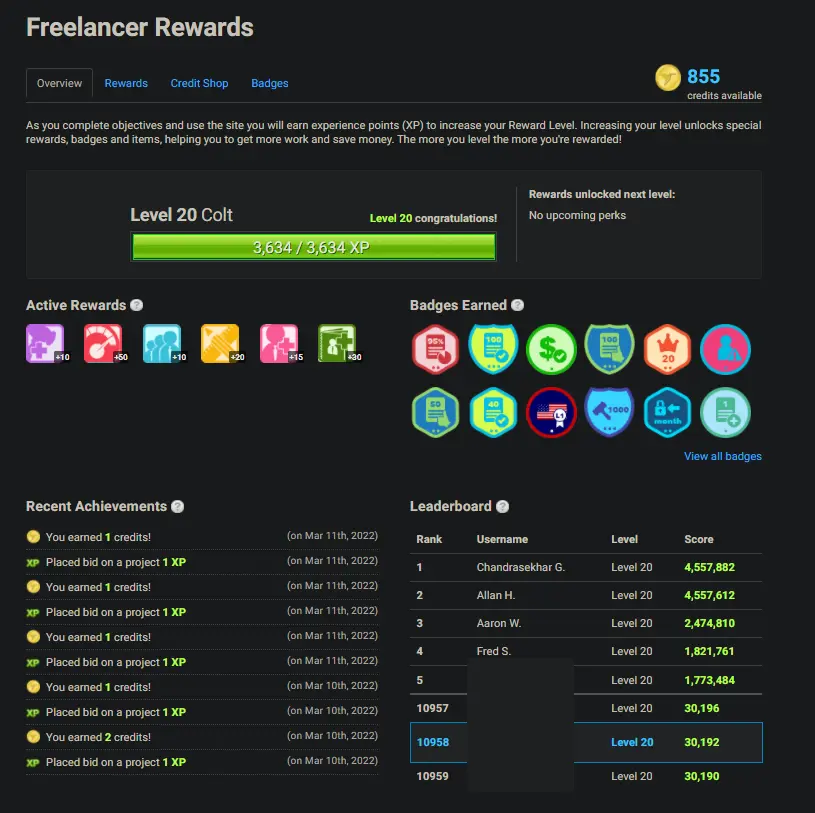
Bid Insight
You can check the last 10 bids in this section. The list of some information we can check:
- Project Name
- How long later did you bid after the project posted
- What is the place of your bid among others
- Price of the bid which gets the job if it is given already
- Your bid price
- Did the client check your bid?
- Did the client take a look at your profile?
- Background of the client
- The client availability
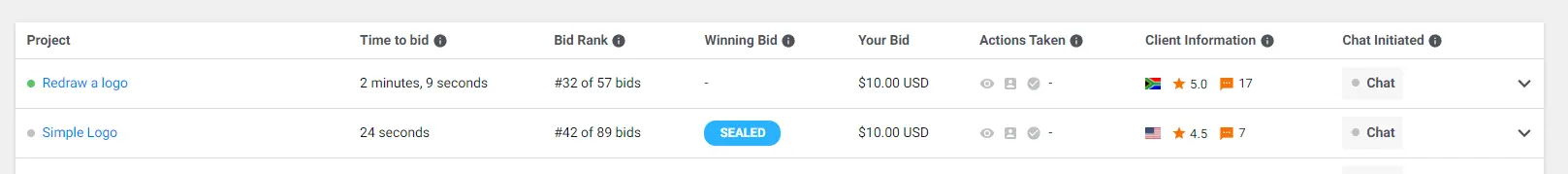
Suggest to your friend
Both of you get $20 if you invite your friend to the platform. But you can use it only for projects and subscription fees.
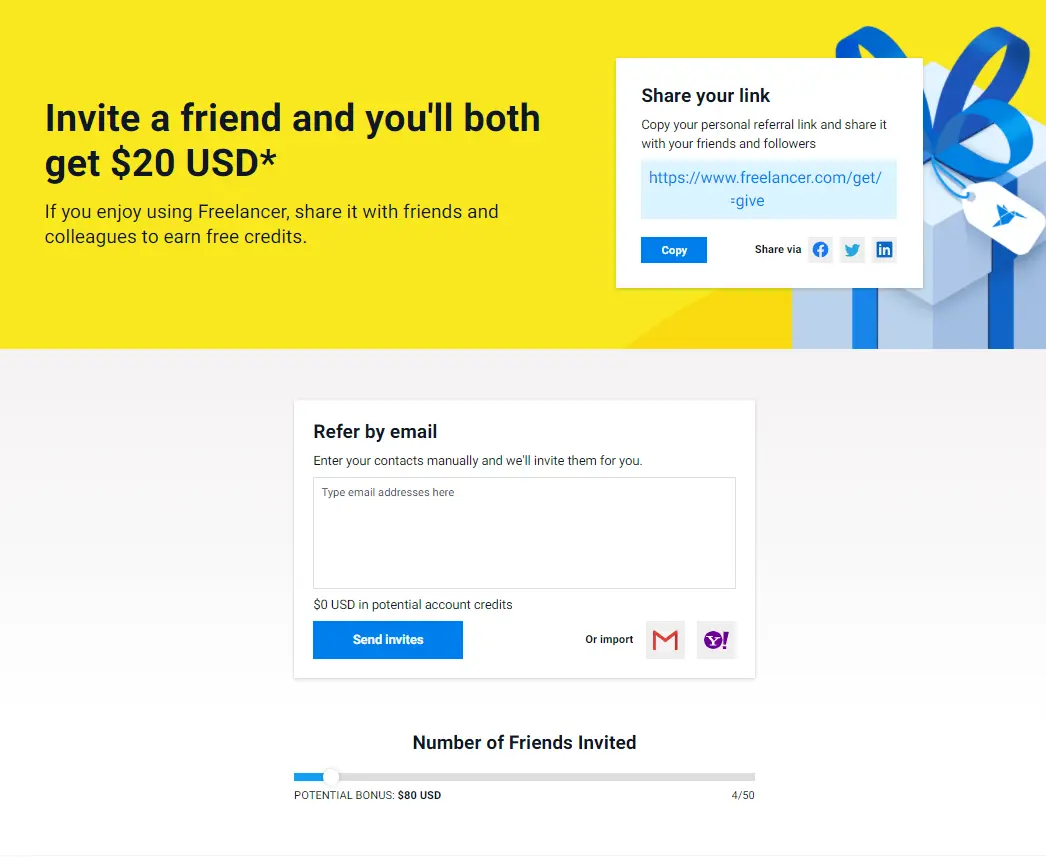
Preferred Freelancer
- Like Top Rated Badge on Upwork, the title put forward some advantages.
- The most noteworthy side is that you can use the feature of hiding bids from others for free.
- It appears as a yellow badge next to the bid.
- The other advantage is that the support team sends some jobs to you according to your skills but most of these jobs pass away so there is not so much avail.
- You can give an offer a bit more than the bid. Check the details of it.
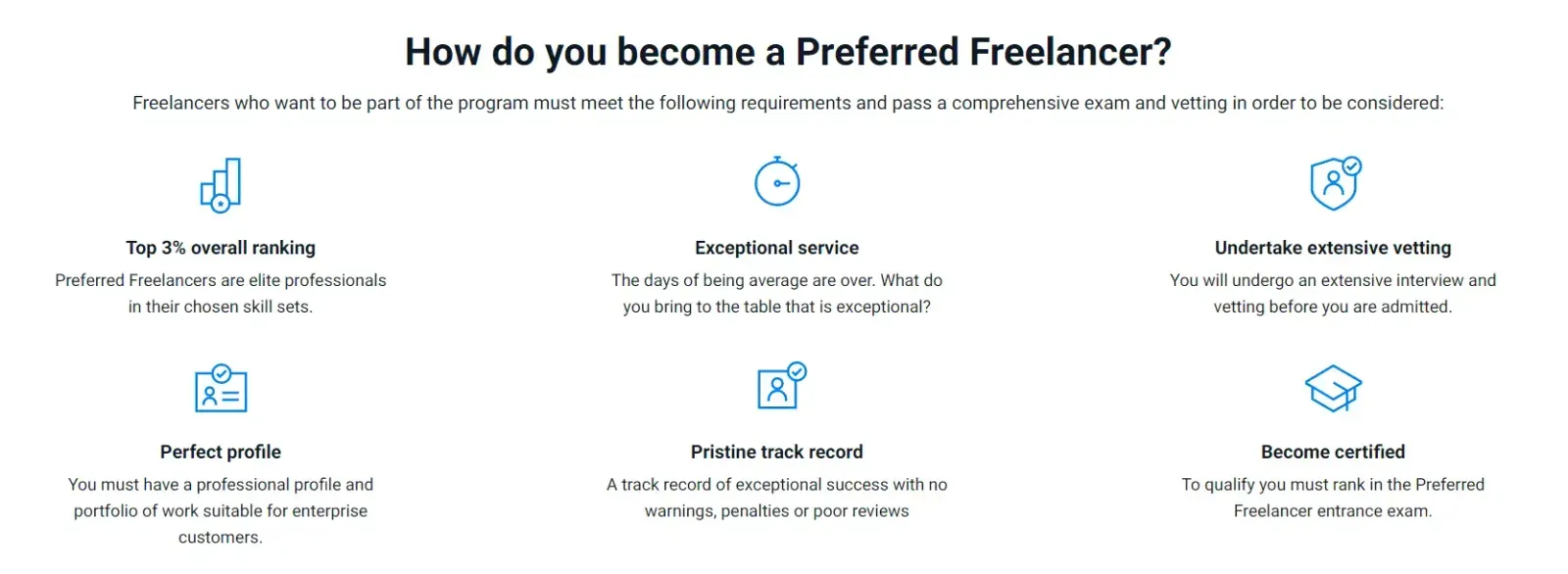
Section 3
Pricing
The job posting is free on Freelancer.com The commission is taken only after a job is accepted by a freelancer and rates depend on the job field and quantity.

This part is not so detailed on Upwork but there are a whole bunch of payment methods and plans on Freelancer.com. Rates change quite a lot during seasons. There are discounts on special days. In the case of annual membership, promotions such as a %40 discount or extras are so common.
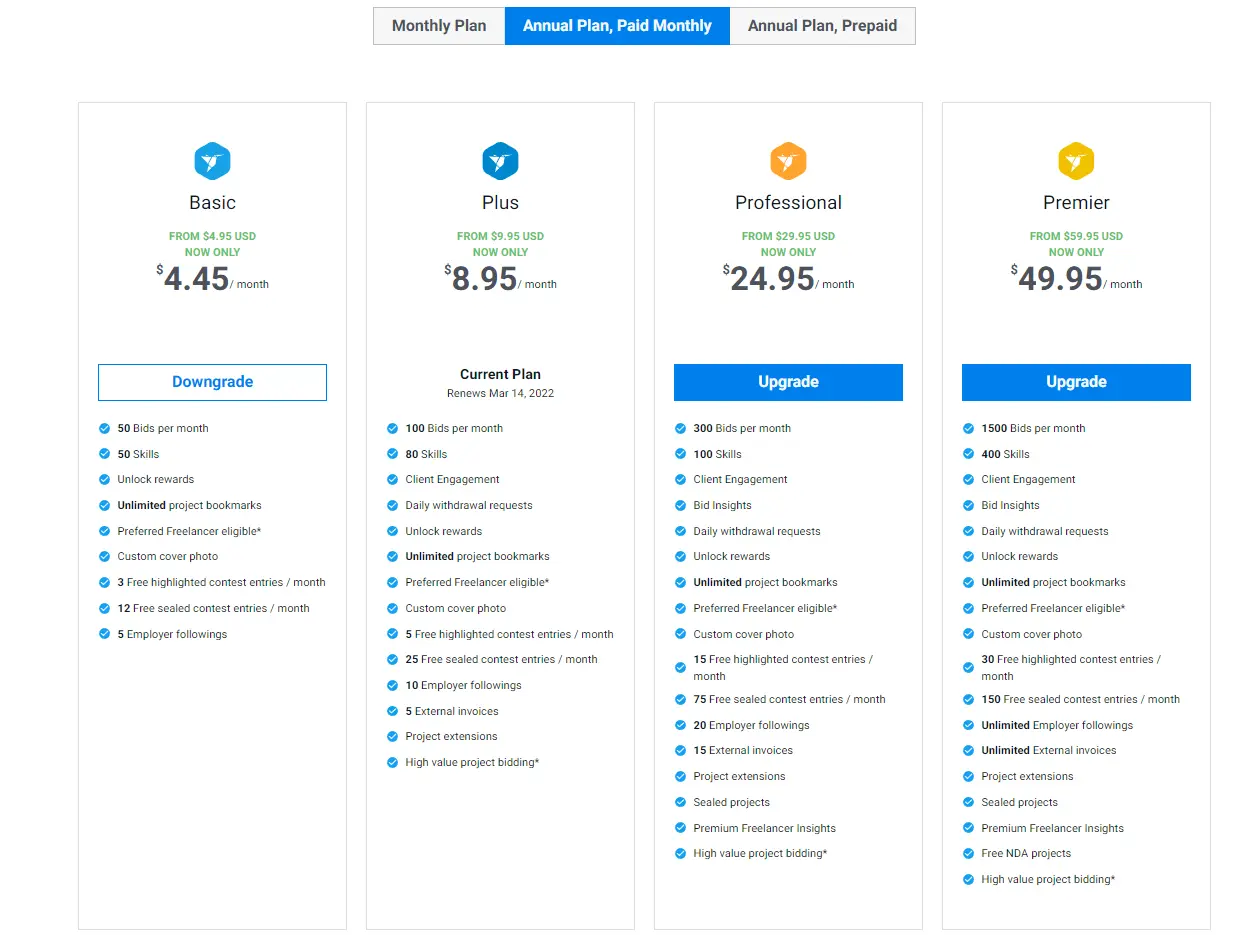
Commission
There is a %10 fixed commission starting from at least $5 for fixed-price projects. Freelancer.com pricing goes like below.
Bid Upgrade
You can boost your bid with this feature. A golden outline enframes the bid in addition to placing it uppermost. Not taking the attention of the client is too little chance.
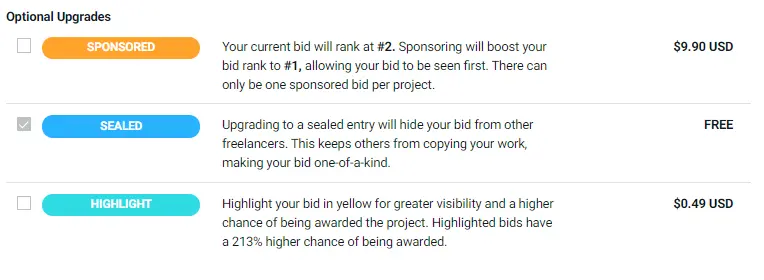
Bölüm 5
Benefits
Freelancer.com is flexible and safe mostly. Some of the benefits are listed below but there are more.
You don't have to nose around for clients and cry to get your money. The more you earn, the more you get a reputation so finding new jobs would be easier.

Clients don't miss potential talents
Freelancer.com allows getting in contact with Freelancers via live chat to check where the project goes.
Safe payment
Operations are safe and protected on Freelance.com You pay for the completed and %100 satisfying jobs.
Support System
Freelancer.com provides 7/24 service.
Dispute Process
Let's say you completed a Milestone but you are having trouble getting paid. You can dispute the blot money. Explain what you have done about the job in detail and the reason for the problem then claim the sum.
For instance, there is a milestone priced at $100 but the client is dissatisfied with the result and refuses the payment. After seeing over the output, you understand that the client has got a point so you don't want half of the money. In such a case, you can request a customer support review by paying a little more.
If there is no answer in 15 days, you can get the money into your account directly. After getting it, the job is opened to review, and again there are 15 days for both sides to leave some comments which are seen on the profile.
Section 5
Alternatives
The fact remains that the common ground of freelance websites is the necessity to improve good relations with clients to grasp the best and highest-paid jobs by shaping an attractive portfolio in time.

Freelancer.com has already so many competitor platforms for outsourcing and freelancing. Check the other markets if you are dissatisfied with Freelancer.com
- Upwork
- Fiverr
- Skyword
- PeoplePerHour.com
- Guru.com
- Bluerang
- Bark.com
- Envato Studio
Section 6
How to make money?
Step 1: Specify your Goods
Step 2: Edit your Profile
Step 3: Find Projects and Start Bidding
Step 4: Recruitment Process
Step 5: Work on It and Hand It In
Step 6: Get Paid and Gain a 5 Star Review

Step 1: Specify your Goods
Accept and undertake your freelance working life and create a new account on Freelancer.com. Sign-Up and Working are completely free but there are some upgrades such as increasing the number of monthly bids that you can get or a skill list. Some projects require some skills on your profile. That's why, the more you list your skills, the more you get opportunities.
Step 2: Edit your Profile
Needless to say, you must have a complete and presentable profile. Your details, background story, and skills are together on your profile. At the same time, it is important to convince: a client may hire you just by looking at how you introduce yourself.
Step 3: Find Projects and Start Bidding
It all begins right before there on Freelancer.com. Hundreds of projects and competitions are released every day. Dig up Jobs and Competitions regularly to catch what you want to work on. Available projects are on the Jobs page. Send a request for competitions.
There are more than 750 different fields on the jobs page from Web Development, Writing, Marketing to Accounting. There is a proper job for your skills for sure. Before bidding, make sure to write a persuasive cover letter to give a good reason why the client should choose you instead of anyone else.
Step 4: Recruitment Process
The recruitment process goes a bit different from Upwork. Some significant points must be considered for beginners.
After bidding, the client gets in contact over chat, and then the project details and the price are negotiated. If everything is OK, the client must award the project to you and create a milestone.
They can award the project without creating a milestone. Therefore, be aware of the milestone before accepting the job.
Don’t forget. Freelancer.com cuts the fee as soon as the job is accepted. Be careful.
The client can call off the milestone with no question unless you accept it. On the other hand, it cannot be drawn back without your permission if you own the milestone.
The review section will be opened after you get milestones as much as the project cost.
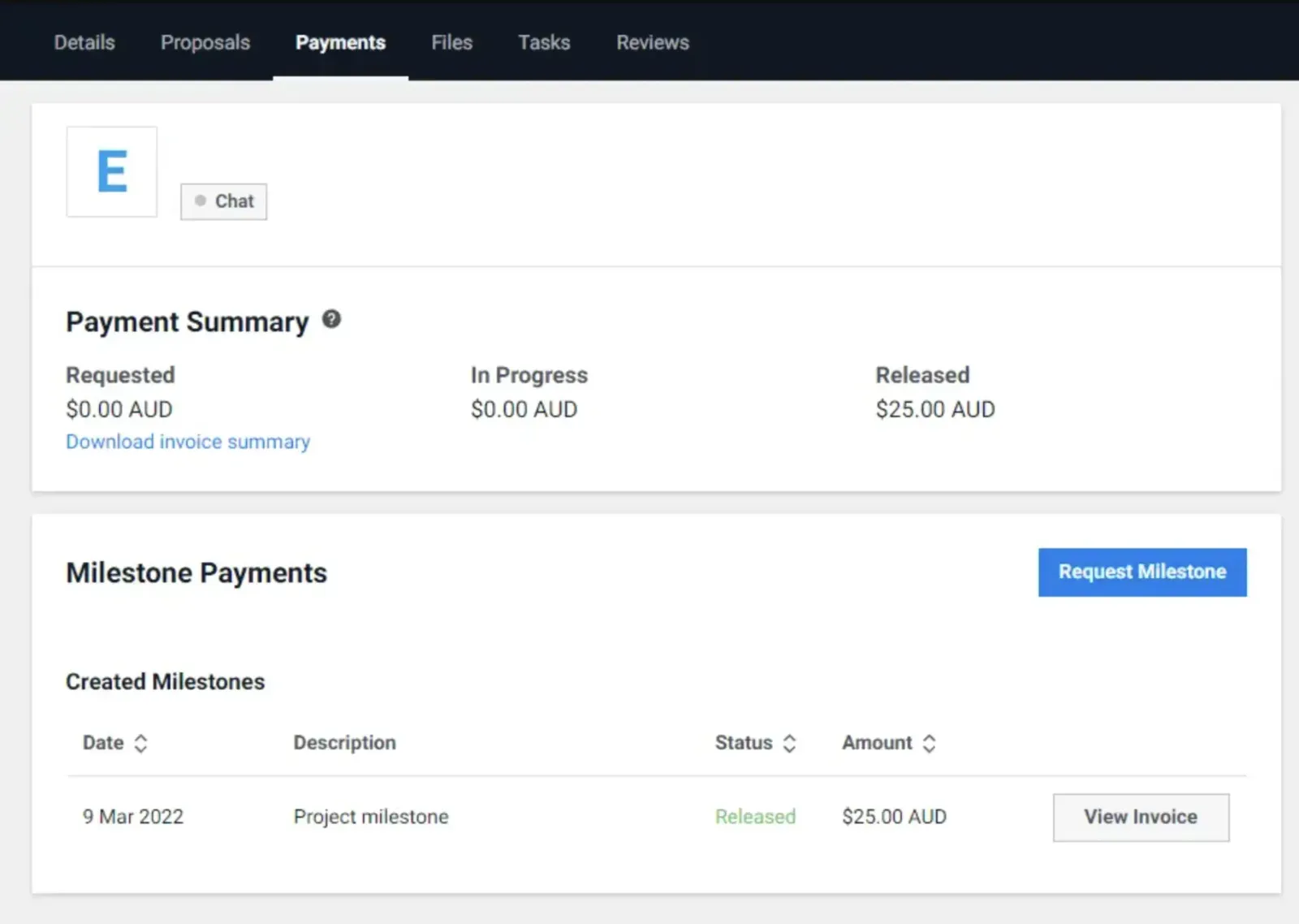
Step 5: Work on It and Hand It In
The hardest but the most rewarding step. Before starting, make sure about the compatibility of the project scope, deadlines, and milestone payments for both you and the client, thus and so there won't be any problems along the way. You may accept it just to get a job or you may be on the edge of your seat just to start working but even so, stay calm and focused. Everything must be clear between you and your client before accepting it.
Great, you got the job! Now, make sure about being consistent with the timeline, budget, and communication to impress your client. For easier communication, use the integrated chatbox or download the app to get in contact with your client wherever you are.
Step 6: Get Paid and Snatch a 5 Star Review
After getting paid, you can withdraw your money via PayPal, Moneybookers, or your local bank account. (It works with “Express Money Withdrawal” system)
Keep in mind that the aim to get five-star feedback is so crucial. The collection of glittering feedback makes a great contribution to your profile.
Earning money on Freelancer.com is that easy. Don't forget to take into consideration what to do while going through these steps. For instance, you need to know what to do while applying for a job. Or getting to know how to attract new clients better
In addition to these, keep in mind that you have so many competitors. "How-to do" is not enough if you take all on board after all. You must be wise to allure your clients also.
Section 7
FAQ
Is Freelancer.com free?
Is Freelancer.com worth joining for beginners?
What is demanded at most?

Is Freelancer.com free?
Becoming a member, creating a profile, choosing skills for the projects that you are interested in, uploading a portfolio, getting notified of projects, and bidding on projects is free on Freelancer.com (Free members get 6 bids per month in the beginning.) However, you need to get a premium membership for more.
Is Freelancer.com worth joining for beginners?
If you are a beginner, Freelancer.com is a bull's eye. Running an eye over the platform and getting a job is like a walk in the park. Moreover, a good deal of global companies look for new talents on Freelancer.com Freelancer.com is a good kick-starter to begin your career as a freelancer.
What is demanded topmost?
- Graphic Design
- Photography and Videography
- SEO
- Social Media and Community Manager
- Virtual Assistant
- Website Design
- Website Development (Coders, Software Developers, Programmers, Software Engineers)
- Writing (Content Writing, Content Marketing, Reporting)
If you want to learn and earn more, shoot a glance at the [WEBSITE HERE] blogosphere. Also, throw ideas back and forth and access exclusive Youtube videos to grow faster and better by joining the [WEBSITE HERE] community. For more information and to reach out to the [WEBSITE HERE] community, click here.






